integrate Elementor Form with Drip: A Quick Guide
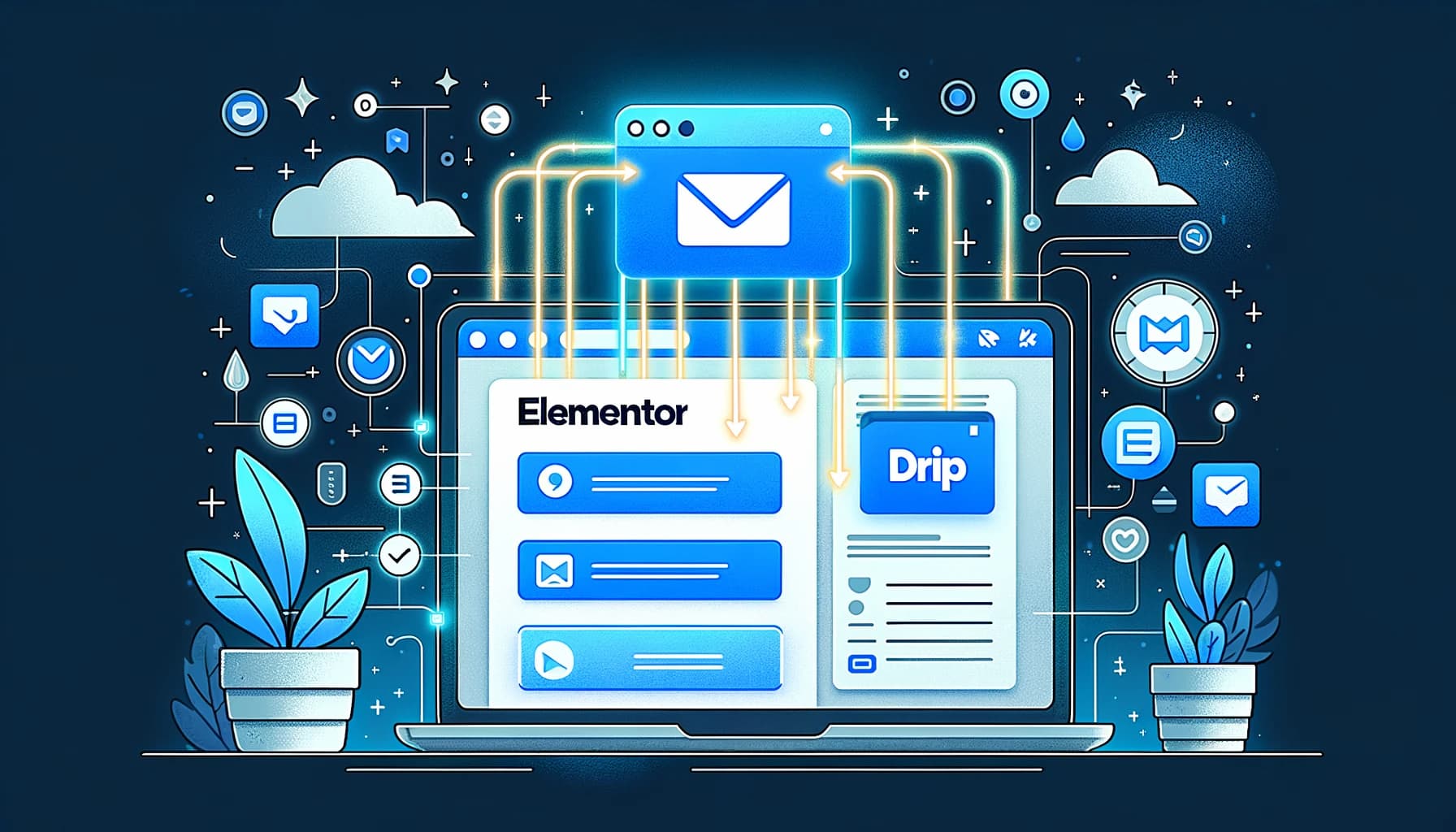
Are you looking for a quick method to integrate Elementor form with Drip?
Elementor is a highly rated Elementor page builder and Elementor form is a component of this Elementor. When users fill out the form on your websites the plugin will send the data to your drip account and create a contact. You can use the drip and MailChimp to organize contact and know about your audience then communicate and increase the marketing campaigns.
I will tell you how to integrate with Elementor forms to drip then create a form and do the test.
With Elementor forms, you can create beautiful online contact forms and control every aspect of form design. Like as emails, text, or phone numbers, and change the typography according to your brands.
steps to integrate Elementor Form to Drip
Fellow step-by-step guide to integrate Elementor form to Drip in 3 minutes.
getting your drip API key
Step 1: Open the Drip dashboard. Go to the user setting
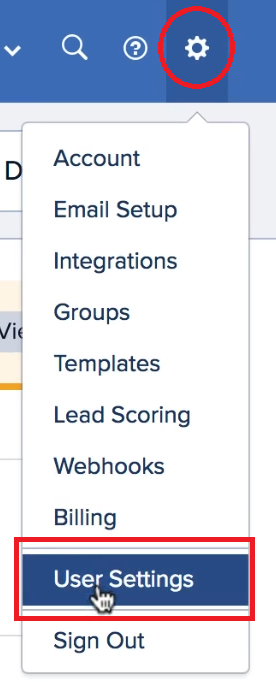
Step 2: Copy the API token
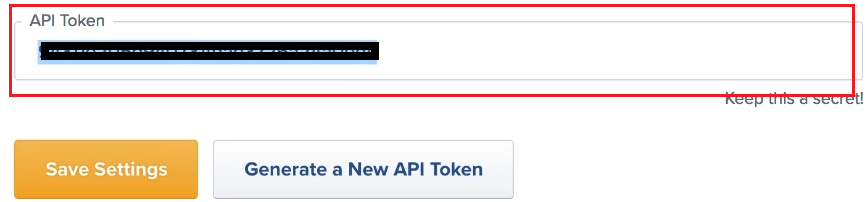
Drip API Key in the Integrations Settings
Step 1: Elementor > Settings > Integrations Tab
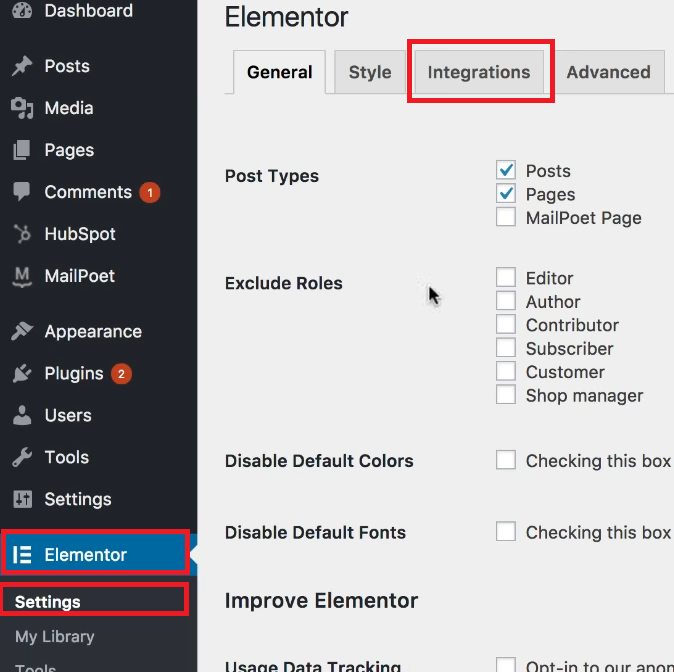
Step 2: Under drip paste the API token and click on it. Save Changes
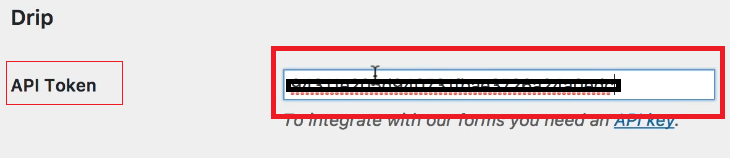
Create a form
Step 1: Create a form using the Elementor Form Widget
Step 2: Click Actions After Submission, Under Add Action choose Drip
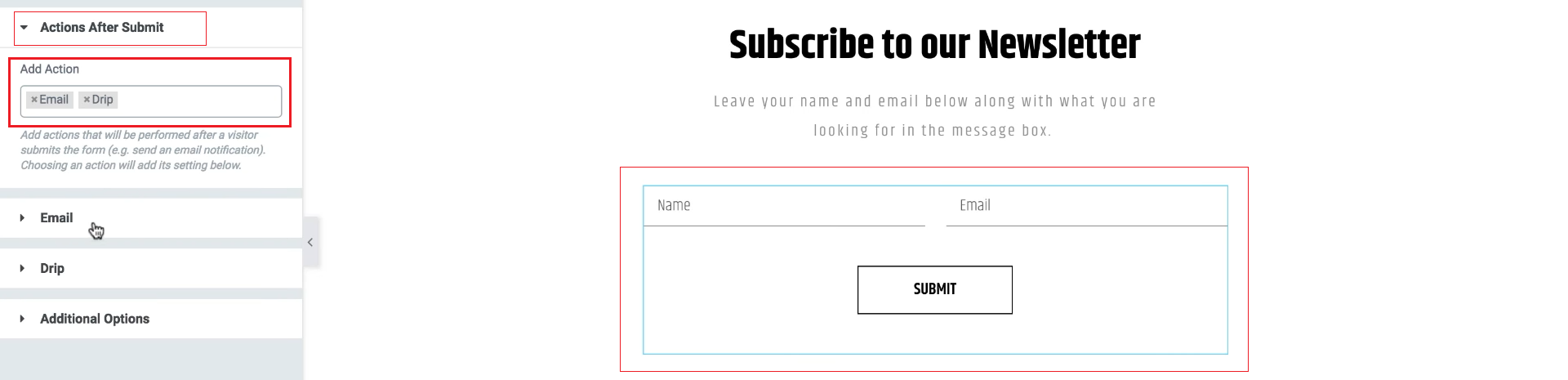
Tip: Click to learn how to get your API Key from Drip
Selecting Drip Options
Step 1: API Key: Use the default API Key or a custom one
Step 2: Account: Choose your account
Step 3: Email: Choose the Email field
Step 4: Form Fields: Send all Form Fields to Drip as custom fields
Step 5: Tags: Add Tags to the form
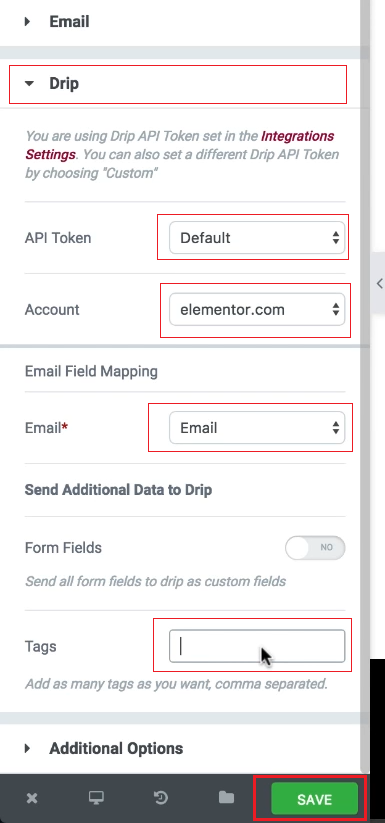
By following the steps outlined in this guide, you can harness the power of Elementor Pro and Drip to take your online marketing efforts to the next level.
conclusion
In conclusion, you now have a quick and straightforward guide to seamlessly integrate Elementor Form with Drip. This integration opens up a world of possibilities for your marketing automation, allowing you to nurture leads, segment your audience, and deliver personalized content more effectively.
What is Drip?
Drip is a marketing automation platform that helps businesses streamline their email marketing, lead nurturing, and customer engagement efforts. It’s designed to simplify marketing workflows and boost conversions.
Why should I integrate Elementor Form with Drip?
Integrating Elementor Form with Drip allows you to automate your lead generation and email marketing efforts. This combination enables you to capture leads through your forms and seamlessly transfer them to Drip for nurturing and targeted email campaigns.
What benefits can I expect from this integration?
Integrating Elementor Form with Drip allows you to streamline your lead capture and marketing automation, resulting in more efficient lead nurturing, personalized communication, and improved conversion rates.


