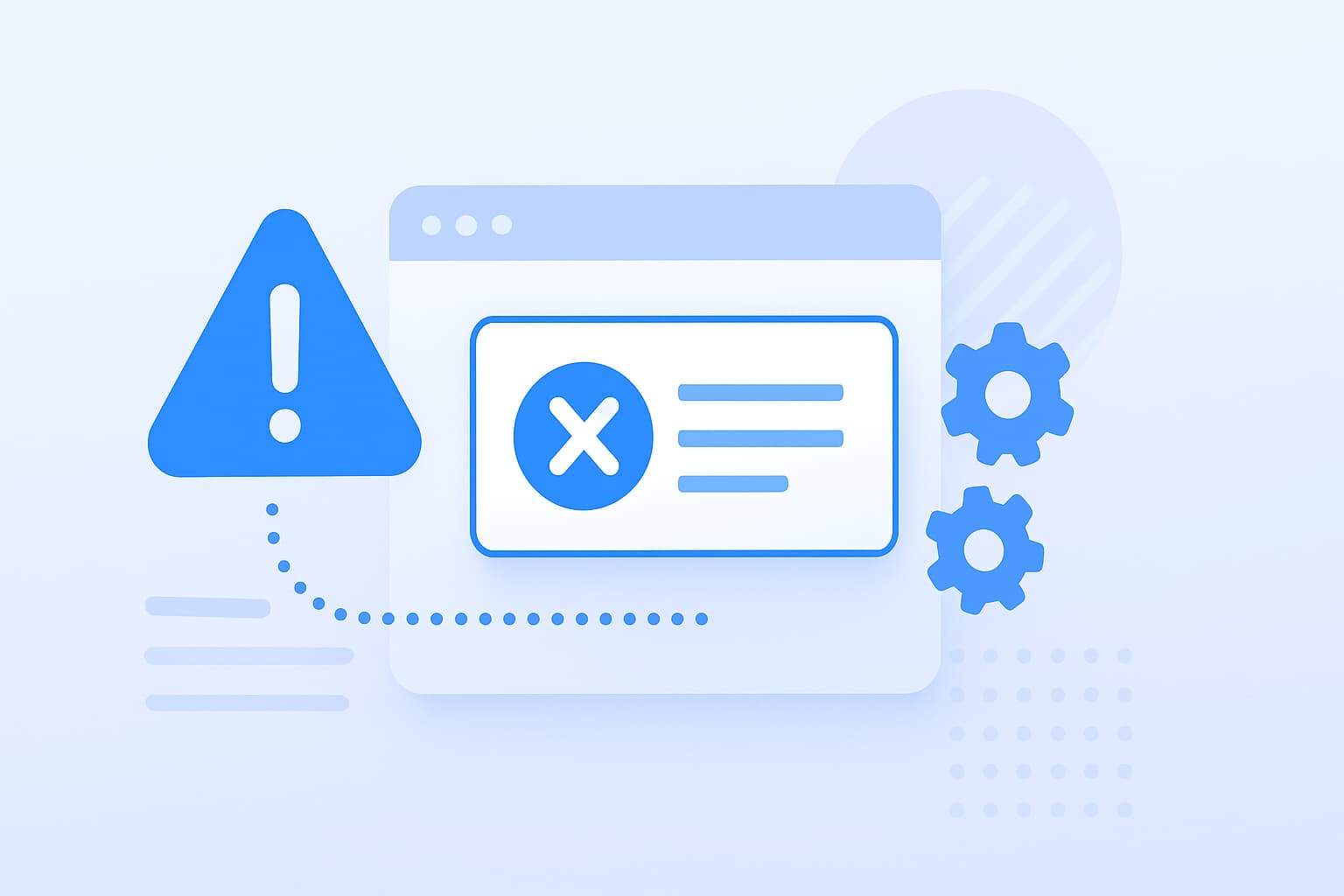Make.com Review (2025)

Frustrated by Zapier’s high cost or limited flexibility?
You’re not alone. In 2025, more business owners, developers, and marketers are switching to Make.com for smarter, more visual automation.
In this Make com Review, we’ll explore how it compares to Zapier, what it offers, and why it might be the best automation platform today.
👉 Let’s dive into the pros, features, and real-world results.
Table of Contents
What is Make.com?
Make com (formerly Integromat) is an advanced automation tool designed to connect your apps, automate tasks, and scale workflows—all with a visual interface.
It’s like Zapier, but more powerful and often more affordable.
With Make.com, you can drag, drop, and build automation scenarios using logic, filters, routers, delays, and code. It supports both technical and non-technical users.
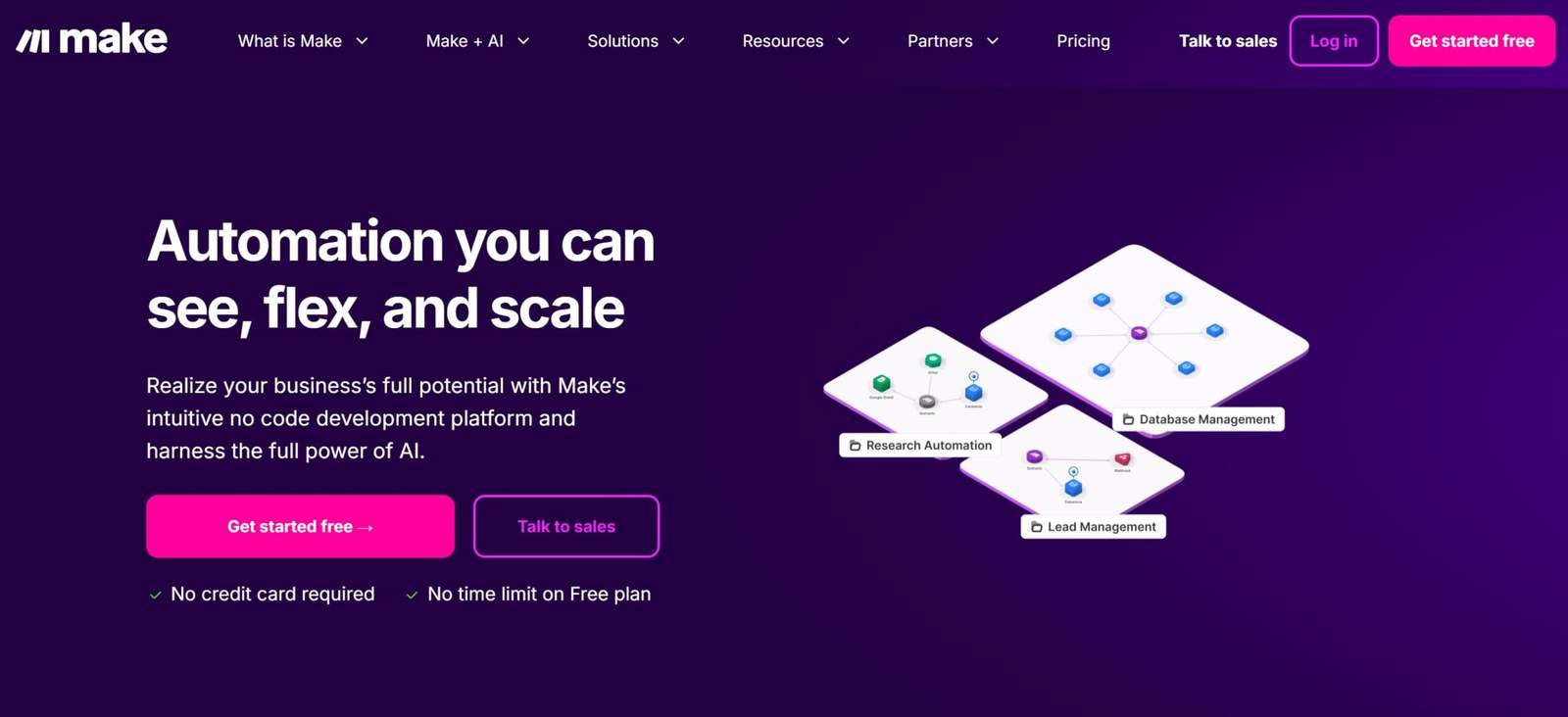
Why Make.com stands out:
- Drag-and-drop visual builder
- Supports complex automation flows
- Cheaper than Zapier at scale
- Includes built-in tools like HTTP, JSON, and functions
📌 Want more than basic “if this, then that” workflows? Try Make.com today.
Key Features of Make.com
Make.com is known for its advanced workflow capabilities. Whether you’re running a business or just automating marketing tasks, these features matter.
1. Visual Scenario Builder
Unlike other automation platforms, Make offers a true visual builder. You can see the entire workflow on one screen. Each step (called a module) is clickable and easy to customize.
2. Advanced Logic and Branching
Make supports IF statements, filters, and routers—allowing you to build conditional paths in your automation. You can split workflows, delay steps, or run multiple branches at once.
3. Developer-Friendly Tools
It includes built-in modules for API calls, JSON parsing, webhook handling, and custom functions. If you know a little code, you can automate nearly anything.
4. 1,500+ App Integrations
From Google Sheets, Airtable, Gmail, and Notion to WooCommerce, Webflow, and Facebook Ads—Make connects with nearly all major platforms.
Need advanced control and customization? Make.com is perfect for agencies, SaaS teams, and power users.
Make.com vs Zapier (Real Case Study)
Here’s a quick look at how Make.com performs against Zapier using a real use case from my freelance agency.
Goal:
Create an automation that syncs new leads from a WordPress form to Google Sheets, sends a Slack alert, and triggers an email campaign in MailerLite.
Zapier Workflow
- Took 3 tasks per lead
- No branching or delays
- Cost $49/month for 2,000 tasks
Make.com Workflow
- Used a single scenario
- Included a delay + custom filters
- Cost only $9/month for 10,000 operations
Result:
- Faster setup and easier debugging
- Saved $40/month
- Added more actions (without extra cost)
- Could scale the workflow with just a few clicks
Looking for a Zapier alternative with more value? Make.com wins on power and price.
Make.com Pricing (2025)
Make’s pricing is operation-based, not task-based. That means you pay based on how many steps run, not how many zaps you create.
Free Plan:
- 1,000 operations/month
- 100MB data transfer
- 2 active scenarios
Paid Plans:
- Core: $9/month for 10,000 operations
- Pro: $16/month for 40,000 operations
- Teams: $29/month for collaboration tools
- Enterprise: Custom pricing
Why pricing is better than Zapier:
- More actions per dollar
- Operations include internal steps
- Ideal for high-volume workflows
Automate more while spending less. Try Make.com’s free plan to start.
Make.com Pros and Cons
Here’s a balanced view of what’s great—and what needs improvement—with Make.com.
Pros:
- Intuitive visual builder
- Affordable at scale
- Supports complex logic and branching
- Ideal for tech-savvy users
Cons:
- Learning curve for beginners
- UI can feel dense on small screens
- Limited pre-made templates
- Some modules lack full documentation
If you’re ready to go beyond simple automation, Make.com is a strong upgrade over Zapier.
Best Use Cases for Make.com
Make.com works across industries—from solo creators to SaaS companies.
1. Marketing Automation
Send leads to CRM, sync with Google Sheets, and trigger email campaigns automatically.
2. Client Reporting
Build automated dashboards and reports in Google Sheets, Notion, or Airtable.
3. eCommerce Operations
Sync orders from Shopify or WooCommerce, update inventory, and send Slack alerts to your team.
4. SaaS Integrations
Connect APIs, parse data, and build webhook-driven flows using code or no-code.
Want to see automation in action? Start with one Make scenario, and scale fast.
Final Verdict: Is Make.com Worth It in 2025?
If you’re building automation workflows that go beyond simple triggers and actions, Make.com is the best automation tool in 2025.
It gives you full control, more value, and better scalability than Zapier—especially for developers, freelancers, and agencies.
Ready to automate smarter and faster? Start building with Make.com and unlock next-level workflows.
Make.com FAQs
Is Make.com better than Zapier?
Yes, if you want advanced logic, visual editing, and lower costs. Zapier is easier for basic tasks, but Make is better for complex workflows.
Is Make.com easy to use
Somewhat. The visual builder is powerful, but there’s a learning curve—especially if you’re new to automation.
Does Make.com support webhooks?
Yes. You can receive, send, and customize webhook calls, making it ideal for developers and API integrations.
What are operations in Make.com?
Operations are steps or actions. Each module in a scenario counts as one operation. Internal filters and tools are also counted.
Can I use Make.com with WordPress?
Yes. It integrates with WordPress via webhook, HTTP module, or plugins like WP Webhooks.