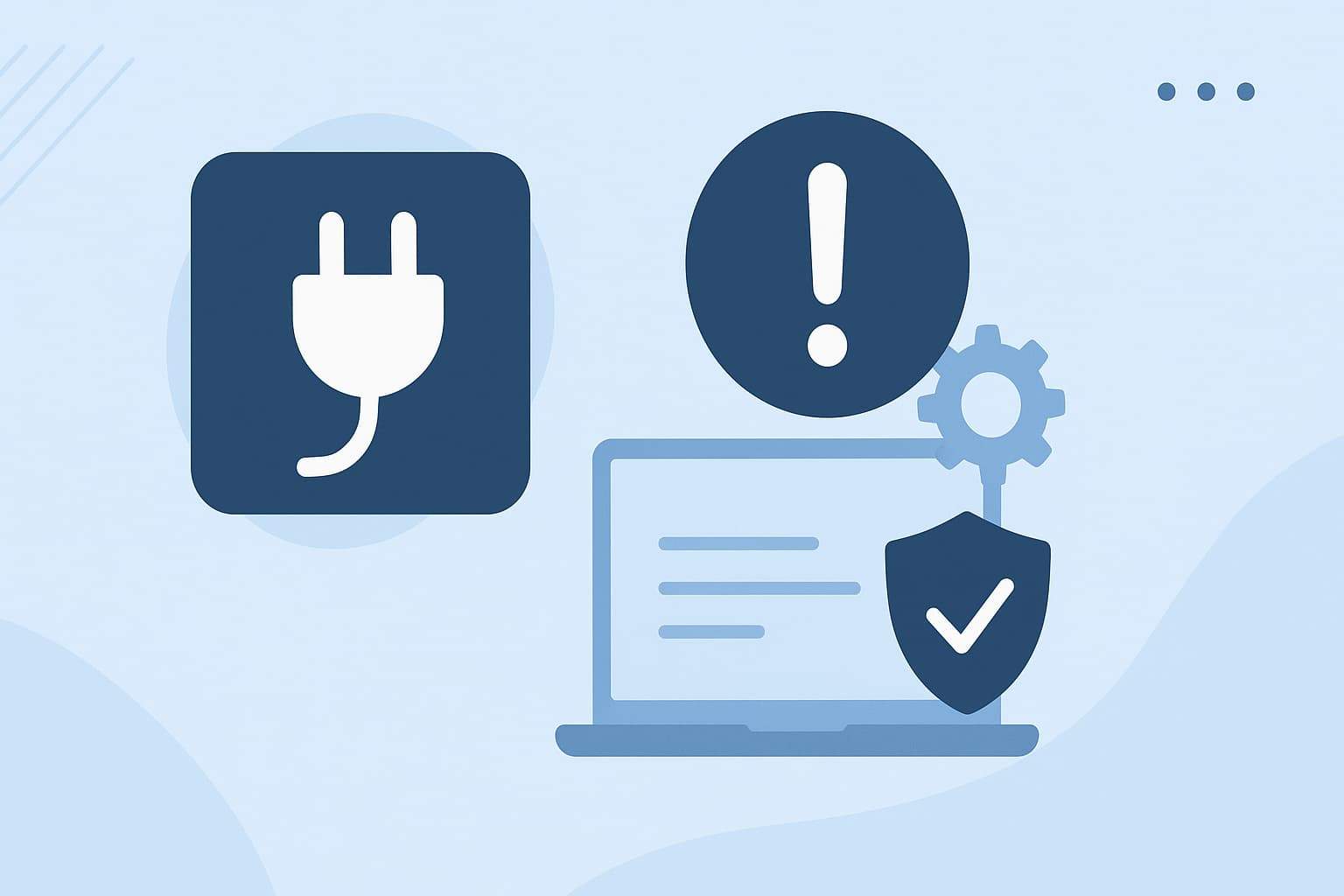If you ignore plugin updates, you’re inviting hackers in. Outdated plugins create security weaknesses on your site, slowing performance and open the door to data breaches. Regular maintenance—like updates, backups, and audits—keeps your website secure, fast, and compliant. Let’s explore the real-world data, expert advice, and actionable steps you need to prevent plugin-related disasters.
Table of Contents
What Happens When You Ignore Plugin Updates
Plugins power your website, but when they go unmaintained, they become risky. Attackers exploit known vulnerabilities, causing data theft, malware injections, and downtime.
- 97% of new WordPress vulnerabilities in 2023 came from plugins. (Patchstack 2024 Report)
- 14% of hacked sites had outdated plugins during cleanup. (Sucuri Security Report)
- Average data breach cost: $4.88 million globally. (IBM 2024)
“Security isn’t a one-time setup; it’s an ongoing process.” — Bruce Schneier, Security Expert
How Outdated Plugins Harm Your Website
1️⃣ They Let Hackers In
Cybercriminals constantly scan for outdated plugins. When you delay updates, you leave known security holes unpatched—essentially leaving your site’s door unlocked.
2️⃣ They Break Site Performance
Old plugins may conflict with newer core versions, slowing load times or causing errors. Google research shows that slow pages lose visitors fast, hurting SEO and revenue.
3️⃣ They Damage SEO and Reputation
Malware and spam injections can get your website blacklisted by Google. That means lost traffic, lost sales, and a long road to recovery.
4️⃣ They Violate Data Privacy Laws
If your site collects user data and an outdated plugin leads to a breach, you could face GDPR or CCPA penalties.
Expert Insights on Plugin Maintenance
“This type of vulnerability should have been fixed immediately. Delays create real risk.”
— Daniel Cid, Founder, Sucuri
“Plugins are responsible for nearly all WordPress vulnerabilities. Maintenance isn’t optional.”
— Patchstack 2024 Security Report
“Security is a process, not a product.”
— Bruce Schneier, Cybersecurity Expert
These insights reinforce one point: You can’t afford to skip plugin maintenance.
How Regular Maintenance Protects Your Website
✅ 1. Weekly Updates
Schedule weekly checks for plugin updates. Prioritize security-related patches and always back up before applying changes.
✅ 2. Backups Before Updates
A recent backup protects your data if an update causes errors. Use tools like UpdraftPlus, VaultPress, or BlogVault.
✅ 3. Test in Staging
Always test updates in a staging environment before going live. This helps you spot issues without risking downtime.
✅ 4. Remove Unused Plugins
Every inactive plugin still poses a risk. Delete plugins you don’t use and minimize your attack surface.
✅ 5. Monitor Vulnerabilities
Use tools like Patchstack, WPScan, or Wordfence for real-time alerts on plugin security flaws.
Case Study: Real-World Example
In 2025, the Post SMTP plugin vulnerability exposed over 160,000 WordPress sites to unauthorized access. Many of those sites were hacked simply because admins hadn’t applied the update.
→ Lesson: Patches only protect you if you install them.
Website Maintenance Checklist
| Task | Frequency | Tool/Tip |
|---|---|---|
| Check for plugin updates | Weekly | WordPress Dashboard |
| Take full backup | Weekly | UpdraftPlus / VaultPress |
| Test updates in staging | Weekly | WP Staging / Host Tools |
| Remove unused plugins | Monthly | Plugin audit |
| Scan for malware | Weekly | Wordfence / Sucuri |
| Document updates | Ongoing | Maintenance log |
Advanced Maintenance Tips
- Automate minor updates: Let WordPress handle safe updates automatically.
- Track plugin reliability: Replace any plugin not updated in 6–12 months.
- Use a managed host: Providers like Kinsta or WP Engine include automatic backups and security tools.
- Set up alerts: Subscribe to Patchstack or WPScan for plugin vulnerability notifications.
Conclusion: Don’t Wait—Update Today
Outdated plugins are like open doors for hackers. The data proves it: most website hacks happen because of unpatched plugins. Regular maintenance—updates, backups, and scans—keeps your site secure, compliant, and high-performing.
👉 Action Step:
Run a plugin audit today. Remove outdated tools, back up your site, and set a weekly maintenance schedule.
Your website’s security starts with one small, consistent habit: keeping your plugins up to date.
FAQs
Why are outdated plugins dangerous?
Outdated plugins contain known vulnerabilities that hackers exploit to inject malware, steal data, or take over your site.
How often should I update my plugins?
Check for updates weekly. Apply critical security updates immediately after testing.