3 ways to Add Custom CSS to Divi

Have you found a way to add Custom CSS to Divi?
Divi, a popular WordPress theme by Elegant Themes, offers a wide range of design possibilities. However, sometimes you may want to further customize your site’s appearance beyond what the built-in options provide. This is where custom CSS comes into play.
In this guide, we’ll walk you through the steps to add Custom CSS to Divi page builders, enabling you to achieve the unique design you desire.
Add Custom CSS to Divi in 2 ways
Here are 3 ways to add Custom CSS to Divi.
Method 1: Using the Divi Theme Customizer (Step by step)
Step 1: Log in to your WordPress dashboard. Go to “Appearance” and select “Customize.”
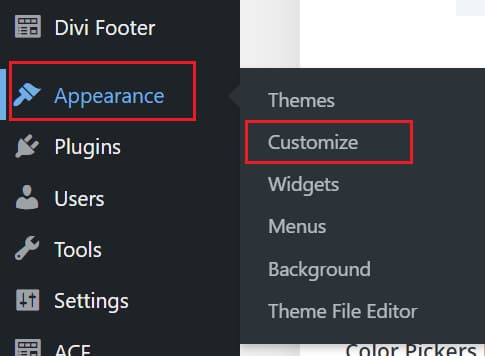
Step 2: In the Customizer, find and click on “Additional CSS.” Add your custom CSS code in the provided text box.
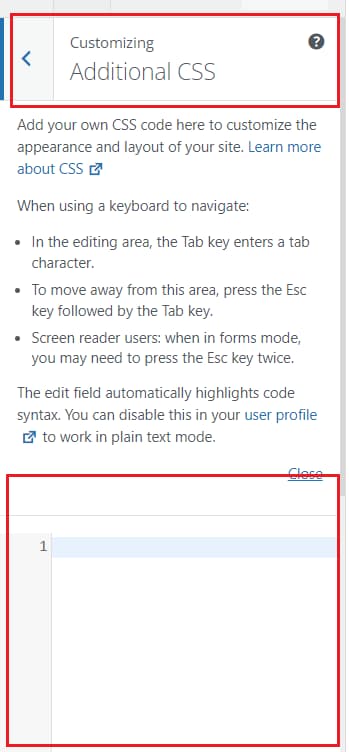
Step 3: Preview your changes and click “Publish” to save them.
Method 2: Using the Divi Theme Options (Step by step)
Step 1: Log in to your WordPress dashboard. Navigate to “Divi” in the sidebar. Click on “Theme Options.”
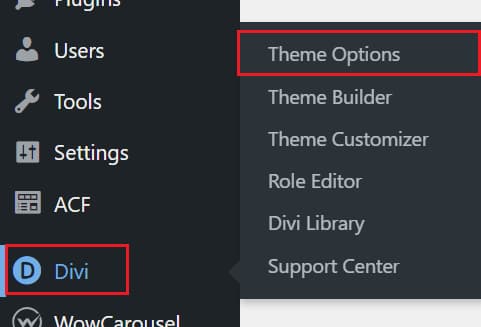
Step 2: Scroll down to the “Custom CSS” section. Enter your custom CSS code in the box.
Step 3: Save your changes.
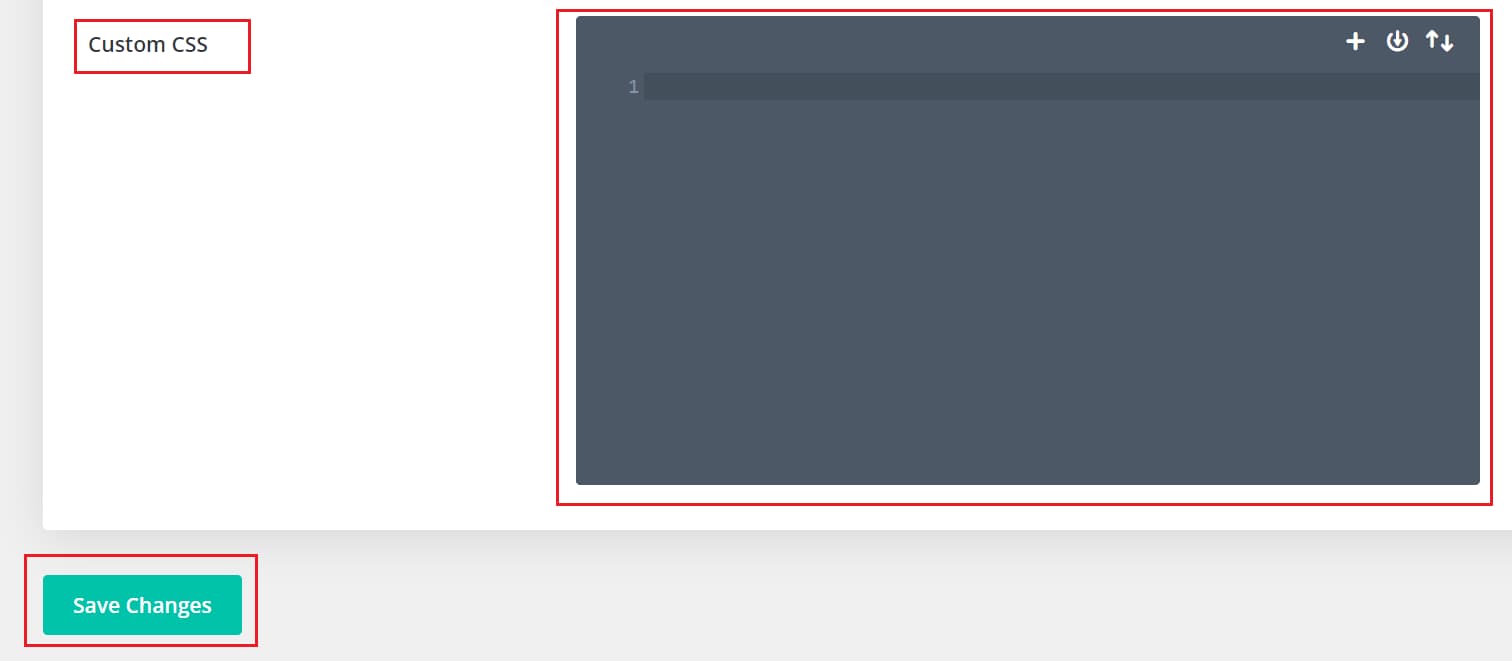
Add Custom CSS to a Single Page in Divi
Step 1: Log in to your WordPress dashboard and edit the desired page. Insert a new Divi section or module, or edit an existing one.
Step 2: In the section or module settings, navigate to the “Advanced” tab. Add your custom CSS code in the “Custom CSS” field to style that specific section or module.
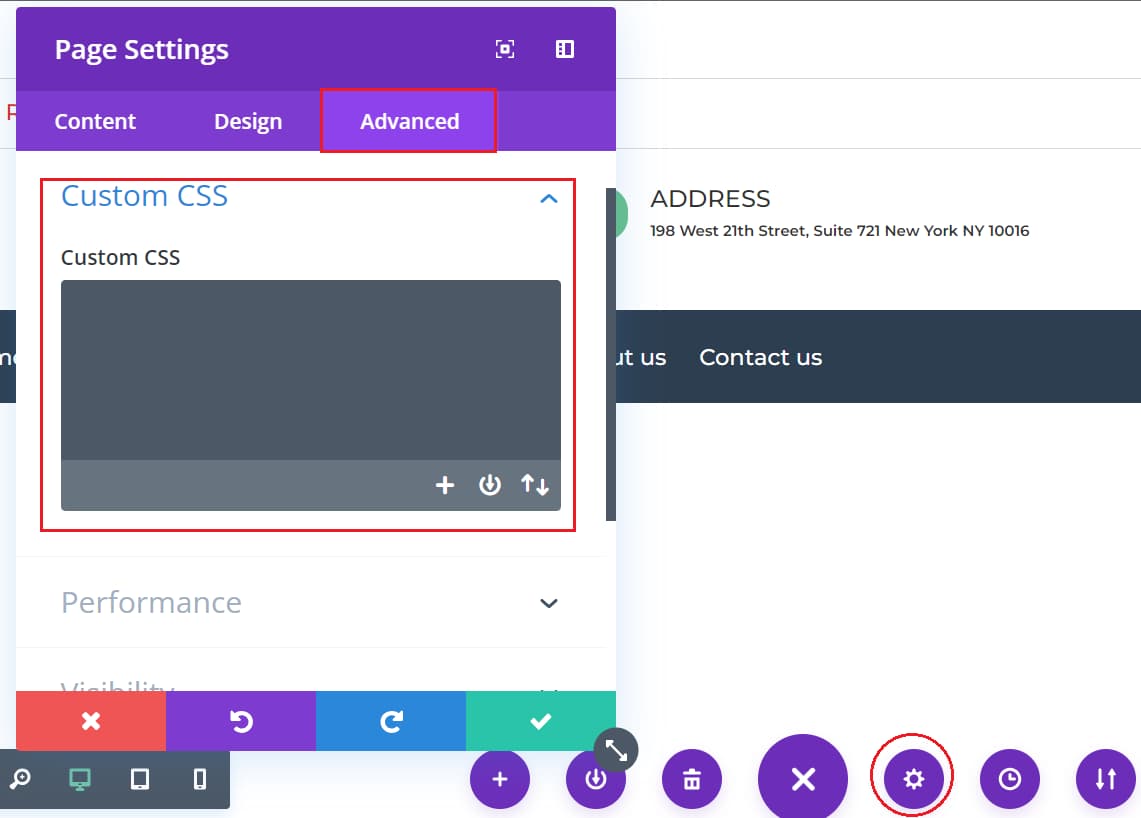
Step 3: Save the changes and update the page to see the custom styles applied.
Tips for Effective Custom CSS in Divi:
- Use a Child Theme: If you’re making extensive CSS customizations, it’s advisable to use a child theme to prevent your changes from being overwritten during theme updates.
- Inspect Element: To identify specific elements to style, right-click on your site and select “Inspect” to open your browser’s developer tools.
- Test Your Code: Always test your custom CSS on a staging site or use the built-in preview function to avoid disrupting your live website.
Adding custom CSS to Divi can significantly enhance your site’s design and make it stand out. Whether you want to change colors, fonts, or layouts, following these simple steps will help you achieve the look you desire. With custom CSS, your Divi-powered website can be as unique as your creative vision.
What is the advantage of using Divi for website design?
Divi is a user-friendly WordPress theme and page builder that simplifies the website design process with its drag-and-drop interface and customization options.
Why should I add custom CSS to my Divi website?
Adding custom CSS allows you to tailor the design of your Divi website to match your unique style and branding.


