How To Add Custom CSS To Shopify?

Are you want to add custom CSS to shopify?
Shopify is the best drag and drop website builder but in shopify you can also easily add custom CSS. With the custom CSS, you can modify text sizes, change layout options, need to customize the appearance of 3rd party shopify Apps, change the formatting of pages, and more.
You Might Also Like: Upload Images to Shopify
Add Custom CSS To shopify
In this post, we will show you how to add custom CSS to Shopify.
Step 1: Login to Shopify admin > Click on Online Store > Theme
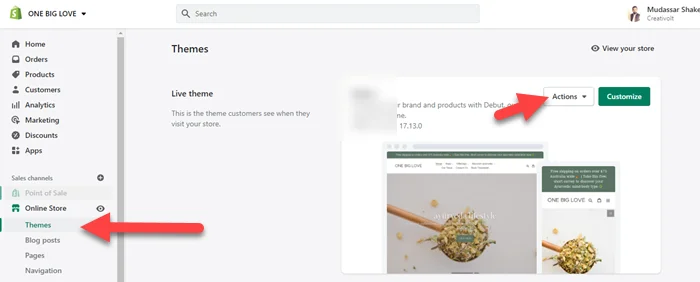
Step 2: Click on Action > Edit code

Step 3: Now under Assets > click theme.css

We hope this article helped you learn how to add custom CSS to shopify. You may also want to get help from our shopify expert.
If you liked this article, then please subscribe to our YouTube Channel for web, windows, tech, and how-tos tutorials. You can also find us on Twitter and Facebook.


