Best Elementor Loop Grid Templates for Dynamic Content
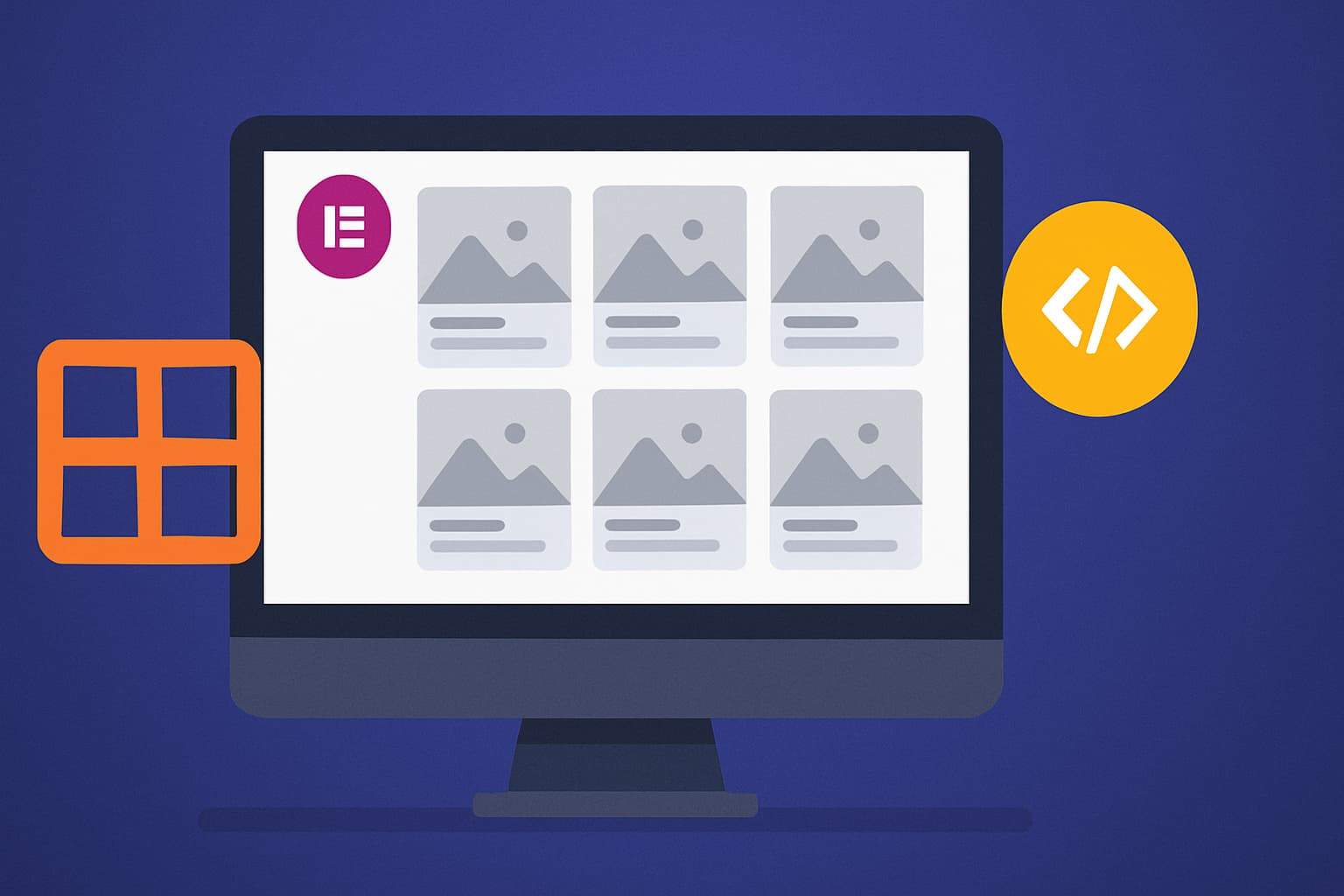
Are you looking for the best Elementor loop grid templates for dynamic content?
Dynamic content is essential for modern websites, allowing you to display posts, products, portfolios, and more in an organized and visually appealing way. Elementor, a powerful WordPress page builder, offers Loop Grid templates that help you create dynamic layouts effortlessly.
In this guide, we’ll explore the best Elementor Loop Grid templates, their features, and how to use them effectively. We’ll also provide examples, references, and comparison tables to help you choose the right template for your needs.
What Are Elementor Loop Grid Templates?
Elementor’s Loop Grid feature allows you to display dynamic content from custom post types, WooCommerce products, blog posts, and more in a grid layout. These templates help you:
- Automatically populate content without manual updates.
- Maintain a consistent design across multiple pages.
- Improve user engagement with interactive layouts.
Top 5 Elementor Loop Grid Templates
Here are the best Loop Grid templates available for Elementor, along with their key features:
Mc Starters Loop Grid
Looking for a seamless way to display dynamic content on your WordPress site? Elementor Loop Grid Templates, available on mcstarters.com, simplify the process of creating organized, visually appealing grids for blog posts, product listings, portfolios, and more.
These templates provide powerful customization options, allowing you to adjust layouts, styling, and design elements to match your brand. With pre-built grid designs, you can effortlessly showcase dynamic content while maintaining a professional and engaging user experience.
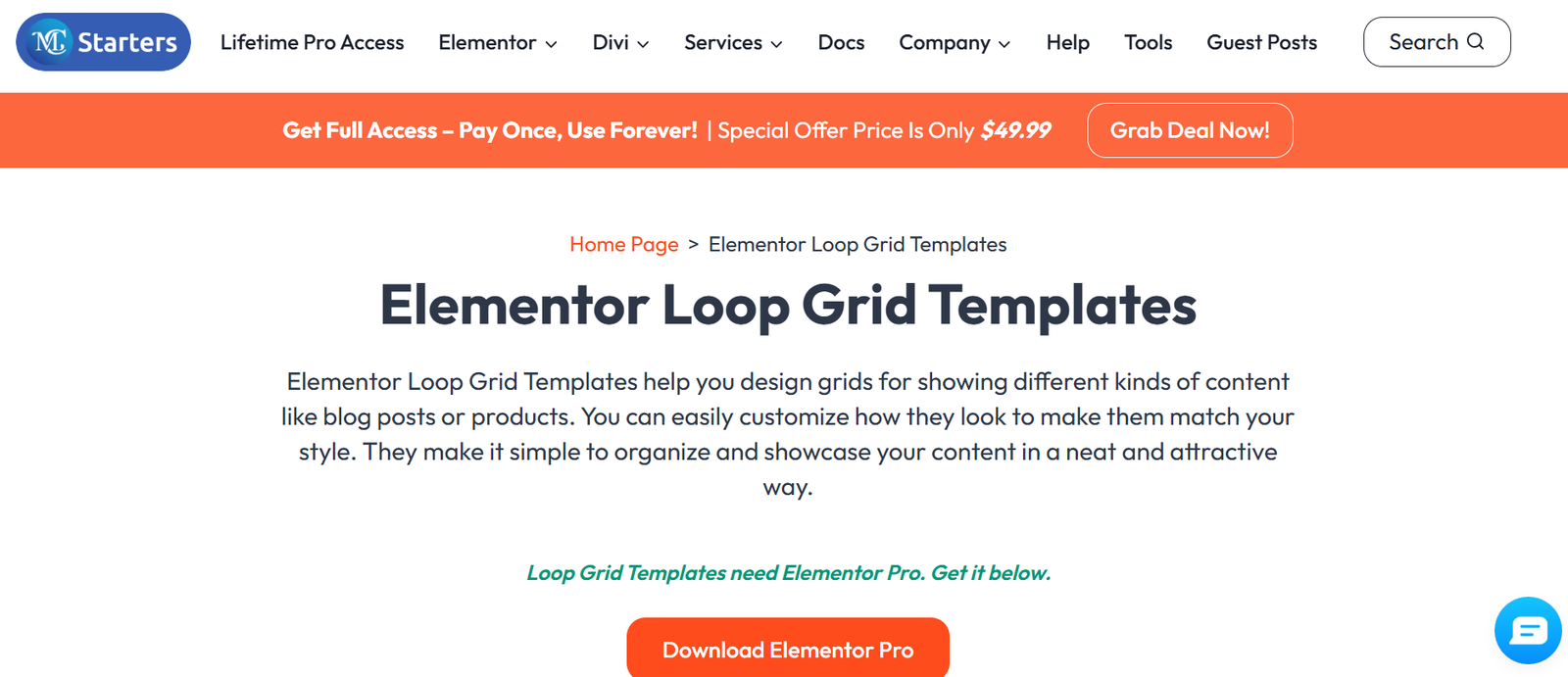
Download Now: Elementor Loop Grid Templates
Why Use Elementor Loop Grid Templates?
- Effortless Dynamic Content Display – Automatically populate grids with posts, products, or custom post types.
- Fully Customizable – Modify columns, spacing, hover effects, and typography to fit your brand.
- Mobile-Responsive – Ensures a flawless display on all devices.
- Time-Saving – Skip manual coding and use ready-made templates for faster setup.
Astra Loop Grid
Best For: Blogs, News Websites
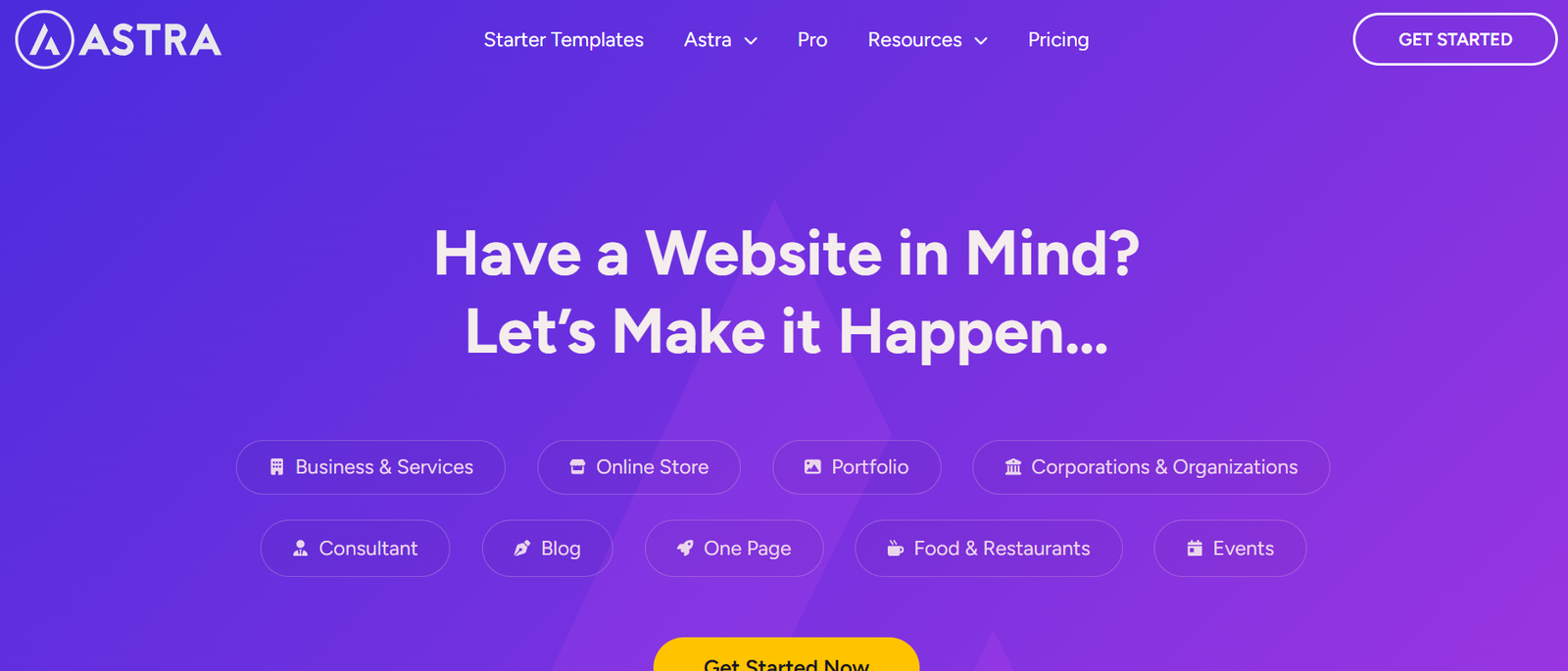
Features:
- Lightweight and fast-loading
- Customizable grid layouts (masonry, justified, classic)
- SEO-friendly structure
Example Use Case:
Displaying blog posts in a masonry grid for a modern look.
Hello Theme Loop Grid
Best For: Portfolio Websites
Features:
- Minimalist design
- Drag-and-drop customization
- Works seamlessly with Elementor Pro
Example Use Case:
Showcasing a portfolio with hover effects and dynamic filtering.

OceanWP Loop Grid
Best For: E-commerce (WooCommerce)
Features:
- Responsive product grids
- AJAX filtering options
- High compatibility with WooCommerce
Example Use Case:
Displaying WooCommerce products in a dynamic grid with quick view options.
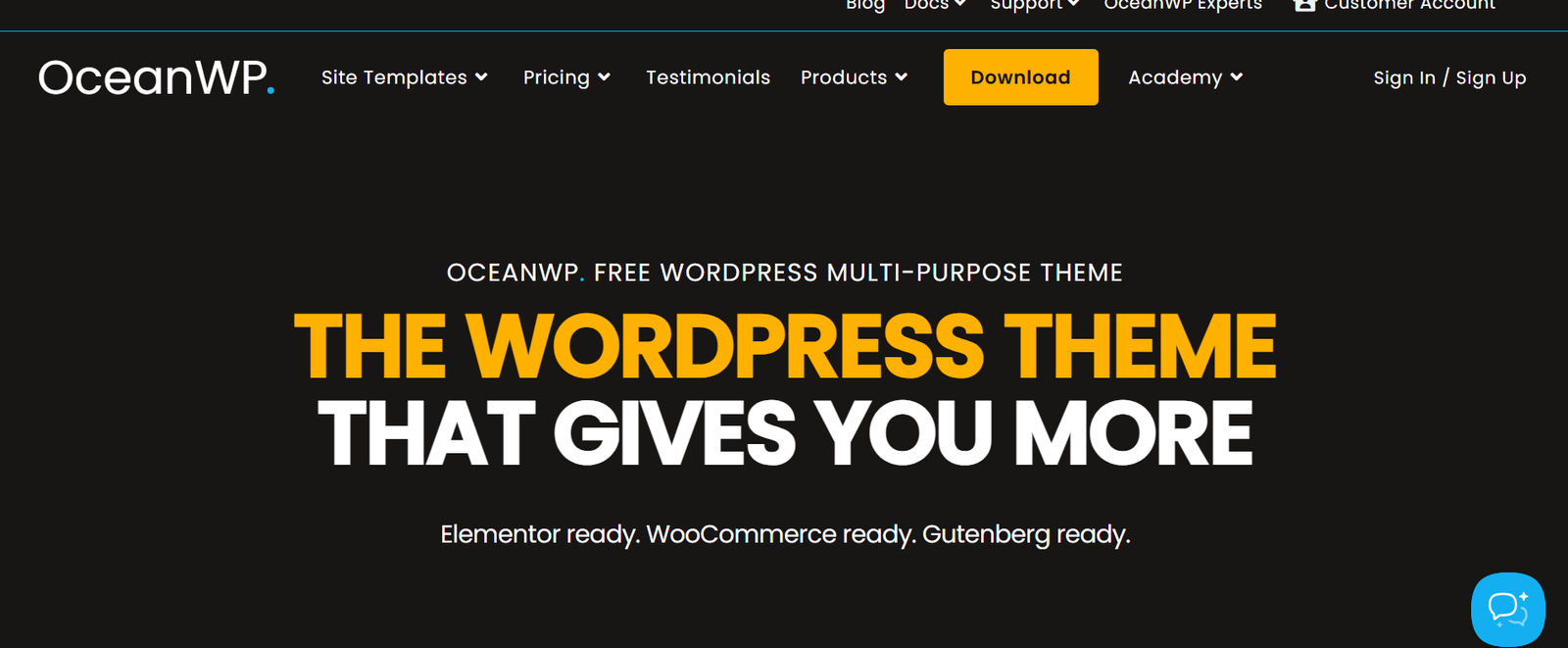
GeneratePress Loop Grid
Best For: Business Websites
Features:
- High performance
- Pre-built templates
- Deep integration with Elementor
Example Use Case:
Creating a services page with dynamic content blocks.
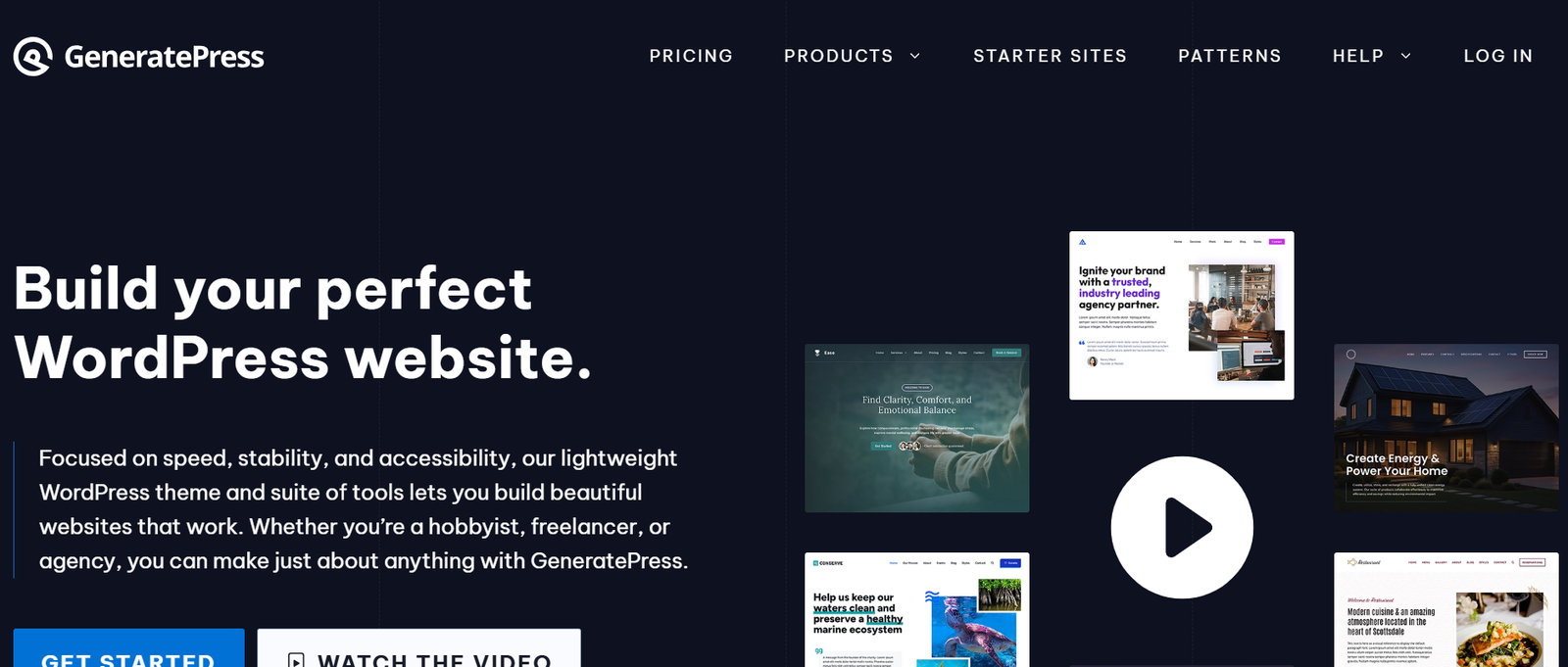
Neve Loop Grid
Best For: Magazine & Multi-author Blogs
Features:
- Multiple grid styles
- Author box integration
- Fast loading times
Example Use Case:
Building a news portal with categorized post grids.
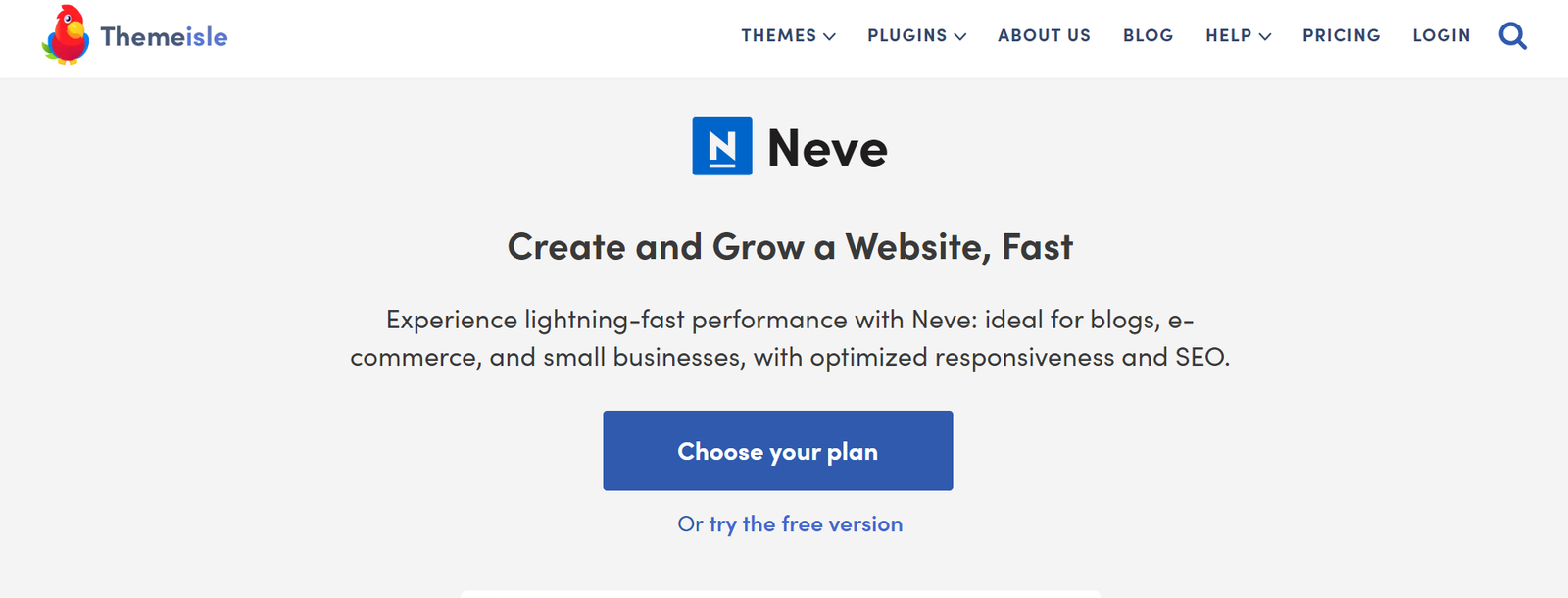
Comparison Table: Best Elementor Loop Grid Templates
| Template | Best For | Key Features | Price |
|---|---|---|---|
| Astra | Blogs, News | Lightweight, SEO-friendly | Free |
| Hello Theme | Portfolios | Minimalist, Drag-and-drop | Free |
| OceanWP | WooCommerce | AJAX filtering, Responsive | Free/Pro |
| GeneratePress | Business Sites | Pre-built templates, Fast | Free/Pro |
| Neve | Magazine Sites | Multiple grid styles, Author boxes | Free |
How to Use Elementor Loop Grid Templates
Step 1: Install Elementor Pro
Loop Grid functionality requires Elementor Pro (as it’s part of the Theme Builder).
Step 2: Create a Loop Template
- Go to Templates → Theme Builder → Add New.
- Choose “Loop Grid” as the template type.
- Customize the layout using Elementor widgets.
Step 3: Assign the Loop Grid to a Page
- Set conditions (e.g., display on all blog posts).
- Publish and preview the changes.
Final Thoughts
Elementor Loop Grid templates make dynamic content management effortless. Whether you’re running a blog, e-commerce store, or portfolio site, these templates will help you create visually stunning layouts without coding.
Which template will you try first? Let us know in the comments!


