How to change a regional setting in Windows 10 and 11?
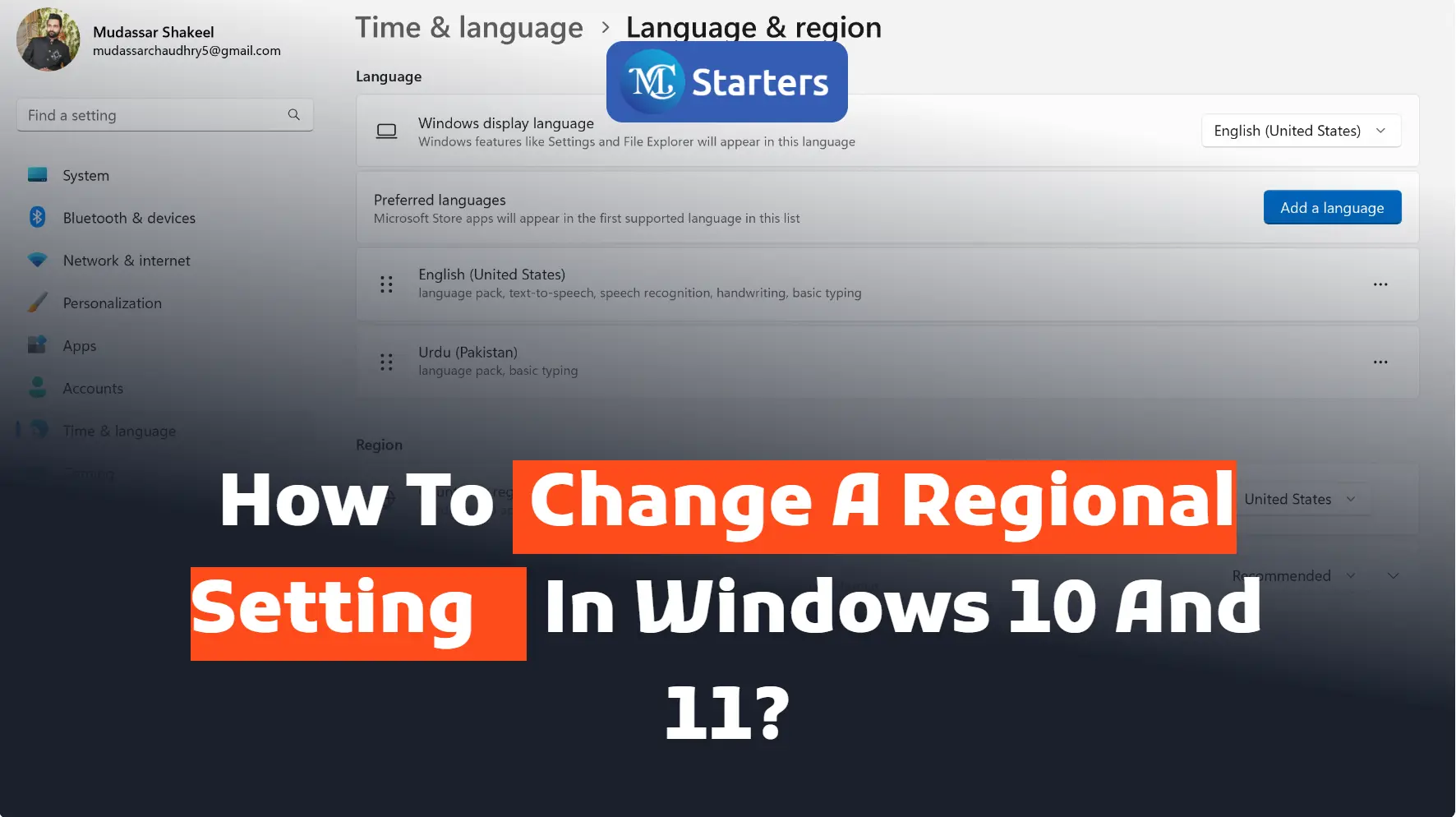
Do you want to change the regional settings in Windows 10 and 11?
You can easily change a regional setting in Windows 10 and 11. Select any location where you live now after changing the regional setting, you see changes in date, time, and location. Your computer shows those apps’ exact locations.
Click Here: 3 Ways to Create a Folder in Windows 10 and 11.
I am telling you how to change a regional setting in Windows 10 and 11.
Let’s go!
Change a Regional Setting
Step 1 Left-click on “Windows start (button)”
Step 2 Open “Setting”
Step 3 Click on “Time & Language” in the settings list
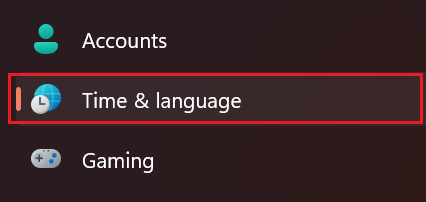
Step 4 Click on “Region (text)” in the sidebar of Time & Language
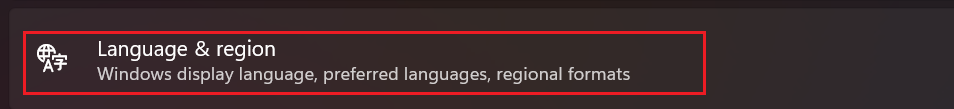
Step 5 Click on “Country or region” and select any location where you live now.
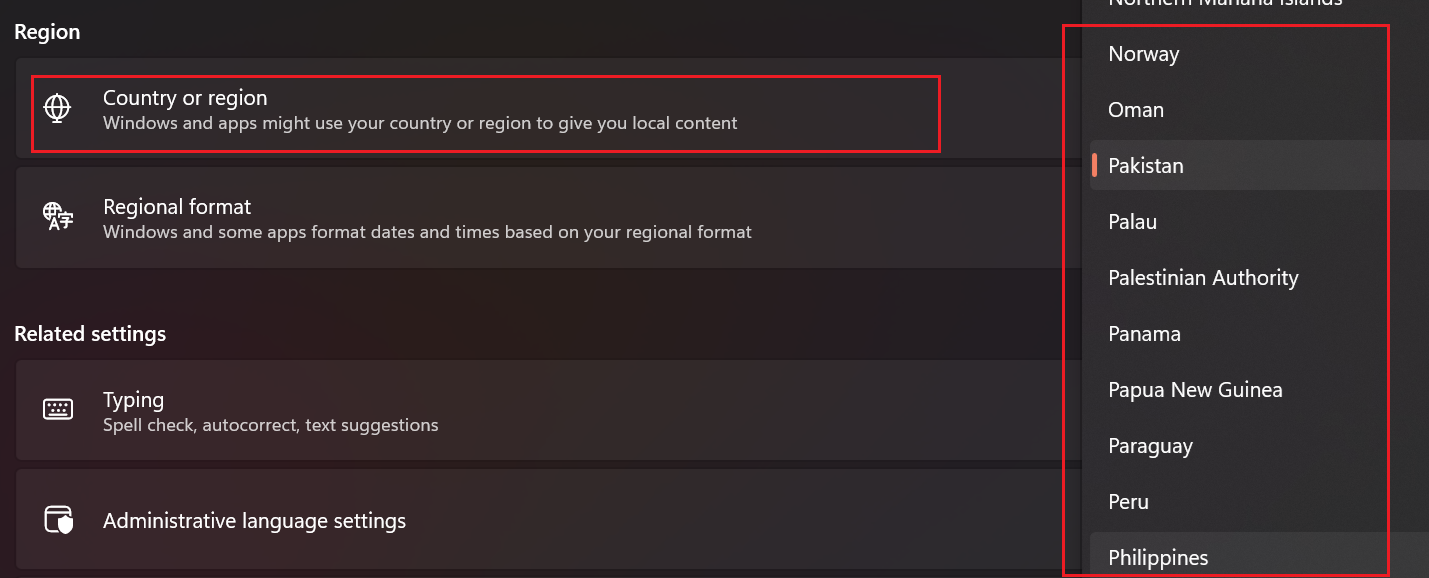
Step 6 Drag the mouse down and see all the information about the calendar, time, and date
Step 7 Change your data format in a regional setting
In conclusion, knowing how to change a regional setting in Windows 10 and 11 is crucial for optimizing your user experience and ensuring that your system reflects your preferred language, time zone, and other regional preferences. The process may seem daunting at first, but with the step-by-step guide provided in this blog, you’ll find it easy and straightforward.
We hope this article helped to change a regional setting in Windows 10 and 11. It is a simple process that can be completed in just a few clicks.
How has changing your regional settings in the past impacted your usage of Windows, and what specific benefits did you notice after making the adjustments? Share your experiences and insights in the comments below, and let’s learn from each other!
If you enjoyed this post, please subscribe to our YouTube channel. You may also find us on Twitter, Pinterest, Instagram, and Facebook.
How do I change my region on Windows 11?
To change the region on Windows 11, go to Settings > Time & Language > Region, select your desired region, and click “Restart now” to apply the changes.
How do I change my default regional format?
To change the default regional format on Windows 11, go to Settings > Time & Language > Region, and choose your preferred format from the drop-down menu.
Where is the region and language settings in Windows 11?
Find the region and language settings in Windows 11 by going to Settings > Time & Language.
How to change regional settings for all users on a computer?
To change the regional settings for all users on Windows 11, access Settings > Accounts > Family & other users > Set up assigned access, and follow the instructions to apply the changes.


