How do I change the default color in Divi

Have you found a way to change the default color in Divi?
The Divi theme for WordPress is renowned for its flexibility and ease of use. It empowers users to create stunning websites without needing to write a single line of code. However, when it comes to personalizing your website, one of the first steps you might want to take is changing the default color scheme to align with your brand or style.
In this blog post, we’ll walk you through the simple steps to change the default color in Divi, allowing you to give your website a unique and eye-catching look.
change the default color in Divi step-by-step
Here is a step-by-step guide to change the default color in Divi. After changing this color, you can make the Divi theme personalized.
Step 1: Go to Divi > Theme Options.
Step 2: Locate “Color Pickers Default Palette” and click on it.
Step 3: Click on the color you want to edit and change the hex code as needed.
Step 4: Don’t forget to click “Save Changes” to apply your updated color.
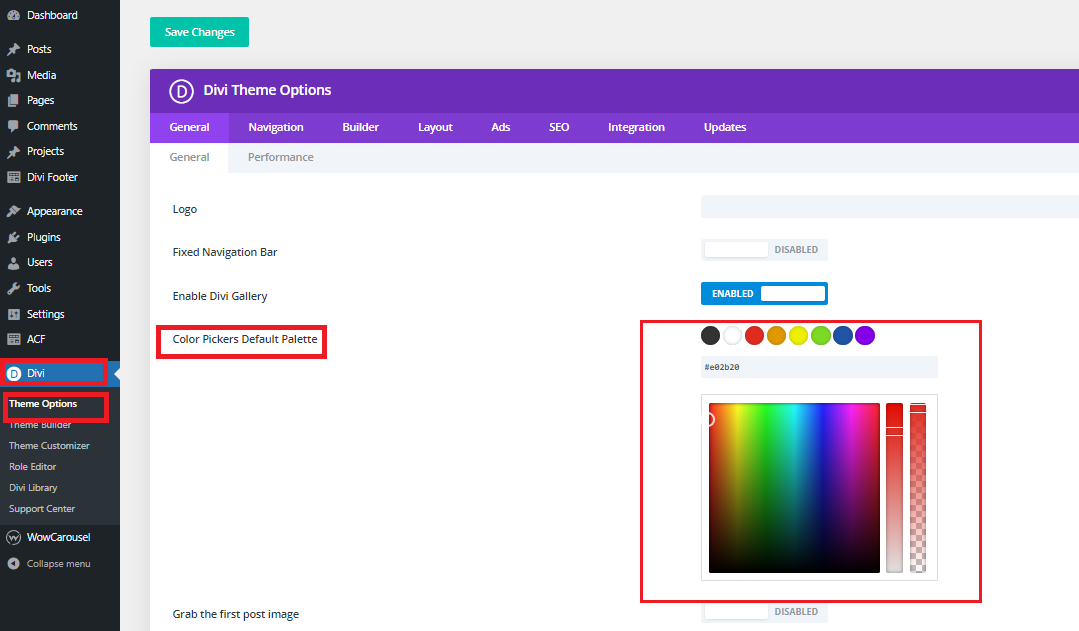
Conclusions
Customizing the default colors in the Divi theme is a straightforward process that allows you to align your website with your brand or personal style. With just a few clicks, you can give your website a fresh and appealing look that resonates with your audience. Whether you’re starting a new website or giving your existing one a makeover, changing the default colors in Divi is a quick and effective way to make your site stand out.
So go ahead and get creative with your color choices, and watch your website come to life in a way that reflects your unique identity and vision.
Happy customizing!
Where can I find the color customization options in Divi?
In Divi, color customization options are typically found within the “Customizer Settings.” From the Theme Options, click on “Customizer Settings” to access the color settings.
What if I don’t see the color changes immediately on my website?
Sometimes, changes may not appear immediately due to caching. If you’re not seeing the updated colors, consider clearing your website’s cache or your browser’s cache to see the changes.


