Elementor Mega Menu Without Plugin
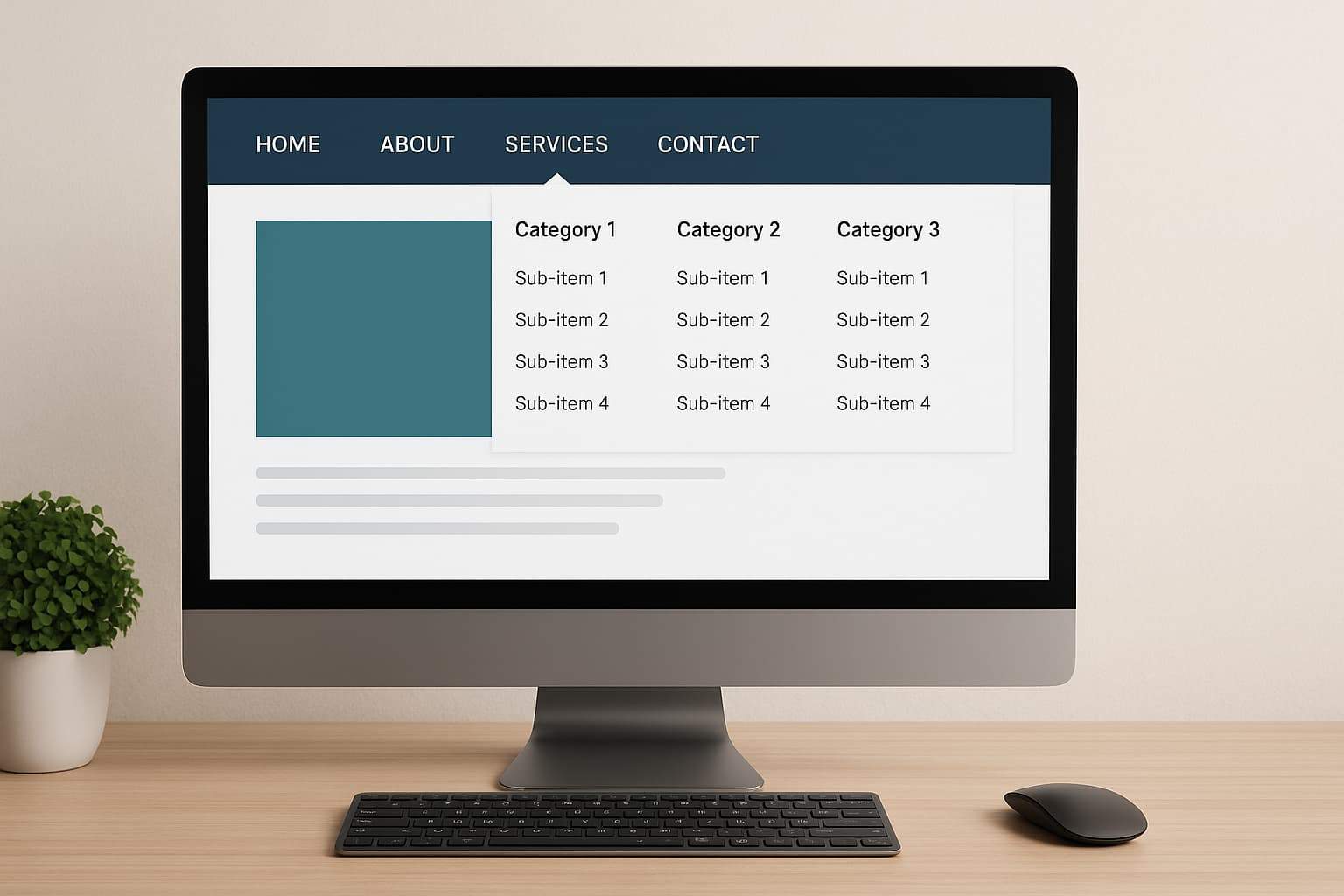
Many WordPress users want a mega menu but don’t want to install another plugin.
This is a common concern.
Plugins can slow down websites, create conflicts, or add unnecessary complexity. The good news is that you can create a mega menu in Elementor without using an extra plugin, depending on your setup and requirements.
In this guide, you’ll learn what’s possible without plugins, the limitations, and when pre-built templates make more sense.
Download Elementor Mega Menu Templates in one click.
Can You Create a Mega Menu in Elementor Without a Plugin?
Yes, you can.
If you are using Elementor Pro, you already have the basic tools needed to create a simple mega menu without installing a third-party plugin.
Using Elementor’s built-in features, you can:
- Create multi-column dropdowns
- Add headings, icons, and links
- Control spacing and layout
- Customize styles visually
This approach works well for small to medium websites.
What You Need to Build a Mega Menu Without a Plugin
To create a mega menu in Elementor without a plugin, you typically need:
- Elementor Pro
- WordPress navigation menu
- Header built with Elementor
- Basic layout planning
The menu is usually built by designing a dropdown section inside the header and structuring it with columns.
Limitations of Building Mega Menus Without Plugins
While it’s possible, this method has limitations.
Common issues include:
- Time-consuming setup
- Manual alignment and spacing
- Extra effort for mobile responsiveness
- No ready-made layouts
- Harder to reuse designs
For simple menus, this may be fine. For larger websites, it becomes inefficient.
When Building From Scratch Is Not Ideal
If your website has:
- Many pages or categories
- WooCommerce products
- Multiple services
- SaaS-style navigation
Building everything manually can slow you down.
This is why many designers prefer using Elementor mega menu templates instead of creating layouts from scratch.
Pre-built templates provide structured designs that work across different website types and screen sizes.
Elementor Mega Menu Without Plugin vs Templates
Let’s compare both approaches.
Without Plugin (Manual Build)
- Full control
- No extra plugins
- More setup time
- Repetitive work
- Harder to scale
Using Pre-Built Templates
- Faster setup
- Consistent layout
- Mobile-friendly by default
- Designed for real use cases
- Easy to reuse across projects
For agencies and freelancers, templates save hours of work on every project.
Mobile Responsiveness Considerations
Mobile navigation is critical.
When creating a mega menu without a plugin, you must manually:
- Adjust column stacking
- Test spacing
- Hide unnecessary elements
- Ensure tap-friendly links
Pre-built premium Elementor mega menu layouts usually handle mobile behavior more cleanly and require fewer adjustments.
Common Mistakes to Avoid
If you decide to build without a plugin, avoid these mistakes:
- Overloading the menu with links
- Using small font sizes
- Ignoring mobile view
- Poor visual hierarchy
- Mixing too many menu styles
Simple and clear menus perform better.
Final Thoughts
Creating an Elementor mega menu without a plugin is possible and works well for basic needs.
However, as websites grow, manual mega menus become harder to maintain. For projects that require speed, consistency, and better user experience, using pre-built Elementor mega menu templates is often the smarter choice.
They reduce development time, improve navigation, and help you launch faster without unnecessary plugins.
Frequently Asked Questions
Can I create a mega menu in Elementor without Elementor Pro?
Not fully. Elementor Pro is needed for the Nav Menu widget and Theme Builder features, which make mega menu creation easier.
Is a mega menu mobile-friendly in Elementor?
Yes. You can design separate layouts for mobile and desktop to ensure a smooth experience on all devices.
Will using no plugin improve my site speed?
Yes. Avoiding extra plugins reduces HTTP requests and helps your site load faster.
Can I add WooCommerce products in my mega menu?
Absolutely. You can design product grids and insert them into your mega menu content template.
How do I make my mega menu open on hover instead of click?
Elementor’s popup settings allow you to trigger on hover via custom CSS or JavaScript.


