Elementor Slider vs. Revolution Slider: Which One is Better?
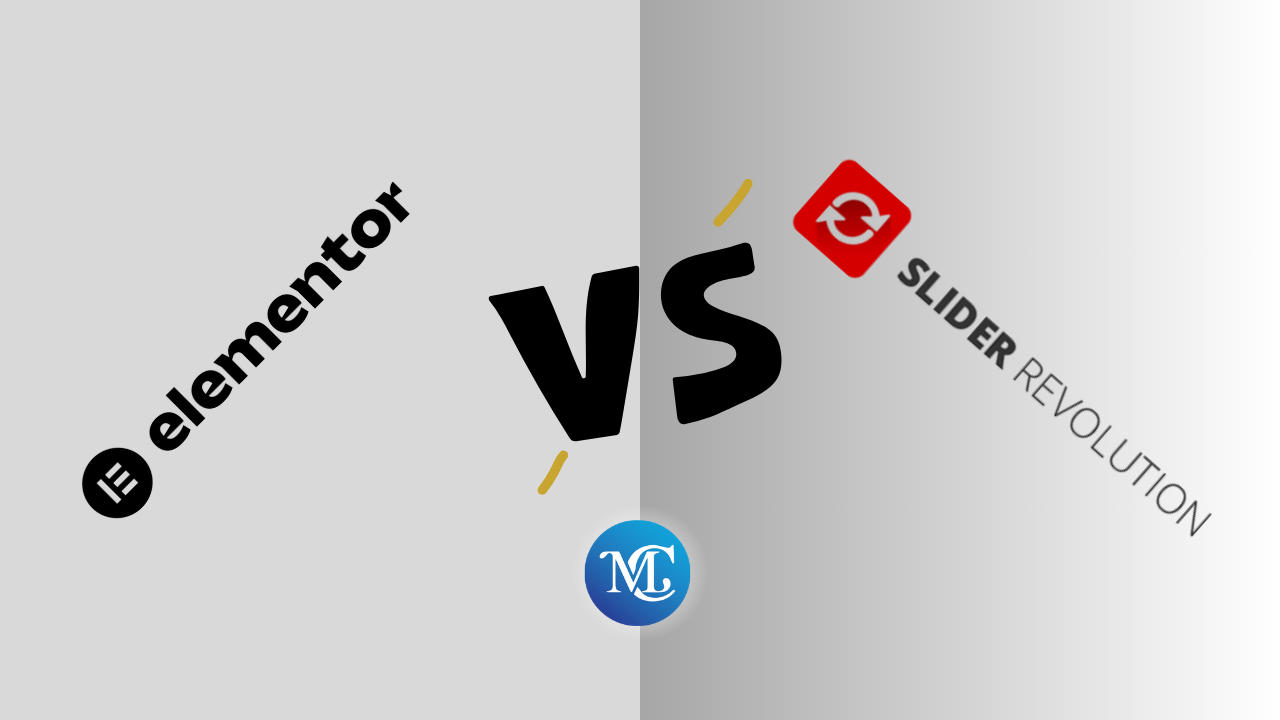
Sliders are essential for modern websites—they showcase products, highlight promotions, and improve engagement. Whether you are running a personal blog or a business website, sliders can effectively display your offerings and promotions. Two of the most popular slider tools for WordPress are Elementor Slider (built into Elementor Pro) and Revolution Slider (a premium plugin).
A full-width slider is a dynamic feature that enhances website aesthetics, making it an essential tool for creating an engaging user experience across different devices.
But which one is better for speed, design flexibility, ease of use, and pricing?
In this detailed comparison, we’ll break down:
Key Features
- Design & Customization
- Performance & Speed
- Pricing & Value
- Best Use Cases
By the end, you’ll know which slider plugin is the best fit for your website.
Check out my 14 Premium Elementor Slider Templates
1. Introduction to Sliders
Sliders are a popular design element used on WordPress websites to showcase content in a visually appealing and interactive way. They can be used for creating sliders that display a variety of content, including images, text, and videos, and can be customized to fit the style and branding of a website.
A hero slider, for example, can be used on the homepage of a website to showcase important information and capture the attention of visitors. With the ability to create sliders using a slider plugin or slider widget, users can easily add this design element to their website and enhance the user experience. Additionally, elementor addons can further enhance the functionality and customization of sliders on WordPress websites.
Overview: Elementor Slider Plugin vs. Revolution Slider
Elementor Slider (Elementor Pro)
- Built into Elementor Pro (no separate plugin needed).
- Drag-and-drop editor with real-time preview. Elementor Slider integrates seamlessly with any elementor page.
- Seamless integration with Elementor widgets. Customization options for button link within the slider enhance personalization.
- Lightweight but fewer advanced animations.
- Supports displaying content from any custom post type, including WooCommerce products.
- Customizable navigators, including the ability to adjust icon size and position for enhanced visual appeal and organization.
🔹 Best for: Elementor users who want a simple, fast slider without extra plugins.
Check out my 14 Premium Elementor Slider Templates
Revolution Slider
- A standalone premium plugin with advanced effects.
- 300+ pre-made templates and 3D animations. It also supports advanced animations like the Ken Burns Effect.
- Layer-based editor (more complex than Elementor).
- WooCommerce integration for product sliders. It allows you to showcase WooCommerce products dynamically.
- Supports incorporating dynamic data into carousel items, such as WordPress posts and WooCommerce products.
- Customizable progress bar to enhance user experience by indicating the current position within the slider.
- Background styles including solid color or image backgrounds, which can be combined with overlays for content and titles.
🔹 Best for: Users who need highly dynamic sliders with complex transitions.
3. Slider Plugins
Slider plugins are a type of plugin that allows users to create and customize sliders on their WordPress website. These plugins often offer a range of features and customization options, including the ability to add a static background image while the slide content moves, creating an engaging and visually appealing experience. Some popular slider plugins include HT Slider and Smart Slider 3, which offer a range of templates and customization options to help users create amazing sliders.
When choosing a slider plugin, it’s essential to consider the features and customization options that are important to you, as well as the level of user interaction and visual appeal you want to achieve. For instance, incorporating infinite scroll can enhance user engagement by allowing seamless browsing through items without the need for pagination.
Additionally, using three slides in a product carousel can improve the visual appeal of WooCommerce products and align with visitor expectations.
2. Key Features Comparison
| Feature | Elementor Slider | Revolution Slider |
|---|---|---|
| Ease of Use | ⭐⭐⭐⭐⭐ (Drag & drop) | ⭐⭐⭐ (Steeper learning curve) |
| Templates | 15+ basic templates | 300+ premium templates |
| Animations | Basic (fade, slide) | Advanced (3D, parallax, particle effects) |
| Mobile Optimization | Responsive controls | But can be heavy |
| WooCommerce Support | Limited | Full product slider support |
| Page Builder Integration | Built into Elementor | Works with any builder |
| Performance | Faster (lightweight) | Slower (more features = more JS/CSS) |
| Custom Fields Support | Limited | Supports custom fields in forms and tables |
| Control Over Elements | Basic control over navigation and pagination | Extensive control over navigation, pagination, and slider features |
| Text Alignment | Basic customization | Full customization for each slider item |
| Vertical Orientation | Limited options | Full support for both horizontal and vertical layouts |
Both Elementor Slider and Revolution Slider allow various elements to be easily displayed, enhancing the usability and aesthetic appeal of your WordPress website.
Key Features of Elementor Slider
The Elementor Slider is a powerful tool for creating stunning and interactive sliders on WordPress websites. Some of its key features include the ability to create full-width sliders, add background images, and customize the layout and design of the slider. Users can also add dynamic content, such as latest blog posts or WooCommerce products, to their sliders. The Elementor Slider also offers a range of customizable options, including transition speed, autoplay speed, and navigation styles.
Additionally, users can create unique and visually appealing sliders using the various styles and effects available, such as cool animations and ken burns effect. With its highly versatile and user-friendly interface, the Elementor Slider is an ideal choice for creating amazing sliders that enhance the visual appeal and user engagement of any WordPress website.
Furthermore, elementor addons can further enhance the functionality and customization options of Elementor Slider, allowing for even more unique designs and improved user engagement.
Key Features of Revolution Slider
Revolution Slider is a powerful and highly versatile slider plugin that offers a wide range of features to create stunning and interactive sliders for your WordPress website. Some of the key features of Revolution Slider include:
- Unlimited Elements: Revolution Slider allows you to add unlimited elements to your slides, including text, images, videos, and more. This flexibility enables you to create visually appealing and dynamic content that captures the attention of your website visitors.
- Dynamic Content: You can create dynamic content sliders that showcase your latest blog posts, WooCommerce products, or other custom post types. This feature is perfect for keeping your content fresh and engaging.
- Interactive Sliders: Revolution Slider offers a range of interactive features, including progress bars, user interaction, and cool animations. These elements enhance user engagement and make your sliders more captivating.
- Full Width Slider: You can create full-width sliders that span the entire width of your website, making for a visually appealing and modern design. This feature is ideal for creating a hero section that grabs the attention of your visitors.
- Customizable Options: Revolution Slider offers a wide range of customizable options, including transition speed, autoplay speed, and more. These options allow you to tailor your sliders to fit your website’s style and user preferences.
- Infinite Loop: You can create sliders with an infinite loop, allowing your slides to seamlessly transition from one to another. This feature ensures smooth navigation and keeps your content continuously in view.
- Center Mode: Revolution Slider allows you to center your slides, creating a unique and modern look. This feature is perfect for showcasing featured images or important content.
- Autoplay: You can set your sliders to autoplay, allowing your website visitors to view your slides at their own pace. This feature enhances user experience by providing smooth and automatic transitions.
3. Design & Customization
Elementor Slider: Simple & Efficient
Pros:
- Easily adjust sliders in real-time.
- Works with all Elementor widgets (buttons, headings, etc.).
- Faster loading (better for SEO).
- Availability of unlimited elements for extensive customization.
- Extensive design capabilities for customizing the slider, enhancing web design through integration with page builders like Elementor.
- Option to use solid color backgrounds for slides to enhance visual appeal.
Cons:
- Fewer transition effects.
- No “layer” animations like Revolution Slider.
Revolution Slider: Advanced & Eye-Catching Dynamic Content
Pros:
- Parallax scrolling, particle effects, 3D transforms.
- Video backgrounds & dynamic content.
- Better for storytelling & interactive sliders.
- Support for center mode for animated transition effects.
- Availability of color swatches for enhancing product pages in WooCommerce.
- Customization of the progress bar to enhance user engagement.
Cons:
- Can slow down your site if overused.
- More complex for beginners.
Winner?
- Elementor Slider → Best for speed & simplicity.
- Revolution Slider → Best for advanced animations.
Performance, Speed & User Engagement
Since Google ranks faster websites higher, slider performance matters.
Adding an infinite loop feature to your carousel display can significantly impact performance. This feature allows for continuous, non-stop scrolling of slides, enhancing user engagement with customizable options. Additionally, incorporating infinite scroll can further enhance user engagement by allowing continuous browsing of slides without the need for pagination. Both sliders are designed to be responsive and adapt to various screen sizes, ensuring a seamless user experience.
- Elementor Slider:
- Lightweight (minimal JS/CSS).
- Better for SEO & Core Web Vitals.
- Revolution Slider:
- Can be heavy if using many effects.
- Needs optimization (lazy loading, caching).
Winner for Speed: Elementor Slider
7. Page Builder Integration
Page builders like Elementor offer a range of tools and features that make it easy to create and customize sliders. With the ability to drag and drop elements and customize settings, users can create unique and visually appealing sliders that fit their website’s style. Using Elementor for building an elementor website allows for seamless integration of sliders and other design elements. Many slider plugins also offer integration with popular page builders, making it easy to add sliders to a website and customize them to fit the website’s design.
Some popular page builders that offer slider integration include Elementor, which offers a range of slider widgets and customization options. Additionally, elementor addons can enhance the functionality and customization options of sliders within page builders, allowing for even more unique designs and improved user engagement. By using a page builder to create and customize sliders, users can save time and effort, and achieve a professional-looking design.
5. Pricing & Value
| Plugin | Price | Best For |
|---|---|---|
| Elementor Pro | $59/year (includes slider + all widgets) | Users who want an all-in-one builder |
| Revolution Slider | $35/year (slider only) | Users who need ultra-fancy sliders |
The free version of Smart Slider 3 is also highly popular, boasting over 900k active installations, which speaks to its ease of use and robust functionalities. Both plugins are user-friendly and can be easily implemented on your own site, whether personal or business.
💡 Verdict:
- If you already use Elementor Pro, its slider is a free bonus.
- If you need Hollywood-level animations, Revolution Slider is worth it.
6. Which One Should You Choose?
Pick Elementor Slider If You…
- Want a fast, simple slider inside Elementor.
- Don’t need complex animations.
- Prefer better site speed & SEO.
- Appreciate a full width layout option that enhances visual appeal and user engagement.
- Consider the option to choose vertical orientation for sliders to further enhance visual appeal.
Pick Revolution Slider If You…
- Need 3D effects, video sliders, or parallax.
- Use WooCommerce for product showcases.
- Don’t mind a slightly slower site.
- Ideal for enhancing product pages with advanced features and customization options, including customizable text alignment for each slider item to create a unique design and enhanced user experience.
Comparison of Elementor and Revolution Slider
Elementor and Revolution Slider are two popular page builders and slider plugins for WordPress. While both offer a range of features and capabilities, there are some key differences between the two. Here’s a comparison of Elementor and Revolution Slider:
- Design Capabilities: Elementor offers a wide range of design capabilities, including a drag-and-drop interface and a range of pre-built templates. Revolution Slider, on the other hand, is specifically designed for creating sliders and offers a range of features and options for customizing your slides. Revolution Slider’s advanced design capabilities include 3D animations, parallax effects, and video backgrounds, making it ideal for creating visually stunning sliders.
- Customizable Options: Both Elementor and Revolution Slider offer a range of customizable options, including font sizes, colors, and more. However, Revolution Slider offers more advanced options, including transition speed and autoplay speed. This allows for greater control over the visual appeal and functionality of your sliders.
- Integration: Elementor is a page builder that can be used to create a wide range of content, including pages, posts, and sliders. Revolution Slider, on the other hand, is a dedicated slider plugin that can be used with a range of page builders, including Elementor. This makes Revolution Slider a versatile choice for users who want to integrate sliders into their existing page builder setup.
- User Engagement: Both Elementor and Revolution Slider offer features that can help increase user engagement, including interactive sliders and animations. However, Revolution Slider offers more advanced features, including progress bars and user interaction. These features enhance the overall user experience and encourage website visitors to interact with your content.
- Compatibility: Elementor is compatible with a wide range of WordPress themes and plugins, including WooCommerce. Revolution Slider is also compatible with WooCommerce and offers a range of features specifically designed for creating product sliders. This makes it an excellent choice for e-commerce websites looking to showcase their products in a visually appealing way.
- Pricing: Elementor offers a free version, as well as a range of paid plans. Revolution Slider also offers a free version, as well as a range of paid plans, including a lifetime license option. This provides flexibility for users with different budget constraints and needs.
By understanding the key differences and unique features of Elementor and Revolution Slider, you can make an informed decision on which slider plugin is best suited for your WordPress website. Whether you prioritize design capabilities, customizable options, or user engagement, both plugins offer powerful tools to create stunning and interactive sliders that enhance your website’s visual appeal and functionality.
Final Verdict: Elementor Slider vs. Revolution Slider
| Aspect | Winner |
|---|---|
| Ease of Use | Elementor Slider |
| Design Flexibility | Revolution Slider |
| Performance | Elementor Slider |
| Pricing | Elementor Pro (more value) |
Elementor Slider is the better choice (faster, cheaper, easier). The sliders are created to be user-friendly and highly versatile, accommodating diverse needs with a range of customization options and pre-made templates. Additionally, elementor addons can enhance the functionality and customization options of Elementor Slider, allowing for unique designs and improved user engagement. Both sliders offer modern design features that enhance the visual appeal and functionality of websites. Revolution Slider offers unmatched effects.
Need High-Quality Elementor Slider Templates?
If you want pre-designed, responsive sliders for Elementor, check out my 14 Premium Elementor Slider Templates.
With these premium templates, you can create stunning sliders that captivate your audience effortlessly. These templates include designs for key website areas, such as the hero section, to enhance visual appeal. They also offer various background styles, including solid color options, to make your content stand out.
Which slider do you prefer? Let me know in the comments! 🚀
Conclusion
In conclusion, both the Elementor Slider and Revolution Slider are powerful tools for creating stunning and interactive sliders on WordPress websites. With their range of customizable options, advanced features, and user-friendly interfaces, they offer a wide range of possibilities for creating unique and visually appealing sliders that enhance the visual appeal and user engagement of any website.
Whether you’re looking to create a hero slider, product slider, or carousel slider, these plugins have the features and functionality you need to create amazing sliders that showcase your content in style. By leveraging the key features of these plugins, including dynamic content, interactive sliders, and customizable options, you can create sliders that engage your website visitors, increase user interaction, and take your website to the next level.


