Fix Elementor “The Package Could Not Be Installed Error” | Troubleshooting Guide
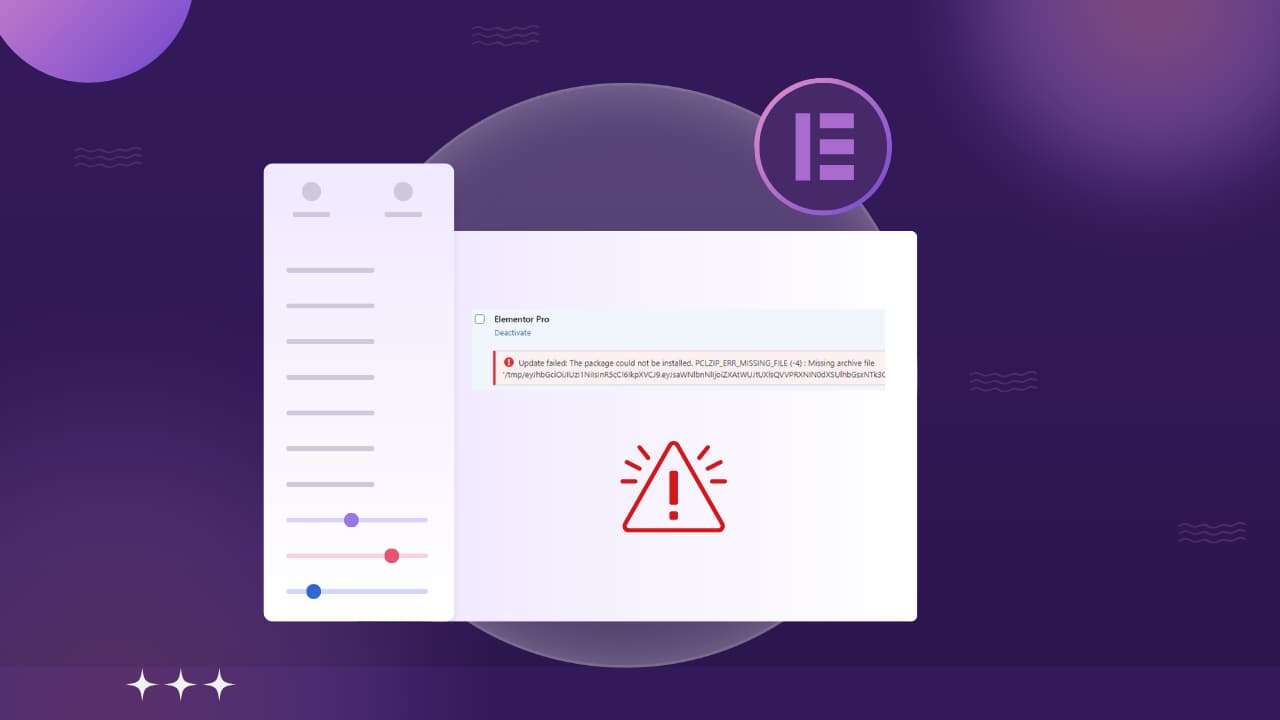
If you’re not able to upload large files or install Elementor and get the following issue “The package could not be installed. PCLZIP_ERR_BAD_FORMAT (-10): Unable to find End of Central Dir Record signature.”
This error may come due to limited space, and a bad zip file. It may also appear when you try to install it from the WordPress repository.
Error Causes
This error comes in causes of the:
- The .zip file you’re trying to install does not use the correct file structure for a WP plugin
- The .zip file is extremely large and you’re hitting memory limits while trying to unzip it
- You don’t have enough server space left on your web hosting account to install the plugin
In this blog post, you find a quick solution to fix the Package Could Not Be Installed Error in Elementor.
Fix “the Package Could Not Be Installed Error” | Elementor
The third option is popular when you don’t have enough server space left on your web hosting account to install the plugin. First of all, confirm this is the problem that comes from your server. Upload another larger file, if you are not able to upload it in wordpress, confirm storage space issues have come. Now solve the problem:
Follow the step-by-step guide to solve the problem.
Step 1: Log in to your web hosting account.
Step 2: To solve this problem, Check available server space.
Step 3: If your account is upgraded, you just increase the space, and your plugin installs quickly. Upgrade accounts come with a larger amount of storage
Step 4: If the account is not upgraded, first you need to delete some files (unused themes or plugins, old backups or log files that are no longer needed)
Step 5: Now your error issues will be fixed.
Conclusion
In conclusion, the Elementor “Package Could Not Be Installed Error” is often linked to issues like file structure, large file sizes, or inadequate server space. Resolve by checking and upgrading server space or deleting unnecessary files. Following these steps systematically ensures a smooth installation process for Elementor plugins on WordPress sites.
FAQs
What causes the “The Package Could Not Be Installed” error in Elementor?
This error may occur due to issues like incorrect file structure, large file sizes, or insufficient server space.
Can I fix the error without upgrading my hosting account?
Yes, if not upgraded, consider deleting unnecessary files, such as unused themes or plugins, to free up space.


