FlyingPress vs. WP Rocket (2025 Comparison)
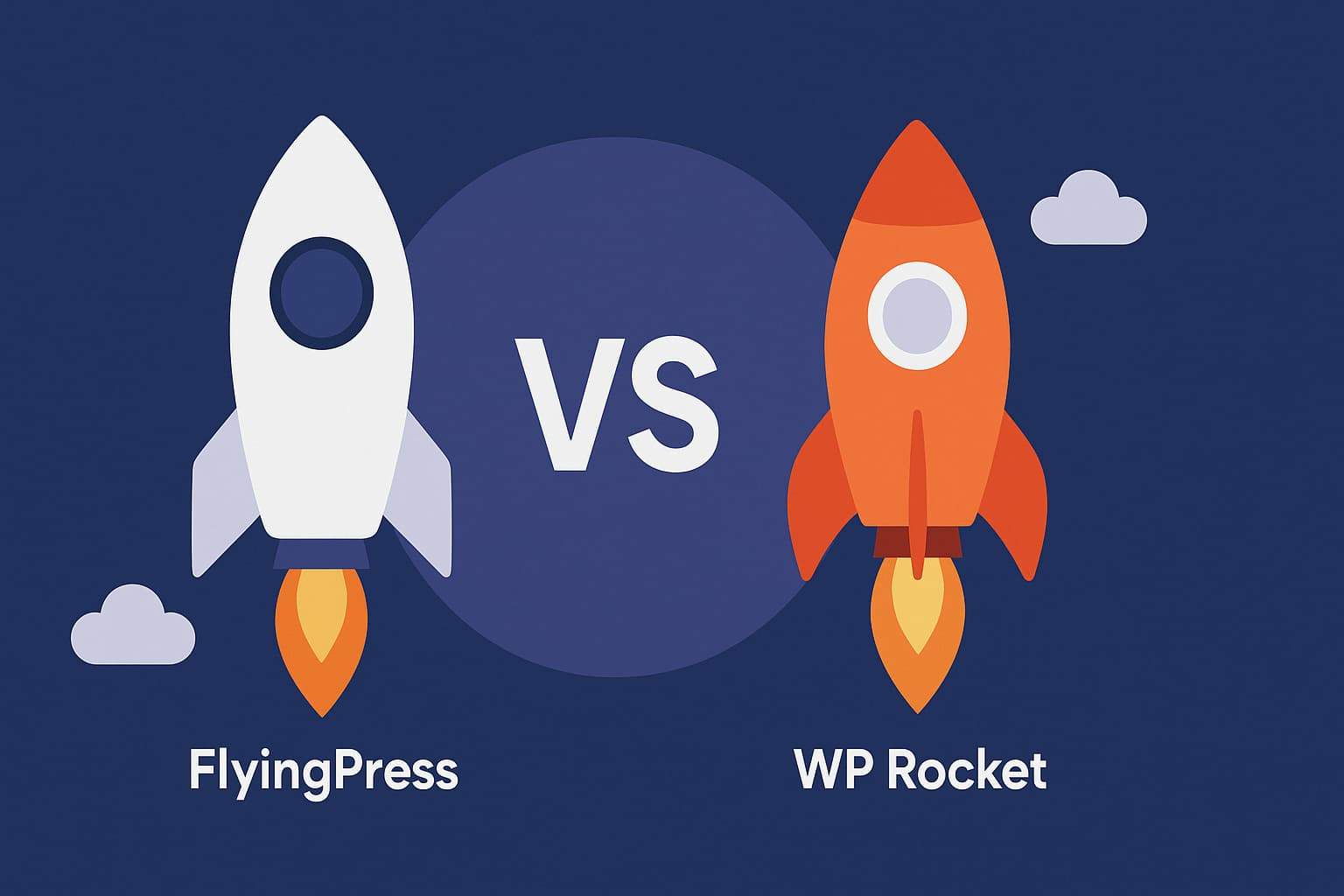
Is your WordPress site still slow after optimizing images and themes?
It might be your caching plugin. Caching improves loading time, SEO rankings, and user experience. In 2025, the two most talked-about plugins are FlyingPress vs WP Rocket.
Which one is better for speed, features, and value? Let’s break it down.
Want a faster website today? Read on to see which plugin gives you the edge.
FlyingPress vs WP Rocket:
Table of Contents
Overview of Cache Plugins
Cache plugins are essential for anyone looking to boost the speed and efficiency of their WordPress site. By storing static versions of your site’s most-used resources—like images and HTML elements—these plugins help reduce server load and dramatically improve page load times. This not only makes your site feel faster for visitors but also has a direct impact on your core web vitals, including metrics like page speed, largest contentful paint (LCP), and first input delay (FID).
With a wide range of caching plugins available, from popular options like WP Rocket and FlyingPress to other solutions, site owners can tailor their approach to fit their needs and budget. Whether you’re running a personal blog or managing multiple WordPress sites, choosing the right cache plugin can make a noticeable difference in how quickly your pages load and how well your site performs in search rankings. Ultimately, leveraging cache plugins is one of the most effective ways to ensure your WordPress site delivers a smooth, fast experience for every visitor.
What is WP Rocket?
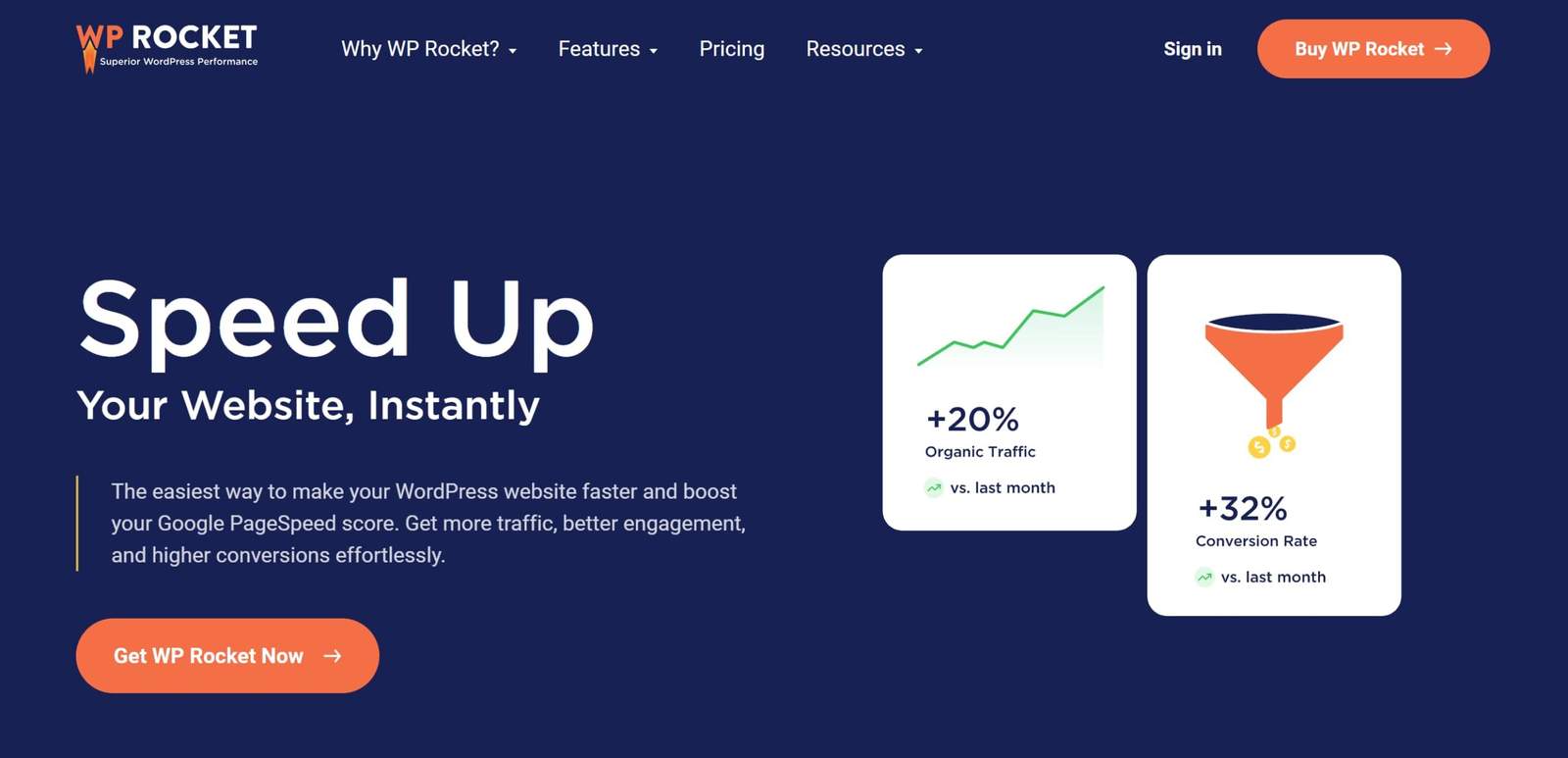
WP Rocket is one of the oldest and most popular caching plugins. It’s beginner-friendly and packed with performance tools. You install it, activate it, and your site is instantly faster. WP Rocket offers a range of features and benefits for users, making it a top choice among WordPress performance plugins.
You don’t need to know code. WP Rocket automatically applies a default configuration to boost page speed immediately. It works well with most themes and plugins, including WooCommerce.
What makes WP Rocket great:
- Instant setup, no complex options
- User friendly interface and hassle free setup
- Includes cache preload and lazy load
- Optimizes CSS, JS, and fonts
- Integrates with most CDN providers
If you’re a beginner, WP Rocket is smooth and simple. It’s also compatible with major managed WordPress hosts like WP Engine and Kinsta.
What Is FlyingPress?
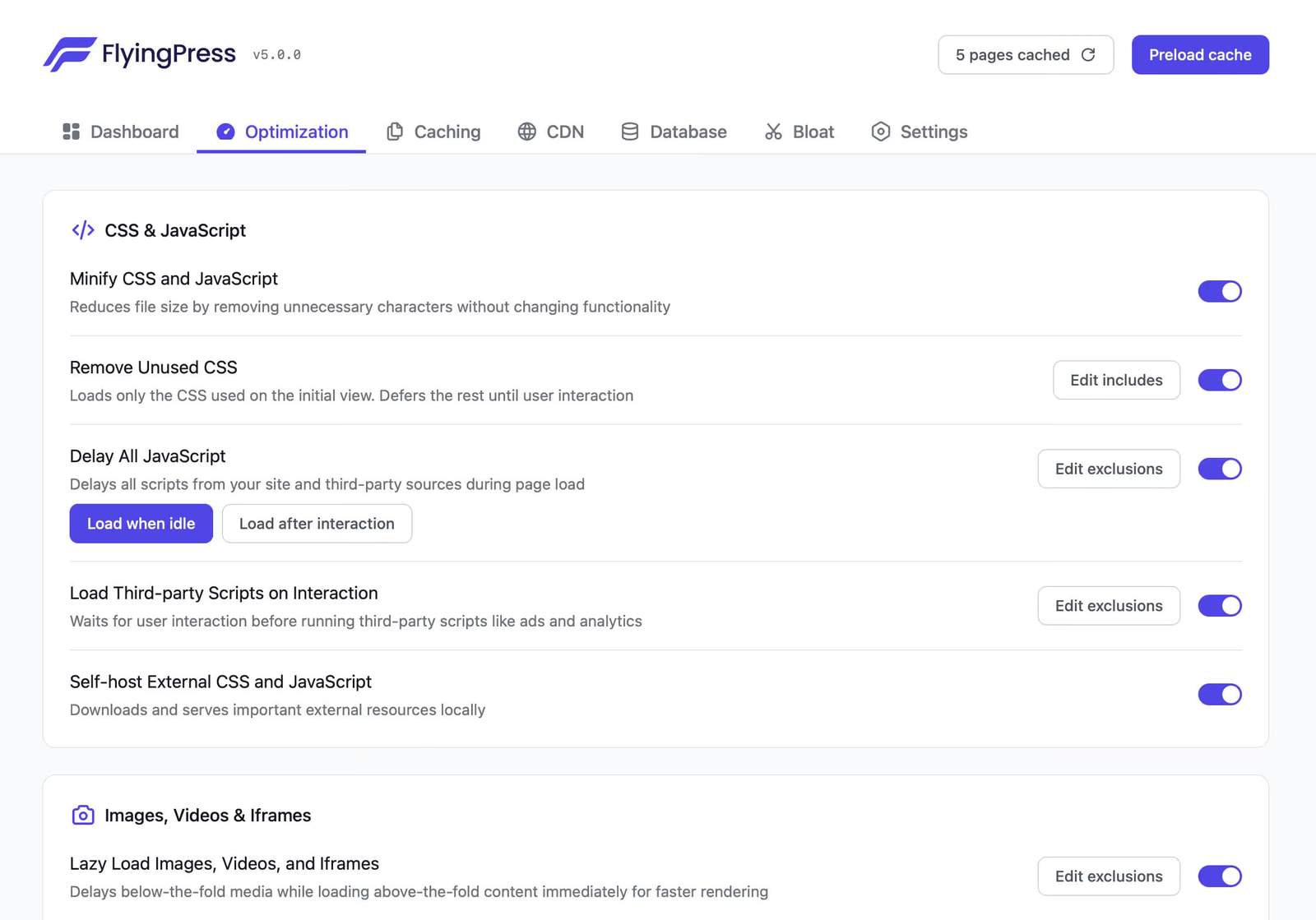
This FlyingPress review provides an in-depth look at the plugin’s capabilities and how it compares to other WordPress performance plugins. In this article, we’ll cover FlyingPress vs other plugins, especially WP Rocket, to help you decide which is the best caching plugin for your needs.
FlyingPress is a newer plugin, but it’s built by performance experts. It gives more control, faster loading, and clean output. Developers and speed-obsessed users love it.
Unlike WP Rocket, FlyingPress offers advanced options like WebP delivery, local fonts, and delay scripts with precision. It’s not hard to use, but more detailed.
Why users love FlyingPress:
- Built-in lazy load, font display control
- Supports self-hosted fonts and Google Fonts fallback
- Image optimization with WebP and AVIF
- Delays JavaScript more precisely
- Includes advanced features for power users, such as removal of unused CSS, database optimization, and fonts preloading
Want full control over how your site loads? FlyingPress is for you. FlyingPress provides a wide range of optimization features to boost site speed and improve overall website performance.
Speed Test Results & Core Web Vitals (Real Example)
To compare fairly, we installed both plugins on the same test site—a WordPress site with the Astra theme, dummy content, and no CDN.
FlyingPress Setup: After tweaking settings and enabling lazy loading, the homepage loaded in 0.85 seconds. Google PageSpeed score was 98 on mobile. FlyingPress helped the site perform exceptionally well under testing conditions and worked to improve core web vitals by optimizing LCP and CLS.
WP Rocket Setup: With default options, page loaded in 1.15 seconds. Mobile score was 91 with similar features active. WP Rocket also helped the site perform well, but not as efficiently as FlyingPress during the test.
Real-world case:
- FlyingPress: 0.85s, mobile score 98
- WP Rocket: 1.15s, mobile score 91
- FlyingPress had cleaner CLS and LCP
- Both passed Core Web Vitals
Overall, FlyingPress delivered better performance and did more to improve core web vitals.
Need blazing speed and better Core Web Vitals? FlyingPress wins on performance.
Features Breakdown
Let’s explore each plugin’s main features more clearly, so you can decide which best fits your needs.
WP Rocket Features Explained:
- Page Caching: WP Rocket creates static HTML files of your pages, so they load faster for visitors.
- Cache Preloading: It automatically builds the cache when you make changes, ensuring visitors get the fastest version.
- Lazy Load: WP Rocket delays loading images and videos until the user scrolls, improving initial load time.
- Preload Critical Images & Fonts: WP Rocket can preload critical images and preload fonts for faster rendering and improved user experience.
- Database Optimization: You can clean post revisions, spam comments, and overhead directly from the dashboard.
- Delay JavaScript Execution: WP Rocket can delay non-critical JS scripts to speed up page rendering.
- GZIP Compression: It compresses your files to reduce their size before loading them in the browser.
- Manual Configuration: Some advanced settings may require manual configuration or more manual configuration for optimal results.
- New Features: Recent updates have included only a few new features compared to some competitors.
FlyingPress Features Explained:
- Full Page Caching: Generates fast-loading static HTML pages with smart cache invalidation.
- Font Optimization: Preloads and self-hosts fonts for faster text rendering, including fallback for Google Fonts.
- Image Optimization: Compresses and serves images in modern formats like WebP and AVIF, with lazy load, responsive sizing, and options to optimize images and for optimizing images.
- Placeholder Images: Supports placeholder images and placeholder image for lazy loading, especially for YouTube videos and lazy load iframes, improving load times and user experience.
- JavaScript Delay & Execution: Allows precision control to delay specific javascript files only when needed, avoiding layout shifts.
- Remove Unused CSS: Scans and removes unused CSS that’s not used on a page, reducing file size dramatically.
- Built-in CDN Support: Integrates easily with BunnyCDN, Cloudflare, and others for global asset delivery.
Want a caching plugin that goes beyond basics? FlyingPress offers deeper, developer-grade optimization.
Caching Mechanism
The caching mechanism is at the heart of any caching plugin, dictating how efficiently your WordPress site can serve content to users. WP Rocket and FlyingPress both offer robust caching solutions, but their approaches differ in key ways that can affect your site’s performance and core web vitals.
WP Rocket’s caching plugin focuses on page caching and browser caching, ensuring that visitors receive pre-generated pages and assets quickly. It also offers lazy loading, which helps defer the loading of images and videos until they’re needed, but this feature is somewhat less comprehensive compared to FlyingPress.
FlyingPress, on the other hand, takes caching a step further. Its advanced caching mechanism combines full page caching, aggressive browser caching, and a more thorough lazy loading system. This means not only are your pages delivered faster, but images and other resources are loaded only when necessary, reducing initial load times and improving overall site performance. By understanding these differences, you can choose the caching plugin that best aligns with your WordPress site’s needs and your goals for optimizing core web vitals.
Database Optimization
A well-optimized database is key to maintaining top-notch WordPress performance and fast site speed. Over time, WordPress databases can become cluttered with unnecessary data, such as old post revisions, spam comments, and transient options, all of which can slow down your site and negatively impact your core web vitals.
FlyingPress stands out in the area of database optimization by offering built-in tools to clean and optimize your database. These features help remove redundant data and streamline database tables, resulting in faster queries and a more responsive website. By regularly optimizing your database, you not only improve your site’s speed but also ensure a smoother experience for your visitors. For anyone serious about WordPress performance, database optimization is a must-have feature in any caching plugin.
CDN Integration
Integrating a Content Delivery Network (CDN) with your caching plugin is a powerful way to enhance your WordPress site’s performance, especially for a global audience. A CDN works by distributing your site’s static content—such as images, scripts, and stylesheets—across a network of servers around the world. This reduces the distance between your visitors and your site’s resources, resulting in faster load times and improved site performance.
FlyingPress makes CDN integration straightforward, allowing you to connect with popular providers like FlyingCDN, KeyCDN, or Bunny with just a few clicks. By combining a caching plugin with a CDN, you can ensure that your WordPress site delivers content quickly and reliably, no matter where your visitors are located. This not only boosts load times but also helps maintain high performance scores and a seamless user experience.
Security Features
Security is a critical consideration for any WordPress site, and the right caching plugin can play a significant role in safeguarding your website. FlyingPress enhances security through features like browser caching and SSL encryption, which help protect data as it travels between your site and its visitors. Additionally, when paired with CDN integration, FlyingPress offers extra layers of protection, such as DDoS mitigation, to defend against large-scale attacks.
By choosing a caching plugin with robust security features, you’re not only improving your site’s speed and performance but also ensuring that your WordPress site remains safe from common threats. This peace of mind is invaluable for site owners who want to focus on growing their audience without worrying about vulnerabilities.
Pricing Comparison (2025)
Let’s compare pricing and licenses for both plugins. Note: both offer 1-year support and updates.
FlyingPress Pricing:
- Personal: $60/year for 1 site
- Developer: $150/year for 5 sites
- Agency: $250/year for 50 sites
WP Rocket Pricing:
- WP Rocket offers three plans: Single at $59/year for 1 site, Plus at $119/year for 3 sites, and Infinite at $299/year for unlimited sites. As a premium caching plugin, WP Rocket provides a comprehensive feature set, frequent updates, and easy setup across all plans.
Key notes:
- WP Rocket is easier for multi-site scaling
- FlyingPress has fewer limits on features across plans
- FlyingPress includes image optimizations by default
- WP Rocket depends on extra tools for compression
- Despite some marketing claims, neither plugin truly provides unlimited bandwidth—actual limits depend on your hosting and CDN.
For a single site, both are similar in cost. For developers, FlyingPress gives more per dollar. While these are paid solutions, there are also free plugins available that can help improve site speed and performance, though they may lack some advanced features found in premium caching plugins like WP Rocket.
Ease of Use & Interface
WP Rocket is easier for beginners, known for its user friendly interface and hassle free setup. You can install and forget it. Most settings are toggled with one click. It’s perfect for users who don’t want to tinker.
FlyingPress is still user-friendly but offers more granular controls. Each section is clean and clearly labeled. Advanced users will appreciate the depth.
Comparison highlights:
- WP Rocket = plug-and-play
- FlyingPress = tweak-and-optimize
- WP Rocket hides advanced options
- FlyingPress gives full control without clutter
- Using one plugin for caching and optimization helps avoid conflicts and keeps things simple
Want quick results? WP Rocket is easier. Want maximum performance? Go with FlyingPress.
Support & Community
Both plugins offer solid documentation and fast support. FlyingPress has a smaller but growing user base. WP Rocket has been around longer with more tutorials and community help.
FlyingPress Support:
- Email support, fast replies
- Developer-led updates and roadmap, with the team responsive to requests for new features
- Detailed documentation
WP Rocket Support:
- Email + extensive help center, including resources for compatibility with other plugins
- Big user base and video tutorials
- Trusted by large hosting providers
Need peace of mind and fast help? WP Rocket has wider support reach. FlyingPress is catching up quickly.
WP Rocket Pros and Cons
| Features | FlyingPress | WP Rocket |
|---|---|---|
| Performance | Faster, better Core Web Vitals | Good, but slightly slower |
| Ease of Use | Requires more setup | Beginner-friendly |
| Optimizations | Advanced (lazy loading, script delaying) | Standard caching & optimizations |
| Compatibility | Works with any host | Better plugin/theme compatibility |
| Pricing | More expensive | More affordable |
| Support & Updates | Decent, but not as frequent | Strong support & frequent updates |
| Free Version | ❌ No | ❌ No |
Note: Both FlyingPress and WP Rocket are leading WordPress caching plugins with a comprehensive feature set. Alternatives like Litespeed Cache (optimized for LiteSpeed servers and offering free integration with QUIC.cloud CDN) and WP Fastest Cache (a minimalist plugin with limited features and updates) are also available, each catering to different hosting environments and user needs.
Winner: FlyingPress or WP Rocket?
Choose FlyingPress if:
- You want better speed scores and performance
- You prefer more control over optimizations
- You need built-in font and image delivery features
- You’re comfortable exploring advanced settings
- You want what many consider the best caching plugin for advanced users
Choose WP Rocket if:
- You want a simple install-and-go solution
- You manage client sites and need scalability
- You prefer a widely trusted plugin with broad support
- You don’t need granular controls
Both plugins are designed as top WordPress performance plugins to maximize user satisfaction through improved speed and optimization. If performance matters most, FlyingPress is the winner in 2025.
Frequently Asked Questions
What is the best WordPress caching plugin?
WP Rocket, LiteSpeed Cache, or W3 Total Cache.
Which is better, WP Rocket or LiteSpeed cache?
LiteSpeed Cache is better for LiteSpeed servers; WP Rocket is great for all hosts.
What is better than WP Rocket?
LiteSpeed Cache (on LiteSpeed servers), FlyingPress, or Cache Enabler.
Is LiteSpeed cache the best?
Yes, for LiteSpeed servers. Otherwise, WP Rocket or FlyingPress are great.
Is FlyingPress better than WP Rocket?
In terms of performance and customization, yes. FlyingPress offers better control and speed in 2025.
Is FlyingPress beginner-friendly?
Yes. While it offers more control, the UI is clean and easy to use with helpful tooltips.
Can I use both WP Rocket and FlyingPress together?
No. Using both can cause conflicts. Choose one plugin for caching and optimization.
Which plugin is better for Core Web Vitals?
FlyingPress generally performs better with LCP, CLS, and Total Blocking Time improvements.


