How To Fix Elementor Stuck on Loading Screen
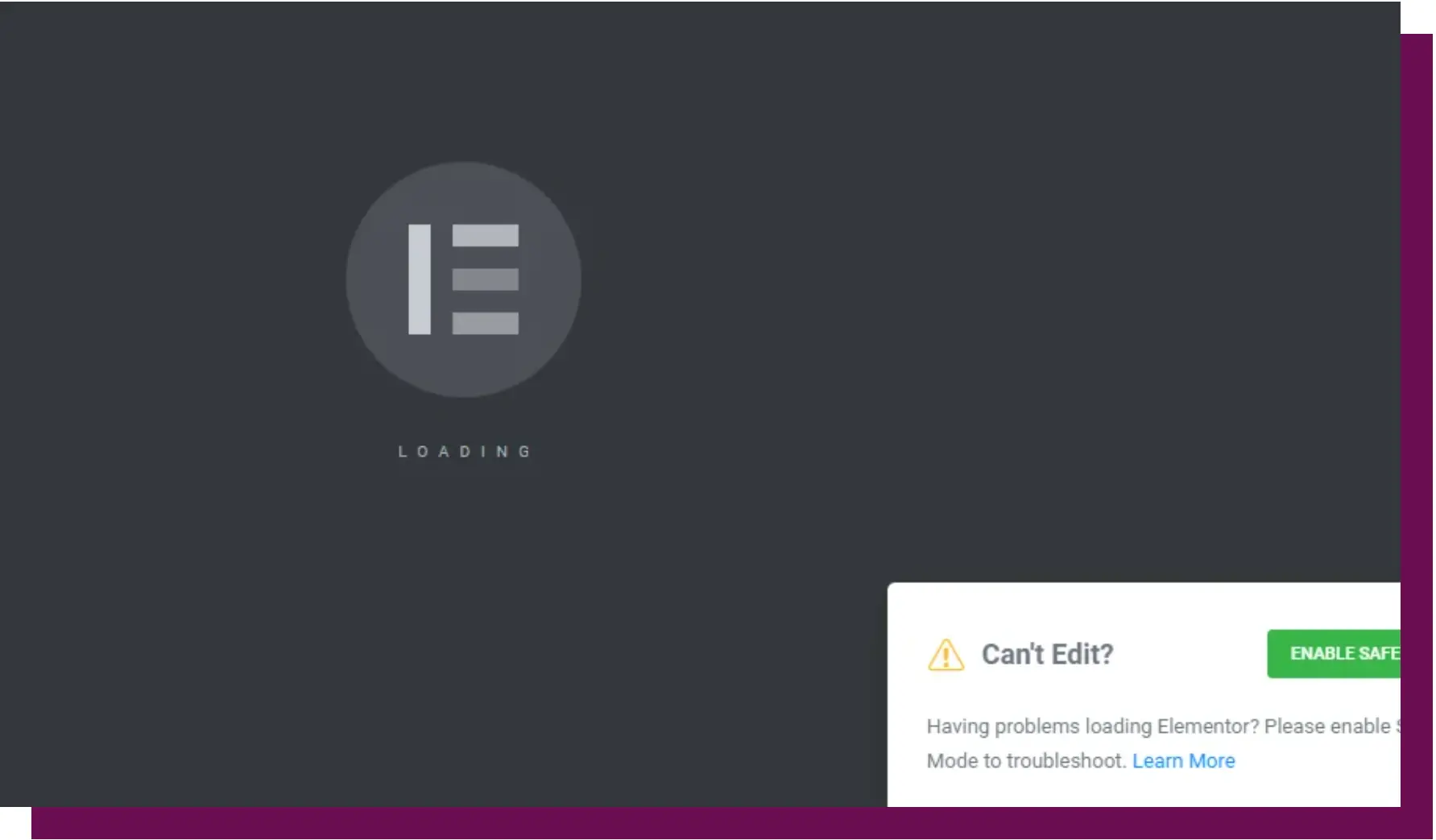
Are you facing an issue with “Elementor stuck on Loading Screen”
There are several things you can try if you’re experiencing the Elementor page builder getting stuck on the loading screen:
For More Information: 7 Essential Steps to Resolving Elementor Loading Problems
Slow Internet Connection
Step 1: Make sure you have a stable internet connection. If your connection is slow or unstable, it could cause the page builder to get stuck on the loading screen.

Check Plugin Conflict
Step 2: Plugin conflict means checking to see if any other plugins you have installed on your website are causing conflicts or issues with Elementor. Here’s how to check for plugin conflicts:
- Deactivate all of the plugins on your website except for Elementor.
- Try using Elementor again to see if the issue persists. If the issue is resolved, it means that one or more of the plugins you deactivated were causing a conflict with Elementor.
- Reactivate each plugin one at a time, testing Elementor after each activation to see if the issue returns.
- If the issue returns after activating a particular plugin, that plugin is likely causing a conflict with Elementor. You can try reaching out to the plugin developer for assistance or consider finding an alternative plugin.
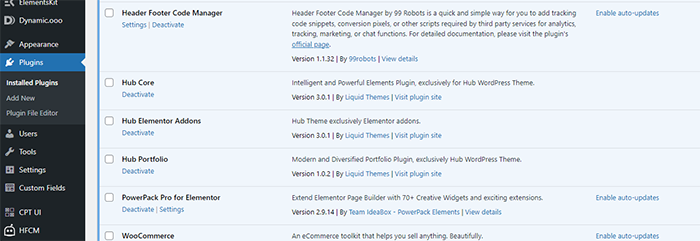
Upgrade PHP Version
Step 3: Make sure the website is running on the latest PHP version. You can check it in your hosting account or ask hosting support to upgrade the PHP version.
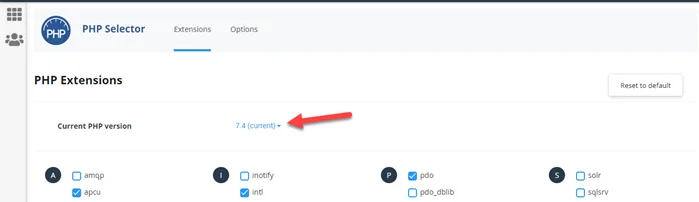
Increase Memory Limit
Step 4: To check and increase the memory limit you need to visit the website file manager. here is some step you need to follow:
- Open the Website File Manager or Install the file manager plugin.
- Open the wp-config file
- edit the line
Browser Extension or Addon
Step 5: Sometimes too many extensions are installed on the browser such as ad blockers. You can try to switch browsers to fix it.
By following these steps, you should be able to overcome the “Elementor stuck on Loading Screen” problem and continue building your website without any interruptions.
Now, here’s an interactive question for you: Have you ever encountered issues with Elementor getting stuck on the loading screen? If so, how did you resolve it?
Share your experiences and solutions in the comments below, so others can benefit from your insights!
If you enjoyed this post, please subscribe to our YouTube channel. You may also find us on Twitter, Pinterest, Instagram, and Facebook.


