How to Message Yourself on WhatsApp
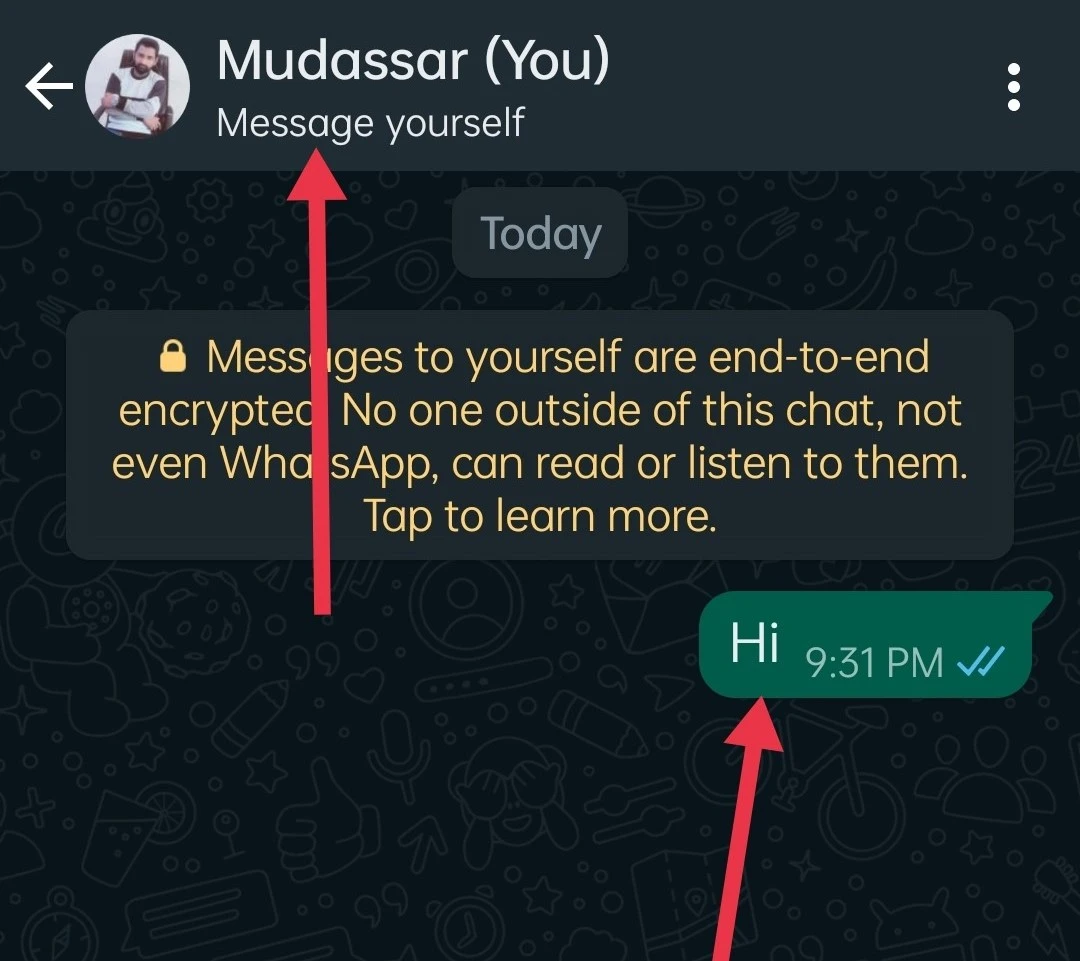
Do you want to know how to message yourself on Whatsapp?
The world’s most popular messaging application, WhatsApp, is rolling out new features that aim to outdo other web applications and provide convenience to its users.
Meta-owned social messaging application WhatsApp has introduced the ‘Message Yourself‘ feature that lets you message yourself.
The ‘Message Yourself’ feature was first introduced in the beta version but is now available for iOS and Android users as well.
Why Use Self Message feature
With this feature you can send your notes or documents to yourself for safekeeping, and you can also ‘message yourself’ for shopping lists. It should be noted that earlier one had to use traditional messages to send a message to himself or create a group in WhatsApp where he is alone.
Remember that WhatsApp’s rival application Signal has already introduced this feature called ‘Note to Self’.
Know Quickly:
- Save your own contact number in phone
- Open WhatsApp App > Click on Chat Icon > Select own Number > Send Message to yourself.
How to use the Self Message feature.
You need to follow below to send Self message in WhatsApp.
Step 1: First save your contact number in phone.
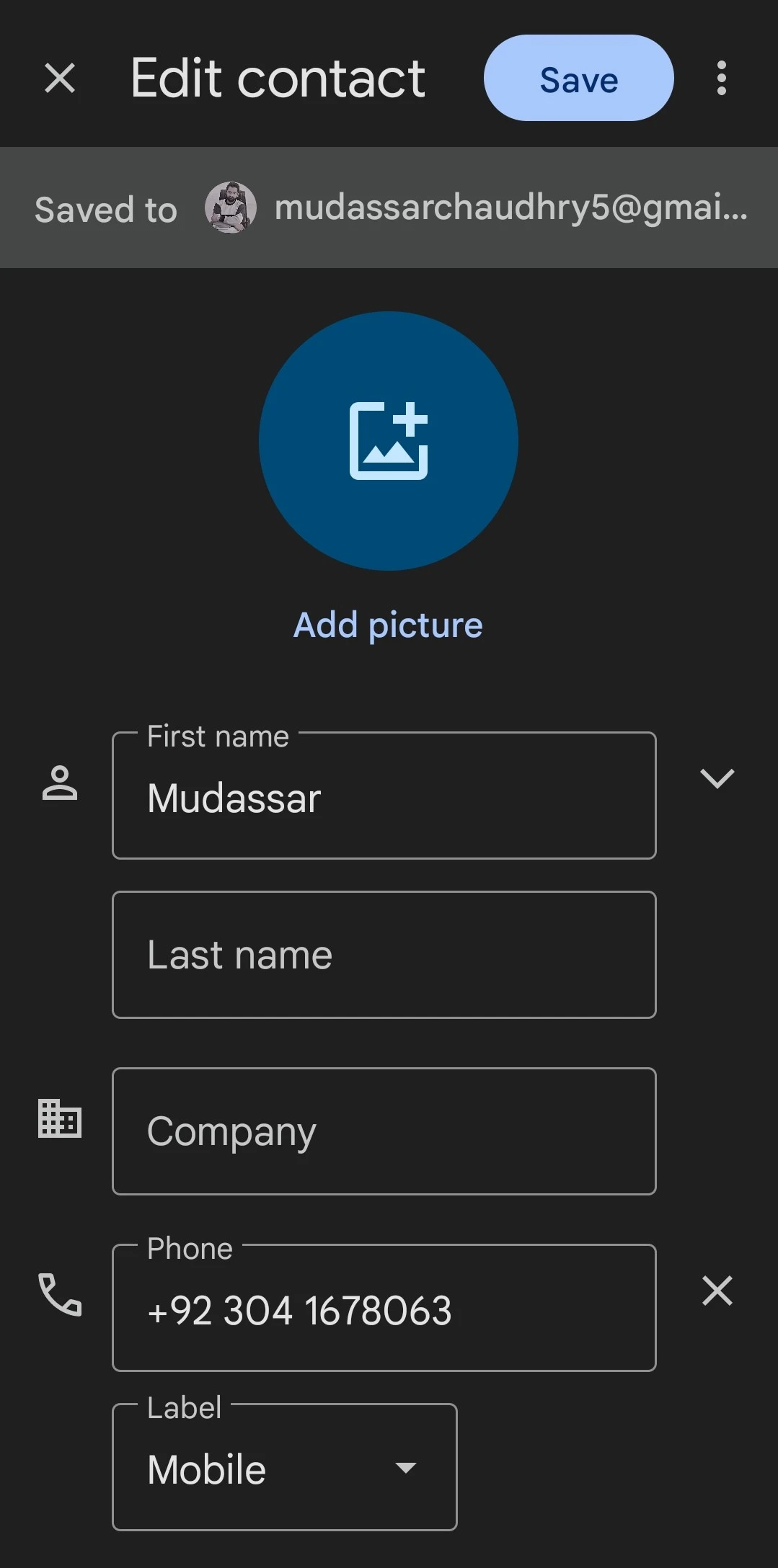
Step 2: Open WhatsApp App.

Step 3: Click the “Chat Icon” on the bottom right of the screen for starting new chat.
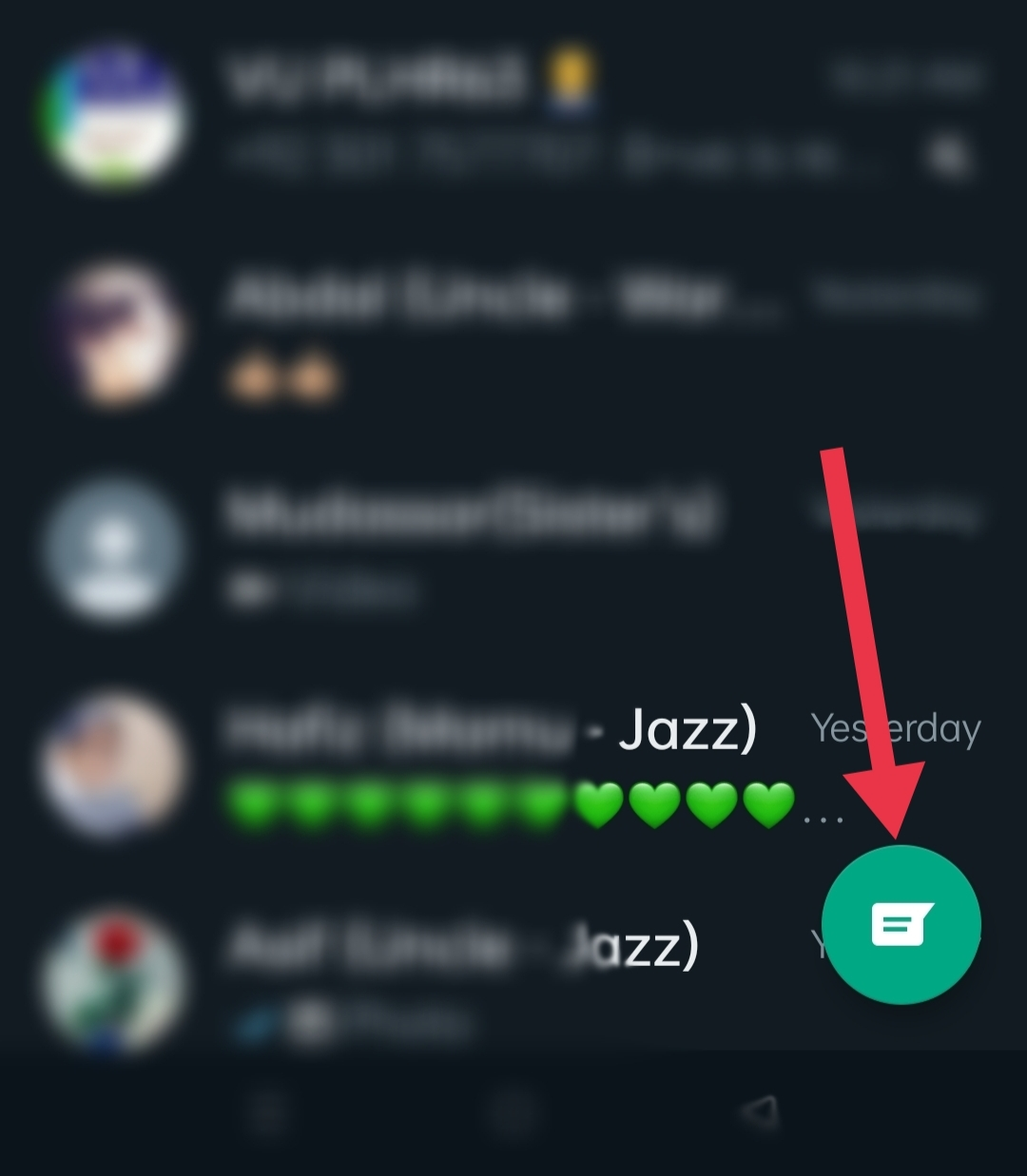
Step 4: At the top of the list of contacts, you will see your name with the text Message yourself under it. Click on profile contact to open a new chat.
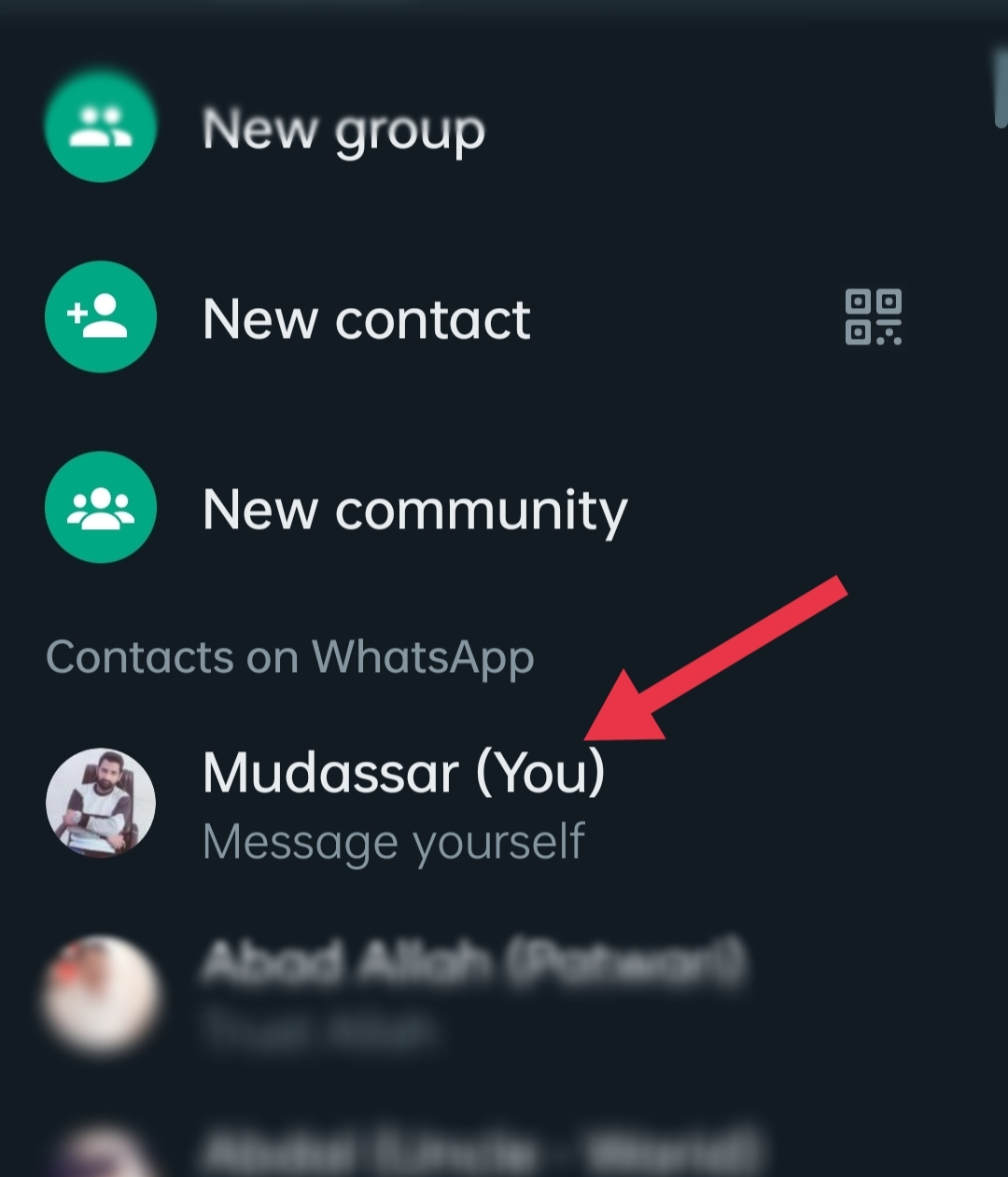
Step 5: Now here you can type and send messages to yourself.
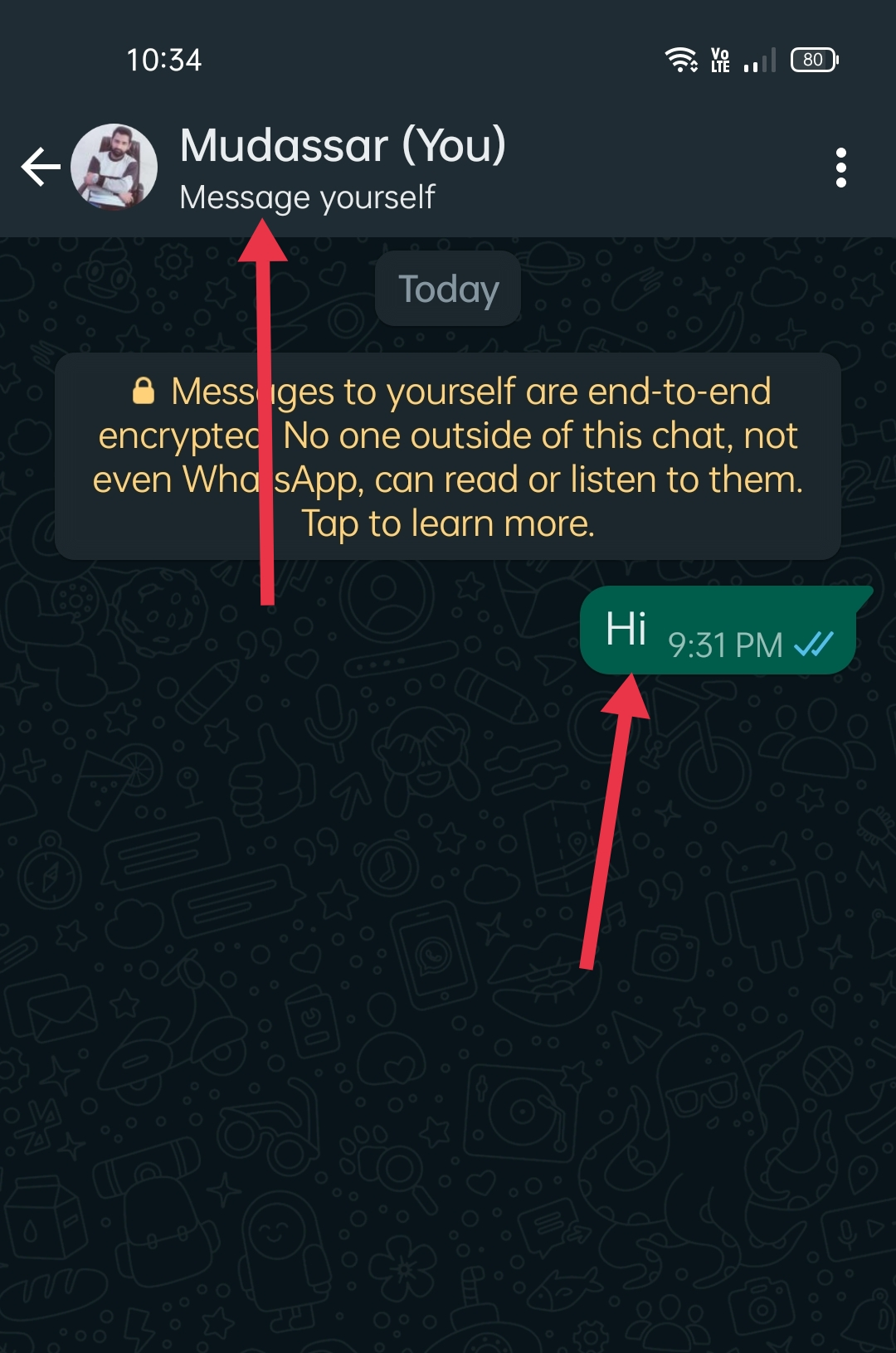
Self-messaging on WhatsApp is easy and works like any other chat. I hope now you know how to message yourself on Whatsapp.
Frequently Asked Questions
How to message yourself on WhatsApp android
Follow these steps to message yourself on Whatsapp android.
Open WhatsApp > Click on Chat Icon > Click on Yourself Number > Type chat message.


