n8n vs Zapier vs Make.com – Which Is Best in 2025?
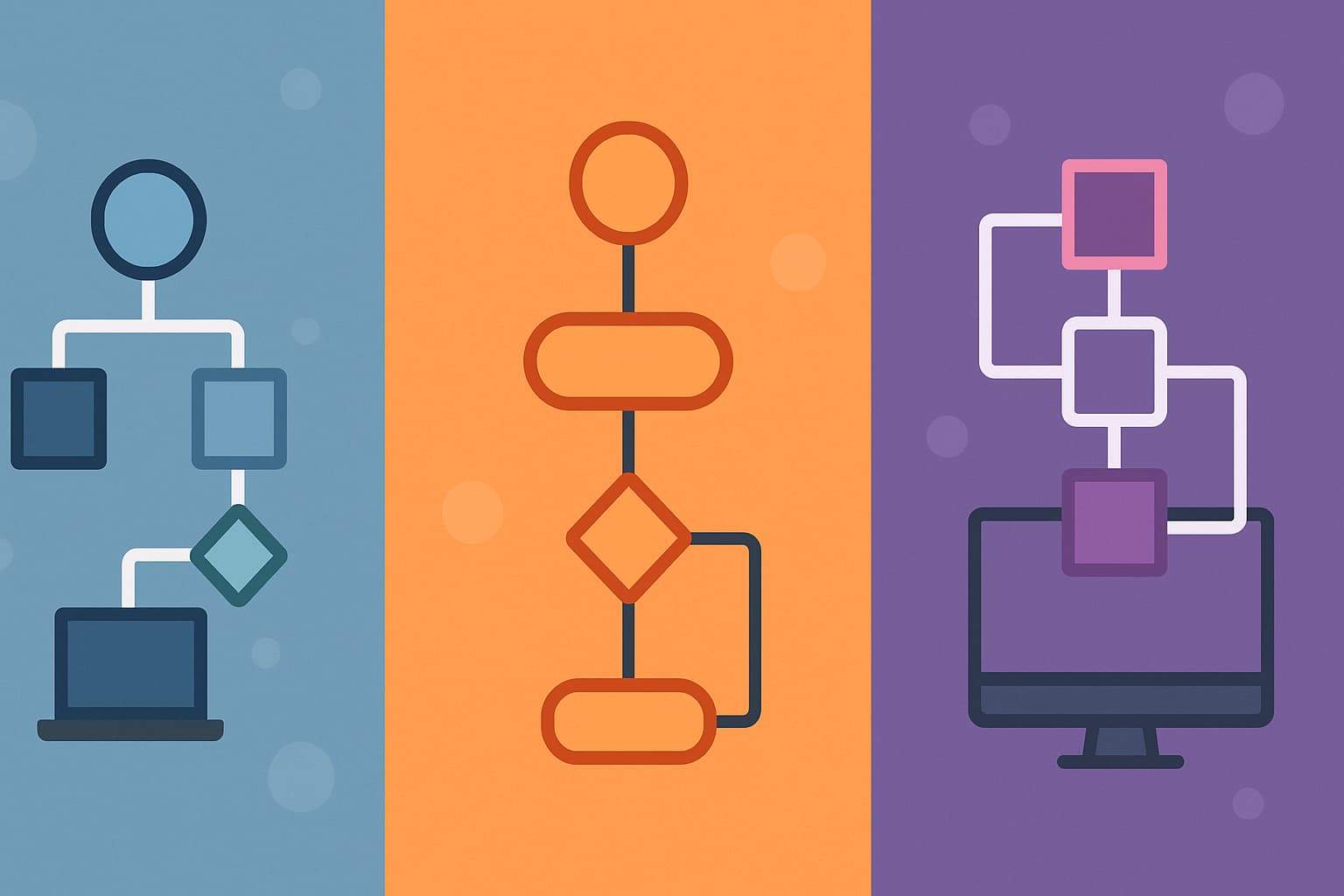
Tired of repetitive tasks?
In 2025, automating your workflows isn’t a luxury—it’s a necessity. Whether you’re a freelancer, startup, or enterprise, the right automation tool can save time, reduce errors, and scale your business effortlessly.
Let’s dive deep into three top tools: n8n, Zapier, and Make.com—to find out which fits your needs best.
Stick around—we’ll break down everything you need to know.
1. Overview of the Tools
All three tools offer automation—but how they do it differs.
n8n is open-source and self-hostable. It’s powerful for developers and teams needing custom workflows.
Zapier is the most beginner-friendly and integrates with over 6,000 apps.
Make.com (formerly Integromat) offers a visual interface and is ideal for complex scenarios.
Key points to know:
- n8n gives more control and flexibility, especially for technical users.
- Zapier shines for marketers, solopreneurs, and non-tech users.
- Make.com strikes a balance between complexity and ease of use.
- All three support scheduling, error handling, and multi-step flows.
⚙️ Tip: Consider your technical skills before choosing—one size doesn’t fit all.
2. Features Comparison
Each platform has features that set it apart.
n8n allows JavaScript functions, webhooks, and conditional logic natively.
Zapier provides a polished UI, AI-powered suggestions, and template-based zaps.
Make.com allows visual drag-and-drop flows with precise control over every node.
Here’s what matters most:
- Custom Logic: n8n supports coding functions; Make supports advanced filters.
- App Integrations: Zapier has the widest library—great for SaaS-heavy stacks.
- Error Handling: Make and n8n give detailed logs and error branch paths.
- Ease of Use: Zapier wins with simplicity; Make requires a slight learning curve.
🛠️ Pro tip: If you love tweaking logic flows, Make and n8n will impress you.
3. Pricing in 2025
Pricing plays a big role, especially if you’re scaling automations.
n8n is free if you self-host. They offer a cloud plan starting at $20/month.
Zapier has plans starting at $29.99/month, and enterprise pricing climbs quickly.
Make.com offers a generous free tier and starts at $9/month for basic plans.
Breaking it down:
- n8n = best value for developers; free for self-hosted setups.
- Zapier = most expensive, but offers ease and extensive support.
- Make.com = most affordable paid plan with visual capabilities.
- Hidden Costs: Zapier can get pricey with high task volumes.
Want cost-effective automation? Try Make or self-host n8n today.
4. Flexibility and Control
The real test lies in how much control you have over your automations.
n8n gives total freedom—you can host it, modify it, or even write your own functions.
Zapier focuses on ready-made paths, which limits depth but speeds up setup.
Make.com offers both GUI and scripting options, great for teams.
What to look for:
- Hosting Options: Only n8n allows self-hosting.
- User Control: Make offers conditional logic without code.
- Scalability: Zapier performs well but gets expensive.
- Security: n8n wins here due to self-hosting.
Developers love n8n because they’re not tied to a vendor.
5. Use Case Example: Automating Client Onboarding
Let’s compare how each tool would automate client onboarding.
Goal: Automate onboarding when a new client signs up through a form.
- Zapier: Connects Google Forms → Gmail → Slack in minutes.
- Make.com: Adds conditional logic, sends invoices, updates CRM.
- n8n: Creates webhook, adds client to Notion, syncs Dropbox, sends email with custom token.
Which wins?
- Zapier = quickest setup, no learning curve.
- Make.com = detailed process with advanced control.
- n8n = most robust and customizable, especially if hosting your own CRM.
Start with Zapier if you’re new—scale to n8n or Make as you grow.
6. Community & Support
Community and support matter—especially when something breaks.
Zapier offers premium support for paid plans and rich documentation.
Make.com has a strong community and responsive support channels.
n8n has a growing open-source community and active GitHub repos.
Support details:
- Docs Quality: Zapier wins here. Easy and fast.
- Community Size: Zapier > Make > n8n (but n8n is growing fast).
- Learning Resources: Make.com’s academy is excellent.
- Issue Resolution: Self-hosting n8n means fixing bugs on your own.
Want to contribute to the ecosystem? Go with n8n and join their GitHub community.
Final Verdict: Which Tool Should You Choose in 2025?
Still wondering which is best? Here’s a quick breakdown:
| Tool | Best For | Price Range | Flexibility | Learning Curve |
|---|---|---|---|---|
| n8n | Developers & Agencies | Free–$20/mo | High | Moderate |
| Zapier | Beginners & Entrepreneurs | $29.99+ | Low | Low |
| Make | Tech-Savvy Teams & Startups | $9–$34/mo | Medium-High | Medium |
Recommendations:
- Choose n8n if you want total control and don’t mind self-hosting.
- Choose Zapier if you want fast, no-code automation.
- Choose Make.com if you need a visual builder with depth.
Ready to automate smarter? Sign up for a free Make account or try self-hosting n8n today!
FAQs
Is n8n better than Zapier?
n8n is better for developers needing advanced customization. Zapier is better for non-tech users seeking simplicity.
Can I use Make.com for free?
Yes, Make.com offers a generous free tier with up to 1,000 operations per month.
Is Zapier worth it in 2025?
Zapier is worth it if you prioritize ease of use and app variety, but it can get expensive at scale.
Which automation tool is best for small businesses?
Make.com offers a good balance between price and features for small teams.
Can I self-host n8n?
Yes, that’s one of its biggest strengths. You can host it on your own server or cloud instance.


