5 Best Free Podcast Editing Software (2024)

Are you looking for the best free podcast editing software?
In the market, you will find many podcast editing software options. They all work in the same way, but his budget is different. This podcast software is easy to use and easy to access. You can easily download it on a computer, mobile, or tablet, or no need for any technical skills. There are free options available like Audacity.
Free Podcast Recording Software
In this blog post, you’ll find the 5 best free podcast editing software with pros and cons. After reading this, you decide which editing software is best for you.
Best Free Podcast Editing Software
Here is a free podcast editing software that is free to use and easy to clean up after recording.
| Software | Best Known For | Beginner-Friendly | Price | Video Recording |
|---|---|---|---|---|
| Audacity | Being open-source and free | No | Free | No |
| PodCastle | Podcast creation and editing | Yes | Free | No |
| Riverside.fm | High-quality podcast recording | Yes | Free, Premium Packages | Yes |
| Descript | Edit audio by editing text | Yes | Free, Premium Packages | No |
| Adobe Podcast | Part of the Adobe suite for podcast creation | Yes | Paid | Yes |
Audicity
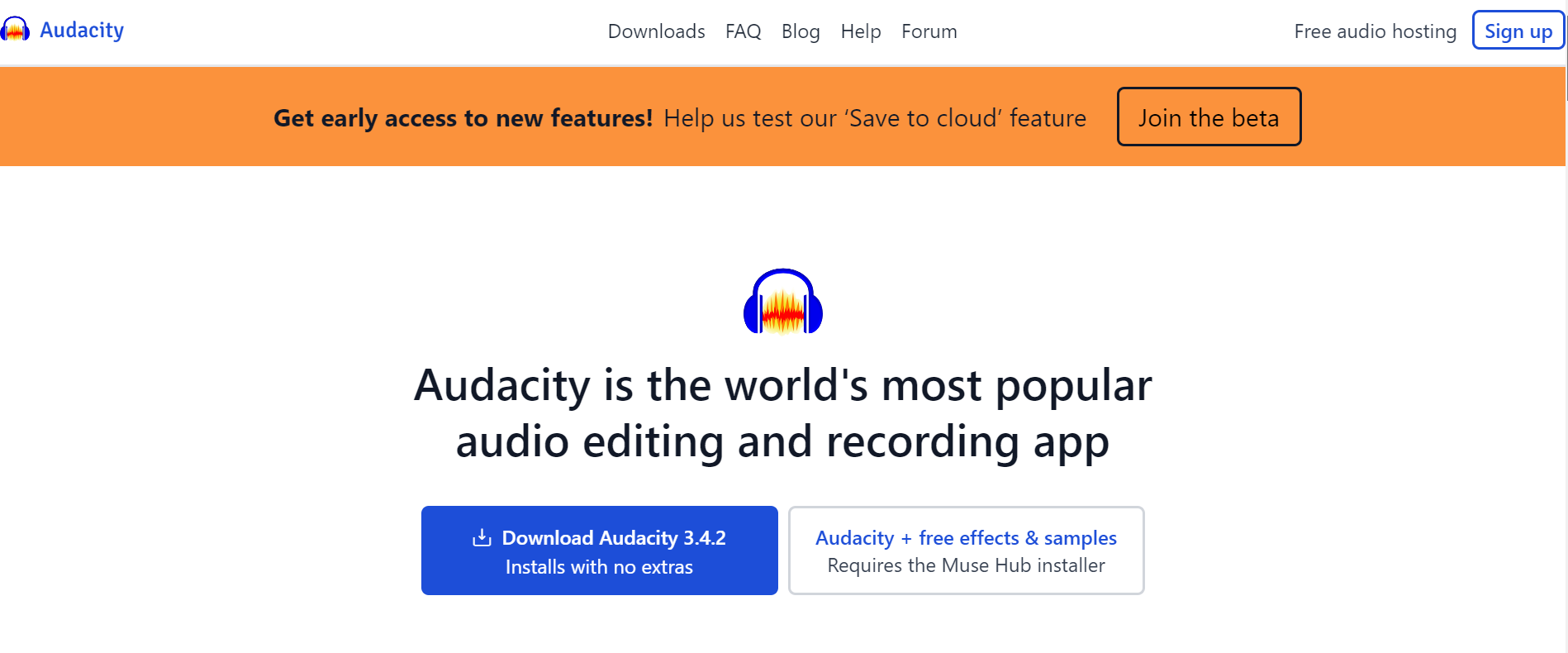
Audacity is the world’s most popular audio editing and recording software. It is best to record a podcast, or music, and import or export audio for any needs. This is just recording audio, not a video recorder. Audacity is free to use for everyone. You can run it on different operating systems and make it safe to use. After recording, you can edit it to your audio and remove the voice during the editing process.
Audacity Pros & Cons
Here are pros and cons of Audacity:
| Audacity Pros | Audacity Cons |
|---|---|
| Fast to load and use | Lacks some professional features found in other digital audio workstations |
| No account needed for download | No account needed to download |
Compatibility of Audacity:
- Windows
- macOS
- GNU/Linux
- Other operating systems
Podcastle
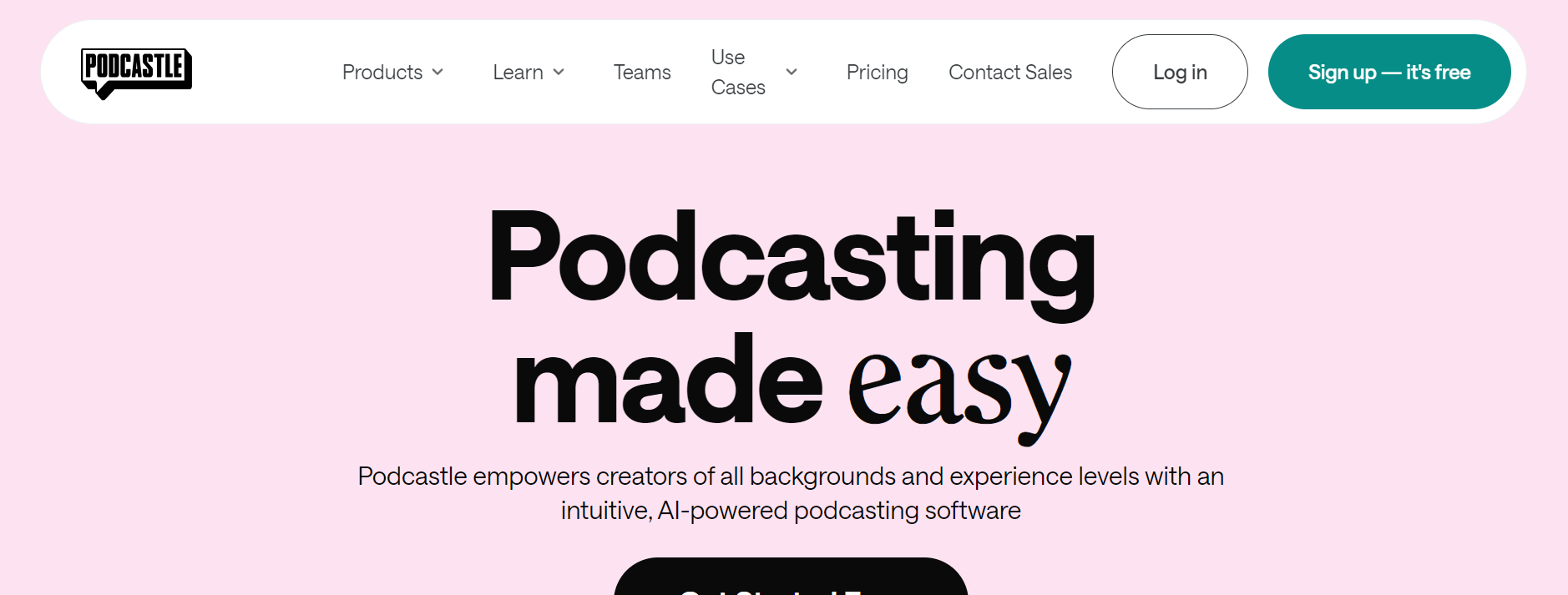
Podcastle, edit your audio and video in a few clicks. It is a digital audio and video workstation that is easy to edit and enhances its content. You can easily cut, split, fade in, and fade out audio and video. You can customize the speed of any audio file or video of your podcast recording.
Pros and Cons of Podcastle:
Here are the pros and cons of Podcastle.
| Podcastle Pros | Podcastle Cons |
|---|---|
| Offers multiple features like podcast creation and editing | Does not support video podcast recording |
| AI-powered editing | Requires internet connection |
| User-friendly interface | Does not have advanced editing tools |
| Free to use |
Compatibility
- It currently supports Google Chrome only.
Riverside.fm
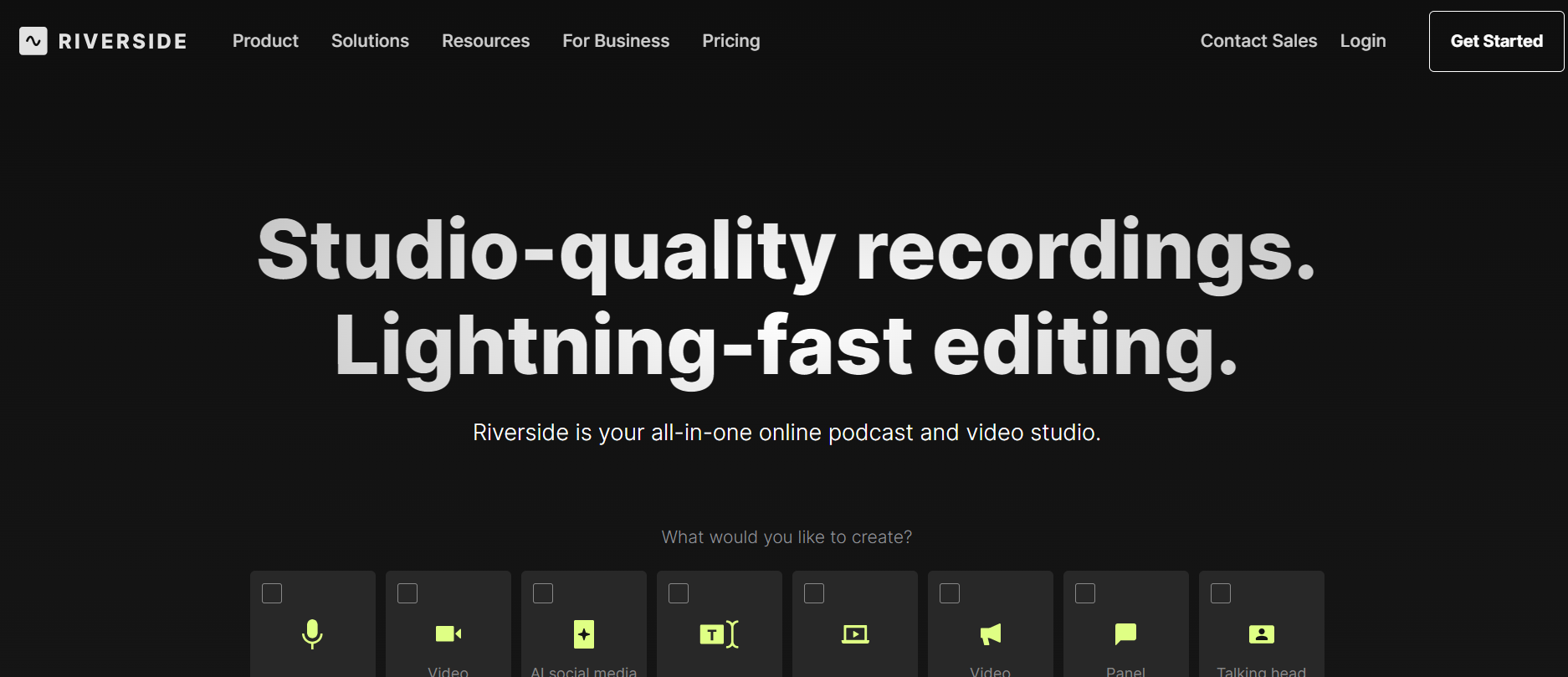
Riverside. fm is an online video editor that cuts down editing time. It is easy to navigate with color-coded speakers. You can zoom in, trim, and move parts around. Riverside.fm creates high quality at scale. If you adjust audio levels and video formats with a click, you can share it on social media or any other channel.
Riverside.fm Pros and cons
Here are pros and cons of Riverside.fm.
| Pros | Cons |
|---|---|
| Recording Podcasts | Account management is next to nothing |
| Editing Podcasts | Support is the worst I’ve ever come across |
| Distributing Podcasts |
Compatibility
- Mac
- Windows
- Linux
iPad, iPhone, or Android
Descript
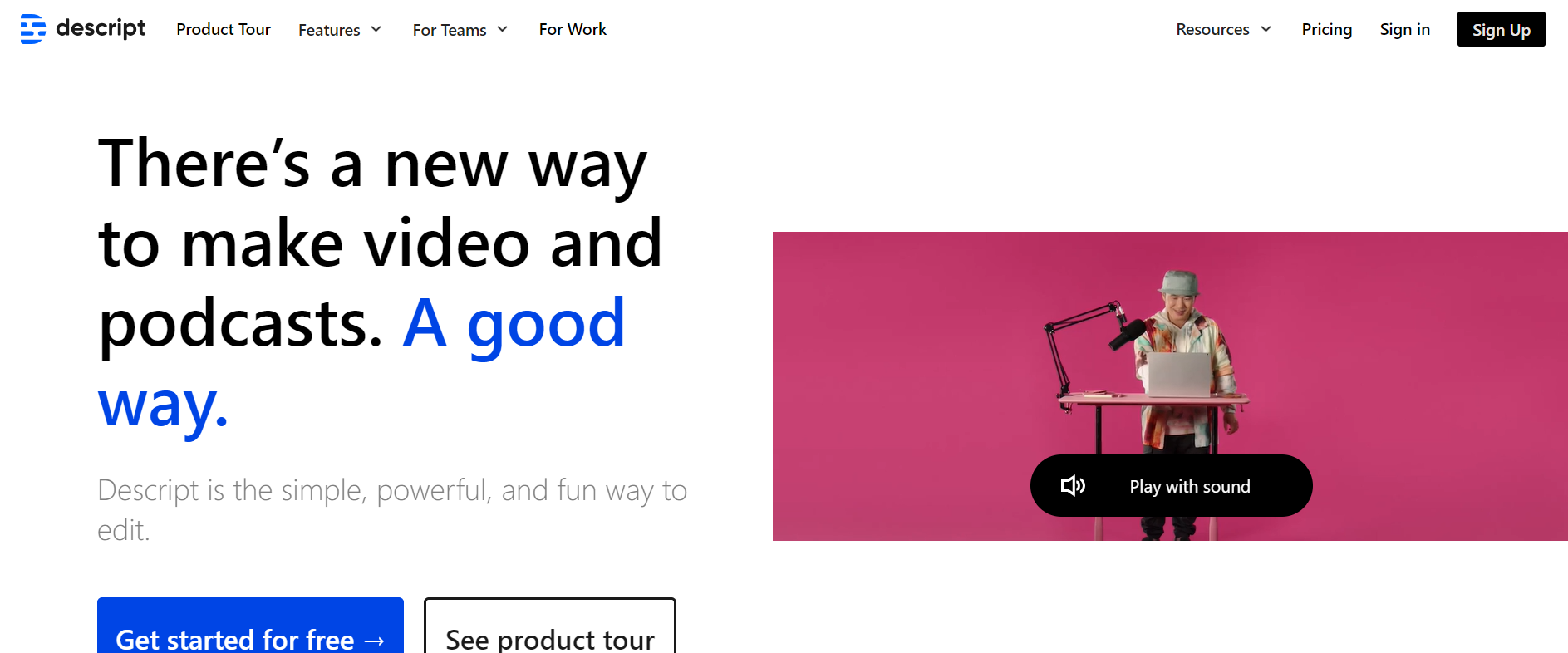
Descript is the best tool for editing the podcast. It automatically transcribed and edited them like a doc. You can easily arrange visuals like on a slide. Descript is the simple and powerful video and audio editors. It gives the gallery to make your video shine.
Descript Pros and Cons
Here are pros and cons of Descript.
| Pros | Cons |
|---|---|
| Easy to use, good support. | Recent update caused issues with filler word removal. |
| Ability to create audio grams; easy editing. | Occasional sudden failures resulting in loss of work. |
| Auto transcription makes audio editing easy. | Composition failures disrupt workflow. |
Compatibility
- Windows Desktop
- Mac desktop
Adobe Podcast

Adobe Podcast enhances your speech, removes the noise, and fixes microphone issues before recording. It is an AI-powered audio tool, with the ability to record, edit, and change audio. It allows you voice-over to create professional podcasts.
Adobe Podcast Pros and Cons
Here are the pros and cons of the Adobe podcasts.
| Pros | Cons |
|---|---|
| Provides professional and clear audio quality | May not perform well in cases where the sound source is not close to the recording device |
| Offers noise removal capabilities |
Conclusions
Choosing the best podcast editing software is crucial for creating a professional podcast in the market. The above podcast editing software is quality and top-notch. Choose one which is best for you.
Frequently Asked Questions
What software is best for editing podcasts?
Adobe Audition, Audacity, GarageBand (for Mac), Hindenburg Journalist, and Reaper are popular choices, each offering unique features.
How can I edit my podcast for free?
Use free software like Audacity, GarageBand (for Mac), or Ocenaudio for basic to advanced editing without any financial investment.
Is podcast studio free?
It depends on the specific software you’re referring to; some may offer free versions with limited features or trial periods, while others may require payment.
How do I edit a podcast like a pro?
Organize raw audio, remove mistakes and noise, adjust levels and pacing, incorporate music and effects, and continuously refine skills through feedback and experimentation.


