How to redirect url in wix website & redirect from one domain to another.
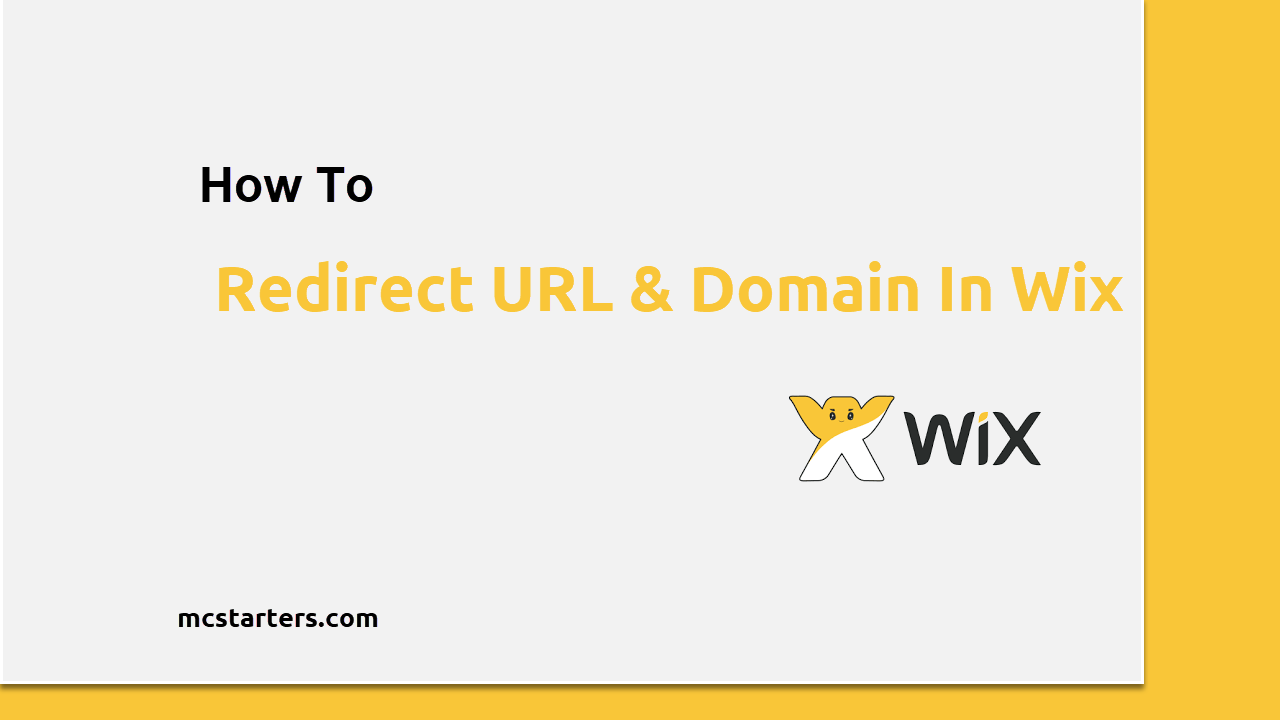
In this post, we will show how to redirect URL in Wix website and redirect from one domain to another.
It’s always a good idea to create new pages with URLs that match the URL of your old site’s page when moving to Wix. Because we understand that this is not always practical, we allow you to set 301 redirects from your old URLs to your new URLs.
A domain name followed by a path, such as mcstarters.com/team, is the most basic URL structure. Each page on your site has a different path and, as a result, a different URL. If you change this path to /our-team, for example, the old link will be broken, visitors will receive a 404 error when they try to access the URL with / team, and your SEO data will be lost.
Learn How to redirect URLs in Shopify?
redirect url in wix website
Please follow the below steps to redirect Wix pages.
Step 1: Open Wix dashboard > Click on Marketing & SEO > SEO Tools.
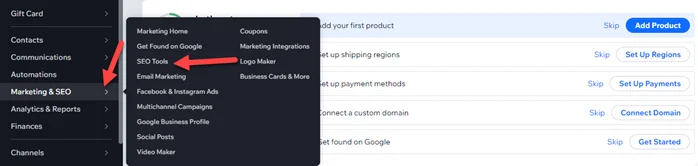
URL Redirect Manager
Step 2: Now click on “URL Redirect Manager“.
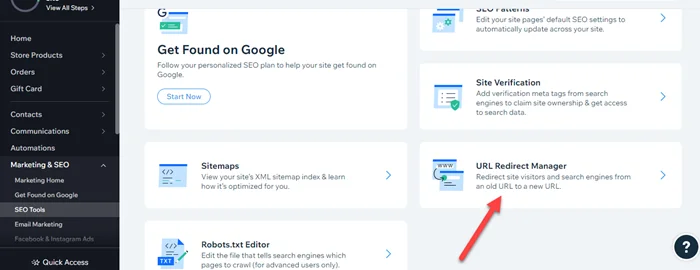
Step 3: Here click on “New Redirect“.

Step 4: Now under single redirect, you can enter the old URL and new URL for redirection. Last click on “Save“.
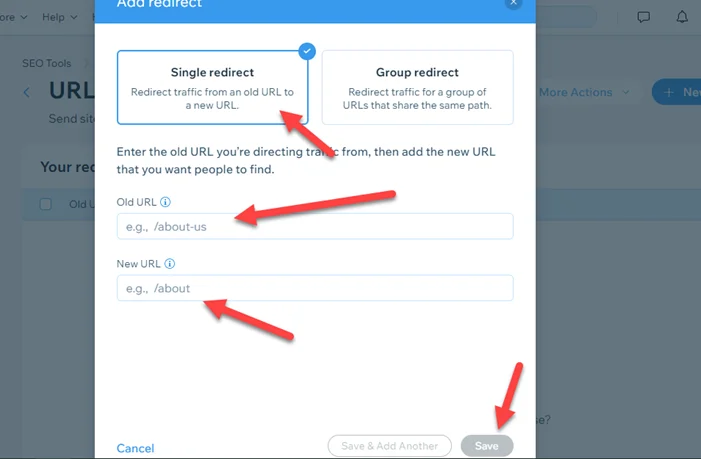
Step 5: Under group redirect, you can enter a similar type of URL into a new URL.
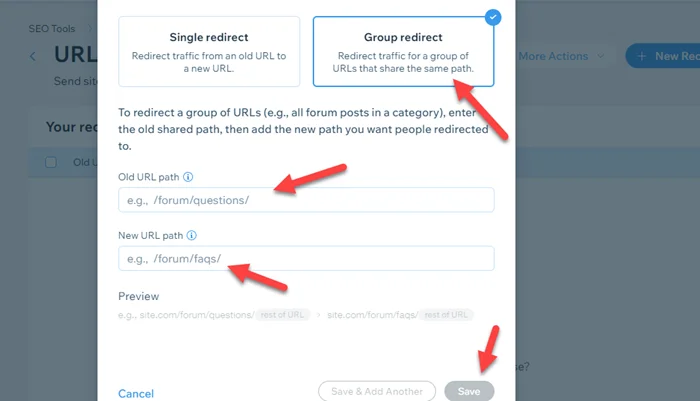
set up a 301 redirect from one domain to another
For this, you need two domains primary and secondary then redirect from the secondary domain( old domain ) to the Primary domain ( New Domain ).
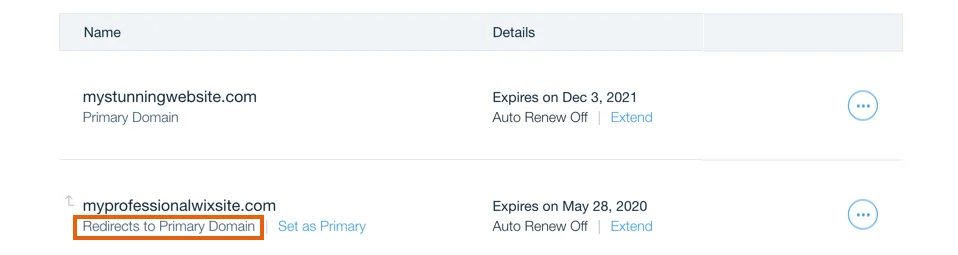
We hope this article helped you learn how to redirect URL in Wix website & redirect from one domain to another. You may also want to get help from our Wix expert.
If you liked this article, then please subscribe to our YouTube Channel for web, windows, tech, and how-tos tutorials. You can also find us on Twitter and Facebook.
Frequently Asked Questions
Can you do a 301 redirect to a different domain in Wix?
Yes, you can do a 301 redirect to a different domain in Wix with the help of redirecting the secondary domain into the primary domain.
Does Wix allow domain forwarding?
Yes, Wix allows domain forwarding.
How do I do a 301 redirect in Wix?
You can do 301 redirects in Wix. Just go to SEO Tools > redirect > add old and new URLs. Last click on Save.


