Sharing Your System Info with Elementor | A Step-by-Step Guide
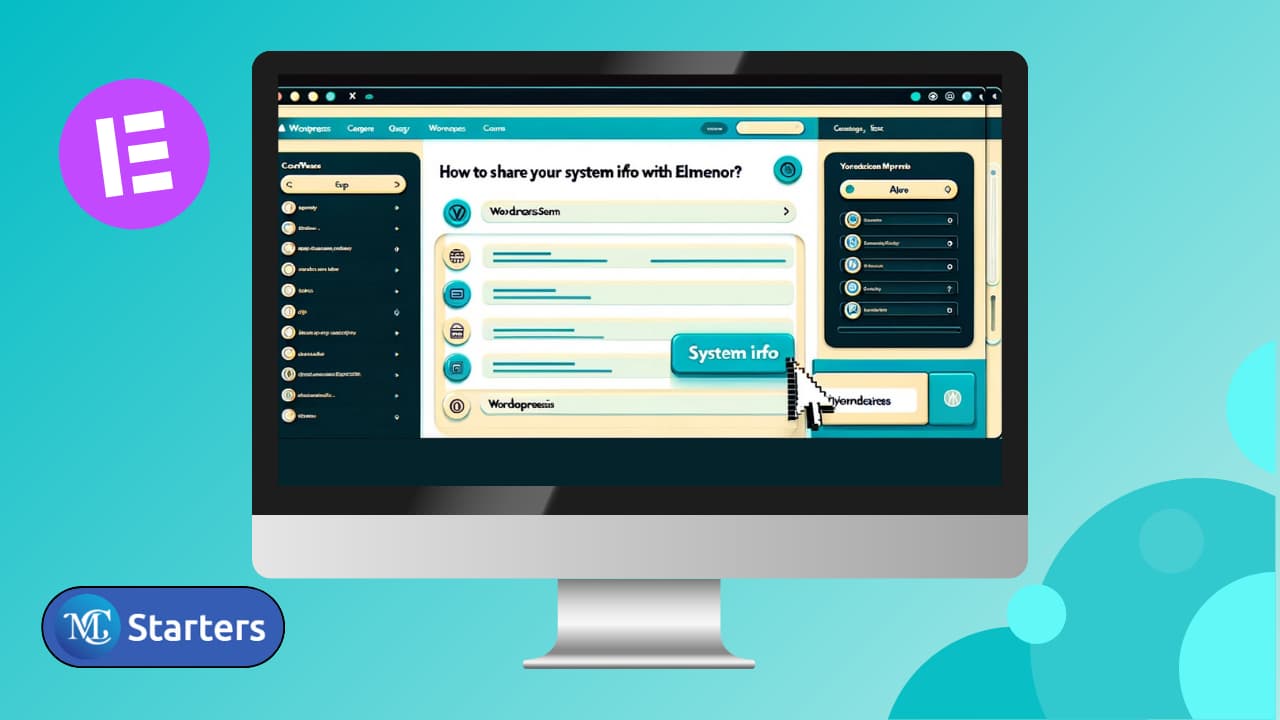
When working with Elementor, a powerful WordPress page builder, you might encounter situations where you need technical support or page loading problems. In such cases, sharing your System Information with Elementor’s support team is crucial for effective troubleshooting. System Information provides the Elementor team with insights into your website’s environment, including your server settings, active plugins, and more.
In this blog post, we’ll guide you through the process of sharing your System info with Elementor step-by-step.
Sharing Your System Info with Elementor
Fellow step-by-step guide for sharing your system info with Elementor Pro\free.
Step 1: Log into your WordPress dashboard. Go to the Elementor tab on the left sidebar. Click on ‘System Info’ within the Elementor menu.
Step 2: Scroll down to the bottom of the System Info page. Click the ‘Download System Info’ button to save your system information file.
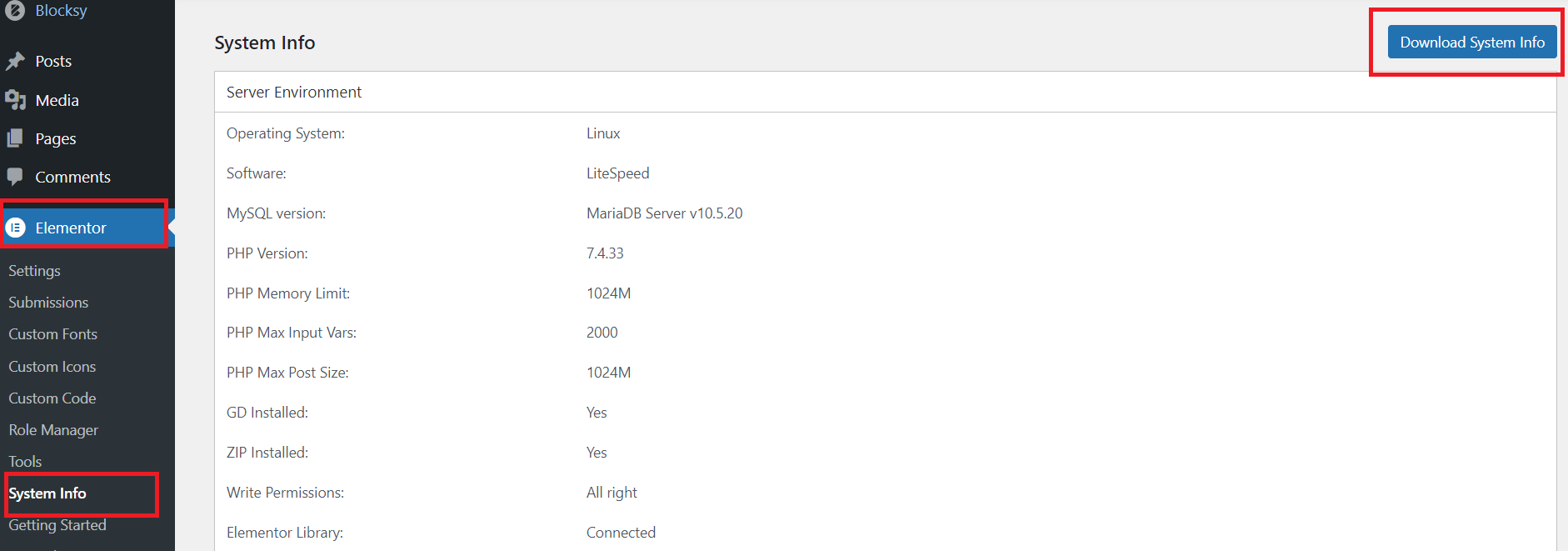
Conclusion:
Sharing your System Information with Elementor’s support team is a critical step in getting the help you need. By following these simple steps, you can ensure that the support team has all the necessary information to understand your environment and provide effective solutions. Remember to always keep your Elementor and WordPress installations updated to the latest versions to minimize potential issues. Happy building with Elementor!
Experiencing trouble with Elementor? Don’t hesitate to reach out to their dedicated support team.
What should I do if I can’t find the System Info option under Elementor?
Ensure you have the latest version of Elementor installed. If the problem persists, contact Elementor support for guidance.
What kind of information is included in the System Info?
The System Info includes details about your WordPress environment, such as your site’s URL, WordPress version, PHP version, server environment, active plugins, and theme information.
How do I submit my System Info to Elementor support?
After downloading your System Info, you can attach the file to your support ticket or email it directly to Elementor’s support team.


