5 Tips for Designing Attention-Grabbing Headers for Your WordPress Site
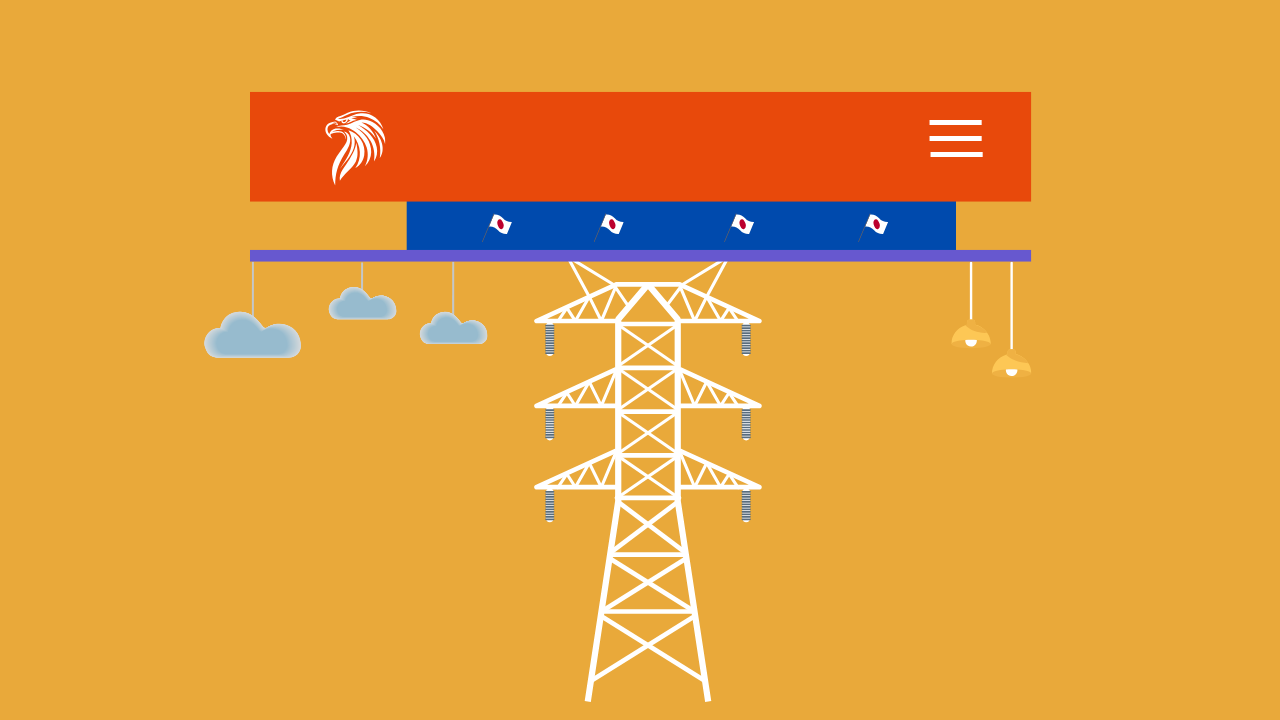
Are your website headers doing enough to catch a visitor’s eye?
The first impression of your WordPress site often hinges on how appealing and effective your headers are.
Free Elementor Header Templates
Let’s dive into five tips that will help you design headers that not only grab attention but also encourage visitors to stay longer on your site.
Tips for Designing Attention-Grabbing Headers for Your WordPress Site
1. Keep It Clear and Minimalistic
Clarity is key when designing a header. Avoid clutter and make sure your site’s name, logo, and tagline are prominently displayed.
Popular themes like Astra and Divi emphasize minimalistic designs, showing that simplicity enhances user engagement. A clean, focused header helps visitors instantly understand your site’s purpose.
2. Add Interactive Elements
Incorporate interactive elements such as responsive buttons, hover effects, or subtle animations to enhance user engagement. These features guide visitors through your site and make the navigation process more intuitive.
A dynamic header that responds to user actions can encourage exploration and interaction.
3. Prioritize Responsiveness
Your headers need to look great on all devices—smartphones, tablets, and desktops. Implement responsive design techniques to ensure a seamless experience across screen sizes. Test your header on multiple devices to verify that it maintains its appeal and functionality everywhere.
4. Use Eye-Catching Visuals
High-quality visuals, such as animations, videos, or striking images, can make your header stand out. Looping videos or smooth transitions can create a dynamic and memorable introduction to your site. However, ensure that these elements are optimized for fast load times to maintain a great user experience and boost SEO rankings.
5. Experiment with Typography and Colors
Typography and color choices can significantly impact your header’s effectiveness. Bold, easy-to-read fonts convey strength and reliability, while thoughtful color schemes can evoke specific emotions—reds for urgency, blues for trust, and greens for calmness. Align these design choices with your brand identity to foster better connections with your audience.
Final Thoughts
Your WordPress header serves as the digital handshake for your site. By focusing on clarity, interaction, responsiveness, visuals, and strategic use of typography and color, you can design a header that not only grabs attention but also leaves a lasting impression on your visitors.
Have you implemented any of these tips on your WordPress site? Share your experiences in the comments below!


