How to Upload Images to Shopify?

Do you want to learn how to upload images to Shopify? In this post, we will show how to upload pictures in shopify with step-by-step guides.
Your company logo, product images, slideshows, banners, and blog post images are all examples of images that you can use on your online store. Shopify’s imagery service manages and organizes your images, ensuring that the best image formats are presented in the right position in your online store.
Download Free Elementor Templates for WordPress Sites.
Upload images to shopify
You do not need to have any special qualifications to upload images in Shopify. You just need to follow the below steps.
Step 1: Open your shopify admin dashboard. Click on Setting.
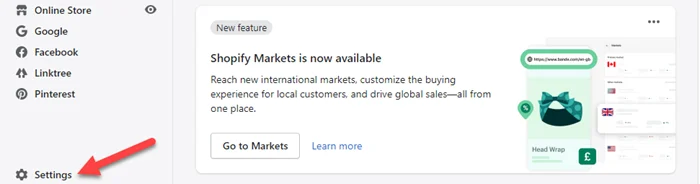
Step 2: Scroll Down and Click on Files.
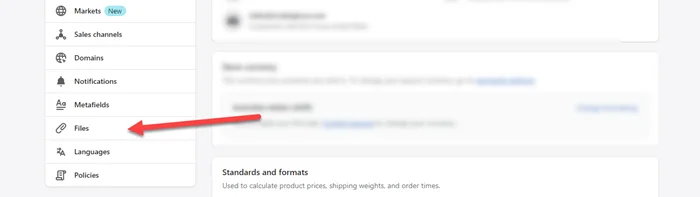
Step 3: Click on Upload Files.
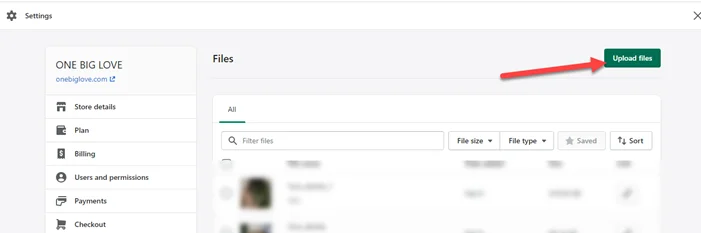
Step 4: Uploading Done and See below.
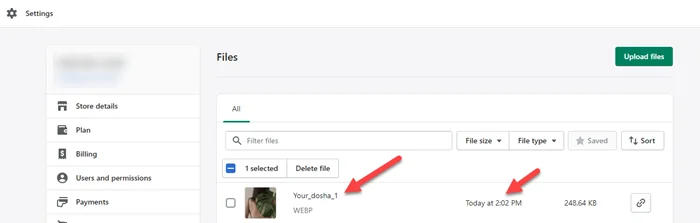
Frequently Asked Questions
How do I upload images to Shopify?
You can upload images to Shopify with these steps.
Open your admin dashboard on shopify.
Click on Settings.
Choose Files > Click on Upload files and upload images.


