Zoho CRM | A Complete Guide (2024)
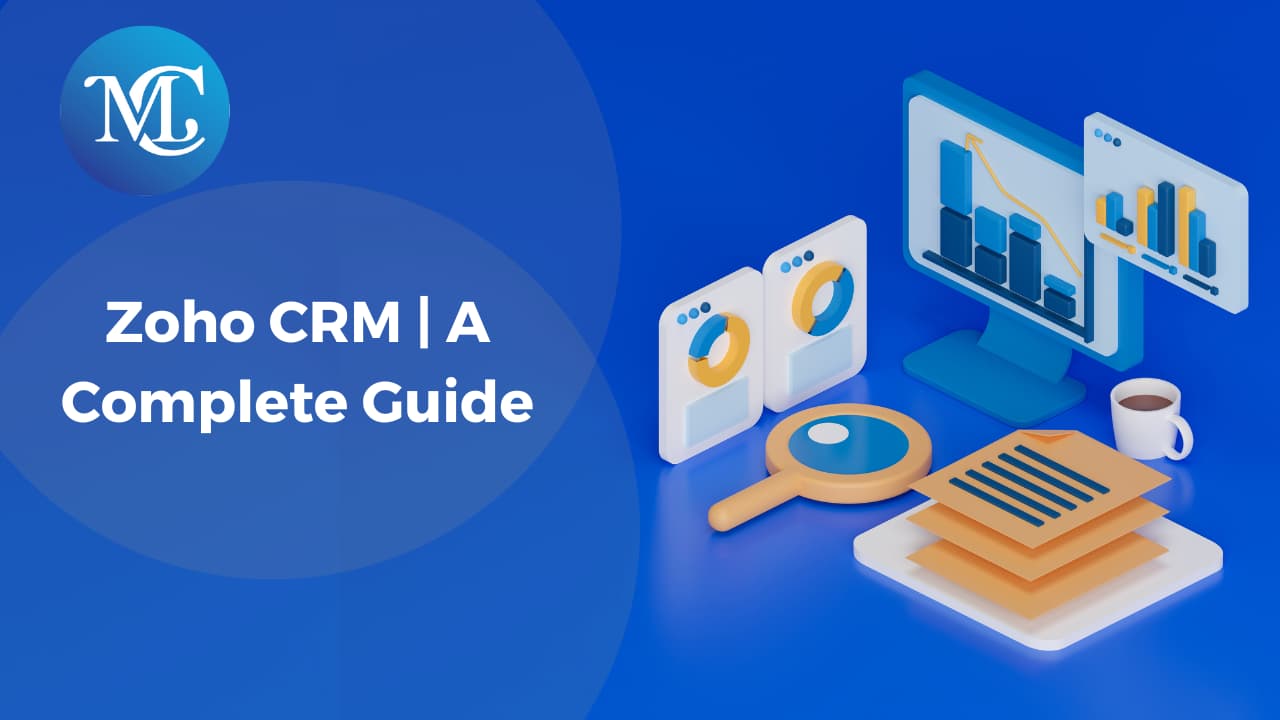
Do you want to learn anything about Zoho CRM? A complete guide for beginner users that do not use CRM before. Under the shining sun of winter, we sit above the roof and write a complete beginner-friendly guide for you.
CRM stands for customer relations management system. It helps your sales team to keep all customer interactions in pipeline orders in one place to manage your business needs. It is managing your data correctly and measuring how your business is growing from a sales perspective.
CRM builds a good impression of your customers and continues to come back to you for more business. CRM is also designed to support you.
We are going to touch on some basic understanding, benefits, and how it works and its customizations that fit your business needs.
What is Zoho CRM?
Zoho CRMs is a customer relations management (CMS) tool that easily customizes the specific needs of any business type like start-ups, and large enterprises like real estate, insurance, legal, media healthcare, travel, banking, freelancers, tax, banking, and not growing businesses to increase their sales in the market, etc.
This CRM is a globally trusted and award-winning CRM with over 250, 000 businesses in many countries to get more leads and grow startup businesses. It gives customer service support together and streamlines your processes, policies, and one platform.
It helps to create a common platform to keep their partners, vendors, and other stakeholders of their business in sync with each other.
Understanding Zoho CRM
zoho CRM is a cloud-based CRM which means if you get access from any field, you can easily open CRM data on your phone or any Android when you are in and out of the office. It also comes Zoho CRM app on Apple Watch. It is easy to set up, no need for fancy programming.
This is a drag-drop interface, so it’s easy for everyone to customize according to their needs. It is integrated with your existing email server, so it allows you to send any long email inside your CRM without having to switch back. If it’s fully customizable, you can create custom fields, custom modules, and create custom reports.
Furthermore, it helps support your sales team and your business processes. It integrates with hundreds of tools and other business apps that provide users with one location. It powers your sales efforts and nurtures your customers’ relationships.
Zoho CRM Benefits
Here are the most important zoho CRM benefits and features that suit your needs.
- Boost sales
- Efficient business processes
- Tactical decision making
- Data security and compliance
- Mobile Accessibility
- Better customer satisfaction
- 27% Improvement in customer retention.
- 24% Decreased sales cycles
- 23% Decreased sales and marketing costs.
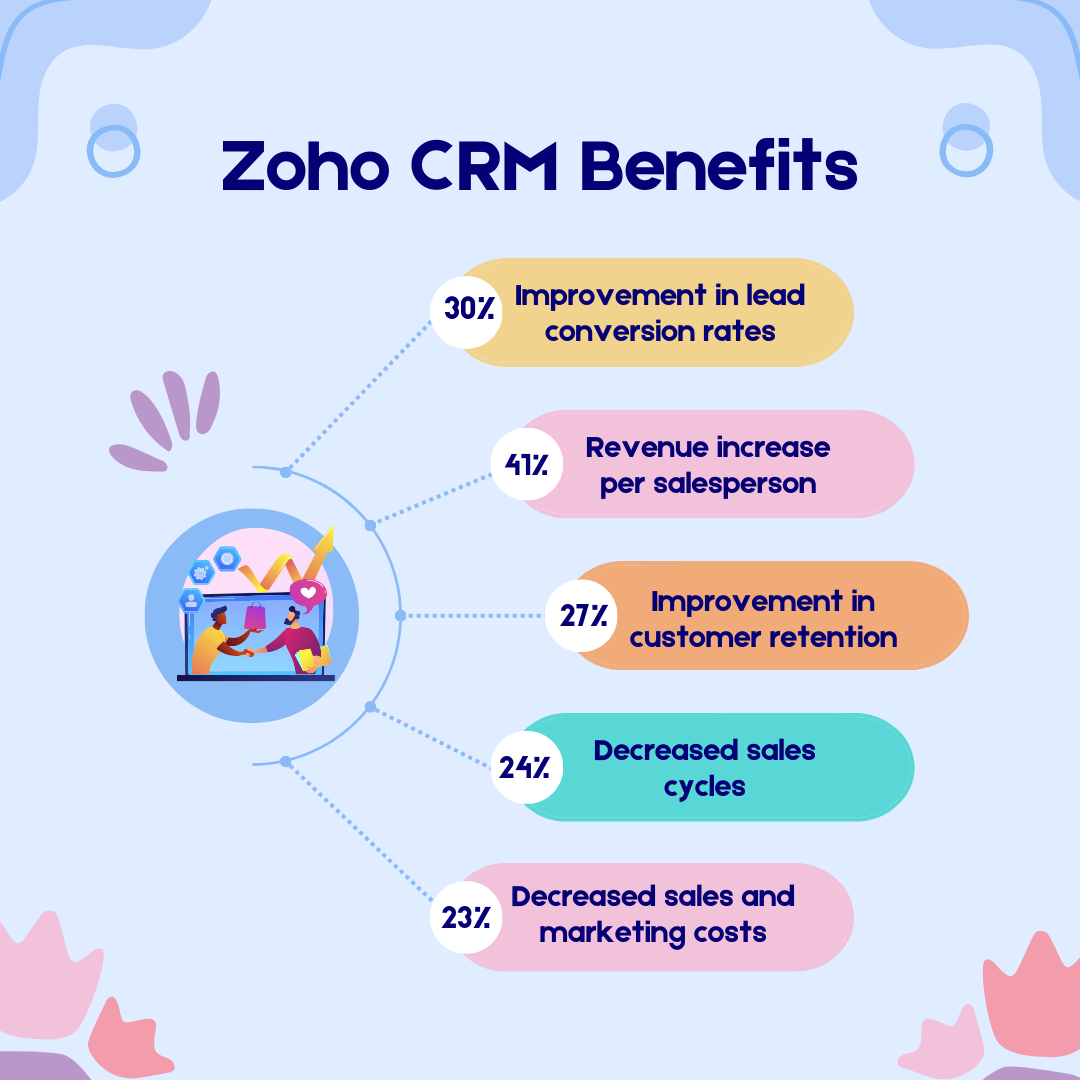
Zoho CRM Pricing Plan
zoho CRM pricing plan is very simple and customer-friendly. It gives a free trial, flexible contracts, and 50% faster implementations than competitors. It gives the full product for the price, with no hidden costs in the long run.
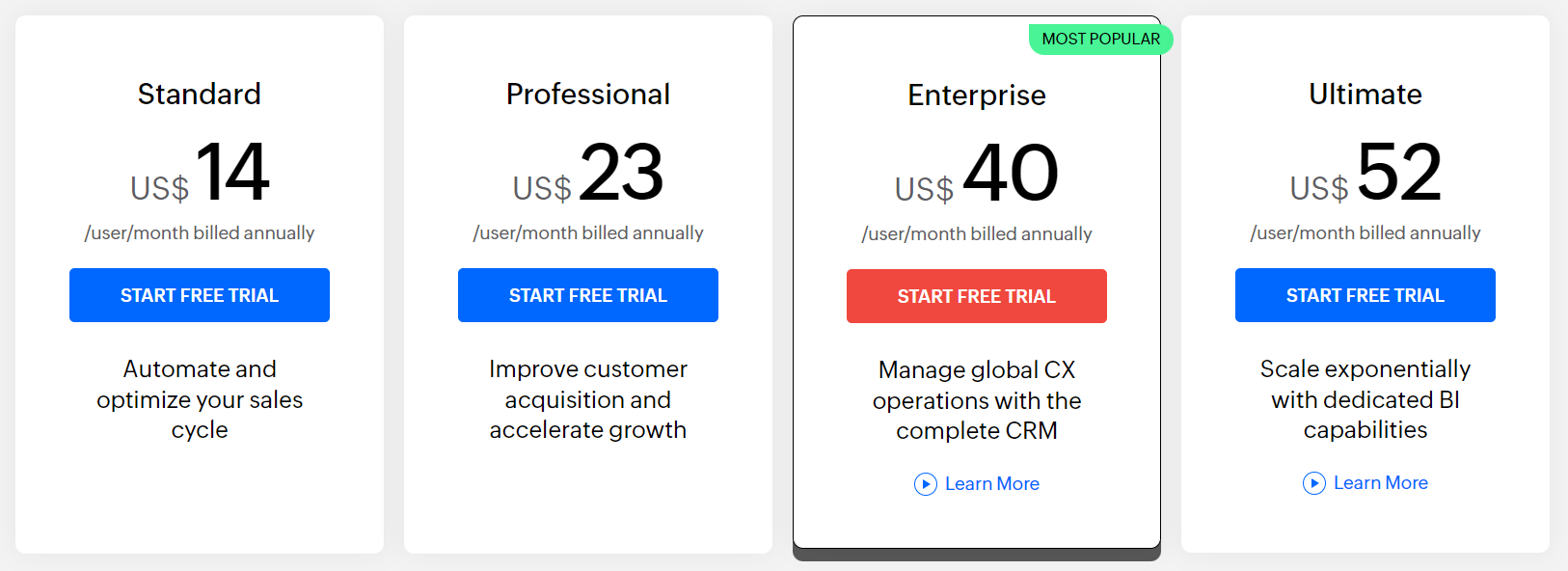
zoho CRM bundle plan offers you an integrated experience with Zoho sales, marketing, and services apps. It manages all customer’s information and conversations.
zoho CRM bundle plan offers 2 bundle plans
- CRM Plus
- CRM Flex
Here’s a table outlining the pricing plans for Zoho CRM:
| Features | Free | Standard | Professional | Enterprise | Ultimate |
|---|---|---|---|---|---|
| Monthly Cost (Billed Annually) | Free | $14 per user | $23 per user | $40 per user | $52 per user |
| Users | 3 | Unlimited | Unlimited | Unlimited | Unlimited |
| Lead Management | ✔ | ✔ | ✔ | ✔ | ✔ |
| Workflow Rules* | 10 | 30 | 80 | 125 | 150 |
| Prebuilt Reports | ✔ | ✔ | ✔ | ✔ | ✔ |
| Number of Records | 5,000 | 100,000 | 5 million | 5 million | 5 million |
| File Storage | 1 GB | 1 GB plus 512 MB per user | 1 GB plus 512 MB per user | 1 GB plus 1 GB per user | 5 GB plus 1 GB per user |
| Zoho Integrations | Limited | Limited | Limited | Unlimited | Unlimited |
| Marketplace Integrations | X | 5 | 10 | 20 | 50 |
| Custom Reports | X | 100 | Unlimited | Unlimited | Unlimited |
How does Zoho CRM work?
You first need to set up your business for specific needs and business. Many settings and features of zoho CRM are available, but it takes time to familiarize yourself with the CRM products.
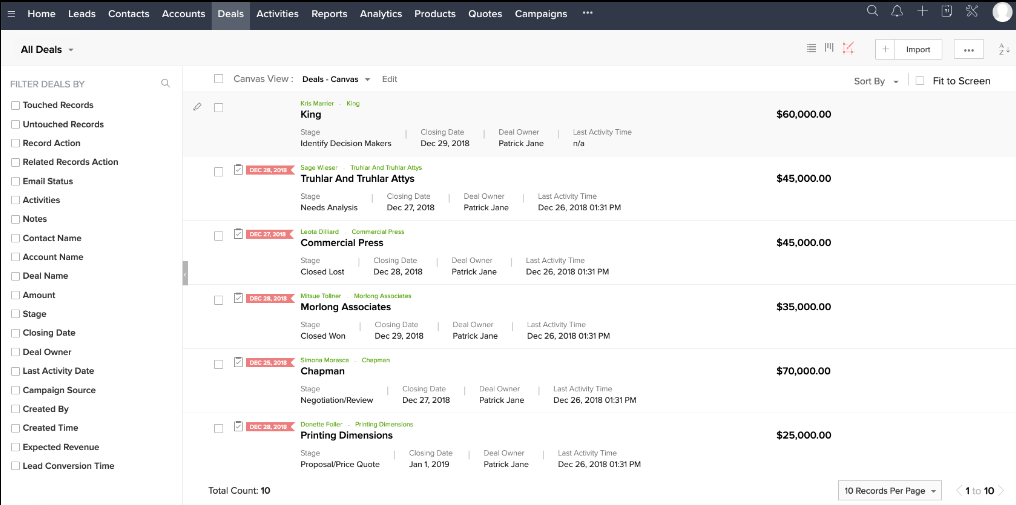
This screenshot was taken from Trustradius where zoho CRM products.
Doing work with CRM is simple when you sign up for the first time. After signing in on zoho CRM, you will experiment with different features.
After logging, you see the different navigation methods and all the features that you make zoho CRM your own.
Here are some setups and practices that you need to know about. Watch this zoho CRM tutorial for beginners. How does Zoho CRM work?
Zoho CRM Pros and Cons
My experience with zoho CRM is very good. Here are many pros and cons or advantages and disadvantages.
| Advantages/Pros of zoho CRM | Disadvantages/Cons of zoho CRM |
|---|---|
| – Offers a free plan with valuable features | – Free plan limitations, including user and feature restrictions |
| – Intuitive interface for easy learning | – AI tools restricted to higher-priced plans |
| – Allows integration with other Zoho apps | – Limited apps available for integration on lower plans |
| – Mobile app for quick access and calls | – Free plan lacks sales forecasting and calendar booking |
| – AI tool “Zia” for predictive analysis | – Customization restrictions on free and lower-tier plans |
| 30- to 45-day money-back guarantee | – Some users find customer support lacking |
| – Buffer period after renewal date for cancellation | – Difficulty in setting up CRM integrations with third-party apps |
Customer Record Management | |
| Sales Management | |
| Sales Manager | |
| Reporting and dashboarding | |
| Automation on all plans |
It’s important to note that the pros and cons mentioned may vary based on individual business needs and preferences. Users should carefully consider these factors when evaluating whether zoho CRM is the right fit for their organization.
Zoho CRM Setup Guide
Setting up a CRM involves several steps to ensure that it aligns with your business needs and processes. Here’s a general guide to help you set up Zoho CRM:
Sign Up for Zoho CRM:
- If you don’t have a Zoho account, go to the CRM website and sign up for an account.
Choose Your Edition:
- It offers different editions with varying features. Choose the edition that best suits your business requirements.
Initial Setup:
- Once you’ve signed up, you’ll be prompted to set up your organization’s details.
- Configure your CRM account settings, including time zone, currency, and language preferences.
Customized Modules:
- It is modular, allowing you to customize modules based on your business needs. Common modules include Leads, Contacts, Accounts, Deals, and Activities.
- Go to “Settings” > “Modules and Fields” to customize modules and fields.
Set up Users and Roles:
- Add user accounts and assign roles based on their responsibilities.
- Define access permissions for different modules to control what each user can view or edit.
Import Data:
- If you have existing data, import it into CRM.
- Go to “Settings” > “Data Administration” > “Import Data” to initiate the import process.
Workflow Automation:
- Automate repetitive tasks and processes using workflows.
- Define rules for lead assignments, task creation, email notifications, etc.
- Connect your email accounts for seamless communication tracking.
- Set up email templates and integrate them with your preferred email client.
Integration with Other Apps:
- Integrate this CRM with other tools your business uses (e.g., email marketing, accounting, etc.).
- Visit “Settings” > “Marketplace” to explore and install integrations.
Custom Reports and Dashboards:
- Create custom reports and dashboards to gain insights into your sales performance.
- Utilize the “Analytics” section to build and view reports.
Mobile Access:
- Install the CRM mobile app for on-the-go access to your CRM data.
Training and Support:
- Train your team on how to use it effectively.
- Take advantage of Zoho’s documentation, tutorials, and support resources.
Regular Maintenance:
- Regularly review and update your CRM settings, workflows, and data to ensure accuracy and relevance.
Remember that CRM may receive updates and new features, so it’s essential to stay informed about the latest developments through Zoho’s official channels and documentation. Additionally, consider reaching out to Zoho’s support if you encounter any challenges during the setup process.
Conclusions:
You will learn many things after reading this complete guide about Zoho CRM.
Now I would like to hear what you have to say about or share your case study in the comments. I added your case study to this post.
Let me know in the comments section.
Frequently Asked Questions
What is the difference between CRM Plus and CRM Flex?
CRM Plus comprises eight seamlessly integrated Zoho applications, providing a range of functionalities spanning sales, email and social media marketing, customer service, business analytics, website visitor tracking, and project management. If the full suite of capabilities isn’t what you’re looking for, you have the option to tailor your package with CRM Flex. This grants you absolute flexibility to select specific apps that suit your business requirements and license each as needed, while still taking advantage of a comprehensive integrated platform.
What are Zoho CRM’s top competitors?
Pipedrive, Insightly, and HubSpot CRM are common alternatives to zoho CRM.
How much does Zoho CRM cost?
zoho CRM starts at $14. It will give you a free trial.
Who uses Zoho CRM?
The most common users of zoho CRM are Small Businesses (1-50 employees).


