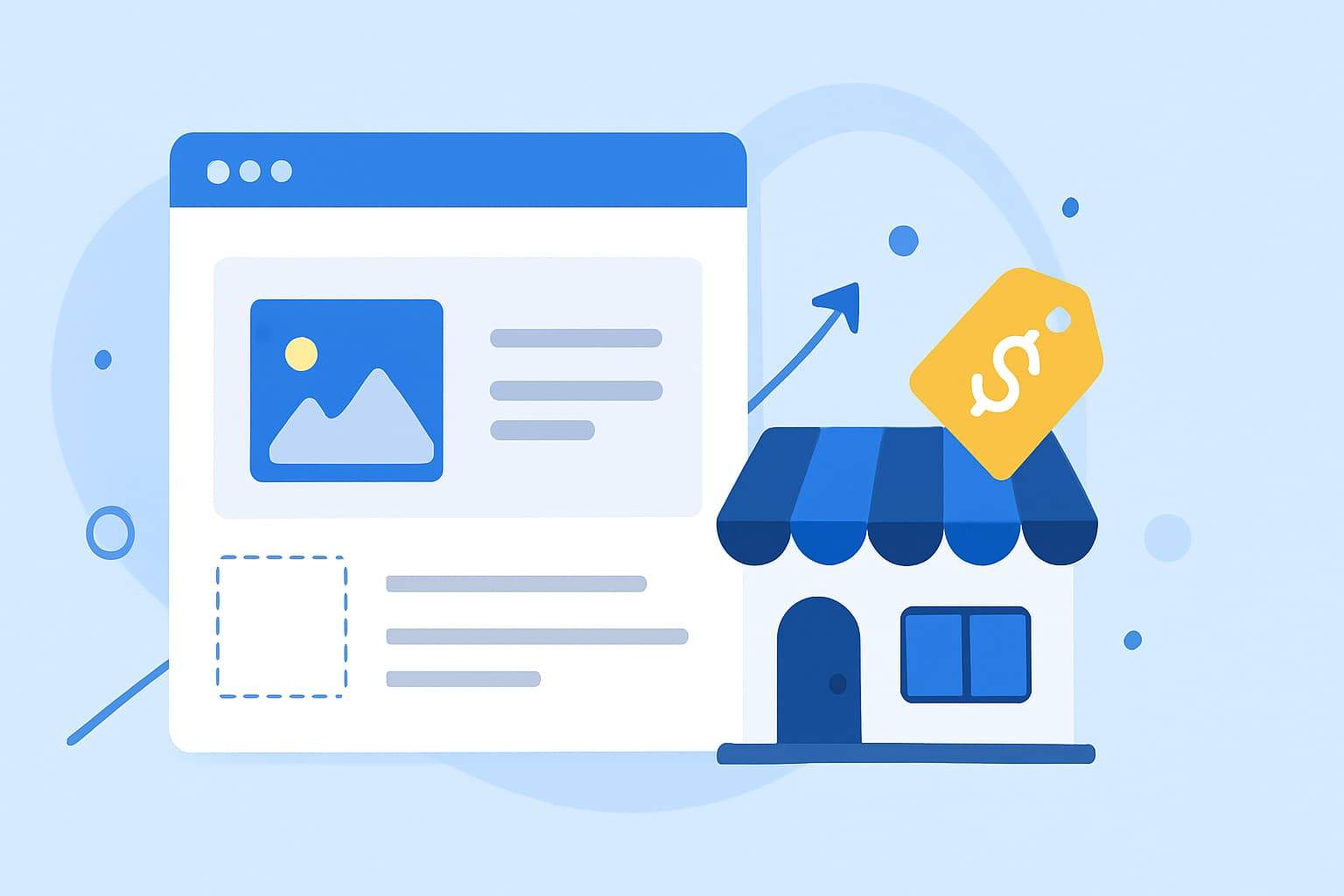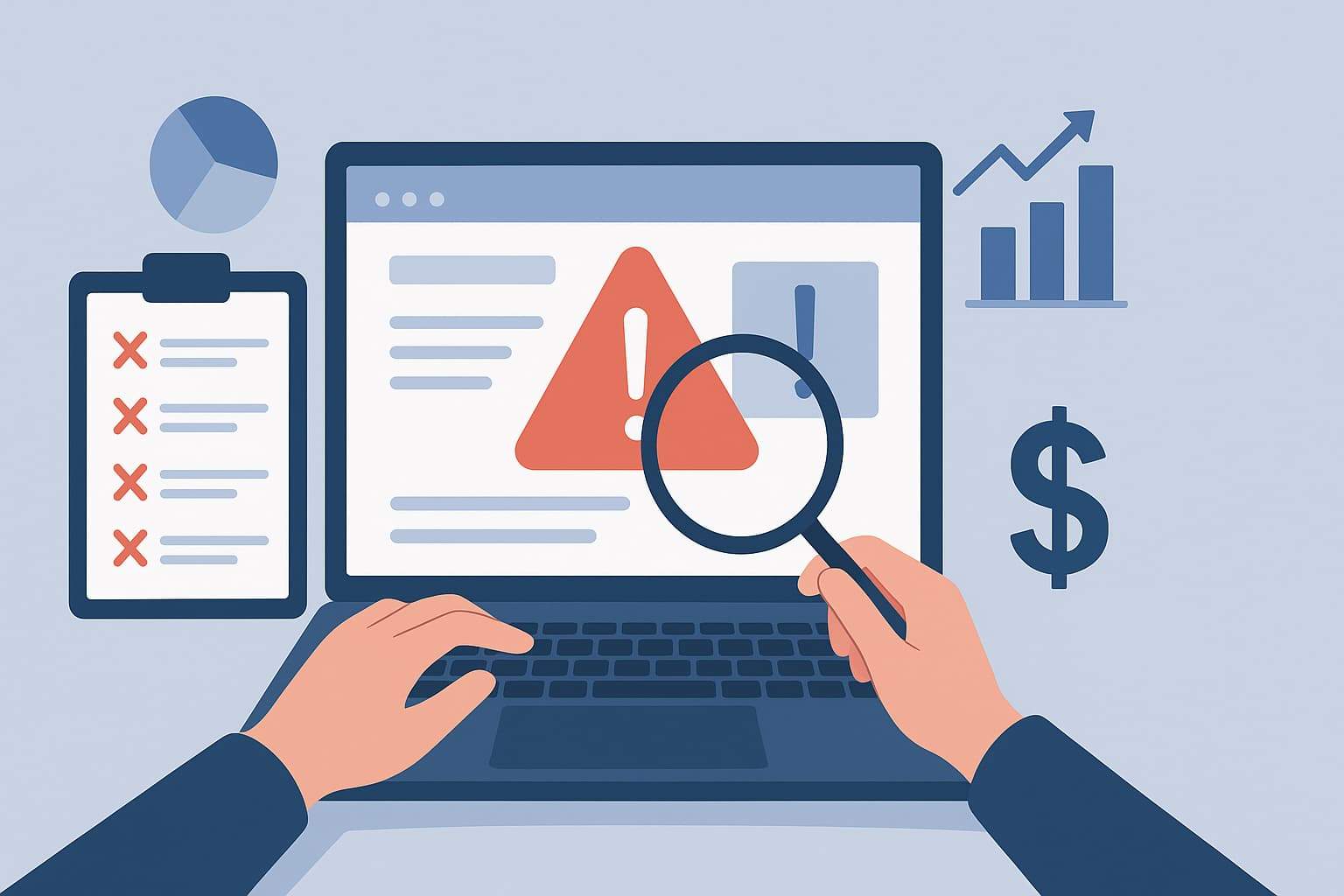Best Way to add 2 Step verification Wix

2-Step Verification is a security feature that allows you to add an extra degree of security to your login procedure. A verification code is given to your mobile phone or email address whenever you log in from an unrecognized device.
This ensures that no one else has access to your account without your permission.
You Might Also Like: Connecting Your Own Domain Name to wix
Add 2 Step verification Wix
Step 1: Go to Wix Website > Click on Account Settings > Click on Enable
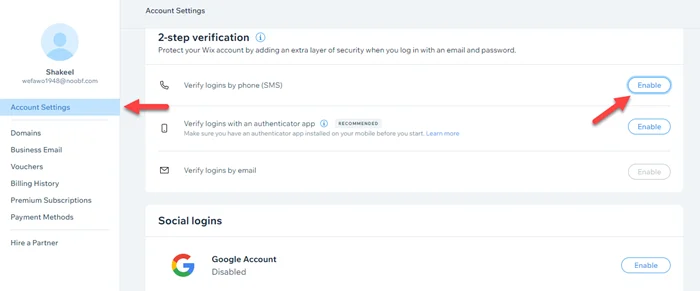
Step 2: Add your phone number and click on Okay

Step 3: Enter the verification code that was received on the phone and click on “Confirm“.

We hope this article helped you learn how to add 2-step verification Wix. You may also want to get help from our Wix expert.
Frequently Asked Questions
How do I set up two-factor authentication in Wix?
You can set up two-factor authentication using enabled phone verification. It helps to improve security.