How to Set Up the ConvertKit Plugin on Your WordPress Website

Are you ready to set up the ConvertKit plugin on your WordPress website?
In this article, we tell you how to connect your Convertkit account to your WordPress website.
What is ConverKit Plugin?
Convertkit plugin helps you to connect ConvertKit forms or products with the WordPress website without using any code. It can display custom content for the Convertkit subscriber tag.
Convertkit is compatible with self-hosted WordPress.org and hosted WordPress.com websites. Convertkit plugin easily to install and set up within 5 minutes.
ConvertKit Plugin Features:
Here are Convertkit Plugin features and benefits.
| Feature | Convertkit Plugin Description |
|---|---|
| Email Marketing Integration | Connect your WordPress site to ConvertKit. Manage email campaigns and embed subscription forms. |
| Customizable Forms | Design beautiful forms and landing pages. Customize your appearance to match your brand. |
| Tag-Based Segmentation | Assign tags to subscribers based on behavior or interests. Send targeted emails. |
| Automation Rules | Set up rules for specific actions (e.g., welcome emails). |
| WooCommerce Integration | Seamlessly integrate with WooCommerce. Capture leads and promote products. |
| Content Upgrades | Offer lead magnets (e.g., ebooks) to encourage sign-ups. Deliver automatically. |
| Subscriber Analytics | Track growth, open rates, and click-through rates. |
ConvertKit Tutorial: A Complete Guide
Set Up the ConvertKit Plugin on Your WordPress Website
Fellow step-by-step guide to set up the Convertkit plugin on your WordPress website.
Install and Activate the Convertkit plugin:
Step 1: In WordPress admin dashboards, go to plugins. Click on the “Add new” button.
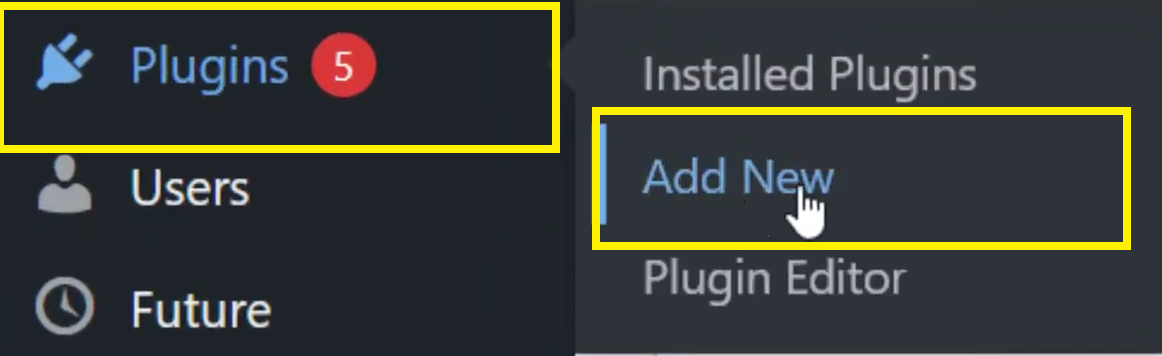
Step 2: Search “convertkit” in the search bar. You see the plugin Convertkit – Email Marketing, Newsletter, Subscribers and Landing Pages” click on the “install now” button.
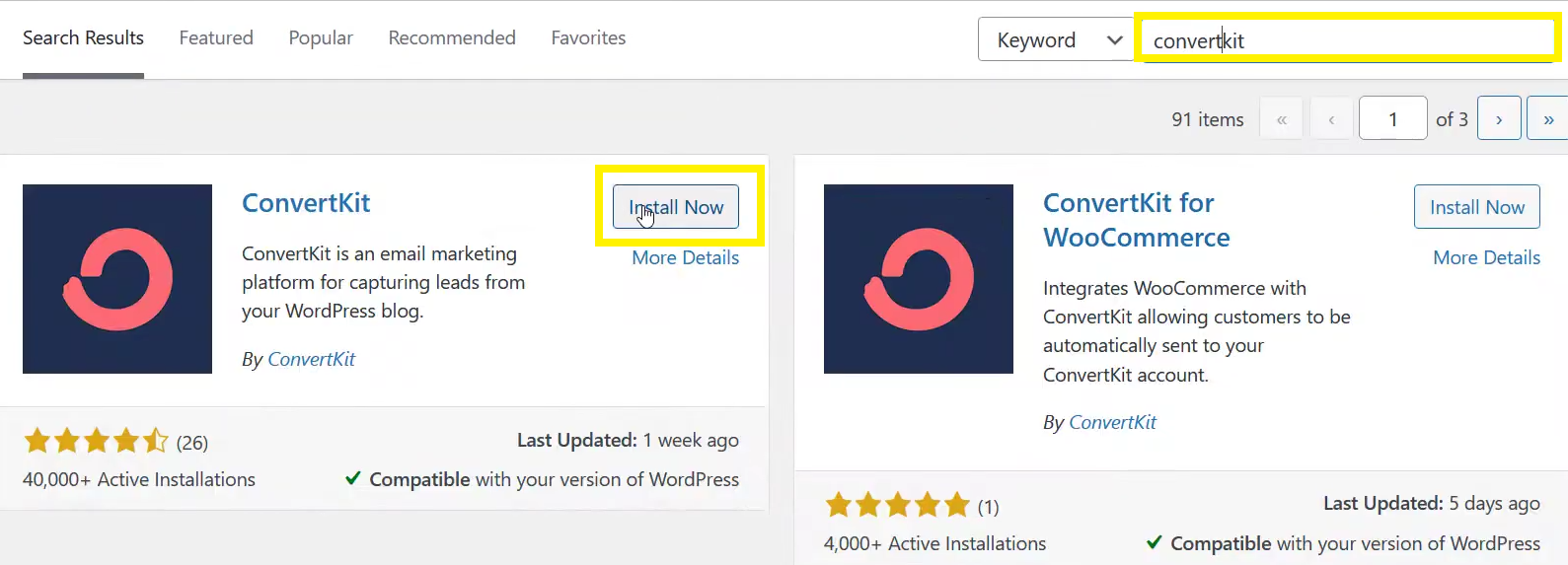
Step 3: When the plugin is installed, click on “activate” to activate the plugin on the WordPress website.
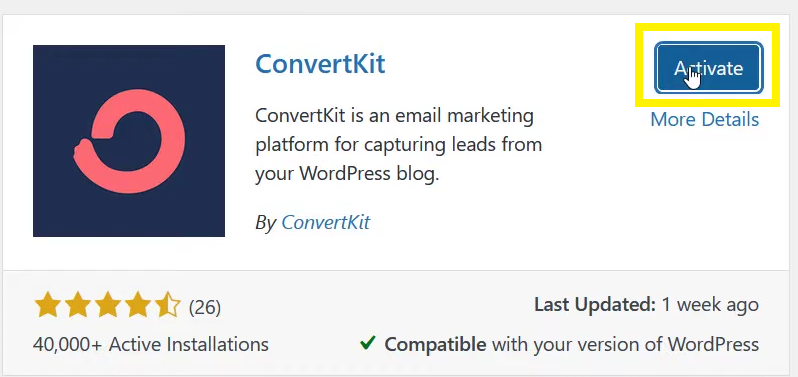
Connect Your ConvertKit API key:
Step 1: After activation, a Convertkit Setup Wizard will appear. Click the Connect button to link your ConvertKit account with your WordPress site.
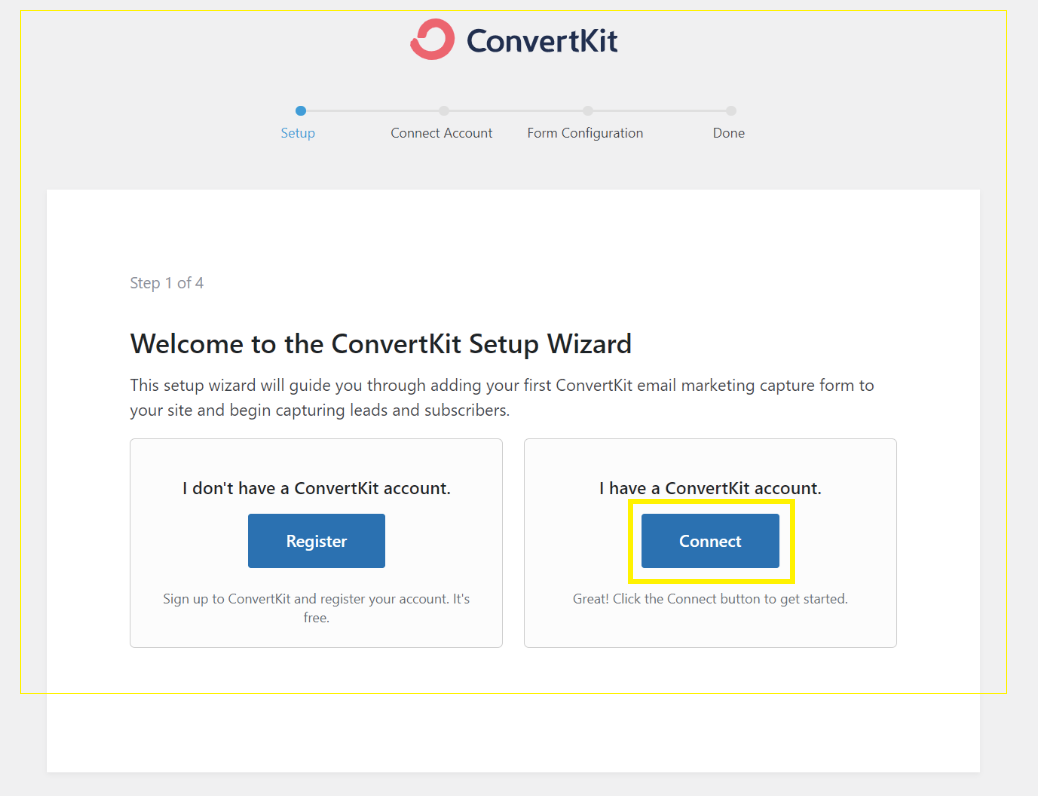
Important Notes: If you don’t have a ConvertKit account, register one here first.
Step 2: Copy your “API key” and “API secret” from your ConvertKit account settings or find them on the Advanced Settings page. Paste these keys into the setup wizard.
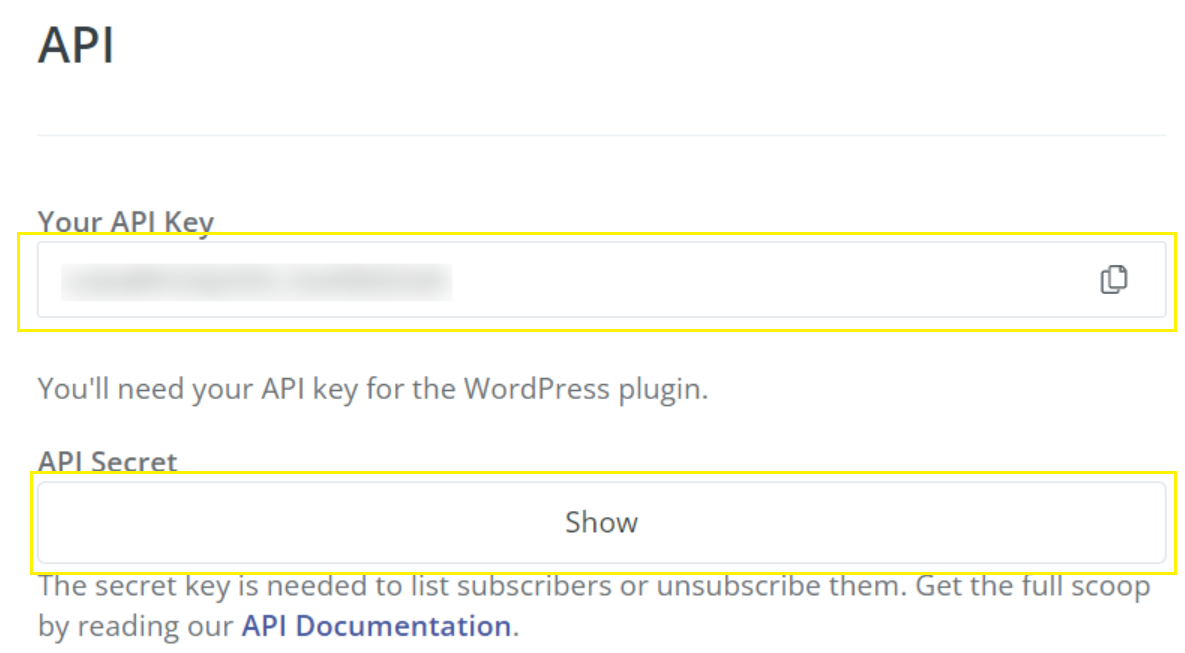
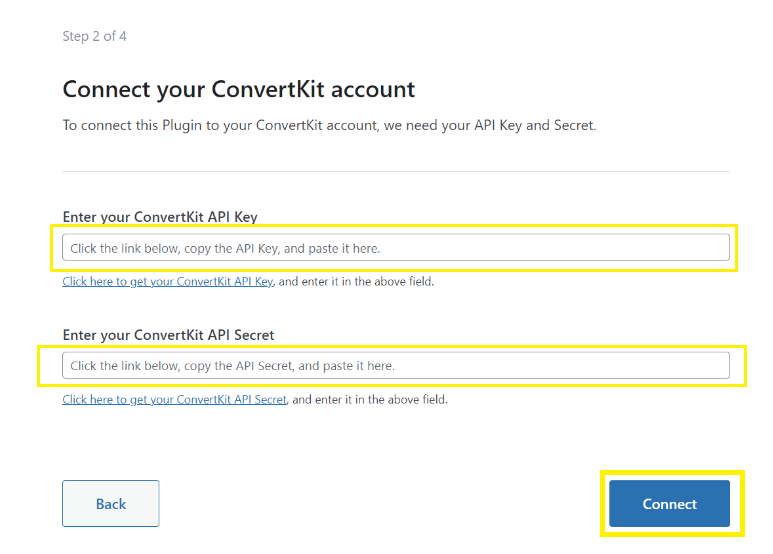
Choose the Default Email Form:
Step 1: On the “Display an email capture form” page, select the default email form you want to display below all your WordPress posts and pages.
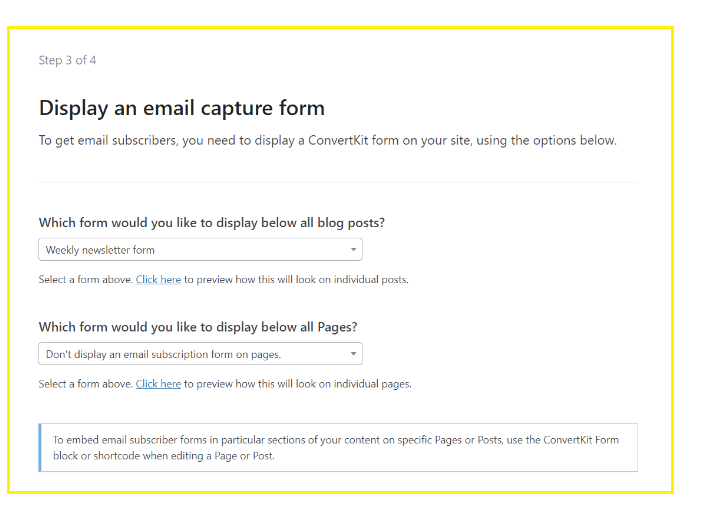
Step 2: You can also disable the default form or show specific forms for certain posts, categories, and pages.
Step 3: Click Finish Setup to complete the basic setup.
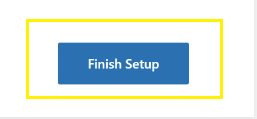
That’s it! You’re now set up to seamlessly integrate ConvertKit with your WordPress website.
If you have any further questions, feel free to ask!
For more details, you can refer to the official ConvertKit Help Center article.
Conclusions
In conclusion, setting up the ConvertKit plugin on your WordPress site empowers you to streamline email marketing efforts. With seamless integration, you can efficiently manage subscribers and create targeted campaigns.
Leverage ConvertKit’s features to optimize engagement and nurture leads effectively. Take action now to elevate your email marketing strategy with this powerful combination!
Frequently Asked Questions
How do I add a ConvertKit form to my WordPress website?
To add a ConvertKit form, install and activate the ConvertKit WordPress plugin. Then, navigate to the plugin settings, connect your ConvertKit account, and use the provided shortcode or block to embed forms on your WordPress pages or posts.
What is the ConvertKit WordPress plugin?
The ConvertKit WordPress plugin is a tool that integrates ConvertKit’s email marketing services directly into your WordPress site. It allows you to easily manage subscribers, create forms, and automate email campaigns without leaving your WordPress dashboard.
How do I connect my ConvertKit account to my WordPress website?
Connect your ConvertKit account to WordPress by installing the ConvertKit plugin from the WordPress repository. Once installed, go to the plugin settings, enter your ConvertKit API credentials, and authorize the connection to sync your account with WordPress.
How do I install ConvertKit?
Install ConvertKit by signing up for an account on their website. After creating an account, you can access ConvertKit’s features and tools directly from their platform. To integrate ConvertKit with WordPress, use the ConvertKit WordPress plugin following the installation instructions provided above.


