Top Plugins to Help Customize Your WordPress Header Easily
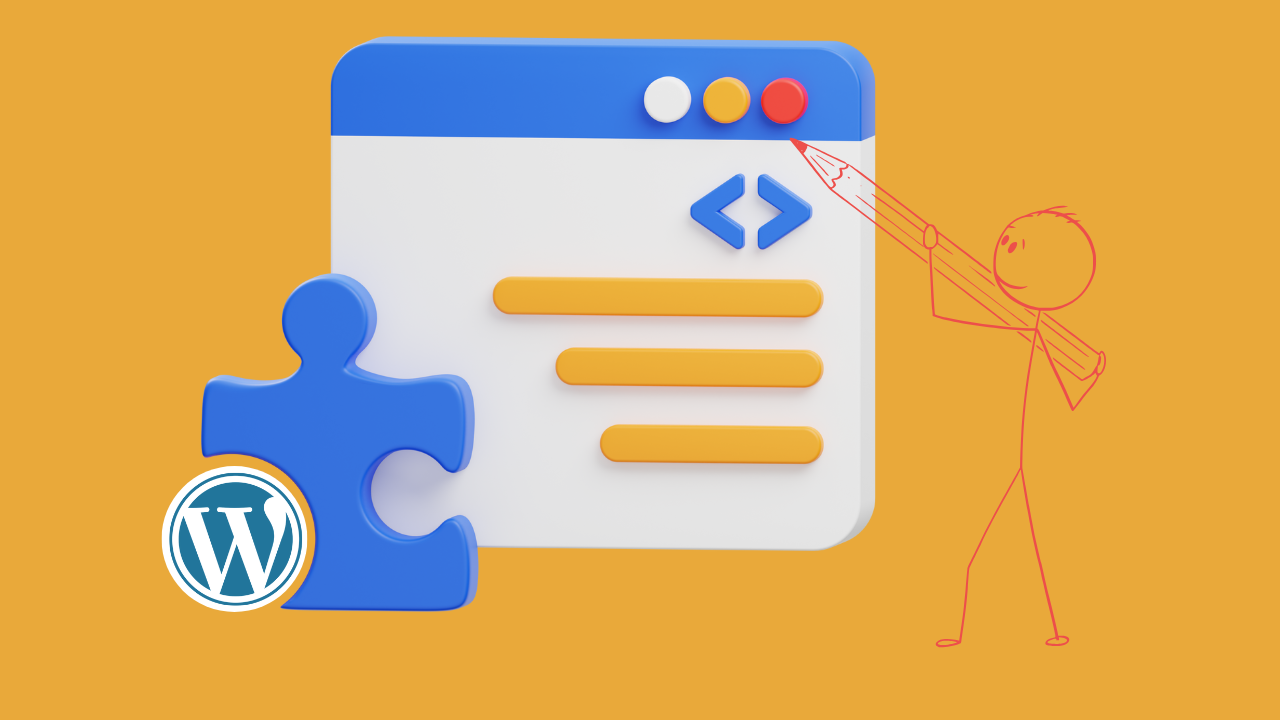
Here are top plugins to help customize your WordPress header quickly.
Customizing your WordPress header can elevate your website’s look, improve navigation, and reflect your brand. Thankfully, plugins make it easy to tweak headers without needing coding skills. Below, we’ve rounded up the top plugins to help you customize your WordPress header seamlessly.
Download Elementor Mega Menu Templates
| Plugin Name | Key Features |
|---|---|
| Elementor | Drag-and-drop builder, responsive design, sticky headers |
| Header Footer Code Manager (HFCM) | Add custom scripts, prioritize snippets, visibility control |
| Sticky Header Effects for Elementor | Transparent sticky headers, shrink-on-scroll effects |
| WP Sticky | Sticky elements, drag-and-drop interface, mobile-friendly |
| Max Mega Menu | Interactive menu builder, icons, responsive design |
Top Plugins to Help Customize Your WordPress Header Easily
Pick the best plugins to help customize your WordPress header.
Here
Elementor

Elementor Pro/free is a powerful drag-and-drop page builder that allows you to customize your header completely. Its Theme Builder feature makes it easy to design unique headers without coding.
- Features: Responsive design, sticky headers, dynamic content.
- Ideal For: Beginners to advanced users wanting full control.
- Free/Premium: Free (Pro starts at $99/year).
Create a Custom Header in Elementor
Header Footer Code Manager (HFCM)

HFCM is a must-have if you need to add custom scripts, such as Google Analytics or custom CSS, to your header.
- Features: Organize snippets, control visibility, prioritize scripts.
- Ideal For: Those needing script-based header customizations.
- Free/Premium: Free.
Sticky Header Effects for Elementor

Sticky Header Effects for Elementor enhance your site’s navigation by making your header sticky. This plugin works seamlessly with Elementor but can also be used with other themes.
- Features: Transparent sticky headers, shrink-on-scroll effects, color customization.
- Ideal For: Users who want a modern sticky header.
- Free/Premium: Free.
WP Sticky
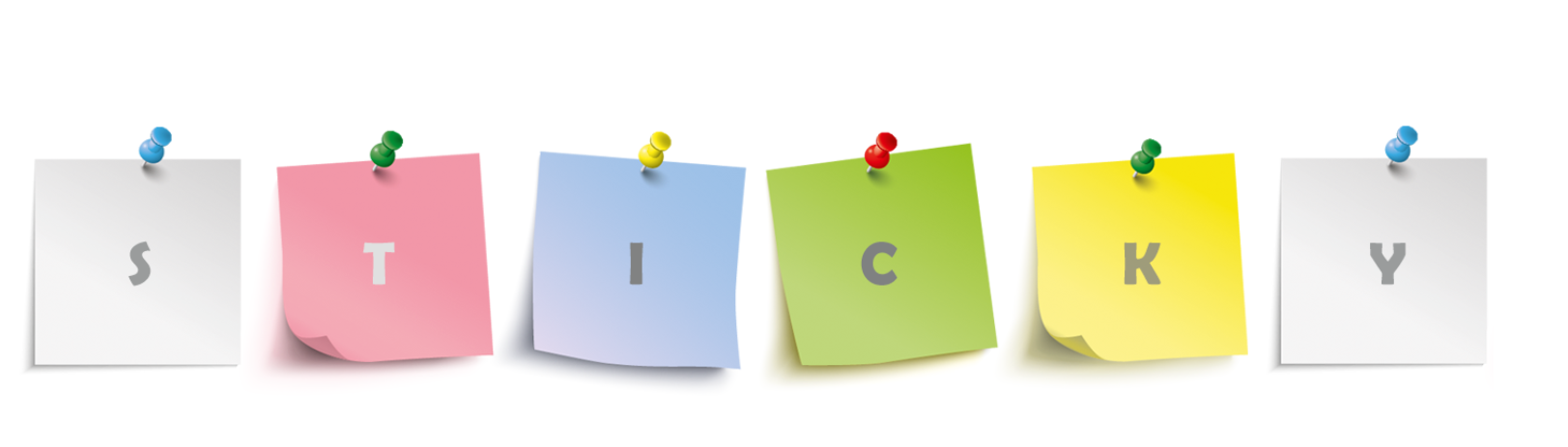
WP Sticky simplifies creating sticky headers, menus, or any other elements.
- Features: Drag-and-drop interface, mobile-friendly options, compatibility with all themes.
- Ideal For: Non-technical users needing sticky headers.
- Free/Premium: Free (Pro starts at $39/year).
Max Mega Menu
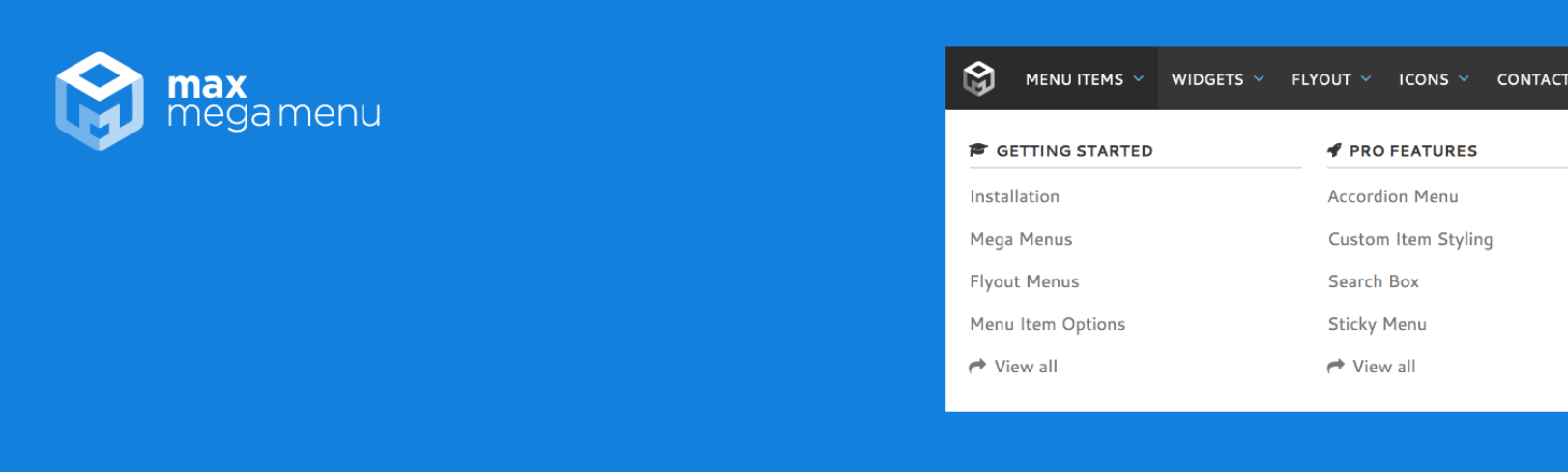
Want to create an interactive header menu? Max Mega Menu is a great choice.
- Features: Drag-and-drop menu builder, icons, responsive design.
- Ideal for: Websites with large, complex navigation needs.
- Free/Premium: Free (Pro starts at $29/year).
Tips for Customizing Your WordPress Header
- Keep it Simple: Avoid overcrowding your header with too many elements.
- Mobile Optimization: Ensure your header is responsive on all devices.
- Highlight Key Actions: Include easy-to-spot CTAs like “Contact Us” or “Sign Up.”
- Test Before Publishing: Preview changes on different devices and browsers.
Conclusions
With these plugins, customizing your WordPress header is easier than ever. Whether you need a sticky header, a unique design, or advanced functionalities, there’s a plugin for you. Experiment with these tools to create a header that represents your brand and enhances the user experience.
Do you have a favorite header customization plugin? Share it in the comments below!
Frequently Asked Questions
How to customize the header in WordPress?
You can customize the header in WordPress through the theme customizer or by using a page builder plugin. Go to Appearance > Customize and find the Header section to change logos, colors, or layout. For advanced customization, you might need to edit the theme’s header.php file.
What is the best custom code plugin for WordPress?
A popular custom code plugin is Insert Headers and Footers, which allows you to add custom HTML, CSS, or JavaScript to the header or footer without modifying theme files.
What is the heading plugin for WordPress?
There isn’t a specific “heading plugin” for WordPress, but you can use plugins like WPBakery Page Builder or Elementor to customize headings and content layouts easily.
How do I make my header always on top in WordPress?
To make your header always on top (sticky), you can use a plugin like myStickymenu or add custom CSS to fix the header position. For custom CSS, use:
#header {
position: fixed;
top: 0;
width: 100%;
z-index: 9999;
}


