10 Signs Your Business Website Is Costing You Clients (and How to Fix It)
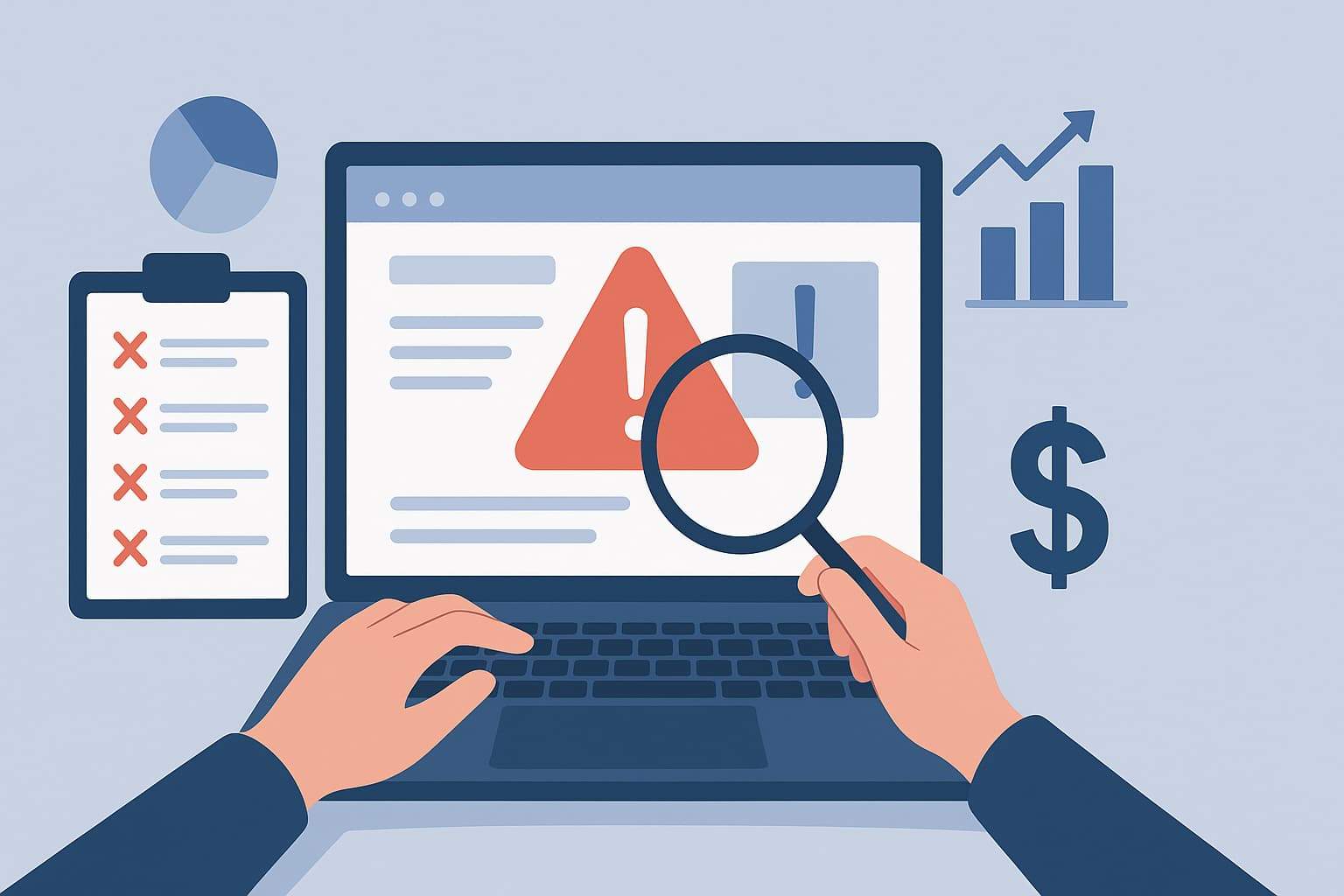
Imagine this: a potential client visits your website, scrolls for ten seconds, and then leaves — forever.
No call. No message. No sale.
This happens to thousands of businesses daily because their websites quietly push customers away.
Your website is your digital storefront — but if it’s outdated, slow, or confusing, it’s turning visitors into missed opportunities.
👉 Want your website to start attracting real clients instead? Let’s fix that.
Table of Contents
Your Website Loads Too Slowly
In 2025, users expect instant results. If your site takes more than 3 seconds to load, they’ll bounce. A slow site doesn’t just frustrate visitors — it hurts SEO and conversions too.
One case study by Google showed that a one-second delay can reduce conversions by 20%. Speed matters more than ever.
How to fix it:
- Compress images using plugins like Smush or ShortPixel
- Use caching plugins such as WP Rocket or LiteSpeed
- Host on a fast WordPress server (like Cloudways or SiteGround)
- Reduce unnecessary scripts and plugins
⚡ Need a faster site? I can optimize your WordPress speed for you — reach out today.
Your Website Isn’t Mobile-Friendly
More than 70% of users browse on their phones. If your website isn’t mobile-responsive, you’re losing visitors instantly.
I recently redesigned a local restaurant site that wasn’t mobile-friendly. After the update, their mobile traffic increased by 60%, and bookings doubled.
How to fix it:
- Use a responsive WordPress theme like Astra or Hello Elementor
- Test your site on Google Mobile-Friendly Tool
- Optimize buttons and text for touchscreens
- Keep the design simple — avoid clutter
📱 Want to see if your website passes the mobile test? I can audit it for free.
Your Design Looks Outdated
First impressions matter. An outdated design tells visitors your business isn’t modern or trustworthy.
A study by Stanford found 75% of users judge a company’s credibility based on its website design.
Modern websites use clean layouts, readable fonts, and clear visuals — not stock photos from 2010.
How to fix it:
- Redesign with Elementor or Divi for a fresh look
- Use real photos of your products or team
- Add white space to improve readability
- Stick to your brand colors and fonts for consistency
🎨 Let’s give your business a modern, professional website that builds trust.
You Don’t Have Clear Calls to Action
If your website doesn’t tell users what to do next, they’ll leave confused.
Every page needs a goal — whether it’s to book, buy, or contact. Without direction, visitors won’t take action.
How to fix it:
- Add strong CTAs like “Book a Free Consultation” or “Get a Quote”
- Use contrasting button colors for visibility
- Place CTAs above the fold and at the end of content
- Keep forms short and simple
💡 After adding a “Get Free Estimate” button on a plumber’s website, their leads increased by 42% in two weeks.
Your Website Isn’t SEO Optimized
A beautiful site is useless if no one can find it. SEO ensures your site shows up when customers search.
Without SEO, you’re invisible online. You need optimized content, metadata, and fast performance to rank.
How to fix it:
- Use Yoast SEO or Rank Math for on-page optimization
- Research keywords your audience searches for
- Optimize titles, headings, and image alt texts
- Create local SEO pages if you serve specific areas
🚀 Need SEO help? I can optimize your WordPress site to rank higher and bring real clients.
Your Content Is Confusing or Generic
If visitors can’t understand what you offer in 5 seconds, they’ll leave.
Your homepage must instantly answer: Who are you, what do you offer, and how can I get it?
Generic text like “Welcome to our website” doesn’t work anymore.
How to fix it:
- Use clear, conversational copy focused on customer benefits
- Highlight your main services above the fold
- Add real examples or testimonials
- Avoid jargon — keep it simple and direct
📈 After rewriting the content for a consulting firm’s homepage, inquiries rose by 38% in one month.
Your Navigation Is Complicated
Visitors shouldn’t struggle to find what they need. Confusing menus cause frustration and increase bounce rates.
A good navigation structure improves user experience and SEO.
How to fix it:
- Keep your main menu to 5–6 key links
- Use descriptive labels (e.g., “Our Services” instead of “Info”)
- Add a search bar if you have many pages
- Make sure navigation works perfectly on mobile
🔍 Simple navigation = more engagement, more conversions.
You Don’t Have Social Proof or Testimonials
People trust people. Without reviews or case studies, your website looks risky to new visitors.
Social proof builds instant credibility and increases conversions dramatically.
How to fix it:
- Add client testimonials with names and photos
- Show logos of trusted partners or clients
- Include before-and-after project examples
- Link to Google Reviews or other review sites
After adding testimonials to a fitness coach’s website, sign-ups rose by 50% within two weeks.
You’re Not Tracking Performance
If you don’t measure, you can’t improve.
Without analytics, you won’t know what’s working or where you’re losing leads.
Data helps you make smarter decisions for better results.
How to fix it:
- Install Google Analytics 4 or MonsterInsights
- Track metrics like bounce rate, conversions, and page time
- Use Hotjar or Microsoft Clarity to see how users behave
- Review reports monthly to find weak spots
📊 Even small insights can reveal why visitors aren’t converting.
Your Website Isn’t Secure
If users see “Not Secure” in the browser bar, they’ll instantly leave.
Security also affects your SEO and brand reputation. One hacked website can destroy trust forever.
How to fix it:
- Add an SSL certificate (https)
- Keep WordPress, themes, and plugins updated
- Use security plugins like Wordfence or iThemes Security
- Backup your site regularly with UpdraftPlus
🛡️ Secure websites build trust — and trust converts visitors into paying clients.
Final Thoughts
Your website should be your best salesperson, not your biggest obstacle.
If any of these 10 signs sound familiar, it’s time to take action.
Even small improvements — faster load times, better CTAs, or updated design — can transform your results.
🔥 Want a free website audit? I’ll review your site and show exactly where you’re losing leads (and how to fix it).


