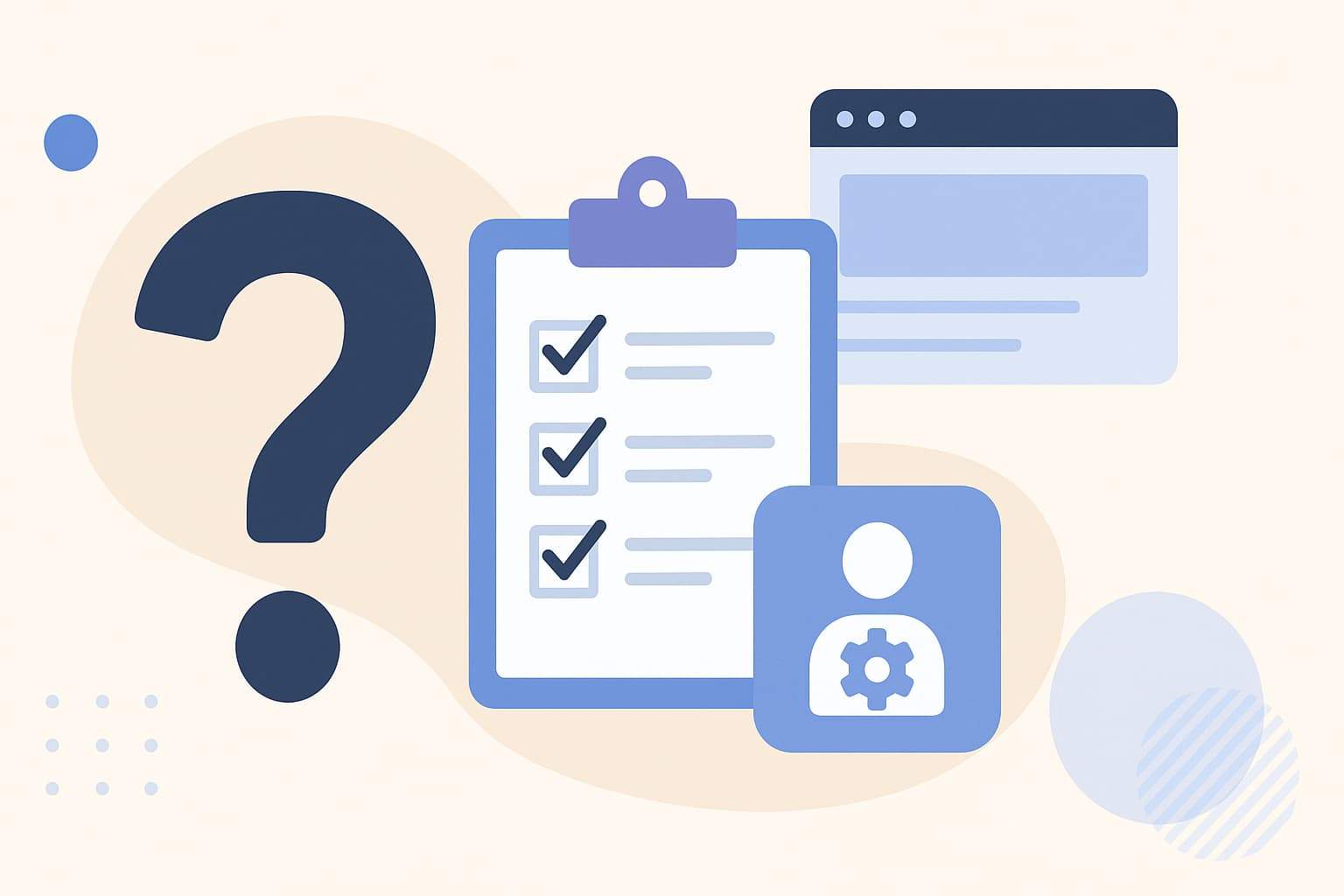Here are the top 10 questions to ask before hiring a WordPress Developer.
If you’re about to hire a WordPress developer, asking the right questions can save you time, money, and future headaches. Whether you need a custom website, plugin development, or long-term maintenance, your choice of developer directly impacts performance, security, and scalability. With WordPress powering 43.2% of all websites worldwide (W3Techs, 2025), you need a skilled professional who understands both code and business goals.
When and Why Should You Hire a WordPress Developer? A Complete Guide
This post lists the top 10 questions to ask before hiring a WordPress developer, backed by real data, expert insights, and practical advice to help you make a confident, informed decision.
Table of Contents
Why Choosing the Right WordPress Developer Matters
Hiring the wrong developer can lead to slow loading speeds, poor SEO, and frequent breakdowns. According to WP White Security, more than 70% of WordPress sites have at least one known vulnerability, often due to bad coding or outdated plugins. A competent developer protects you from those risks by implementing strong security, optimized performance, and long-term scalability.
As Chris Coyier, co-founder of CodePen, says:
“A stagnant WordPress is much scarier than a WordPress that moves quickly.”
The right developer keeps your site evolving and secure.
1. What Is Your Experience with WordPress Development?
Ask about their hands-on experience with themes, plugins, and custom coding. You want someone who builds solutions, not just installs them.
✅ Good Answer:
“I’ve developed custom plugins and optimized themes using PHP, JavaScript, and CSS. Here are three recent projects with measurable improvements in site speed and SEO.”
🚫 Red Flag:
“I just install themes and plugins; I don’t do much coding.”
Pro Tip: Look for at least 3–5 years of WordPress experience and a strong GitHub or portfolio presence.
2. Can You Show Me Your Portfolio and Client References?
A portfolio reveals a developer’s actual capability. Ask for live website links, not just screenshots.
According to Hostinger, reviewing portfolios and testimonials is one of the top hiring steps business owners often skip.
✅ Good Answer:
“Here are three live client sites I built. Each includes unique customizations and performance metrics.”
🚫 Red Flag:
“I can’t share client projects due to privacy,” without offering any anonymized samples.
3. What’s Your Development Process from Start to Launch?
A structured process equals professional results.
✅ Good Answer:
“I start with discovery, build mockups, develop on staging, perform speed/security audits, then launch. I also include one month of post-launch support.”
🚫 Red Flag:
“I’ll start building immediately once you pay.”
Expert Insight:
“A defined workflow ensures deadlines, quality, and client satisfaction,” — WP Engine Guide, 2024.
4. Will You Build a Custom Theme or Modify an Existing One?
Both options have pros and cons.
- Custom Theme: Offers uniqueness and speed, costs more.
- Pre-built Theme: Faster and cheaper but less flexible.
✅ Good Answer:
“I’ll assess your needs. If scalability is key, a lightweight custom theme is better. For quick launches, a premium theme works fine.”
🚫 Red Flag:
“We use the same template for every project.”
5. How Will You Ensure Site Performance and Mobile Optimization?
Performance impacts SEO and conversions. Google research shows that if a page loads slower than 3 seconds, 53% of users leave (Think with Google).
✅ Good Answer:
“I use caching, CDN integration, image compression, and minified CSS/JS. I test on GTmetrix and PageSpeed Insights.”
🚫 Red Flag:
“All WordPress sites are fast by default.”
6. What Security Measures and Maintenance Do You Offer?
Security should be non-negotiable. WordPress’s popularity makes it a frequent target for hackers.
✅ Good Answer:
“I use secure login credentials, regular updates, daily backups, SSL configuration, and malware scanning.”
🚫 Red Flag:
“I’ll just install a security plugin.”
Expert Quote:
“Website maintenance is not optional—it’s essential to site health and reputation.” — Jeff Star, WordPress Security Expert.
7. Who Owns the Website and Its Files?
Ownership confusion can cause legal issues. Always clarify it in writing.
✅ Good Answer:
“You’ll get full admin access and IP ownership after final payment.”
🚫 Red Flag:
“I’ll retain control so you don’t break the site.”
8. Is the Website Scalable for Future Growth?
Your developer should plan for future plugins, pages, and users.
✅ Good Answer:
“I build modular code using child themes, ensuring future scalability.”
🚫 Red Flag:
“We’ll cross that bridge later.”
Expert Advice:
“Future-proofing a WordPress site saves thousands in redevelopment costs.” — Brian Jackson, Perfmatters Co-Founder.
9. How Do You Structure Pricing, Revisions, and Deadlines?
Transparency in pricing avoids project stress.
✅ Good Answer:
“I provide a fixed quote with clear milestones, two revisions included, and extra features billed hourly.”
🚫 Red Flag:
“Let’s see how long it takes; we’ll figure out costs later.”
Statistic:
A Clutch survey shows 37% of web projects exceed the original budget because of unclear pricing.
10. How Will You Communicate and Report Progress?
Communication defines success.
✅ Good Answer:
“We’ll have weekly Zoom check-ins, track tasks in Trello, and maintain a shared Google Doc.”
🚫 Red Flag:
“I’ll let you know when it’s done.”
Bonus Questions
- Do you handle SEO and analytics integration?
- Will you train my team post-launch?
- Do you offer a website care plan or SLA?
Each of these helps you evaluate long-term partnership potential.
Real-World Hiring Statistics (2025)
| Statistic | Source | Key Insight |
|---|---|---|
| 43.2% of all websites use WordPress | W3Techs | Confirms dominance of WordPress |
| 70%+ WP sites have vulnerabilities | WP White Security | Security must be top priority |
| 53% users abandon slow sites | Performance directly affects retention | |
| Average WordPress developer salary: $62,000/year | Glassdoor 2025 | Shows market rate |
| 37% web projects exceed budget | Clutch Survey 2024 | Transparent pricing reduces risk |
Conclusion:
Hiring a WordPress developer isn’t just about technical skills—it’s about trust, communication, and long-term reliability. The questions in this guide empower you to identify professionals who understand your goals, maintain transparency, and deliver results that scale.
Action Step:
Make a copy of this checklist and use it in your next interview. The right developer will welcome your questions—they’re a sign that you care about quality.
👉 Ready to hire? Post your project with these 10 questions today and find the expert who will build your dream WordPress site—secure, fast, and future-ready.
FAQs
How much does it cost to hire a WordPress developer?
Costs vary between $25 – $80 per hour depending on experience and region. Full projects may range from $1,500 to $10,000 or more.
What’s the best way to ensure security post-launch?
Schedule automatic updates, enable backups, and subscribe to a maintenance plan.