Best Way to add Alt Text in Wix For Good SEO
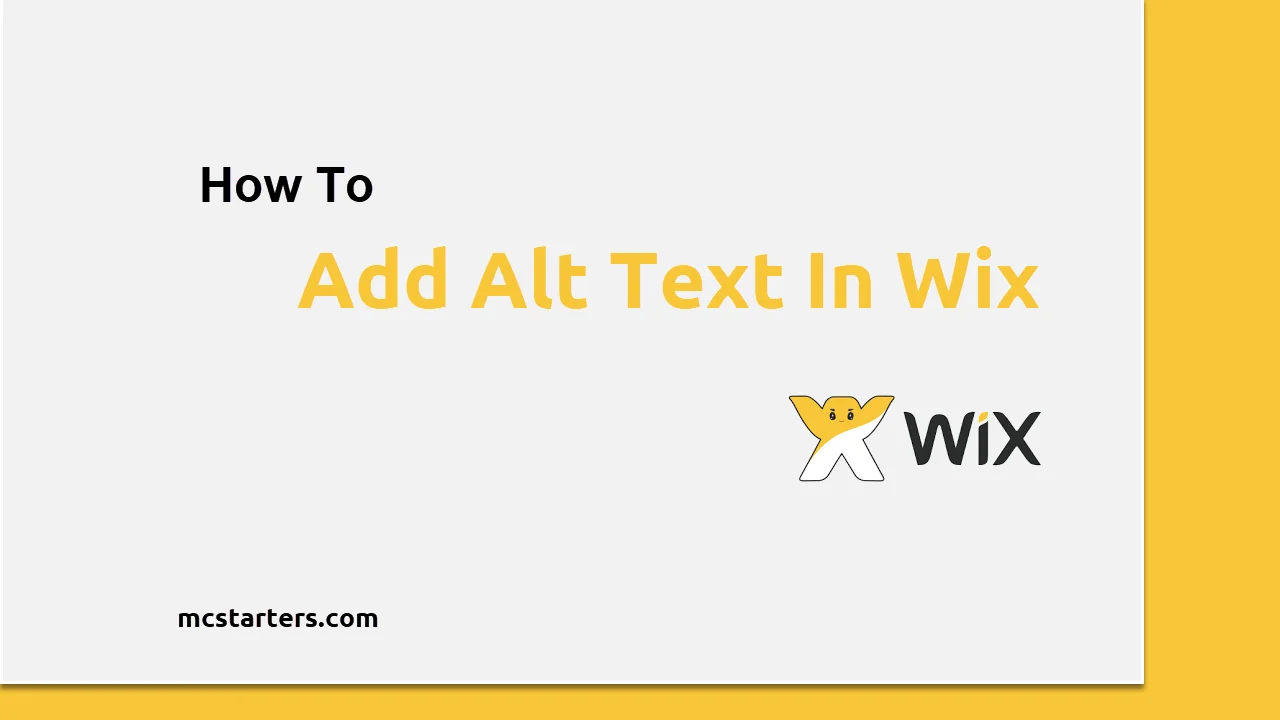
So, today we will show you quickly how to add Alt Text in Wix for good SEO.
If you’ve been in the online business world for a while, I’m sure you’ve heard about alt-text before.
We are talking about alt text so alt text means alternative text and in short, it adds a little bit of text behind your images on your website. Behind your images, I mean in the HTML code of your image tags.
There are two main uses for why your images need ALT text.
- Web Accessibility
- Helpful for search engine crawlers
You Might Also Like: Redirect URL in Wix website
Add Alt Text in Wix
Step 1: Open the Wix editor and click on images.
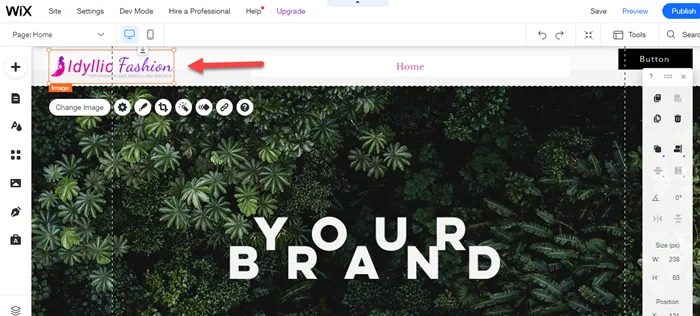
Step 2: Click on images setting gear > Scroll down and you see alt text box.
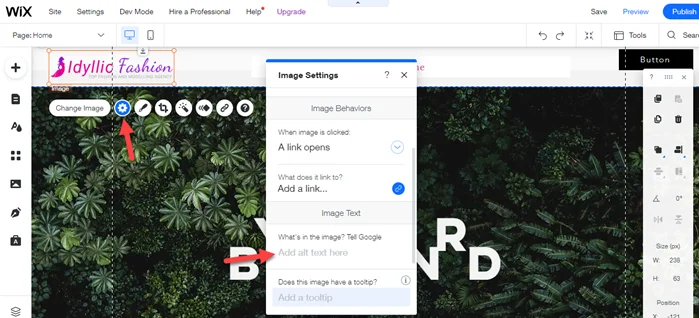
Step 3: Enter image text in empty field. Last, click on publish.
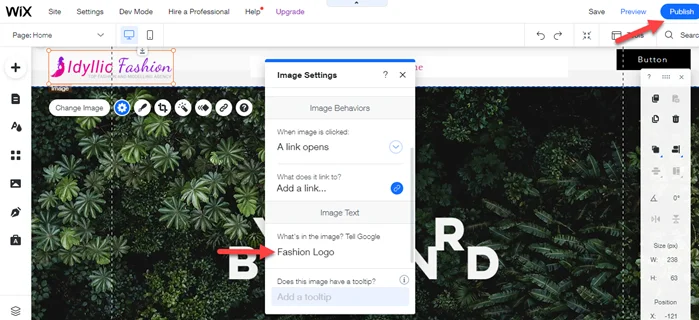
We hope this article helped you learn how to add Alt Text in Wix. You may also want to get help from our Wix expert.
If you liked this article, then please subscribe to our YouTube Channel for web, windows, tech, and how-tos tutorials. You can also find us on Twitter and Facebook.
Frequently Asked Questions
What is alt text for images in Wix?
Alt-text is a simple image description that helps rank Wix’s site on Google.
How to add alt text to images in wix
You can add alt text to images in Wix with simple steps.
Just click on the image and enter alt text.


