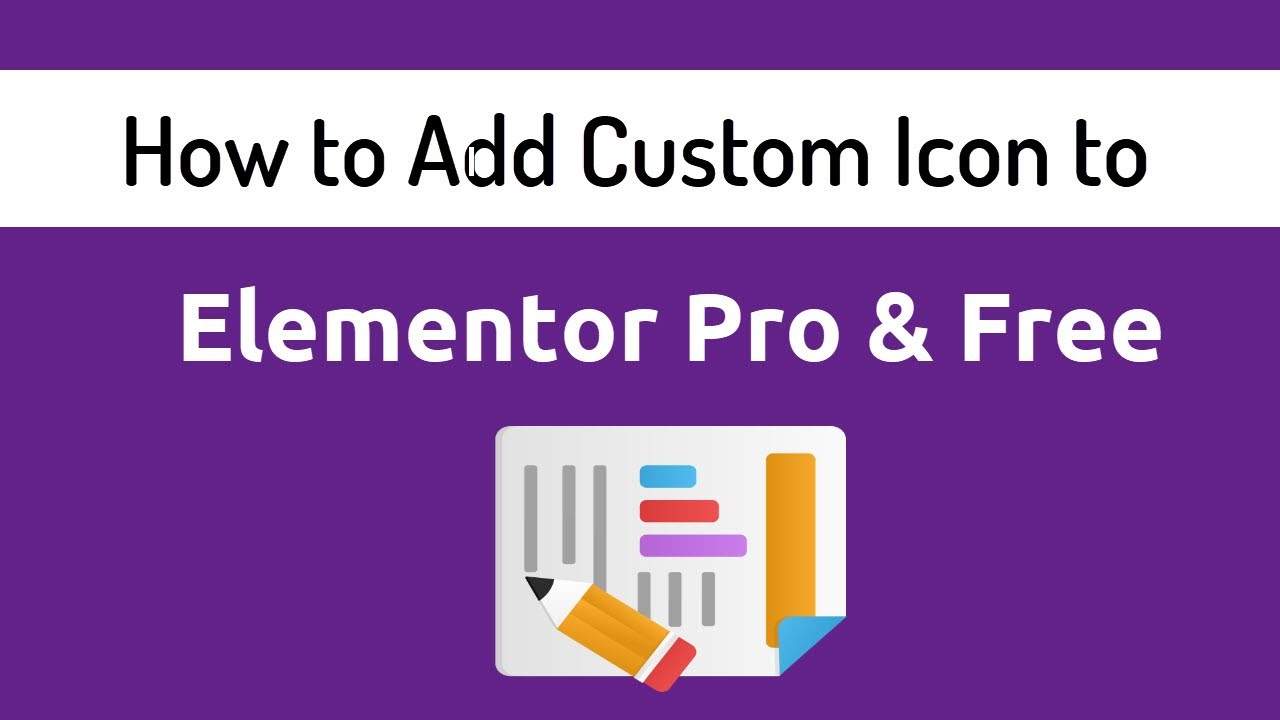How to Add Custom Icons to Elementor Pro & Elementor Free
Would you like to create & add custom icons to Elementor Pro and Elementor Free?
Default Elementor icons affect website performance. That’s why, in this article, we will show you how to add custom icons to Elementor Pro and Elementor Free.
Elementor supports Fontello, Icomoon, or Fontastic icons. We use Fontello icons in this article. I show step by step-by-step process, of how to the download Fontello icon and upload it into Elementor.
Add Custom Icons To Elementor Pro
Before starting please Fontastic icons file here. We upload this file to the Elementor icon library and use them on the website.
Step:1 After downloading the file you need to go to Elementor –> Custom Icons
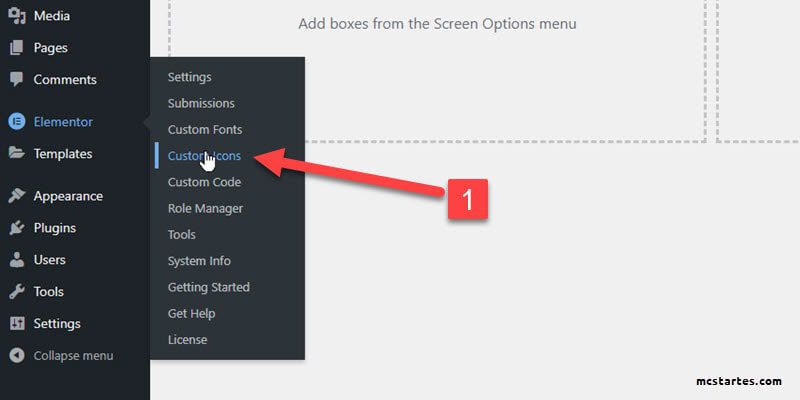
Step 2: Now enter the name of the custom icons and then click on “CLICK HERE TO BROWSE”.
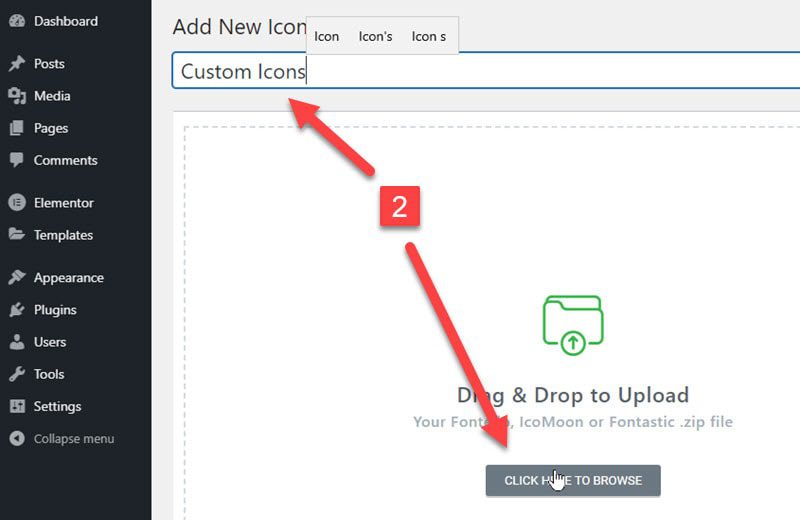
Step 3: Select a file that you download and then click on Open.
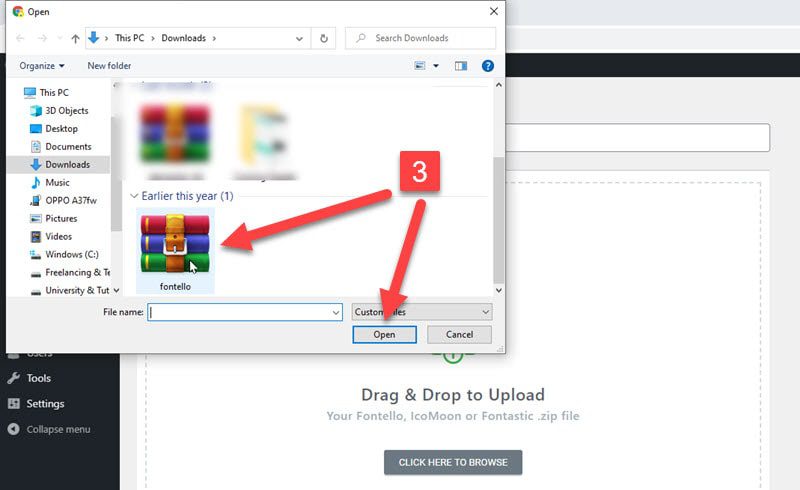
Step 5: Go to Elementor editor and click on custom icons. Select the icon and use it. Done
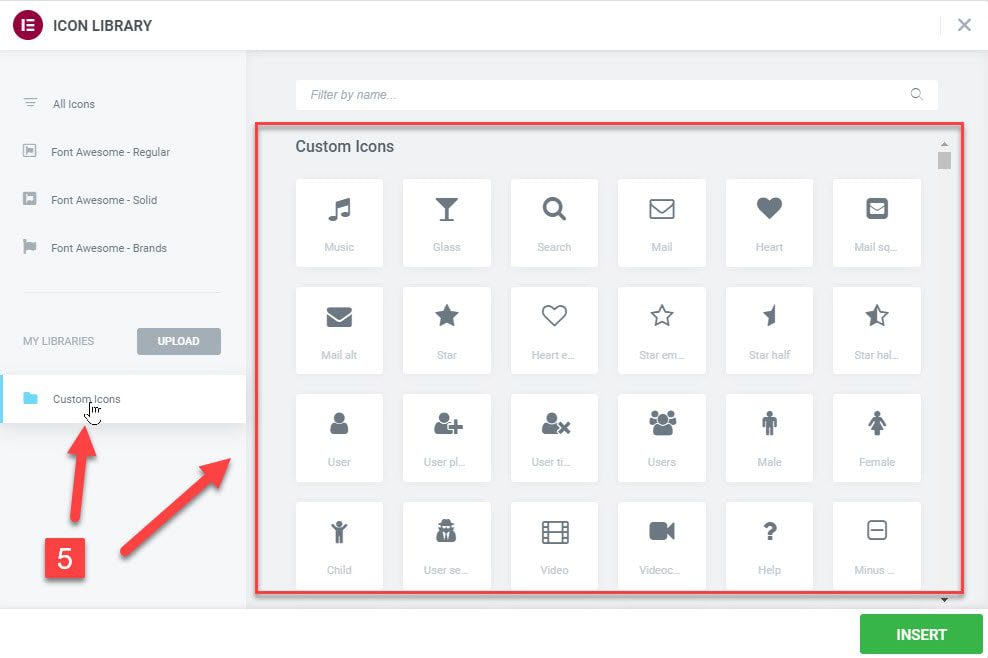
This is how you add custom icons to Elementor Pro. I hope you do this easily. If you need any help then leave a message in the chat box. I will help you.
Add Custom Icon to Elementor Free
Step:1 Install & activate the “Custom Icon For Elementor” plugin
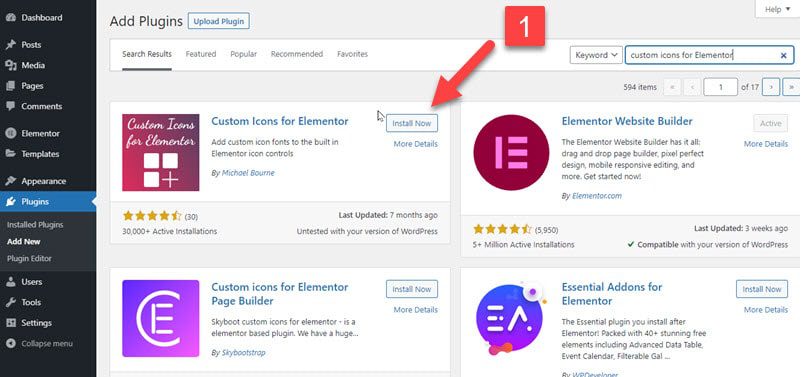
Step:2 Go to Elementor and click on ” Custom Icons”
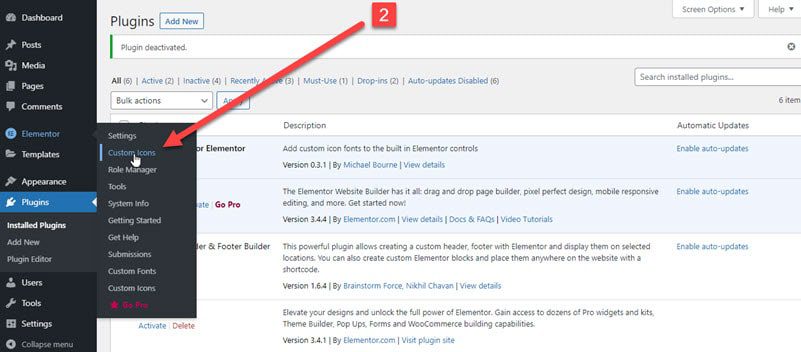
Step 3: Upload a custom icons file.
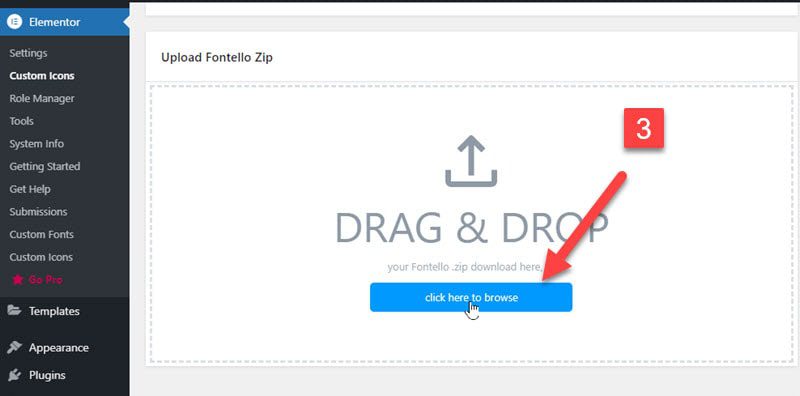
Step 4: Select a file and click on open.
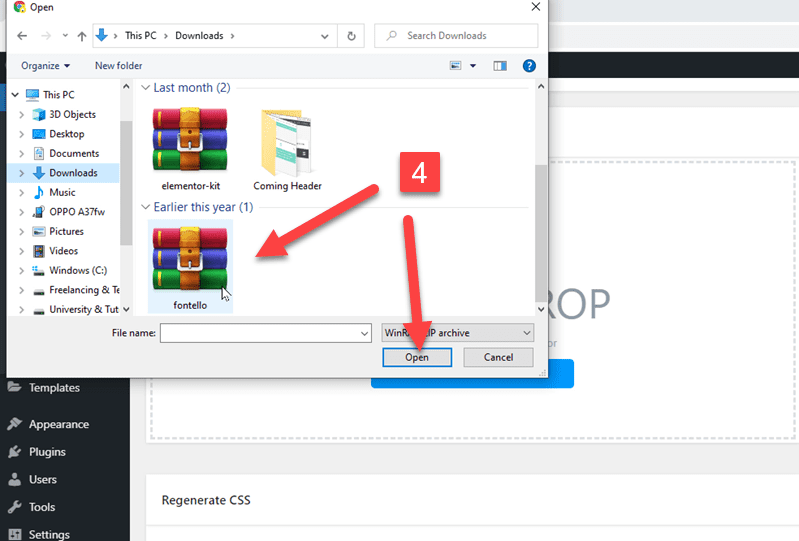
Step 5: When uploading is complete then go to Elementor Editor click on the custom icon tab and use the icon.
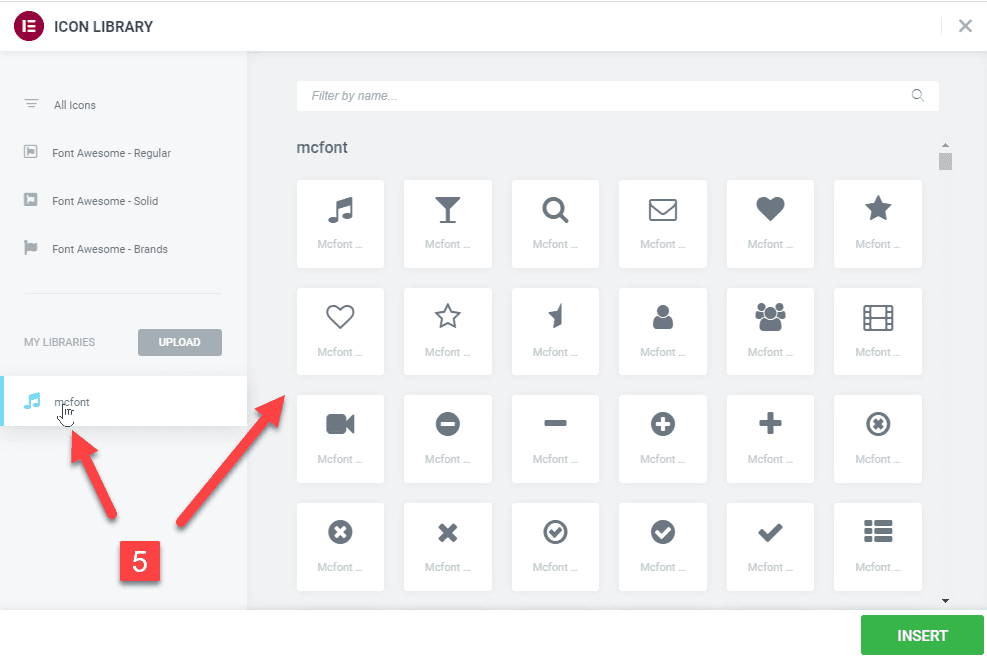
This is how you add a custom icon to Elementor Free.
Watch Video
We hope this article helped you learn how to add custom icons to Elementor Pro and Elementor Free. Custom icons also help you with website Speed optimization.
You might also want free Elementor templates, Footer templates, and header templates.
Conclusions: Add Custom Icons to Elementor Pro & Elementor Free
Adding custom icons to Elementor Pro & Elementor Free is effortless: in Pro, utilize the extensive library or upload custom SVGs; in Free, integrate third-party icon libraries or upload custom SVG icons via the “Icon” widget. Both options enable users to enhance website aesthetics and personalize designs with ease.
Frequently Asked Questions
How do I add custom icons to Elementor Pro?
Utilize Elementor Pro’s extensive icon library or upload custom SVG icons directly into the “Icon” widget settings.
How do I add a PNG icon to an Elementor?
In Elementor, insert an “Image” widget and upload the PNG icon. Alternatively, convert the PNG icon to SVG format for compatibility with the “Icon” widget.
How do I add icons to my Elementor for free?
In Elementor Free, integrate third-party icon libraries through plugins or upload custom SVG icons using the “Icon” widget.
How do I add a custom widget icon to my Elementor?
With Elementor, navigate to the “Icon” widget settings and upload a custom SVG icon. Alternatively, customize widget icons using CSS classes or third-party plugins.