How To Fix Replytocom Links Issue in WordPress
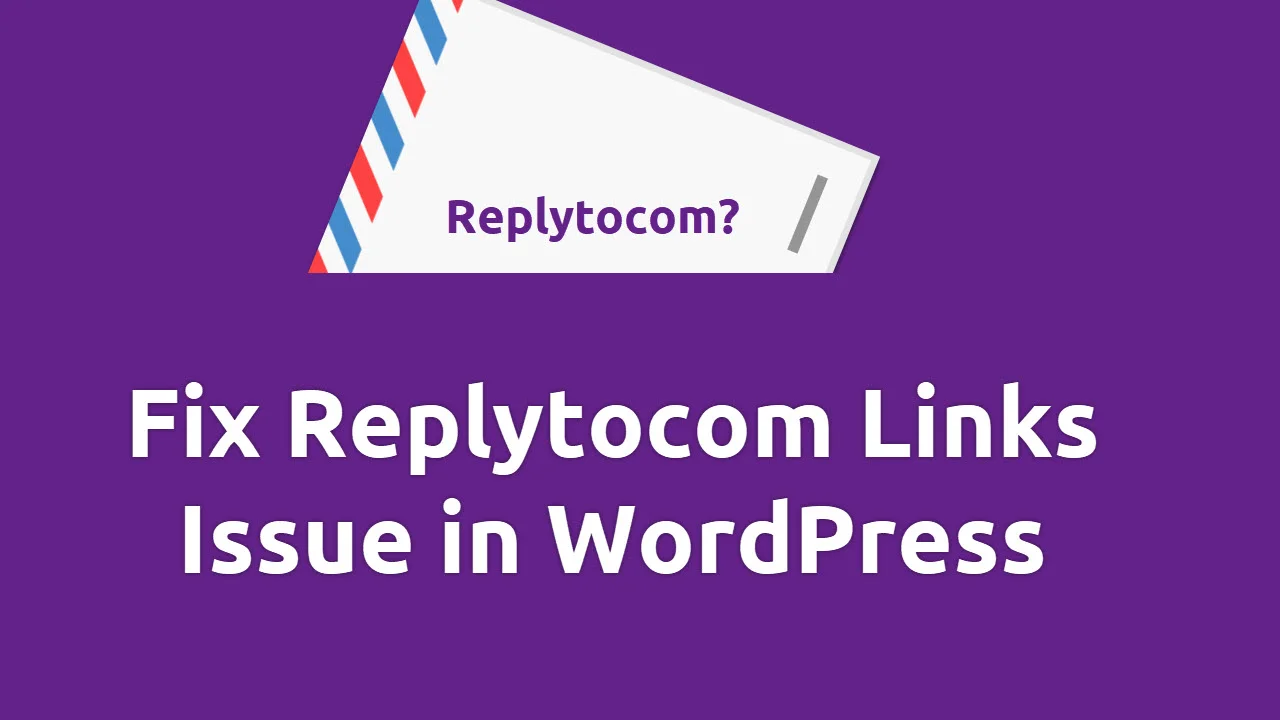
One of my clients faced a ReplyToCom links issue in WordPress website. We will fix this issue with the URL parameters. Replytocom links generate whenever you “Reply” to comments.
You Might Also Like: Free Elementor Website Templates
Fix Replytocom Links Issue in WordPress
For fixing the Replytocom issue you need to follow the below steps.
Step 1: Open Google Search Console > Under Legacy Tools and reports > Click on “URL Parameters”.
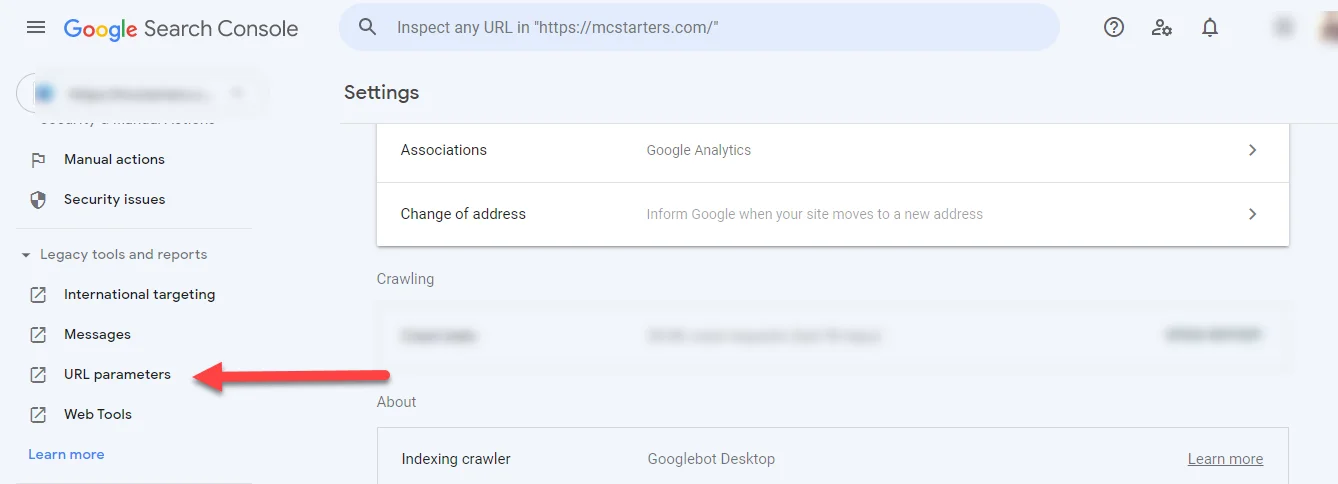
Step 2: Click on “Add Parameter”
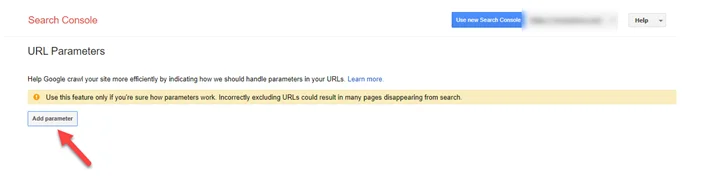
Step 3: Now you enter “replytocom” in the parameter field and set other actions as shown in the picture below.
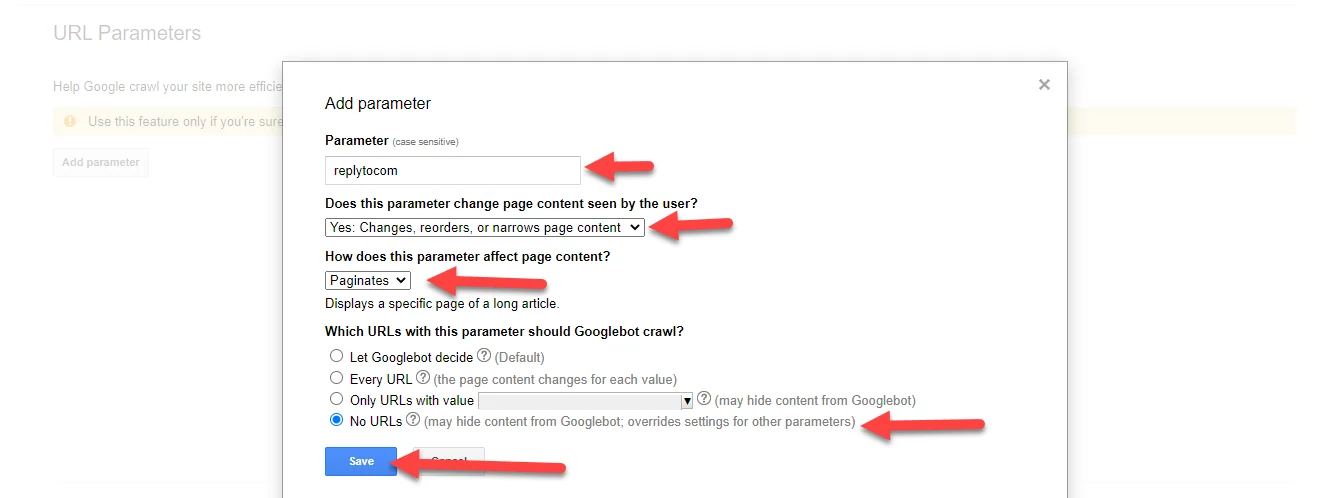
Fix Replytocom Links Issue in WordPress using Robots.txt file
Step 1: Open the robots.txt file and copy the below line.
Disallow: *?replytocomStep 2: Paste the line at the end of the robots.txt file.

I hope you fix this issue after these steps but if you still need any help then comments below.


