How to Duplicate Menus in WordPress with 1 click

Do you find a way to duplicate menus in wordpress?
Duplicating menus in WordPress is a common need, especially when experimenting with changes or ensuring consistency across your site.
In this guide, We tell you how to duplicate menus in WordPress for effortlessly replicating menus in WordPress with one click.
Duplicate Menus in WordPress with 1 click
Duplicate menus in WordPress effortlessly with a single click using the Duplicate Menu plugin. Streamline your site’s navigation with this quick guide.
Fellow these steps to duplicate menus in WordPress with one click.
Step 1: Install and activate the Duplicate Menu plugin from the WordPress dashboard.
Step 2: After activation, go to “Appearance” > “Duplicate Menu.”
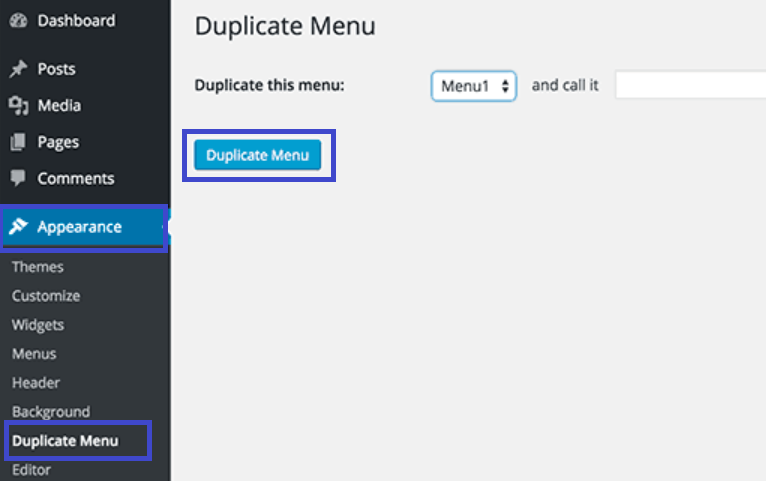
Step 3: Choose the menu you want to duplicate. Provide a name for the new menu copy.
Step 4: Click the “Duplicate Menu” button to initiate the duplication process.

Step 5: Visit “Appearance” > “Menus” in the WordPress dashboard.
Step 6: Select your duplicated menu from the drop-down menu options.

Effortlessly enhance your website’s navigation with these quick steps.
Benefits of Duplicate Menus in WordPress
- Time Efficiency:
- Save valuable time with the instantaneous duplication process.
- User-Friendly:
- No coding skills are required; the process is beginner-friendly.
- Consistency Across Sites:
- Ideal for maintaining a consistent menu structure across multiple WordPress sites.
Conclusion:
Duplication in WordPress, made possible by the Duplicate Menu plugin, is a game-changer for users seeking a quick and efficient solution. Embrace the power of effortless menu replication, and take control of your WordPress site’s navigation with unparalleled ease.
Streamline your workflow, save time, and ensure consistency across your website menus. With duplication, you’re empowered to focus on creating an exceptional user experience without the hassle.
How do I install the Duplicate Menu plugin in WordPress?
Navigate to your WordPress dashboard, go to “Plugins” > “Add New,” search for “Duplicate Menu,” and click “Install” and then “Activate.”
Does duplicating a menu affect the original menu’s structure or settings?
No, duplicating a menu creates an independent copy. Changes made to the duplicated menu won’t impact the original.


