How to Improve Your Website Speed for Better SEO Rankings
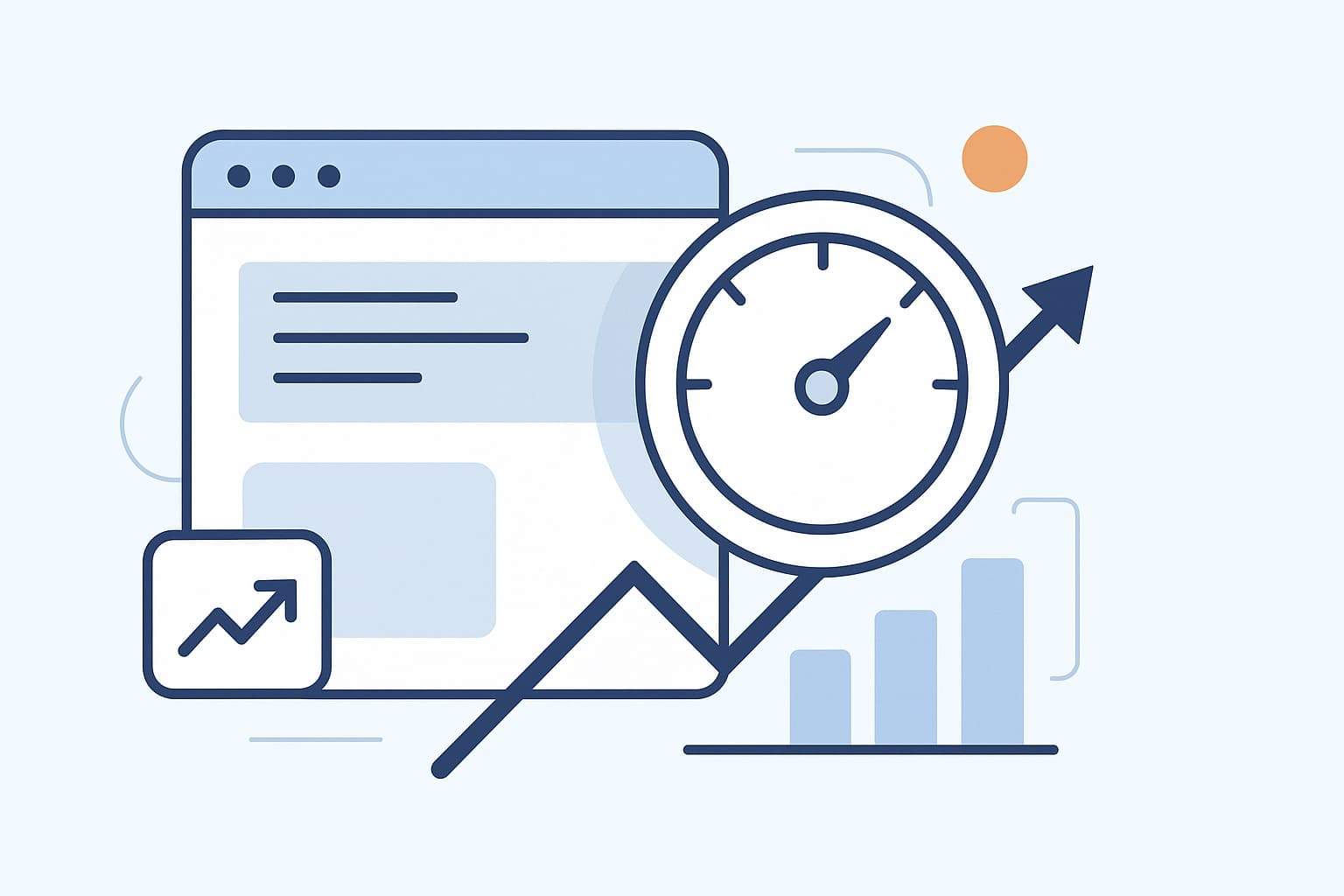
Are you looking for ways to improve your website speed for better SEO rankings?
If your website loads slowly, you’re losing both traffic and rankings. Google’s Core Web Vitals—like Largest Contentful Paint (LCP) and First Input Delay (FID)—directly measure page speed and user experience. Studies show that a one-second delay in load time can drop conversions by 7% and increase bounce rates by 32% (Akamai, 2024). Improving your website speed isn’t just about making your site faster—it’s about boosting SEO, engagement, and revenue.
This guide explains how to speed up your website step by step, with expert advice, real-world stats, and actionable strategies.
Table of Contents
Why Website Speed Matters for SEO
Website speed affects how users perceive your brand and how Google ranks your pages.
- 47% of visitors expect pages to load in under 2 seconds (Portent, 2024).
- 53% of mobile users leave if a page takes more than 3 seconds (Google Research).
- A 1-second delay can reduce conversions by 7% (Akamai).
Search engines view slow sites as poor UX indicators. That means even with great content, you can lose rankings if your site lags.
“Reducing page load time by even one second can lead to a meaningful improvement in user retention and revenue.”
— University of West Java Study (arXiv, 2024)
Understanding Core Web Vitals
Google’s Core Web Vitals focus on user experience metrics that measure real-world performance:
| Metric | Meaning | Target |
|---|---|---|
| LCP (Largest Contentful Paint) | Time until main content appears | < 2.5s |
| FID (First Input Delay) | Responsiveness to first interaction | < 100ms |
| CLS (Cumulative Layout Shift) | Visual stability while loading | < 0.1 |
“Faster-loading websites not only rank higher in search results but also outperform competitors in user experience and conversions.”
— MetricsRule, 2024
How to Measure Your Website Speed
Before optimizing, measure your current performance with these free tools:
- Google PageSpeed Insights – Core Web Vitals and recommendations
- GTmetrix – Waterfall analysis of load sequence
- Lighthouse – Built-in Chrome performance audit
- Pingdom Tools – Server response and file requests
Record your LCP, FID, CLS, and total page load time as your baseline. Set clear goals to reduce load time by 30–50% within 60 days.
Step-by-Step: How to Improve Website Speed for Better SEO
Use Fast Hosting and a CDN
Your hosting affects server response times dramatically.
- Choose managed WordPress hosting or VPS for better TTFB.
- Implement a Content Delivery Network (CDN) such as Cloudflare or Bunny.net to deliver content from the nearest server.
- Enable HTTP/3 for faster encrypted connections.
“The speed of your website directly influences SEO standing.”
— Naren Arulrajah, EKWA Marketing
Optimize Images and Media
Images often make up 50–70% of a page’s size.
- Convert to WebP or AVIF formats.
- Use compression tools like TinyPNG or ShortPixel.
- Add lazy loading so images load as users scroll.
- Resize to display dimensions (e.g., no 4000 px images for thumbnails).
Minify and Combine Code
Clean, compact code loads faster.
- Minify CSS, JS, and HTML with tools like Autoptimize or WP Rocket.
- Defer non-essential JS to load after content.
- Remove unused CSS and plugins that inject bloated scripts.
Enable Caching and Compression
Caching saves copies of your pages for quicker reloads.
- Use browser caching to reuse static assets.
- Apply GZIP or Brotli compression to shrink file sizes.
- Add caching plugins like WP Super Cache or LiteSpeed Cache.
Prioritize Critical Content
Load essential, above-the-fold content first.
- Inline small critical CSS.
- Defer analytics or third-party scripts.
- Preload hero images or fonts to reduce LCP.
Reduce Server Response Time
A high Time to First Byte (TTFB) slows every visitor.
- Use updated PHP and database versions.
- Optimize your database regularly.
- Switch hosts if TTFB consistently exceeds 500 ms.
Optimize for Mobile Speed
Since Google uses mobile-first indexing, mobile performance is critical.
- Use responsive design.
- Limit large background videos.
- Test mobile speed separately with PageSpeed Insights.
Monitor Core Web Vitals Continuously
Check metrics monthly with Google Search Console’s Page Experience report.
Fix any issues with LCP, FID, and CLS immediately to prevent ranking drops.
Advanced Speed Optimization Tips
- Preload key resources with
<link rel="preload"> - Use Critical CSS for above-the-fold content
- Implement HTTP/3 (QUIC)
- Add DNS prefetching for external domains
- Use lazy load videos with a thumbnail preview
Common Mistakes to Avoid
- Ignoring mobile optimization
- Installing too many plugins
- Using heavy page builders without optimization
- Failing to update CMS or plugins
- Overlooking third-party scripts (ads, analytics, chat widgets)
Track Progress with KPIs
| Metric | Goal | Time Frame |
|---|---|---|
| Page Load Time | < 2.5 s | 60 days |
| Bounce Rate | ↓ by 15% | 90 days |
| Mobile Speed | 80+ (PageSpeed) | 90 days |
| LCP | < 2.5 s | 60 days |
Conclusion:
Website speed is more than a technical metric—it’s a ranking and revenue driver. Faster sites improve SEO, boost conversions, and build user trust.
Your action plan:
- Audit your site speed now (PageSpeed Insights).
- Fix the highest-impact issues first (hosting, images, caching).
- Track Core Web Vitals monthly.
- Keep your site lean, updated, and mobile-optimized.
Ready to see results?
Run a speed audit today and watch your rankings climb—because every millisecond counts.
FAQs About Website Speed and SEO
How fast should my site load?
Aim for under 2.5 seconds for best results. Top-ranking sites usually load in 2–3 seconds.
Does website speed directly affect SEO?
Yes. Google considers page speed and Core Web Vitals as ranking signals.
What’s the best CDN for WordPress?
Cloudflare, BunnyCDN, and KeyCDN offer excellent global coverage and free SSL.


