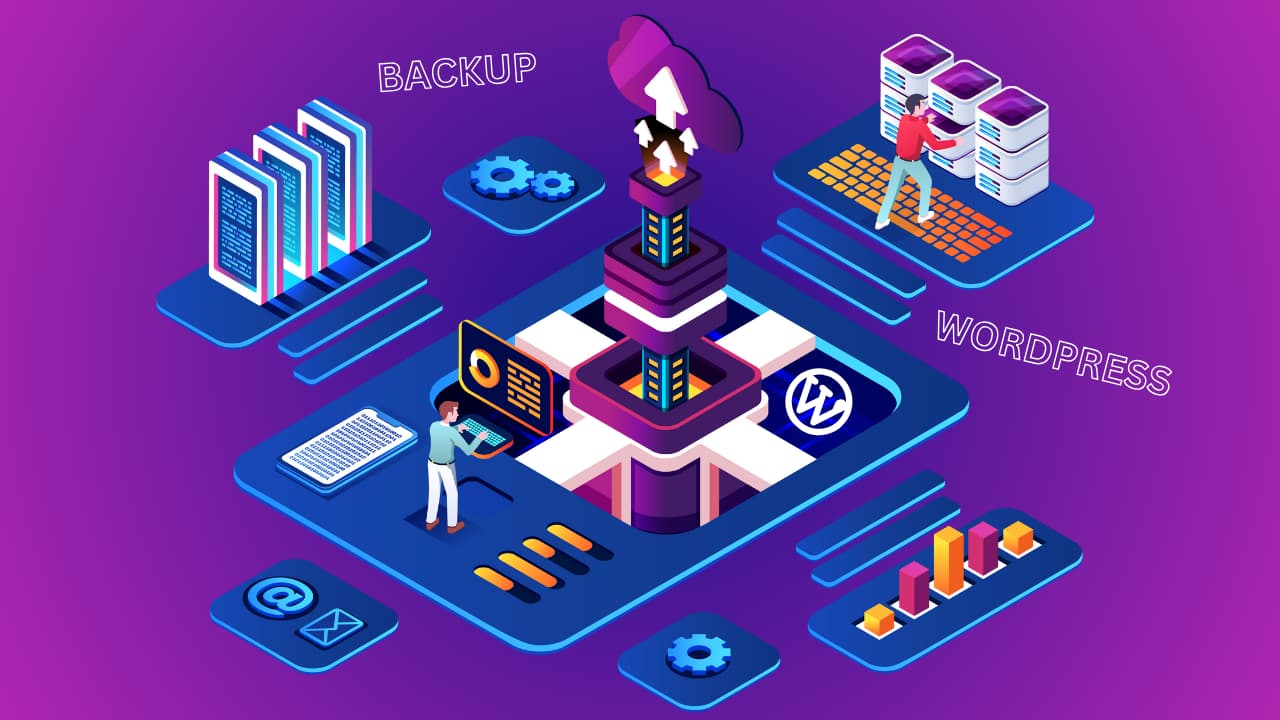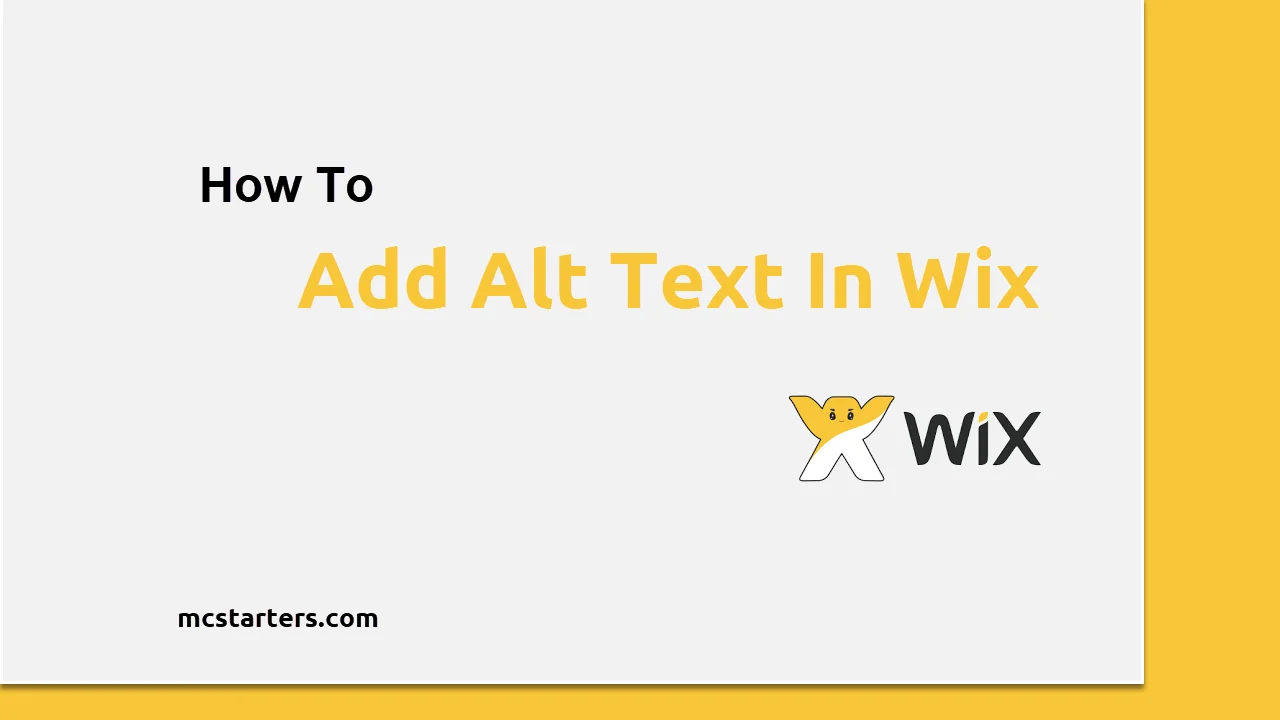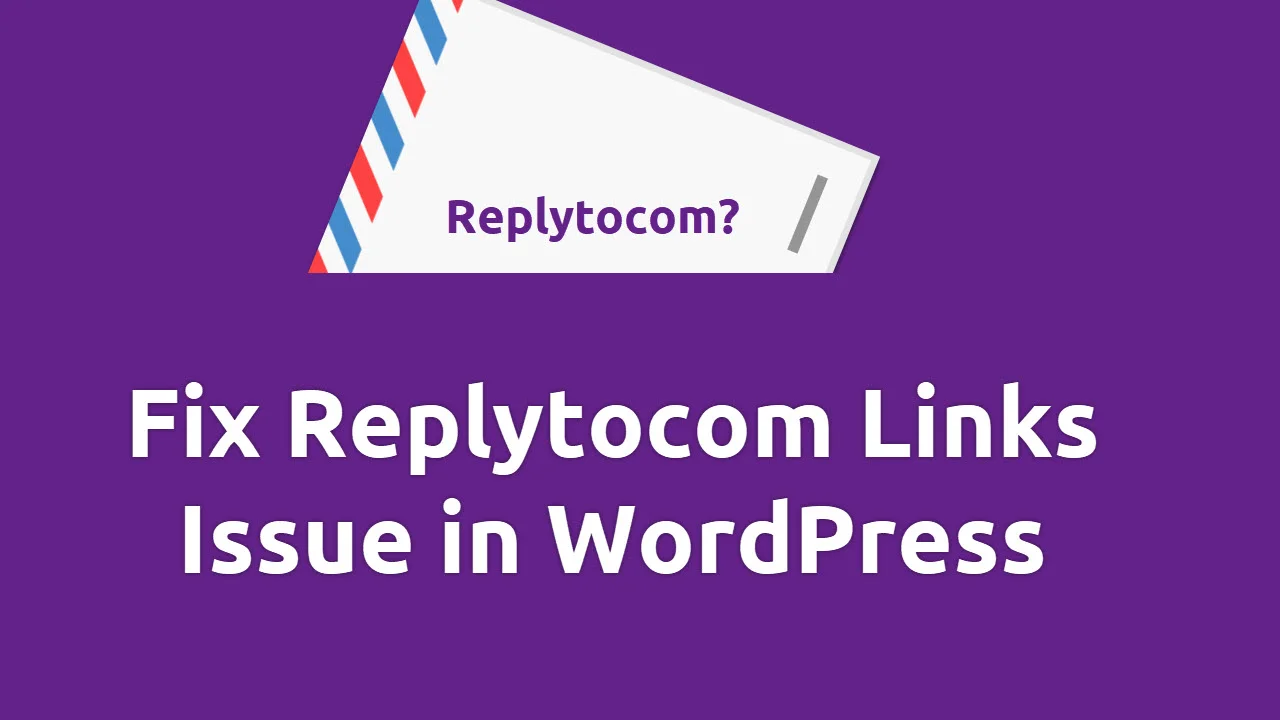How to make the WordPress site public?

In this post, you will learn how to make the WordPress site public. I will show step by step. You need to follow every step but if still can’t do this then comment below. I will help you.
You Might Also Like: Free Elementor Templates
Make the WordPress site public
To make the WordPress website public you need to do following steps:
Step 1: First you need to Open WordPress Dashboard.
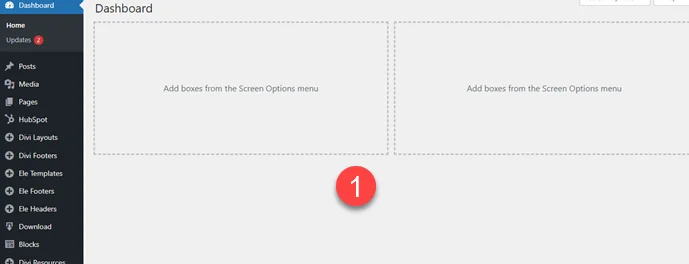
Step 2: Now Scroll down you see setting tab and under setting atb you click on Reading.
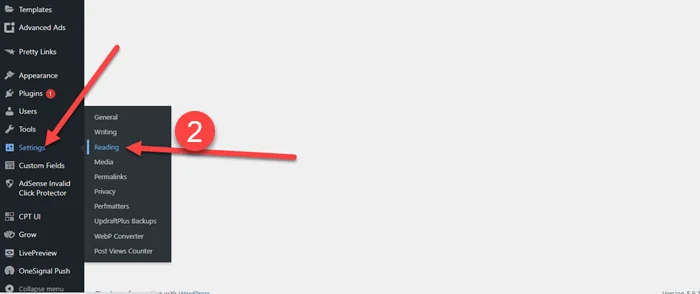
Step 3: Now you see “Discourage search engines from indexing this site” is Checked.
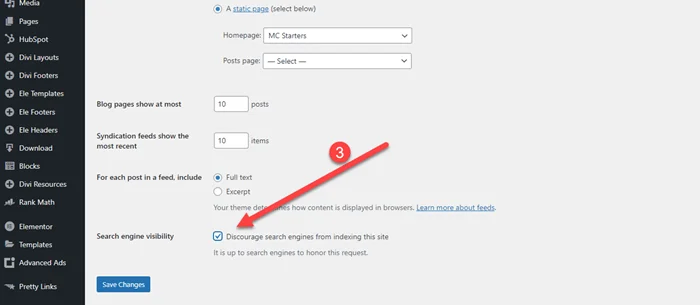
Step 4: Now Make sure “Discourage search engines from indexing this site” is unchecked.
Step 5: Click on Save Changes
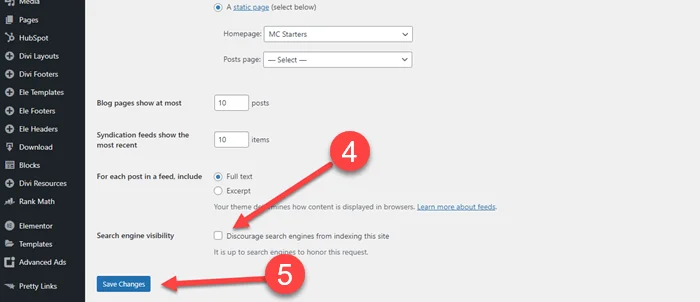
If you website not index yet you also need to do the following thing.
- Submit Website to Google Search Console
- Submit Website to Bing Webmaster tools.
- Submit website to Yandex Webmaster tool
- Check Robots.txt File of Website
- Submit XML and Html sitemap
You Might Also Like: Rank Math SEO Plugin
Video Tutorial
Frequently Asked Questions
How do I make my WordPress site Public?
To make WordPress site public or live, you just go to setting> Reading Tab > Uncheck “Discourage search engines from indexing this site”. After this you also need submit xml sitemap to rank website fast in google search engine.
What is the first step to Rank Website in Google?
Making website public or live is the first step to rank website in google. Another important step is to submit website to google search console and Bing webmaster tool. If you are use WordPress then must install WordPress plugin.
You Might Also Like: WordPress Web Design Services