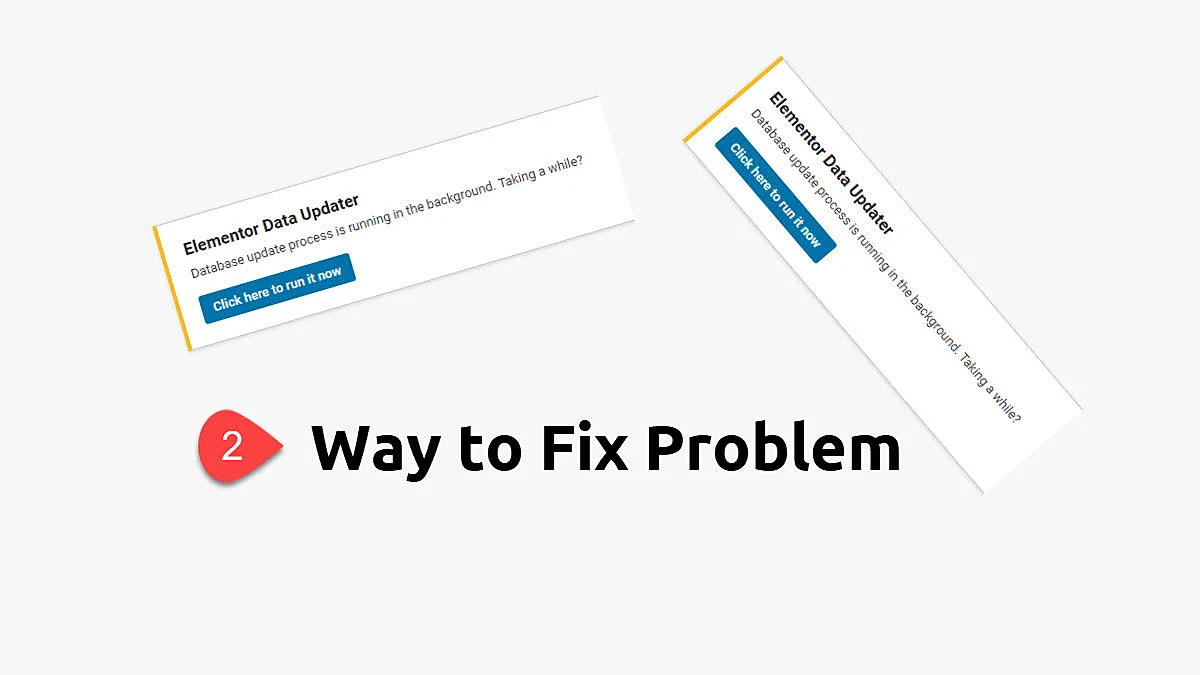Download Free Divi footer layout pack

Do you want a free Divi footer layout pack?
Here today, I will show a list of Divi layout for the Footer, which you can use on any Divi website free of cost.
Download All Free Divi Footer Layout
The footer serves as a crucial part of a website’s navigation, typically displaying important information for visitors. Surprisingly, many developers tend to overlook the importance of the footer when designing a website.
A considerable number of developers opt for the Divi theme, which offers a user-friendly drag-and-drop system for website creation. One standout feature it provides is the theme builder, which simplifies the process of crafting a personalized footer using Divi.
Before taking footer examples, let’s briefly discuss how to use the MC Starters Divi footer layout pack and why we should care about a footer design.
How to use MC Starters Divi footer layout
You can use the Divi footer with the help of the Divi theme builder. Here are steps to create a custom footer in the Divi theme.
- Download Free Divi footer templates from MC starters
- Create Footer using Divi theme builder
- Import footer layout JSON file into the custom footer
- Publish Footer layout
Here you watch a complete video on how to use the “MC Starters” Divi footer layout pack in Divi.
Top Feature of Divi theme:
- Easy to use
- Drag & Drop Building
- Drag & Drop Building
- True Visual Editing
- Custom CSS Control
- Responsive Editing
- Global Elements & Styles
- Undo, Redo, & Revisions
- Free Divi templates
We list some essential features of Divi theme, but you can find more here.
Why should you care about a footer?
In simple word, you should care about the Footer because Footer provides better customer experiences on your website, generate leads, and improve conversions.
Caring about your website’s footer is important for several reasons:
- Navigation and Information: The footer is often the last section visitors see, making it a valuable place for essential information and navigation links. Users who scroll to the bottom of your page may be looking for contact details, site policies, or additional resources.
- User Experience: A well-structured footer can enhance the overall user experience. It provides easy access to key content and helps visitors find what they’re looking for, reducing frustration and improving satisfaction.
- SEO Benefits: Search engines consider the content in your footer when ranking your website. Including relevant keywords, internal links, and structured data can positively impact your SEO efforts.
- Trust and Credibility: A professional-looking footer with accurate contact information and links to privacy policies and terms of service can build trust and credibility with your audience.
- Legal Compliance: Some legal requirements, such as GDPR or CCPA, mandate that certain information must be present in your website’s footer. Failing to comply with these regulations can lead to legal issues.
- Branding and Design Consistency: Your footer is an opportunity to reinforce your brand identity and maintain design consistency throughout your website. Consistent branding can leave a lasting impression on visitors.
- Accessibility: Accessibility standards, like WCAG, recommend that websites provide accessible navigation options in the footer. Ensuring your footer is accessible helps all users, including those with disabilities, navigate your site.
List of the free Divi Footer Layout
You can find all Divi footer layout from MC Starters. MC Starters provides free Elementor and Divi templates. So, here today, we list some Divi footer layout for a WordPress website.
Download : Free Divi Templates
1st DiviBuzzFooter
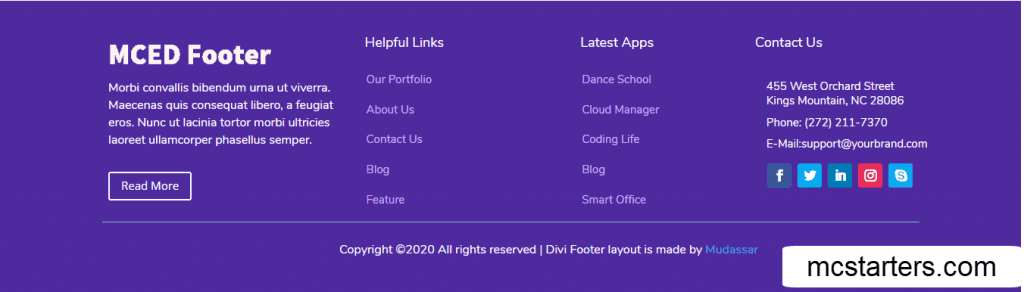
DiviBuzzFooter is the most simple Footer from this list. There are contains two-row, and the first row holds 4 columns, and the second-row introduces one section. On the left side, 1/4 hold logo with a short description, and other columns include links. The right 1/4 contains the most essential contact info about the company, such as Email, Phone, address, and social connections. For a business, this is the best Divi Footer layout.
Top Feature
- Responsive Footer
- Easy to edit Divi Page builder
- Contact Us Info
- Social Links
- Quick links
- CTA button
- Copyright text
2nd DiviChurchFooter
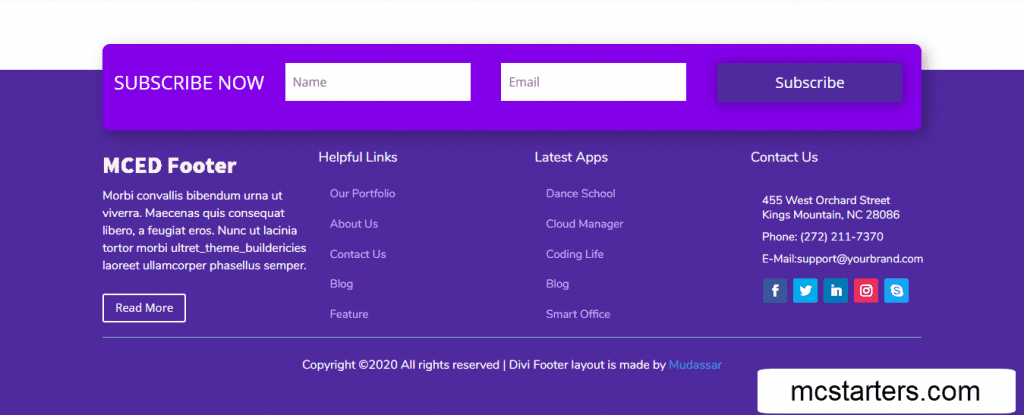
The 2nd DiviChurchfooter layout is an advanced modern and responsive Divi footer design that you can also use on any website. Free Divi footer divides into 3 sections. The top row includes a subscription form. Below, the row consists of 4 columns that hold a logo, quick link, social icons, and contact us information. The last section includes the copyright text.
Top Feature:
- Responsive Footer Design
- Advanced clean footer design
- Inline Subscription form
- Social Links
- Quick link
- Contact Us Info
- Easy to Edit
- Edit using Divi Page Builder
- Blue background-color
- Copyright Text
3rd DiviMozFooter
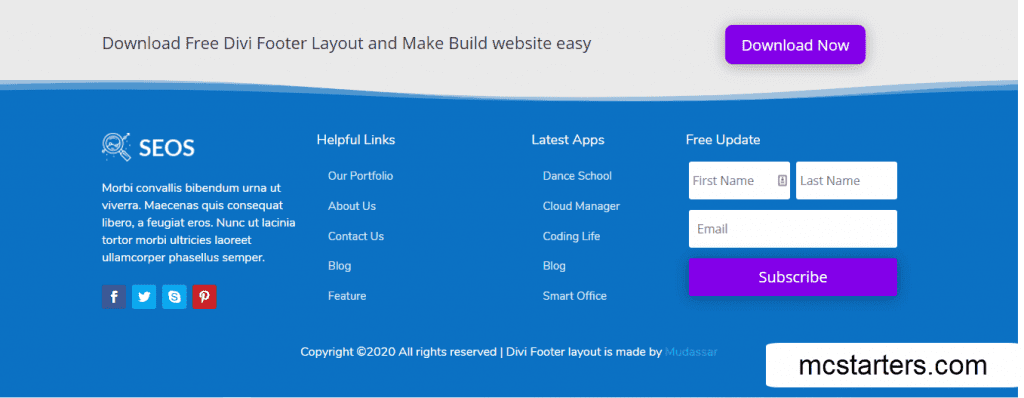
It is a modern Divi footer design that you can also use on any website free of cost. Free Divi footer divides into 3 sections. First, row includes a Call to action button. Second, row consists of 4 columns, which include a logo, quick link, social icons, and contact us form. Last, the row contains copyright text.
Top Feature:
- Responsive Footer Design
- advanced footer design
- Inline Call to action button
- Social Links
- add logo
- Quick link
- Contact Us form
- Copyright Text
4th DiviCentumFooter

It is designed by Ch Mudassar Shakeel, and it is the best Footer for a business website. 4th Free Divi footer layout divides into 2 sections. First, row includes 4 columns, which include a logo, quick link, social icons, contact us form, and contact info. Last, the row contains copyright text.
Top Feature:
- Responsive Footer Design
- advanced footer design
- Subscription form
- Clean and Beautiful design
- Social Links
- Quick link
- Contact Us form
- Easy to Edit
- Edit using Divi Page Builder
5th DiviClassidFooter

DiviClassidfooter layout is a simple, unique Divi footer design. Free Divi footer divides into 3 sections. First, row includes 3 columns which include Email, phone as well as address of the business. Second, the row contains a subscription form with a background image, and the Last row includes copyright text and some pages links. It is also the best Divi footer layout for a business website.
Top Feature:
- Responsive Footer Design
- Advanced footer design
- Subscription form
- Clean and Beautiful design
- Contact Us form
- Easily Edit
- Copyright Text
6th DiviKelaoFooter
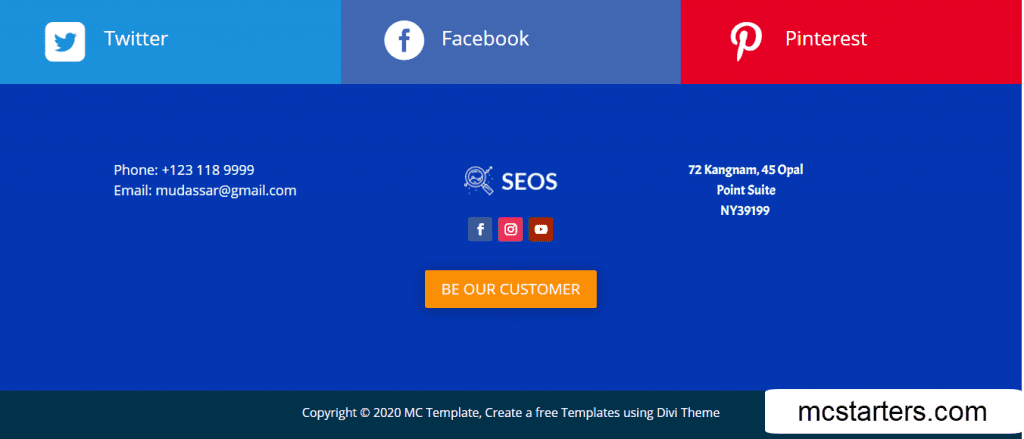
DiviKelaofooter layout is the best Divi footer layout. Free Divi footer divides into 3 sections. The first, row includes 3 boxes, which include Facebook, Twitter, LinkedIn profile URL. Second, the row contains Email, address, and Call to action button and the Last, row includes copyright text.
Top Feature:
- Responsive Footer Design
- Clean and Beautiful design
- Social Link
- Contact info such as Email, Phone, and address
- CTA Button
- Social icon with a unique design
- Edit using Divi Page Builder
- Copyright Text with link
Conclusion
I hope these 6 best Divi footer layout can help you get started quickly to build a site. But when choosing Divi footer layout designs, it is best to find one suitable for your website. Putting unrelated Footer confuse and drive out visitors.
Frequently Asked Questions
How Do I Hide The Footer In Divi?
In some cases, Non-developer and beginners are not able to hide footer in the Divi theme. So, today I will show you how to hide footer in Divi theme with step by step. Hide Footer for Entire Divi Website
Step 1: Go to Appearance ==> Customize and under the custom CSS you put this CSS code: #main-footer { display: none; }
Step 2: Click on Publish.
Step 3: Done. Refresh website and check website.
How To Download Free Divi Footer Layout?
You can download free Divi Footer layout from mcstarters.com. This is a website that provides free Divi and Elementor templates. Just choose a footer template click on it then download Divi templates from the sidebar button “Download Now”. Complete Video how-to download free Divi Footer Layout.