How To Integrate Elementor and Mailchimp (in 5 Steps)
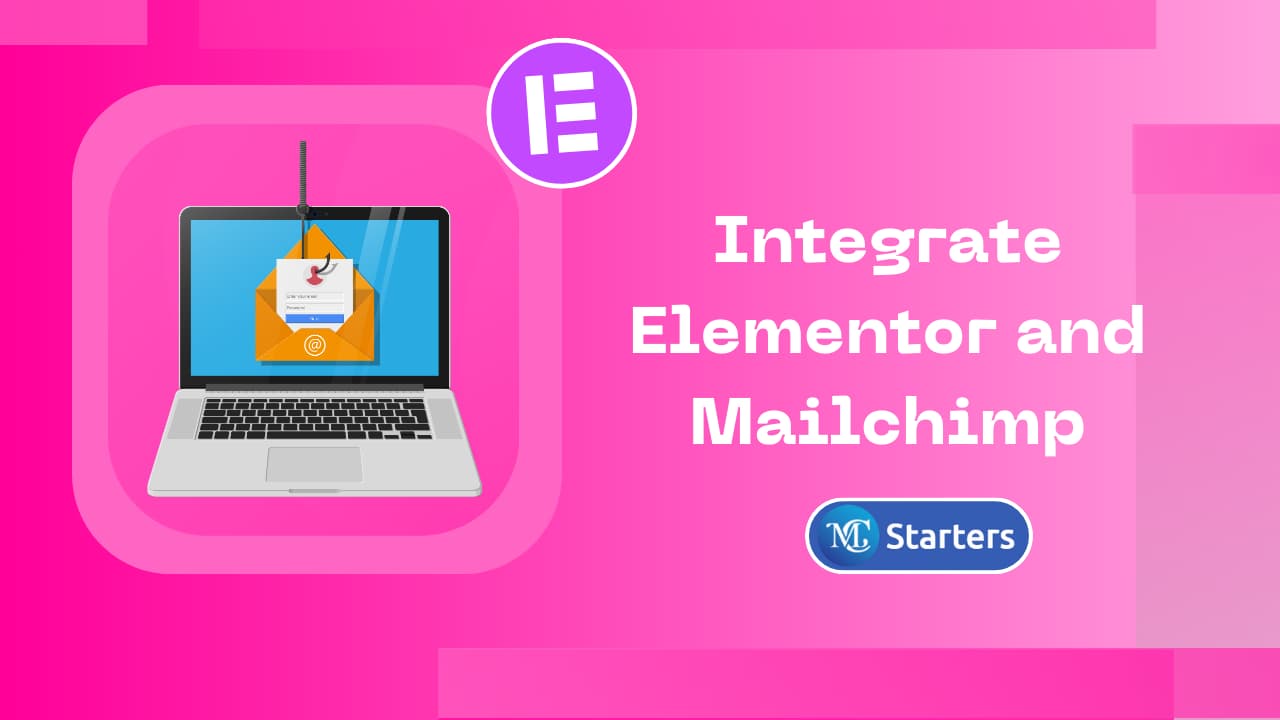
If you have a website and want to collect email addresses for newsletters or updates, integrating Elementor with Mailchimp is a simple and effective way to do it. Elementor Pro/free is a user-friendly website builder, and Mailchimp is a popular email marketing platform. Combining them can help you grow your email list and keep your audience engaged.
In this blog post, we’ll walk you through the process of integrate Elementor and Mailchimp in five easy steps.
Integrate Elementor and Mailchimp
Here are the steps to integrate Elementor and MailChimp.
Create Mailchimp API Key
Step 1: Create Mailchimp Account and then Click on Profile icon at the top right corner, click on “Account & Billing”.
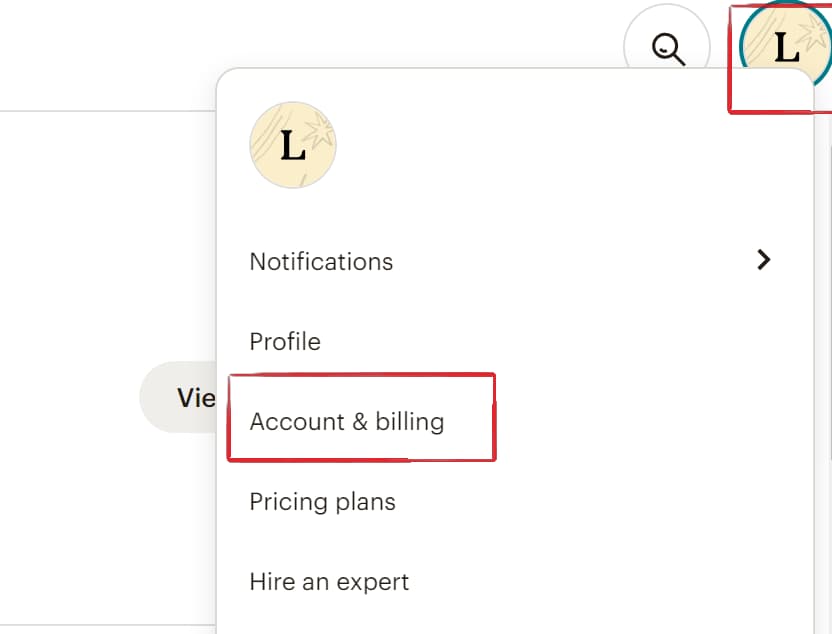
Step 2: Now click on Extras Tab and Click on API Keys.

Step 3: Last click on “Create A Key” and suddenly Api key is generate and now just copy this.

Add Mailchimp API Key into Elementor.
Step 4: Log in to your website’s dashboard. Access Elementor settings, and select “Integrations.”
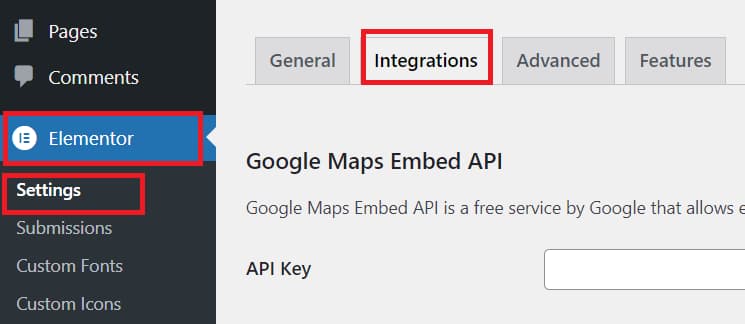
Step 5: Paste the API key into Elementor, validate it, and ensure that “Actions After Submit” in your forms includes the Mailchimp action for integration. Last click on Save Changes.
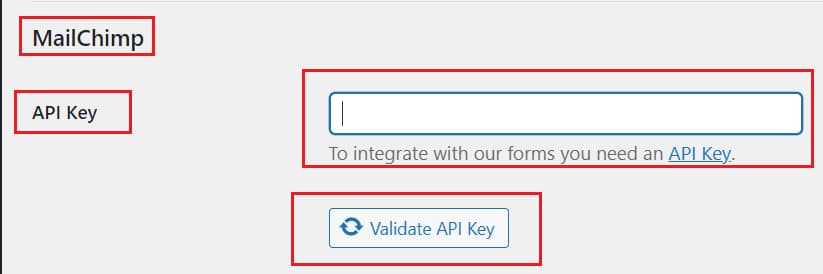
That’s it! You’ve successfully integrated Elementor with Mailchimp. Visitors to your website can now conveniently subscribe to your email list, and their information will be automatically added to your Mailchimp audience.
Conclusions
In conclusion, integrating Elementor and Mailchimp is a straightforward process that can help you grow your email list and stay in touch with your audience. These five steps will get you started on the path to better email marketing and audience engagement.
If you found this guide helpful, feel free to explore more ways to improve your website and reach your audience effectively.
Why should I connect my website with Mailchimp?
Mailchimp is a powerful email marketing platform, and integrating it allows you to manage and grow your email list effectively, improving communication with your audience.
What benefits can I expect from integrating Elementor and Mailchimp for my website?
The integration enhances your website’s email marketing capabilities, streamlines the subscriber process, and improves audience engagement through newsletters and updates.


