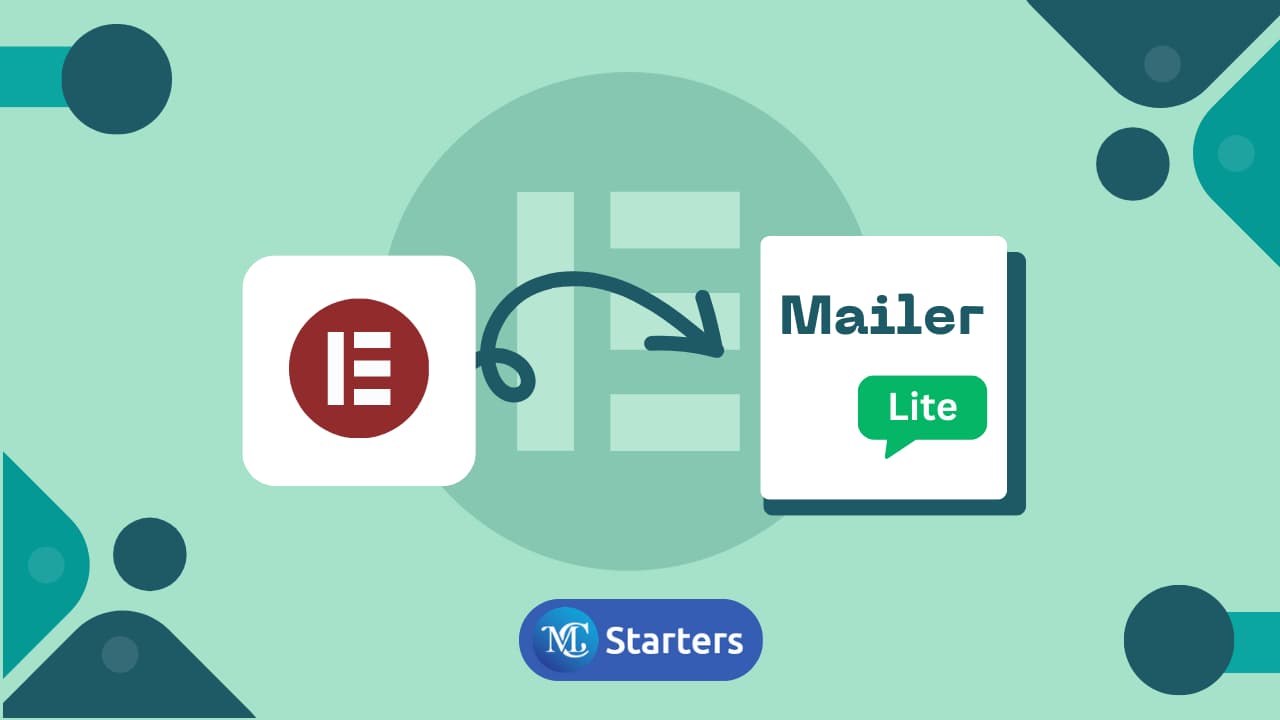Are you looking for a quick way to integrate Elementor Form to MailerLite?
Elementor Pro has become a staple for WordPress users looking to design their websites easily and flexibly. One of the many features that Elementor offers is the ability to create forms that can be integrated with various email marketing services.
MailerLite, known for its user-friendly interface and powerful email marketing tools, is one of the services that pair well with Elementor. In this blog post, we’ll guide you through the steps to integrate Elementor Form with MailerLite, so you can start growing your subscriber list directly from your website.
Integrate Elementor Form Into ActiveCampaign, Mailchimp, and Drip: A Quick Steps in 5 Minutes
A step-by-step guide to integrate Elementor Form to MailerLite
Here are the steps to integrate an Elementor form with MailerLite.
Step 1: In your MailerLite dashboard, select ‘Integrations’.
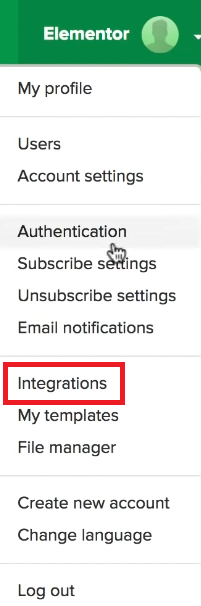
Step 2: Locate the ‘Developer API’ and click ‘Use’.
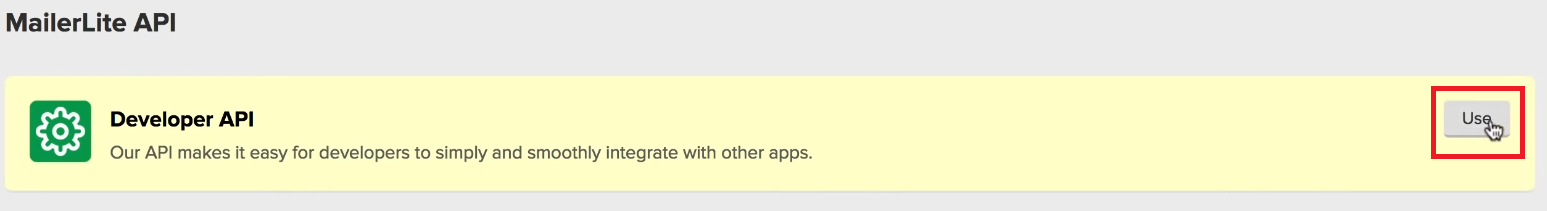
Step 3: Copy the API key.
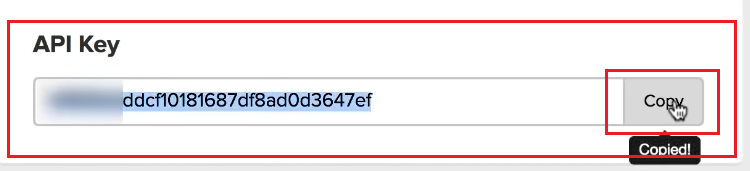
Step 4: Go to Elementor > Settings > Integrations.
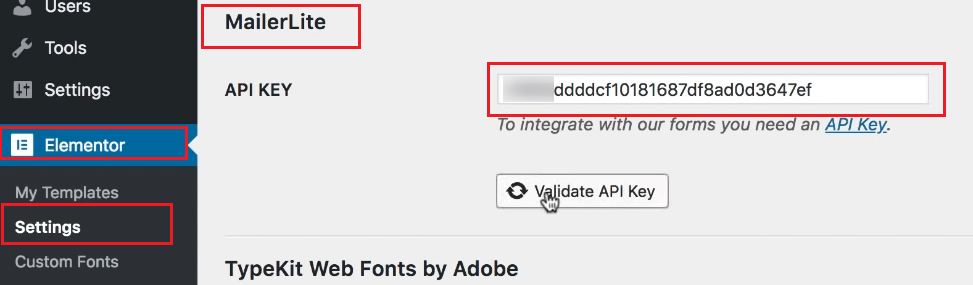
Step 5: Paste the MailerLite API key in the field. Click ‘Save Changes’ to apply the new settings.
Connect Elementor Form to MailerLite
Step 1: Open the page with the Elementor editor where the form will be placed. Place the ‘Form’ widget onto the page. Adjust the form fields as required for your sign-up process.
Step 2: In the form settings, expand ‘Actions After Submit’ and add ‘MailerLite’.
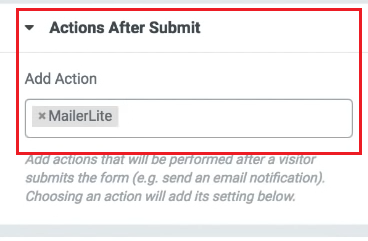
Step 3: In the MailerLite section, keep the default API key or enter a custom one if necessary. Select the MailerLite group for the form.
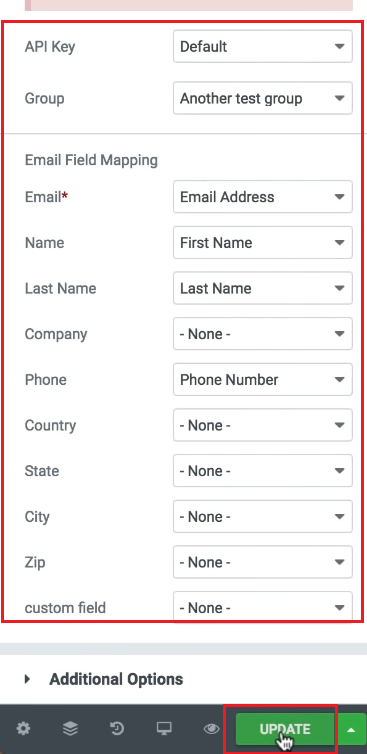
Conclusions
Integrating Elementor forms with MailerLite is a straightforward process that can significantly enhance your email marketing efforts. By following these steps, you can create a seamless sign-up experience for your visitors and start building a more robust subscriber list. Remember to test your form thoroughly and use the data you collect to create more personalized and effective email campaigns. Happy emailing!
What is MailerLite?
MailerLite is an email marketing service provider that offers tools to create email campaigns, manage subscribers, and analyze the performance of your emails.
Is the integration of Elementor Form with MailerLite free?
Yes, integrating Elementor Form with MailerLite is free, but both Elementor and MailerLite have premium versions that offer additional features.
Where can I find the MailerLite API key?
You can find the API key in your MailerLite dashboard under the ‘Integrations’ section. Click on ‘Developer API’ and then ‘Use’ to generate a new token.