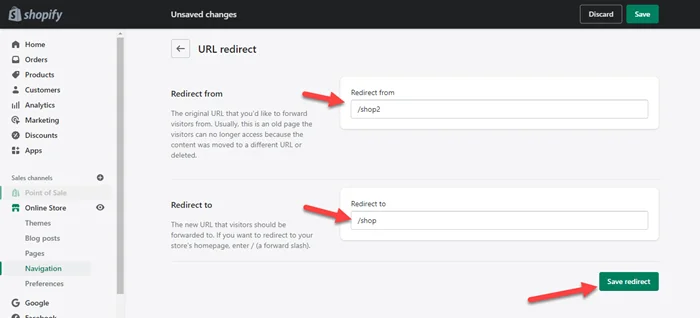How to redirects URL in Shopify?

Traffic can be redirected from one web page to another using URL redirect. When you update the URL, you can set up a URL redirect in your Shopify store to ensure that your users can still find what they are looking for.
If you delete a product, for example, you can configure the URL redirect so that when customers enter the URL for that product they are taken to a similar product in your store. So, this is how URL redirection works.
How to add Alt text to images on shopify
Redirects URL in shopify
You can follow the below steps to redirect the URL to Shopify.
Step 1: Open shopify admin, go to Online Store > Navigation.
Step 2: Click “View URL Redirects”.
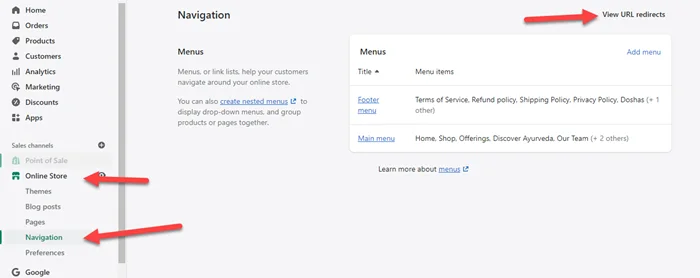
Step 3: Click on “Create URL redirect”.
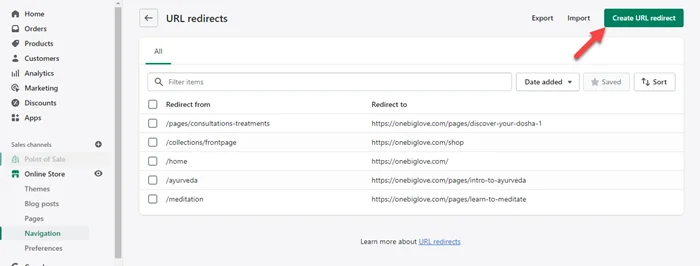
Step 4: In Redirect from, enter the old URL that you want to redirect visitors from.
Step 5: In Redirect to, enter the new URL that you want to redirect visitors to.
Step 6: Click on “Save Redirect“.