Top Elementor Tools & Plugins Every Expert Uses
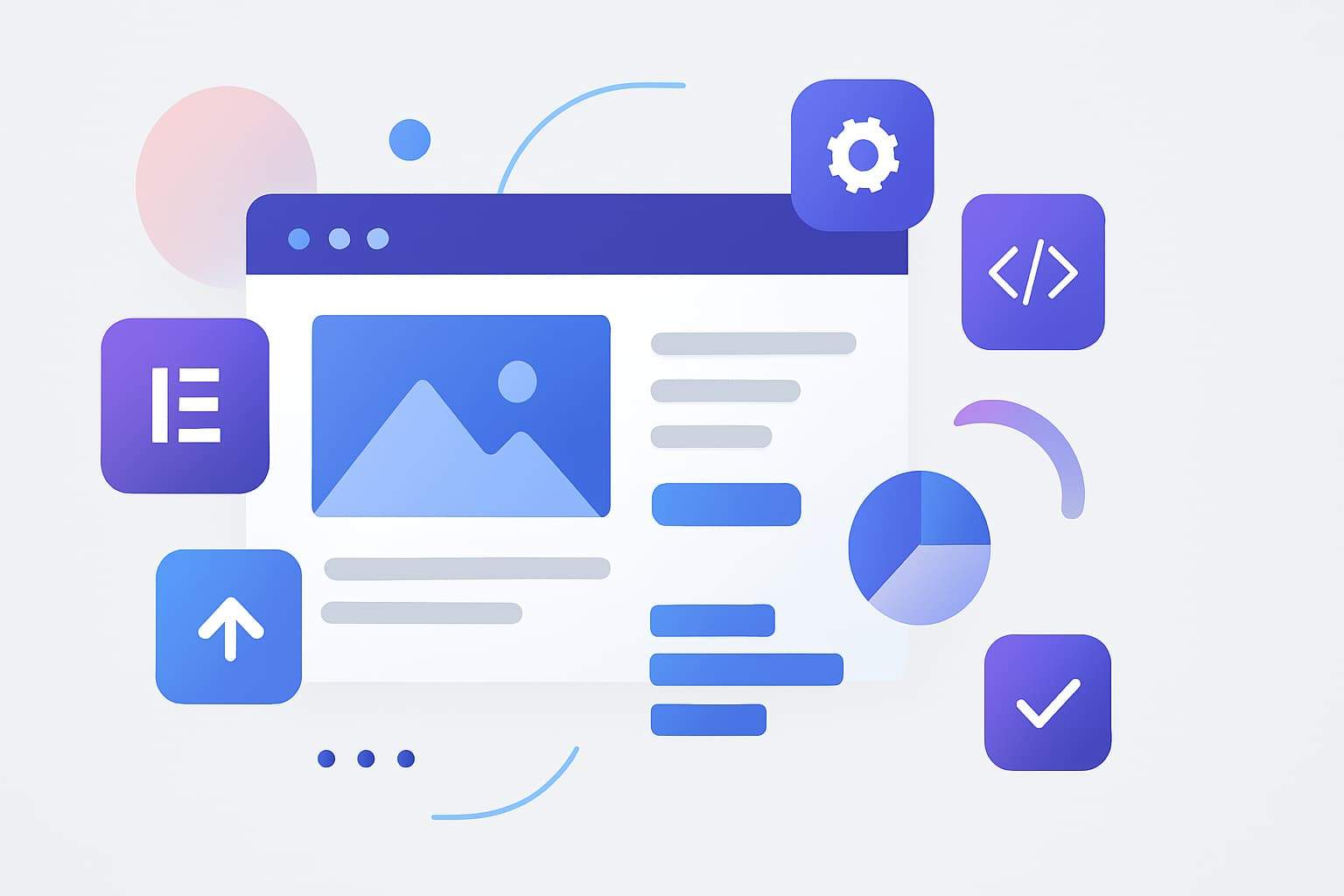
Here are the top Elementor tools & plugins every expert uses.
If you build websites with Elementor, you probably wonder which tools professionals use to create lightning-fast, visually stunning, and conversion-focused WordPress sites.
Here’s the answer: Experts rely on Elementor Pro, addon libraries like Crocoblock, Essential Addons, and HappyAddons, plus SEO plugins like Rank Math or Yoast SEO, and speed tools such as WP Rocket.
In this guide, I’ll walk you through every plugin that real professionals install, backed by real-world data, expert opinions, and setup tips you can apply today.
Table of Contents
Why These Elementor Tools Matter
Elementor now powers over 10 million active websites worldwide (source: Elementor). WordPress itself still holds over 43% of the entire web (W3Techs, 2025).
That scale means having the right tools can save hundreds of hours and ensure your websites run fast, look modern, and rank higher.
“Elementor delivers a powerful WordPress page building experience that balances ease of use with professional capabilities.” — TechRadar Review 2025
With that in mind, let’s explore the top Elementor tools every pro designer swears by.
1. Elementor Pro — The Non-Negotiable Upgrade
Elementor Pro isn’t just an upgrade — it’s the foundation of a professional workflow.
Why experts use it:
- Unlocks the Theme Builder for custom headers, footers, and templates.
- Adds Form Builder, Popup Builder, and WooCommerce Builder.
- Enables dynamic content connections with ACF and CPT UI.
- Provides advanced motion effects and custom CSS options.
Without Pro, your control is limited to static pages. With it, you build entire websites.
2. Crocoblock Suite (JetEngine, JetSmartFilters, JetWooBuilder)
Crocoblock is the backbone of dynamic WordPress builds.
Use it for:
- Custom post types, fields, and front-end filters.
- Building complex sites like directories or membership platforms.
- Integrating JetSmartFilters for interactive product searches.
“JetEngine is hands-down the most powerful dynamic content addon for Elementor.” — Paul Charlton, WPTuts YouTube Channel
Pro Tip:
Combine JetEngine with JetSmartFilters for blazing-fast content filtering — perfect for large product catalogs or service directories.
3. Essential Addons for Elementor
Essential Addons is one of the most downloaded widget libraries for Elementor (with over 2 million active installs).
Why the experts love it:
- Adds 100+ new widgets (post grids, pricing tables, countdown timers).
- Offers global controls to disable unused widgets (for performance).
- Compatible with Elementor Free and Pro.
Ideal for freelancers who need marketing-focused features without bloat.
4. HappyAddons
HappyAddons stands out for its unique motion effects and ready-made templates.
Top features:
- Cross-domain copy-paste (copy designs between websites).
- Live copy templates from the official library.
- Advanced widgets for interactive design.
If you love animations and productivity tools, this one’s for you.
5. WP Rocket — Performance Powerhouse
Page speed affects both SEO and conversions.
According to Google, a 1-second delay can reduce conversions by 7% (Kinsta). WP Rocket automates caching, file minification, and image optimization to keep your Elementor site lightning fast.
Why experts install it:
- Automatically applies caching best practices.
- Delays JS execution and removes render-blocking assets.
- Integrates with CDNs and lazy loading.
“WP Rocket is one of the simplest yet most effective caching plugins for WordPress.” — WP Beginner Review 2025
6. Rank Math SEO
While Yoast is classic, Rank Math gives Elementor users a modern SEO edge.
Key benefits:
- Real-time SEO scoring and content optimization.
- Rich snippets and schema generator.
- 404 monitor and redirection tools built in.
- Google Analytics and Search Console integration.
Rank Math Pro Tip:
Use its Schema Builder to mark up your Elementor templates for Articles, Products, and FAQs — directly improving SERP visibility.
7. ACF (Advanced Custom Fields) + Custom Post Type UI
For structured, data-driven websites, ACF + CPT UI are irreplaceable.
Used for:
- Creating custom fields for products, team members, or listings.
- Dynamically pulling content into Elementor templates.
You can design once and populate content dynamically across hundreds of pages — a key professional efficiency move.
8. UpdraftPlus — Backup and Restore Simplified
Smart pros know: no backup, no business.
Why it’s essential:
- Automates backups to Google Drive, Dropbox, or S3.
- Simplifies migration between staging and live environments.
Combine it with WP Migrate or LocalWP for safe testing.
9. Wordfence Security
Elementor websites often attract hackers due to their popularity.
Wordfence offers a firewall, malware scanning, and login protection in one lightweight package.
Recommended settings:
- Enable “Live Traffic” monitoring for login attempts.
- Schedule weekly scans.
- Use 2FA for admin users.
10. Query Monitor + LocalWP (For Developers)
Developers use these to debug, track performance, and build locally.
Query Monitor highlights slow database queries and hooks.
LocalWP allows instant local development with SSL and PHP version control — perfect for testing Elementor builds offline.
Speed, SEO, and Accessibility Checklist
Before you publish your Elementor site, make sure you:
✅ Minify CSS/JS using WP Rocket
✅ Serve images in WebP format
✅ Use Rank Math for meta titles/descriptions
✅ Add schema markup
✅ Test site with Google PageSpeed Insights
✅ Verify accessibility with Lighthouse
Final Thoughts: Build Smarter, Not Harder
Elementor’s power lies not just in its editor but in the ecosystem of tools that extend it.
If you want your websites to look professional, load fast, and rank high, start with this expert stack:
- Elementor Pro
- Crocoblock Suite
- WP Rocket
- Rank Math SEO
- Essential Addons
- UpdraftPlus + Wordfence
With these in place, you’ll deliver client-ready, high-performing websites every time.
💬 Your Turn: Which Elementor plugin do you swear by? Drop your favorite tool in the comments — I might feature it in the next update!
FAQs About Elementor Tools & Plugins
What is the most important Elementor plugin to buy first?
Elementor Pro. It unlocks Theme Builder, forms, and dynamic features professionals can’t work without.
Are Crocoblock plugins safe and worth it?
Yes. Crocoblock plugins are premium, regularly updated, and used by major agencies for dynamic websites.
What’s the best free addon for beginners?
Essential Addons Free — it provides over 50 widgets that instantly expand your design possibilities.


