What Is a WordPress Pingback? How to Disable Pingback?

If you have a WordPress blog and notice something called “pingbacks,” you might wonder what they are and how to deal with them. In this post, we’ll break down what WordPress pingbacks are, how they work, and, if you find them bothersome, how to disable Pinback them. We tell you 3 methods to disable WordPress pinback.
What Is a WordPress Pingback?
A WordPress pingback is like a message that WordPress sends to other WordPress sites when you link to their content. It’s a way for one blog to tell another that it mentioned or linked to it. Think of it as a friendly online gesture, similar to tagging someone on social media.
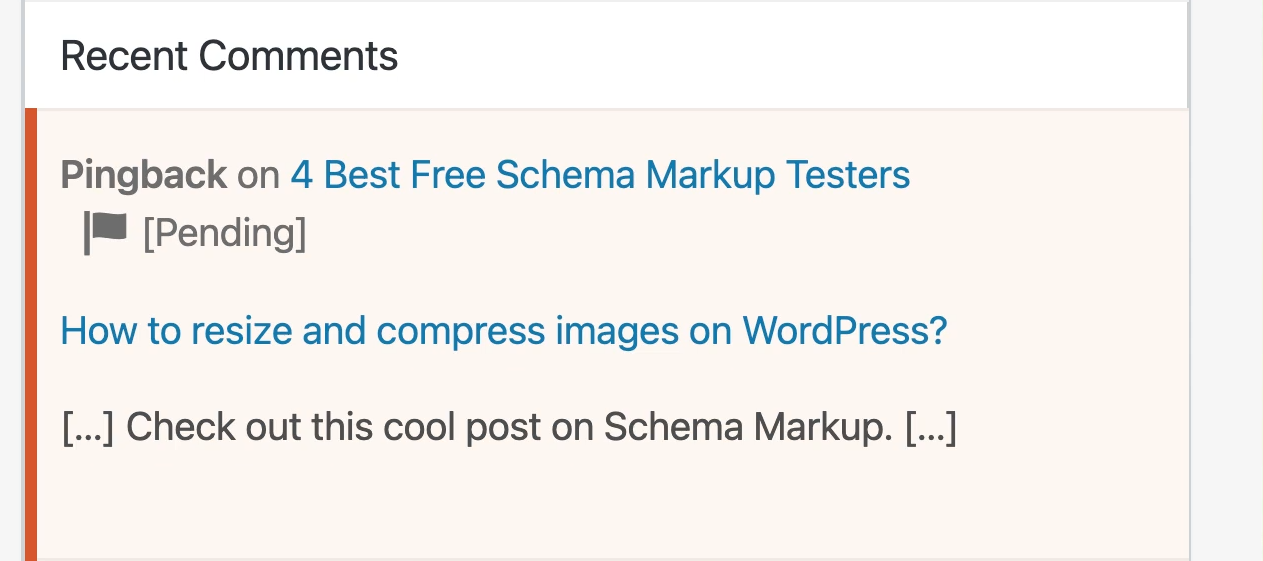
It’s important to know that pingbacks can happen within your site too. For example, if you link one blog post to another on your site, WordPress will create a pingback. This is often called a “self-pingback.”
How Do WordPress Pingbacks Work?
WordPress pingbacks happen automatically unless you decide to stop them. The process depends on whether someone links to your site or you link to someone else’s site:
When Someone Else Links to Your Site:
- Another WordPress site writes a blog post and links to one of your posts.
- Their WordPress site sends a pingback to your WordPress site.
- You can find and approve the pingback in the comments section of your blog post.
When You Link to Someone Else’s Site:
- You write a blog post and include a link to another WordPress site.
- If that site allows pingbacks, your WordPress site automatically sends a pingback to the post you linked.
- After approval, the pingback appears in the linked post’s comments section.
By default, WordPress also sends pingbacks when you link to your posts, known as “self-pingbacks.”
How to Disable WordPress Pingbacks?
If you don’t like pingbacks, you can turn them off. Here are 3 methods to disable WordPress Pingbacks, how:
Turn Off All WordPress Pingbacks:
Step 1: Go to your WordPress dashboard. Click on Settings > Discussion.
Step 2: Uncheck the box that says “Allow link notifications from other blogs (pingbacks and trackbacks) on new articles.“
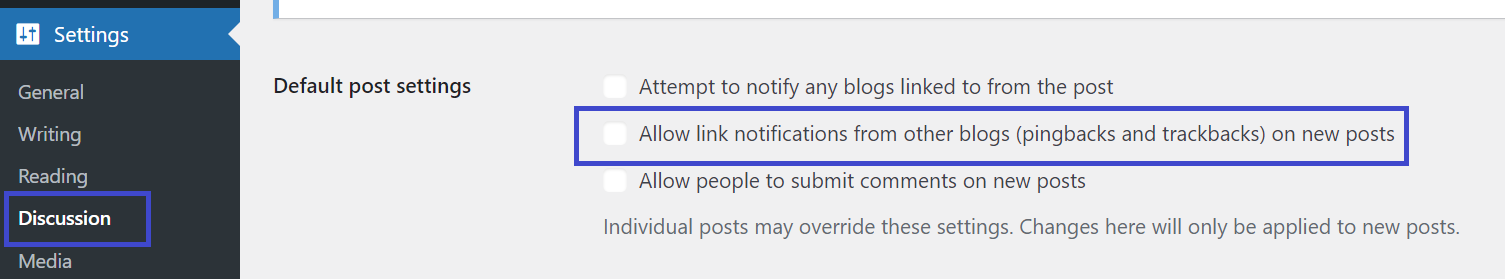
If you want to stop your site from sending pingbacks to other blogs, uncheck the box for “Attempt to notify any blogs linked from the article.“
Turn Off Pingbacks for a Single Post:
Step 1: Open the editor for the blog post where you want to stop pingbacks.
Step 2: Look for the Discussion settings in the Post sidebar.
Step 3: Uncheck the box “Allow pingbacks & trackbacks.”
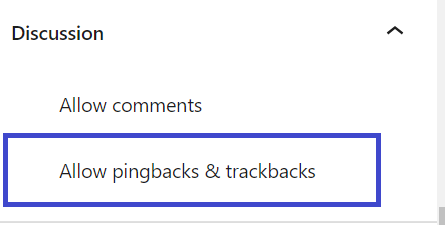
Stop Self-Pingbacks:
Step 1: If you only want to stop pingbacks within your site, you can use a plugin like “No Self Pings.”
Step 2: Add a code snippet to your theme’s functions.php file:
// Disable self-pingbacks
function stop_self_ping( &$links ) {
$home = get_option( 'home' );
foreach ( $links as $l => $link )
if ( 0 === strpos( $link, $home ) )
unset($links[$l]);
}
add_action( 'pre_ping', 'stop_self_ping' );
Conclusion:
In short, WordPress pingbacks are like digital notes sent between WordPress sites when one links to another. They can be helpful, but if you don’t like them, WordPress lets you turn them off. You can do this for your entire site or just for specific posts. Plugins like “No Self Pings” can also help you stop pingbacks within your site while keeping external ones.
It’s up to you whether you want to keep or turn off pingbacks based on what suits your WordPress site best.
What is the purpose of pingback and trackback in WordPress?
Pingbacks and trackbacks in WordPress are mechanisms that enable communication between different WordPress sites. They notify other sites when a post links to their content, fostering a network of interconnected blogs.
What exactly is a pingback, and should I approve it on my WordPress site?
A pingback is a notification that your site receives when another site links to your content. Whether you should approve it depends on your preferences and the nature of your site. Some approve pingbacks for collaboration, while others may choose to disapprove to manage their comment section more effectively.
How can I turn off pingbacks and trackbacks in WordPress?
To disable pingbacks and trackbacks in WordPress, go to your site’s dashboard, navigate to Settings > Discussion, and uncheck the box for “Allow link notifications from other blogs (pingbacks and trackbacks) on new articles.”
Are pingbacks beneficial for SEO on WordPress websites?
The impact of pingbacks on SEO varies. While they can contribute to building a network of linked content, excessive or irrelevant pingbacks might not be beneficial. It’s essential to assess their value based on your SEO strategy and goals for content interconnectivity.


