Why I Switched from Zapier to n8n (And You Should Too)
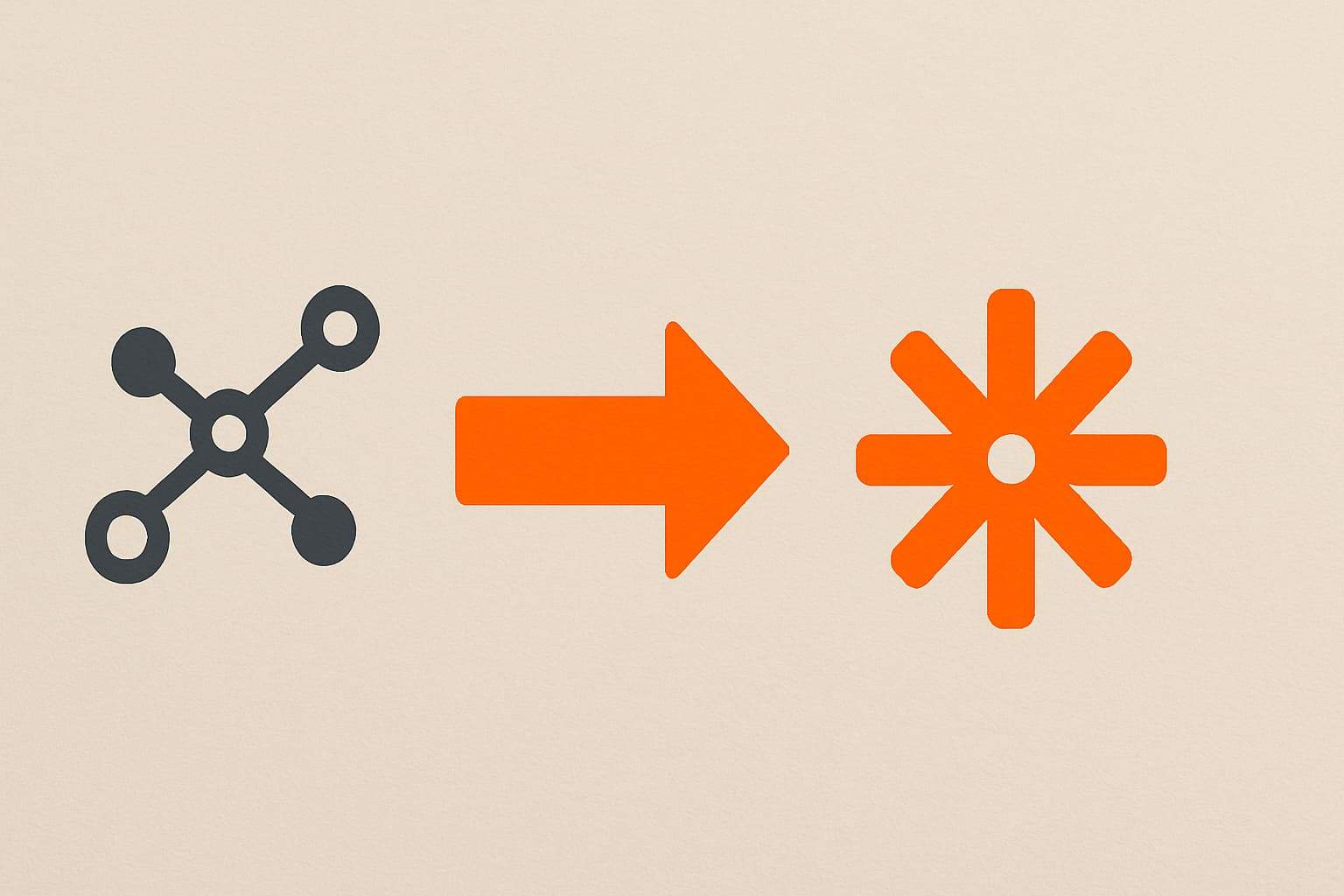
Zapier was easy. But it wasn’t enough.
At first, it helped me automate small tasks. But as my workflows grew, so did my frustration—with pricing, limits, and lack of control. That’s when I discovered n8n.
If you’re tired of Zapier’s limits, read on. This post could save you time, money, and headaches.
Ready to upgrade your automation game? Let me show you why n8n changed everything for me.
1. Zapier Was Simple—But Too Limited
Zapier helped me connect apps quickly. I used it for email alerts, form submissions, and task management. But once my business grew, I hit walls.
I needed branching logic, dynamic data handling, and more than 3 steps. Zapier’s paywall hit me fast. Even basic conditional flows needed higher-tier plans.
What frustrated me most:
- You can’t loop through data easily
- Conditional logic is basic and hidden behind paywalls
- Monthly task limits run out fast
- Pricing scales too quickly with usage
If you’re running a growing business or agency, Zapier becomes more of a bottleneck than a boost.
2. Why I Switched to n8n
n8n isn’t just a Zapier alternative. It’s a different mindset. It gives you full control over your automations. You can build advanced workflows, self-host, and customize every step.
It took me one weekend to make the switch—and I never looked back. n8n feels like a developer tool, but it’s also visual and easy once you get the hang of it.
Why n8n stood out:
- You can self-host it for free (no task limits)
- Supports loops, branches, and functions natively
- You control your data and security
- It’s open-source and growing fast
💡 Want full freedom in your automation? n8n is the tool you’re looking for.
3. Real Example: Automating My Client Onboarding
Here’s how I used Zapier before:
New client fills out a form → send email → notify Slack → done.
That worked—until I needed more. Now with n8n, I run a full onboarding sequence.
My n8n workflow:
New client fills form → create Notion record → generate welcome PDF → send email → post to Slack → schedule onboarding tasks in ClickUp.
This was impossible in Zapier without upgrading to a pricey plan.
What n8n added to my workflow:
- Auto-generate documents and custom email content
- Add multiple branches with logic (based on form input)
- Store everything in Notion, Airtable, or Google Drive
- One flow does what used to take 3-4 Zaps
🚀 Still using multiple Zaps for a single process? Time to consolidate with n8n.
4. Flexibility That Grows With You
With Zapier, you build automation around limitations. With n8n, you build with no boundaries. Whether it’s integrating APIs, running scripts, or scheduling automations—n8n handles it.
I now use n8n to monitor emails, scrape websites, process data, and sync CRMs. All without task limits or costly plans.
Key reasons flexibility matters:
- You build once and scale without hitting plan limits
- You can create custom logic per use case
- You can add integrations using API or custom code
- You can modify flows without rebuilding from scratch
When your automation tool works how you want, it changes everything.
5. Cost Comparison: Saving $500+/year
Let’s talk real numbers. I was paying Zapier over $75/month to run ~10 Zaps with a few thousand tasks. That adds up fast.
Now, I self-host n8n on a $10/month VPS. Unlimited workflows. No surprise bills. I even use it for clients and internal tools.
What I gained financially:
- $0 per month for self-hosted workflows
- No task caps or upgrades needed
- Can host client automation for recurring income
- All workflows live on my server, not someone else’s
💸 Want to stop paying per task? Hosting n8n is your way out.
6. The Learning Curve Was Worth It
Yes, n8n has a steeper learning curve than Zapier. But the documentation is solid, the community is helpful, and once you learn it—you won’t go back.
I started with simple flows. Within days, I was building multi-step automations with filters, delays, and custom functions.
Tips to get started with n8n:
- Use the cloud version first to test
- Try a YouTube walkthrough or n8n’s blog
- Join the forum for real-world examples
- Test everything in small steps
🧠 Learning n8n is a small effort that leads to huge rewards.
Final Thoughts: Should You Switch Too?
If you’re happy with Zapier for simple stuff, stick with it. But if you want power, control, and value—switching to n8n is a no-brainer.
I don’t just automate tasks anymore—I build systems. That’s the difference n8n made. And I’m not alone. More freelancers, agencies, and startups are making the move every day.
So here’s the bottom line:
- Zapier is great for beginners
- n8n is for people who want full control
- If automation is key to your workflow, choose n8n
- You’ll save time, money, and gain long-term flexibility
Give n8n a test drive today. You’ll wonder why you waited.
FAQs
Is n8n better than Zapier?
Yes, n8n offers more flexibility, supports self-hosting, and has no task limits. It’s better for advanced users and growing businesses.
Is n8n hard to learn?
It takes some time to learn, especially if you’re used to Zapier. But with documentation and tutorials, most users get the hang of it quickly.
Can I replace Zapier with n8n completely?
Yes. n8n can handle everything from simple email alerts to complex multi-branch workflows.
Is n8n really free?
Yes, n8n is open-source and free to self-host. They also offer a paid cloud version for convenience.
What kind of automations can I build with n8n?
From lead management to API integrations, file processing, and marketing automations—n8n does it all.


