Add custom font in Webflow with 2 steps

Are you looking for a way to add custom font in Webflow?
If you are a designer or a businessman and do not fit the routines fonts, want to change something on sites. In webflow, you can easily add custom fonts and give the traditional style to make personalized sites. If you want to use Adobe fonts or Google fonts in the site follow the integrations in the fonts tab.
Here is a simple step to add default fonts custom font in Webflow. Once to upload Google fonts in webflow, download them in a Zip file, and should be uploaded on webflow.
The Benefits of Webflow
In webflow easy to build websites with animation without using any code. It can make your website cost-effective and simple. It can make things easier in business, marketing, or freelance and gives a professional look to your websites.
Here are a few reasons why people should use the webflow for building a website.
- Responsive websites with responsive design
- It is beginner-friendly
- help for customer services
- Interactions and animations
- Personalize customization as likes to use customs CSS, fonts
Step by step Add custom font in Webflow
Here are step-by-step guides to adding custom font in webflow with 2 steps in a short time like 1 minute.
Step 1: Go to Webflow and open project setting “settings”
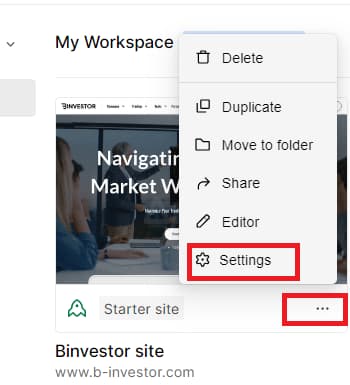
Step 2: Fonts tab, scroll down to Custom fonts, and upload your font file(s) there.
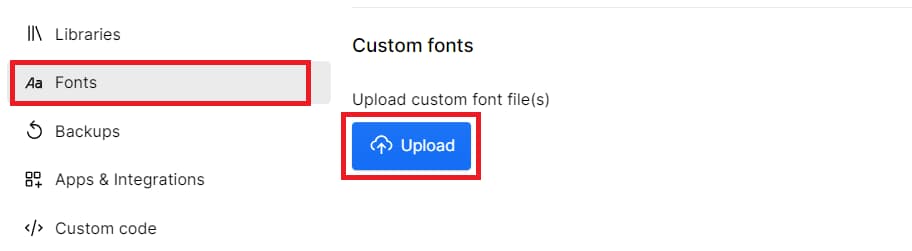
Saves changes and uses its own custom fonts on a website to give the traditional looks to webflow sites.
Conclusions
By following these steps, add custom fonts in the webflow project settings. Custom fonts hold professional to influence its overall design and appearance. You can use a variety of custom fonts on site and it can leave the last impression on investors. And do SEO on Webflow websites.
Can I add multiple custom fonts to my Webflow project?
Yes, you can add multiple custom fonts to your webflow project. Simply repeat the steps for each font you want to add. You can then apply different custom fonts to different elements in your project.
Can I use web fonts from other sources like Adobe Fonts or Typekit in Webflow?
webflow allows you to use web fonts from various sources, including Adobe Fonts (formerly known as Typekit). To use fonts from these sources, you can often obtain the embed code or link provided by the source and add it to your project’s custom code settings. Once added, you can use these fonts in your webflow project as needed.


