8 Best Page Builder For WordPress

Looking for the best Page Builder for WordPress Websites or Client sites?
Navigating the WordPress platform is easier and more customizable thanks to the availability of page builders. These tools are designed to assist both novices and experts in creating attractive and functional websites without delving into the complexities of coding. With so many options available, finding the perfect page builder for your needs might seem like a daunting task.
To simplify your search, we’ve rounded up the 8 best page builders for WordPress. In this guide, we will explore each of these builders, highlighting their standout features and how they can help enhance your website.
Whether you’re a seasoned developer looking to streamline your workflow or you’re just beginning your journey in website creation, this list will help you find the right tools to take your WordPress site to the next level.
Join us as we uncover the potential of these page builders and how they can transform your website creation experience, making it more efficient, enjoyable, and successful.
Here’s what we use for our clients according to requirements. We list some best Page builder for WordPress.

Best Page Builder For WordPress
- Elementor
- Beaver Builder
- Divi Page Builder
- Thrive Architect
- SiteOrigin Builder
- WPBakery Builder
- Themify Builder
- Brizy
Elementor Page Builder For WordPress
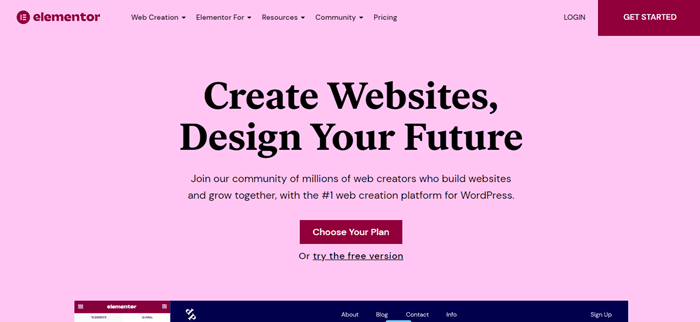
Elementor is a popular page builder for WordPress that allows you to build and design your website visually. It’s a drag-and-drop editor that replaces the traditional WordPress editor, giving you full control over every aspect of your site’s layout. Whether you’re a beginner or an experienced web designer, Elementor simplifies the design process and opens up a world of possibilities.
Check some free WordPress theme for Elementor.
Benefits of Using Elementor:
- Drag & Drop Editor
- 300+ Designer Made Templates
- Popup Builder
- Responsive Editing
- No Coding
- Kits library
- Theme Style
- Landing Pages
- Rating Star Widget
- Easy to customize
- Dynamic Content
- Header and Footer Builder
How to Get Started with Elementor:
- Install and Activate: Install the Elementor plugin from the WordPress repository and activate it.
- Choose a Template: Start by selecting a template that suits your project or create a new page from scratch.
- Drag and Drop: Use the drag-and-drop editor to add and arrange elements on your page.
- Customize: Customize each element by editing text, images, colors, and styles.
- Preview and Publish: Preview your changes in real-time and hit the publish button when you’re satisfied with your design.
Beaver Builder
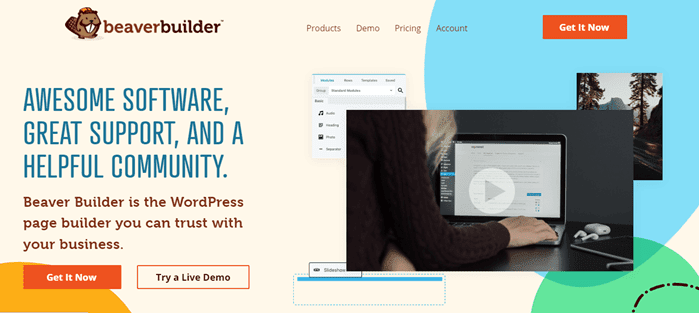
Beaver Builder is a powerful drag-and-drop page builder for WordPress. It empowers users to create custom web pages and layouts without the need for coding or technical expertise. Whether you’re a beginner or an experienced web designer, Beaver Builder streamlines the web design process, making it accessible to everyone.
Key Features of Beaver Builder:
- Responsive Design Features
- Drag and Drop Builder
- Shortcodes Support
- Custom JavaScript
- Much More
Getting Started with Beaver Builder:
- Install and Activate: Begin by installing the Beaver Builder plugin from the WordPress repository and activate it.
- Select a Template or Create from Scratch: Choose a pre-designed template that suits your project or start with a blank canvas to create a custom design.
- Drag and Drop: Use the drag-and-drop editor to add and arrange elements on your page.
- Customize: Personalize each element by editing text, images, colors, and styles.
- Preview and Publish: Preview your changes in real-time, and when you’re satisfied with your design, hit the publish button.
Divi Page Builder

Divi Builder is a versatile and user-friendly drag-and-drop page builder for WordPress. It empowers users to craft customized web pages and layouts with ease, eliminating the need for coding or technical expertise. Whether you’re a novice or a seasoned web designer, Divi page Builder offers a streamlined approach to web design.
Check Out Our : Free Divi Layouts and Divi Footer Layouts
Benefits of Using Divi Builder:
- Drag & Drop Building
- True Visual Editing
- Custom CSS Control
- Responsive Editing
- Design Options Galore
- Inline Text Editing
- Save & Manage Your Designs
- Global Elements & Styles
- Undo, Redo, & Revisions
Getting Started with Divi Builder:
- Install and Activate: Begin by installing the Divi Builder plugin from the WordPress repository and activate it.
- Select a Template or Create from Scratch: Choose a pre-designed template that suits your project or start with a blank canvas to create a custom design.
- Drag and Drop: Use the drag-and-drop editor to add and arrange elements on your page.
- Customize: Personalize each element by editing text, images, colors, and styles.
- Preview and Publish: Preview your changes in real-time, and when you’re satisfied with your design, hit the publish button.
Thrive Architect

Thrive Architect is a powerful drag-and-drop page builder for WordPress. It empowers users to build and design web pages and layouts without any coding knowledge. Whether you’re a novice or an experienced web designer, Thrive Architect offers a streamlined approach to web design, allowing you to bring your creative vision to life.
Benefits of Using Thrive Architect:
- Landing Page Templates
- Drag And Drop Editing
- Sales Pages
- Product Launch Pages
- Opt-In Pages
- Webinar Pages
- Drag And Drop Editing
- Pre-Built Conversion Elements
Getting Started with Thrive Architect:
- Install and Activate: Start by installing the Thrive Architect plugin from the WordPress repository and activate it.
- Select a Template or Create from Scratch: Choose a pre-designed template that suits your project or begin with a blank canvas to create a custom design.
- Drag and Drop: Utilize the drag-and-drop editor to add and arrange elements on your page.
- Customize: Personalize each element by editing text, images, colors, and styles.
- Preview and Publish: Preview your changes in real time, and when you’re satisfied with your design, hit the publish button.
SiteOrigin Builder

SiteOrigin Builder is a powerful and intuitive drag-and-drop page builder for WordPress. It empowers users to craft custom web pages and layouts with ease, eliminating the need for coding or technical expertise. Whether you’re a beginner or an experienced web designer, SiteOrigin Builder offers a user-friendly approach to web design.
Benefits of Using SiteOrigin Builder:
- Simple drag and drop.
- Works with your theme.
- Use your favorite widgets.
- Live editing
- History browser
- Row and widget styles
Getting Started with SiteOrigin Builder:
- Install and Activate: Start by installing the SiteOrigin Builder plugin from the WordPress repository and activate it.
- Select a Template or Create from Scratch: Choose a pre-designed template that suits your project or start with a blank canvas to create a custom design.
- Drag and Drop: Use the drag-and-drop editor to add and arrange elements on your page.
- Customize: Personalize each element by editing text, images, colors, and styles.
- Preview and Publish: Preview your changes in real-time, and when you’re satisfied with your design, hit the publish button.
WPBakery Builder

WPBakery Builder is a powerful drag-and-drop page builder for WordPress. It empowers users to create and design web pages and layouts without any coding knowledge. Whether you’re a beginner or a seasoned web designer, WPBakery Builder provides a user-friendly approach to web design, allowing you to transform your creative vision into reality.
Benefits of Using WPBakery Builder:
- Front End and Back End Page Builder
- For Any WordPress Theme
- Content Elements, Templates and Addons
- Skin Builder: Roll Your Own Color Theme
- Template Library
- Professional Online Support
- Advanced Grid Builder
- Responsive Design, Mobile Ready Layouts
Getting Started with WPBakery Builder:
- Install and Activate: Begin by installing the WPBakery Builder plugin from the WordPress repository and activate it.
- Select a Template or Create from Scratch: Choose a pre-designed template that suits your project or start with a blank canvas to create a custom design.
- Drag and Drop: Utilize the drag-and-drop editor to add and arrange elements on your page.
- Customize: Personalize each element by editing text, images, colors, and styles.
- Preview and Publish: Preview your changes in real-time, and when you’re satisfied with your design, hit the publish button.
Themify Builder

Themify Builder is a powerful drag-and-drop page builder for WordPress. It provides users with the ability to create custom web pages and layouts without requiring any coding knowledge. Whether you’re a beginner or an experienced web designer, Themify Builder offers a user-friendly approach to web design, allowing you to bring your creative vision to life.
Benefits of Using Themify Builder:
- Drag & drop
- Preview
- Undo/redo
- Copy/paste
- Responsive
- Seo friendly
- Multi-site support
Getting Started with Themify Builder:
- Install and Activate: Begin by installing the Themify Builder plugin from the WordPress repository and activate it.
- Select a Template or Create from Scratch: Choose a pre-designed template that suits your project or start with a blank canvas to create a custom design.
- Drag and Drop: Utilize the drag-and-drop editor to add and arrange elements on your page.
- Customize: Personalize each element by editing text, images, colors, and styles.
- Preview and Publish: Preview your changes in real-time, and when you’re satisfied with your design, hit the publish button.
Brizy

Brizy is a powerful and user-friendly drag-and-drop page builder for WordPress. It empowers users to create and design web pages and layouts without the need for coding or technical expertise. Whether you’re a beginner or an experienced web designer, Brizy offers an intuitive approach to web design, allowing you to bring your creative ideas to life.
Maybe You Like: Best Website Builder Of 2022
Benefits of Using Brizy:
- Real-time Editing
- Drag & Drop
- Cutting Edge
- Brizy Page Builder
- Sliders from any Block
- Saved & Global Blocks
Getting Started with Brizy:
- Install and Activate: Begin by installing the Brizy plugin from the WordPress repository and activate it.
- Select a Template or Create from Scratch: Choose a pre-designed template that suits your project or start with a blank canvas to create a custom design.
- Drag and Drop: Utilize the drag-and-drop editor to add and arrange elements on your page.
- Customize: Personalize each element by editing text, images, colors, and styles.
- Preview and Publish: Preview your changes in real-time, and when you’re satisfied with your design, hit the publish button.
Conclusion
In conclusion, the world of web design is filled with opportunities, and these page builder for wordpress open doors to creative possibilities. Explore, experiment, and choose the one that best aligns with your vision and goals. With the right page builder in hand, you can take your WordPress website design to new heights.
WordPress page builder plugins, such as Elementor, Beaver Builder, Divi Builder, Thrive Architect, SiteOrigin Builder, WPBakery Builder, Themify Builder, and Brizy, offer user-friendly drag-and-drop interfaces, pre-designed templates, and responsive design options.
These tools cater to various user needs, from marketers seeking conversion optimization to bloggers and agencies creating visually appealing websites. Each plugin brings unique strengths and versatility to the table, ensuring a suitable choice for different project requirements.
Ultimately, these page builders empower users, regardless of their skill level, to simplify and enhance their WordPress web design projects. With the right page builder, web designers can achieve stunning and functional websites, making the web design journey an exciting and creative one.
So, after considering all of the amazing page builder for WordPress, which WordPress editor is the best?
Frequently Asked Questions
What is the best Page Builder for WordPress?
These are Best Page Builder for WordPress.
Elementor, Beaver Builder, SiteOrigin Builder, WPBakery Builder, Themify Builder, Brizy, Divi Builder, Thrive Architect
Should I use a page builder for WordPress?
I say Yes, Because page builder help you to make website with drag and drop system. If you don’t know coding and complex thing then you must use page builder.
What is the fastest page builder for WordPress?
The fastest page builder for WordPress depends on factors like hosting, but Elementor and Beaver Builder are known for speed optimization.
Which page builder is best for WooCommerce?
For WooCommerce, Elementor and Divi are popular choices, with specialized add-ons available for enhanced e-commerce design.
Which is better Elementor or Divi?
Choosing between Elementor and Divi depends on your specific project needs and preferences, both being highly regarded page builders.
What is faster than WordPress?
WordPress is a widely used CMS, and the speed of your website depends on factors like hosting, optimization, and content, with other CMS options available.


