What is Elementor AI and how it works: A Comprehensive Guide
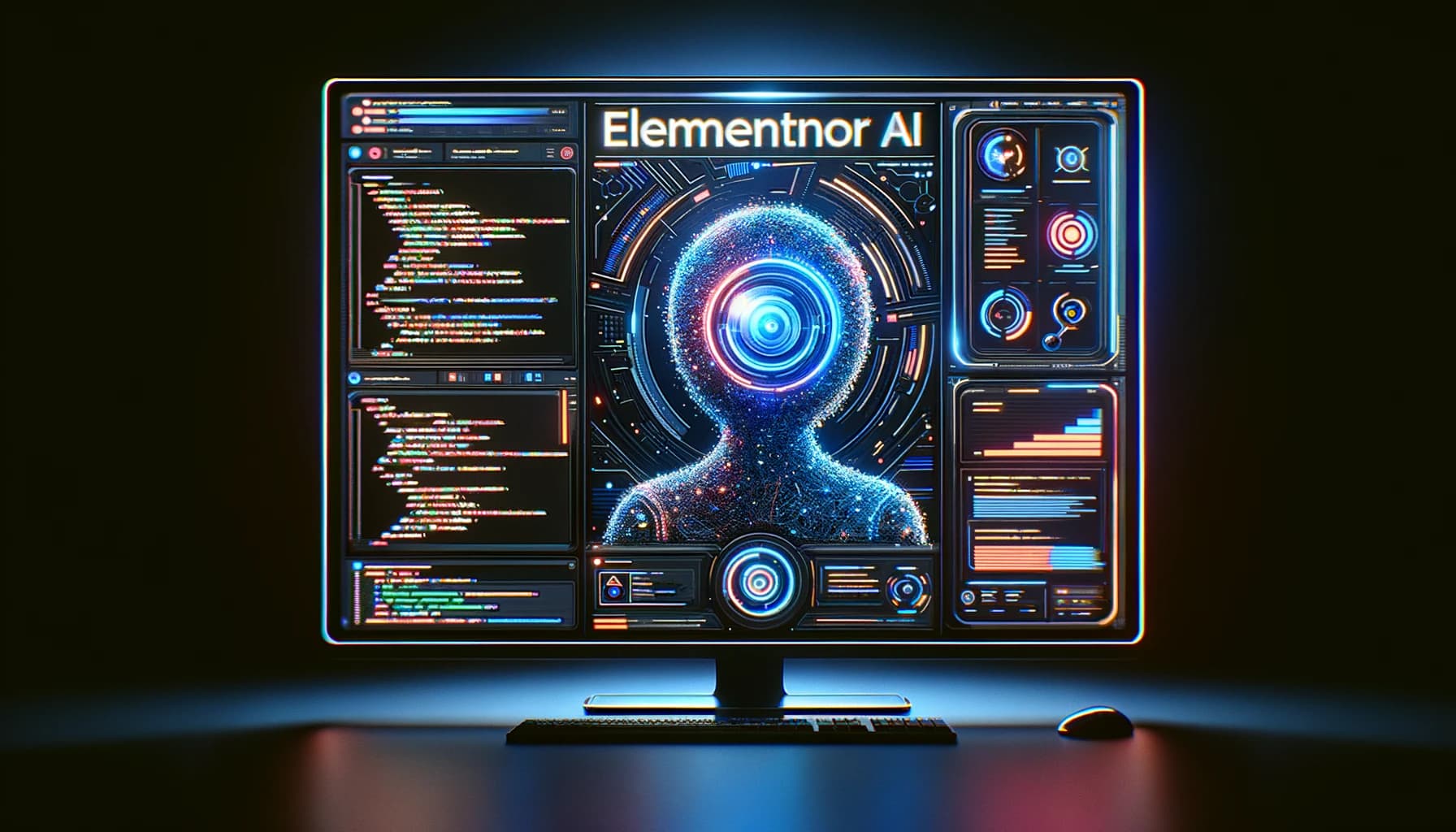
Do you want to use Elementor AI for custom code, custom CSS, image, and text generated with AI and know how it works?
Elementor is the website builder plugin for WordPress, now should be add AI integration in this. Elementor AI is an important tool to increase efficiency and productivity on sites. When you use AI in Elementor you know very well you are building a website so it gives a good response and gives suggestions, and useful, responses. Elementor AI builds a number of controls for elements. It empowers you to create text, coding, images website building, and maintenance sites in a fraction of the time.
Elementor AI is available to ALL Elementor users, all you need is: (1)
- An Elementor account and an Elementor plugin updated to version 3.13. If you’re a Pro user you’ll also need to upgrade your Pro plugin to version 3.13.
- Elementor version 3.13 and up
- (For Pro users) Elementor Pro version 3.13 and up
In this blog post, I cover all the comprehensive guides about Elementor AI and everything you need to know about Elementor AI.
Ready to Transform Your Website? Let’s Get Started Today!
What can do AI in Elementor:
Elementor AI transforms and builds a website from the prompt that you want to display to the layout and site design. Whether you are building your first website, need an assistant to write good content, or build a client site and do the evaluation using AI to enhance the site with custom instructions. It is a better way for web creators to build websites. Elementor Pro user can use AI to create custom CSS for pages and widgets for their site.
Elementor AI works:
- Generate text
- Remove background
- Create custom CSS (for Pro users)
- Create Custom Code (for Pro users)
- Create code in the HTML widget
- Generate images
All designers can generate the text and code for Widgets (Heading, Call to Action, Animated Headline, HTML, Text Editor, and Button) in Elementor.
Design Your Website’s Content with AI
To make a brand’s own website one thing that is important is to keep a text according to your design and content. Elementor AI creates content for your website keeps highlight points and adjusts as you desire.
You can easily fit a text in a section space and set the tone of the text based on the audience. Correct grammar and spelling mistakes that ensure delivery of proper message with high quality. You can make your sentence and blog post shorter/longer than you expect.
Comparison Between Elementor Free AI vs Elementor PRO AI
Here’s the comparison between Elementor Free AI and Elementor PRO AI presented in a table format:
| Feature | Elementor Free AI | Elementor PRO AI |
|---|---|---|
| AI Writing Assistant | Available with basic AI features | Enhanced AI writing assistant with advanced suggestions and capabilities |
| Multilingual Support | Yes, allows for basic multilingual support | Yes, provides advanced multilingual capabilities |
| Design Tools | Limited design capabilities | Extensive access to advanced design tools, widgets, and templates |
| Customization | Basic customization options | Extensive customization, including custom CSS, code, and HTML snippets |
| Updates | Limited updates and features | Regular updates with access to the latest advancements in AI and web design |
| Customer Support | Limited or community-based support | Premium customer support with faster assistance and guidance |
| Pricing | Often available as a free version with limited features | Typically offered as a paid subscription service with premium features |
Benefits of using Elementor AI
Elementor AI offers several benefits for website owners and creators, making the web design and content creation process more efficient and effective. Here are some key benefits of using Elementor AI:
- Time-Saving Content Creation: Elementor AI’s writing assistant allows you to create original and high-quality content quickly. It provides content suggestions and helps you maintain a consistent writing style, saving you time in content generation.
- Multilingual Support: Elementor AI enables you to make your website multilingual by automatically translating content into different languages. This feature helps you reach a broader, global audience without the need for manual translation.
- Enhanced Design Capabilities: The Code Assistant in Elementor AI empowers you to create custom CSS, HTML, and code snippets for various design and functionality purposes. This advanced design customization enhances the overall look and feel of your website.
- Expanded Functionality: With Elementor AI, you can implement custom features and elements that may not be natively available in the standard Elementor plugin. This extends the functionality of your website by adding unique and custom-built elements.
- User-Friendly Integration: Elementor AI seamlessly integrates with the Elementor plugin, which is known for its user-friendly drag-and-drop interface. This ensures that users of all skill levels can easily access and utilize AI features.
- Free Trial Availability: Elementor AI is often available for a free trial, allowing you to test its capabilities and see how it can benefit your website without an immediate financial commitment.
- Improved Content Quality: The AI writing assistant helps maintain a high standard of content quality by providing suggestions and corrections, ensuring that your website delivers a professional and polished impression to your audience.
- Optimized SEO: Elementor AI can assist in optimizing your website for search engines by suggesting SEO-friendly content and improvements, potentially improving your website’s search engine ranking.
- Regular Updates: Elementor AI is frequently updated, offering access to the latest AI advancements and features. This keeps your website up-to-date and competitive.
- Premium Support: Depending on the version (free or PRO), Elementor AI may come with premium customer support, providing you with faster assistance and guidance for any issues or questions you may encounter.
- Flexibility and Customization: Elementor AI allows you to tailor your content, design, and features according to your specific website needs, ensuring a unique and personalized online presence.
By leveraging Elementor AI, you can enhance your website’s content, design, and user experience, making it more engaging, efficient, and responsive to your audience’s needs. These benefits contribute to a more successful and competitive online presence.
step-by-step guide on how to use Elementor AI
Step 1: Install Elementor: If you haven’t already, you’ll need to install and activate the Elementor plugin on your WordPress website. Make sure you have a compatible version (Elementor version 3.13 or above) that supports Elementor AI.
Step 2: Access Elementor AI: Once Elementor is installed and activated, go to the WordPress dashboard. Navigate to the page or post where you want to use Elementor AI. You can create a new page or edit an existing one.
Step 3: Edit with Elementor: Click on the “Edit with Elementor” button to enter the Elementor editor for the selected page or post.
Step 4: Add or Edit Content: In the Elementor editor, you can add new content or edit existing content on your page. This can include text, images, buttons, and various widgets.
Step 5: Activate the AI Writing Assistant: While editing a text element (e.g., a text widget or heading), you can enable the AI Writing Assistant by clicking the “AI” icon in the text editor toolbar.
Step 6: Use AI Suggestions: Once the AI Writing Assistant is activated, it will provide suggestions for your content. It can help you create and improve text quickly and maintain a consistent writing style.
Step 7: Implement Multilingual Support: To make your website multilingual, you can access the multilingual settings within Elementor AI. You can translate your content into different languages to reach a broader audience.
Step 8: Code Assistant: For custom code, CSS, or HTML snippets, you can use the Elementor AI Code Assistant. This is particularly useful for advanced design, implementing Google Analytics, or adding elements not natively available in Elementor.
Step 9: Save and Preview: After making changes, remember to save your work. You can preview your page to see how it looks with the AI-generated content and any additional design elements you’ve added.
Step 10: Publish or Update: Once you’re satisfied with your changes, you can publish the page or update it if you are editing an existing page.
Step 11: Test and Fine-Tune: It’s a good practice to test your website after using Elementor AI to ensure that the AI-generated content and custom elements work as intended. You may need to fine-tune the results to match your preferences.
Step 12: Regularly Update and Optimize: Keep your website updated, including any Elementor AI features. Regularly optimize your content and design based on user feedback and performance metrics.
By following these steps, you can effectively use Elementor AI to enhance your website’s content, design, and functionality. It’s a user-friendly tool that empowers you to create and maintain a professional and engaging online presence.
Use Elementor AI for custom CSS
Elementor AI is used for adding custom CSS in Elementor. It is special for Elementor Pro users to add text and custom CSS to the individual elements on the page.
Important Tips for Using Custom CSS with Elementor AI:
- Backup First: Before adding custom CSS save and backup your page to change unexpectedly.
- Use Selectors: CSS code for the term “selector” for element-specific changes.
- Watch for Overwrites: Regenerating code may overwrite previous changes, so keep copies of previous code.
- Avoid Conflicts: Multiple code snippets can conflict; test and review for conflicts.
- Expect Adjustments: Be ready to tweak the code, as Elementor AI-generated code may need adjustments.
- No CSS Support: Remember that Elementor doesn’t provide support for custom CSS; users are responsible for checking and debugging code.
Write text using Elementor AI
After updating to Elementor 3.13, it can allow you to insert text and has the option to Write with AI in the text field. Elementor AI will offer you many suggestions about how to start your text generation request. You can generate text by clicking and inserting your own prompt. It gives the suggested text that is suitable for the widget according to your design.
You can change the tone of the text:
- Straightforward
- Professional
- Casual
- Confident
- Friendly
Make Your Website Multilingual
You can translate the text into available language, selecting from those which is best for you:
Here’s the list in a table format:
| Japanese | Chinese | Korean | Arabic | Hindi | Indonesian | Malay |
| Thai | Vietnamese | Turkish | Greek | Hebrew | Dutch | Polish |
| Swedish | Danish | Norwegian | Finnish | Czech | Hungarian | Romanian |
| Slovak |
Add custom code using Elementor AI
You can use Elementor AI to create the custom code in the WordPress dashboard. You can add Google Analytics using Elementor AI by writing this prompt “Write an embed code of Google Analytics.”
Add Elements to Your Website Without Using Additional Plugins
Elementor gives a collection of widgets that you can use anywhere on your website for many purposes. You want to add another element to the site but it is not available in Elementor. Therefore, you can use the AI code assistant to create a snippet then you add elements to your website.
- AI-Generated Content: Many AI-powered tools can create content, such as text, images, or even design elements. You can use these tools to generate content for your website. For example, AI can write product descriptions, and blog posts, or even suggest visual elements like images and graphics.
- AI Design Tools: There are AI-driven design tools that can help you create custom elements for your website. These tools can generate logos, icons, and even website layouts based on your preferences.
- Content Recommendations: AI can analyze your existing content and user behavior to suggest additional elements for your website. For instance, it can recommend related articles, products, or videos to enhance user engagement.
- Chatbots and Virtual Assistants: Implement AI-powered chatbots or virtual assistants on your website to add interactive elements. These can provide customer support, answer common questions, and guide users through your site.
- Personalization: AI can help you personalize the user experience by displaying content and elements tailored to individual visitors based on their preferences and behavior.
- SEO Optimization: AI tools can assist in optimizing your website for search engines, which indirectly adds elements like meta tags, structured data, and schema markup to improve your site’s visibility.
- User-Generated Content: Encourage user-generated content through AI-driven moderation and curation. AI can help filter and display user reviews, comments, or social media feeds on your website.
- A/B Testing: Utilize AI for A/B testing to determine the most effective elements on your website. AI can analyze user interactions and provide insights to refine your design and content strategy.
Experience the Power of Elementor AI and AI Features
Elementor AI enhances your website with advanced features. The AI writing assistant creates high-quality text in seconds, maintaining your brand’s style. Make your site multilingual and expand your audience. The Code Assistant generates custom CSS, HTML, and more for design improvements and added elements. Get a free trial with Elementor version 3.13 or above and share your unique ideas in the comments below.
Dream Up Any Image
- AI-Generated Images: Let AI create, edit, and enhance images within your editor.
- Seamless Image Extension: AI extends images while preserving the original.
- Variation Generation: Generate fresh content using AI and image references.
- Resolution and Size Adjustment: Easily adapt images to different aspect ratios.
- Background Manipulation: Remove or replace image backgrounds with AI.
- Generative Fill: Adjust image sizes for a polished appearance.
AI Writing Assistant: Elevating Your Content
- Suggested Prompts: AI provides creative prompts to inspire your work.
- The tone of Voice Adjustment: Fine-tune the tone of your content.
- Language Translations: Translate content directly from the editor.
- Text Length Customization: Craft both short and long copies.
- Context-Sensitive Prompts: AI suggests context-aware prompts.
- Spelling & Grammar Correction: Ensure top-notch content quality.
Custom Code with Elementor AI
- Custom CSS Generation: Pro users can add animations and styling.
- HTML Integration: Add interactive elements with AI-generated HTML.
- Generate Unique Code: Embed custom code for advanced functions.”
Elementor AI prompt
Text Creation:
- Generate an attention-grabbing heading for my [business] website.
- Suggest a four-word headline for [topic].
- Create a strong section header for [topic].
- Write a blog post about [topic].
- Generate a product description for [product].
- Convert a blog post into an excerpt and a blog post title.
- Correct grammar and spelling mistakes in review or testimonial content.
- Translate any text into [language].
- Write FAQs for my website.
- Create a case study for [product/service] showcasing a client’s success.
- Craft a step-by-step guide or tutorial for [product/service/feature].
- Write an ‘About Us’ section explaining [your business’s] inspiration, mission, and values.
- Compose a short bio for [team member] with specific details.
- Create a buying guide to help customers choose the best product/service.
- Compare [product/service] with [product/service] to assist customers in making informed decisions.
- Develop an industry-specific glossary with terms like [term list].
Custom CSS:
- Change the color of an SVG icon to [color].
- Apply a gradient text effect from [color] to [color].
- Add a shadow to the text.
- Adjust the position of [star ratings] in the Counter widget.
- Apply [interaction] on hover to the button’s icon.
- Create an animation for text on hover, making it 20% larger and rotating [x] degrees counterclockwise.
- Add a circle-shaped clip mask with a semi-transparent effect on hover.
- Implement a rainbow-colored animated text gradient.
- Incorporate a 3D shadow effect to the text.
- Show/hide images on hover with a smooth transition.
Custom Code:
- Attach a Google Analytics event to every Elementor button with event data containing button text.
- Switch between two site logos based on the time of day.
- Show/hide elements relative to the screen.
- Add/remove classes relative to the screen.
- Display a custom thank-you message upon Elementor form submission.
- Embed a PDF into a webpage.
- Embed a Spotify widget using an iframe code.
- Fire a Google Analytics event on every button click.
- Add a table to the website.
- Create conditional logic for Elementor forms.
These prompts can help you utilize Elementor AI for various content and design tasks, making your web development process more efficient and effective.
AI for WordPress (Other tools)
Certainly, here’s a shorter version of the information you provided:
- RankMath and Content AI: RankMath, a leading WordPress SEO plugin, now offers Content AI, an AI-powered tool for creating SEO-friendly content. Simply enter a keyword, and Content AI generates long-tail keywords from around the world and locates external links for citation purposes.
- AI Engine: AI Engine is a WordPress plugin powered by OpenAI, providing an AI-driven chatbot right in your WordPress dashboard. It assists in generating AI-optimized content, including blog posts, product descriptions, and more. It also includes an image generation feature and a “Playground” for custom code snippets.
- Uncanny Automator: Similar to Zapier for WordPress, Uncanny Automator connects various WordPress plugins and apps to automate tasks. It now integrates with OpenAI, allowing you to create content and manage interactions via AI chatbots.
- 10Web AI Builder: 10Web is an AI-driven WordPress website builder that can create the initial version of your website in minutes. It eliminates the need for coding and includes a drag-and-drop editor, AI-generated content, web hosting, and additional optimization tools.
These tools offer AI-powered features for improving content quality, SEO, automation, and website creation within the WordPress environment, making website management more efficient and user-friendly.
Elementor AI Review: A Comprehensive Overview
Elementor AI is a game-changer for web designers and content creators. This review provides a concise overview of Elementor AI. Elementor AI simplifies content creation with its AI-powered writing assistant. Just input a keyword, and it generates SEO-friendly content, including long-tail keyword suggestions and external links for citations.
For Divi theme users, Elementor AI seamlessly integrates to enhance content creation and design. The Code Assistant enables customization with custom CSS, code, and HTML snippets, offering advanced design possibilities.
The Elementor AI virtual assistant provides accurate answers to WordPress-related queries. With free and paid plans, Elementor AI caters to a wide range of users. It’s a must-try tool for WordPress users aiming to streamline web design and content creation.
Conclusion
Elementor AI is an AI-powered tool that enhances web design and content creation by providing a writing assistant, code generation, and advanced design customization. It simplifies the development process and improves website quality.


