What is Elementor for WordPress: A Complete Guide
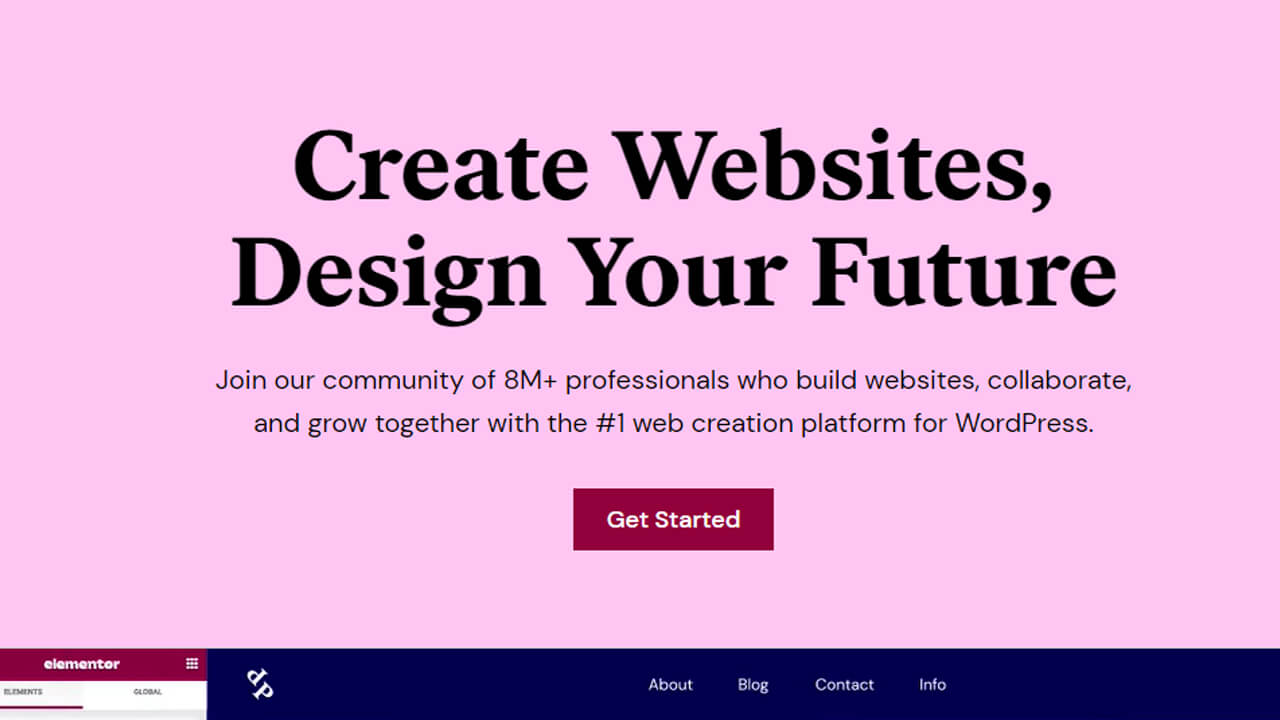
Elementor is the latest & free WordPress drag-and-drop editor, that helps you create amazing WordPress websites in less time.
The key feature is that you can design a website with limitless possibilities. It includes dozens of useful widgets, a stunningly designed template library, a unique mobile editing toolset, and a visual revision history feature. These are just some of the features available for you in this free plugin.
You Might Also Like: Free Elementor Template Kits
What is Elementor?
Elementor is a revolutionary drag-and-drop page builder plugin for WordPress. It enables users to create stunning websites with ease, without the need for any coding knowledge. Launched in 2016, it has rapidly grown to become one of the most widely used WordPress plugins, boasting a community of millions of users worldwide.
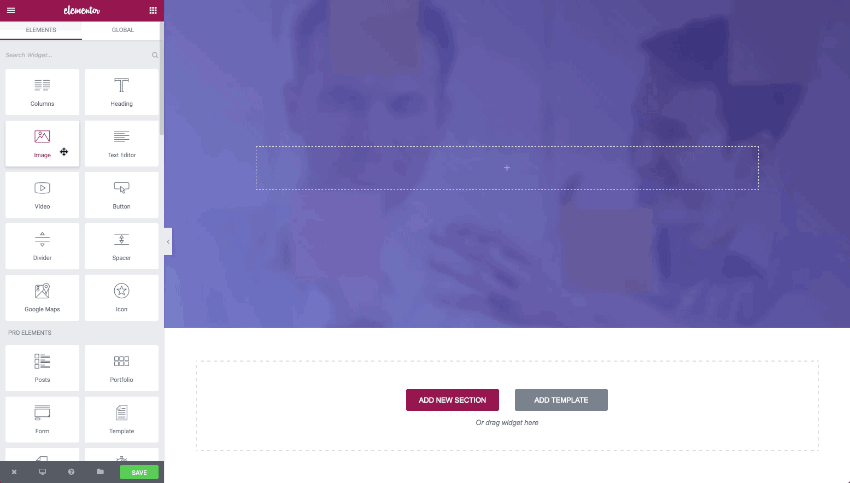
Essentials of Elementor:
- Drag & Drop Editor
- 300+ Designer Made Templates
- 90+ Widgets
- Responsive Editing
- Popup Builder
- Theme Builder
WorkFlow of Elementor:
- No Coding
- Navigator
- Global Editor
- Finder
- Hotkeys
- Shortcut Cheatsheet
- Redo Undo
- Copy Paste
- Copy Style
- Auto Save
- Revision History
- Draft Mode
- In-line Editing
- Global Widget
- Dark Mode
- Site Settings
- Full Website Kits
- Kits library
Design of Elementor:
- Global Fonts
- Global Colors
- Global Custom CSS
- Background Gradients
- Background Videos
- Background
- Background Slideshow
- Blend Mode
- CSS Filters
- Color Sampler
- Shape Divider
- Box Shadow
- Absolute Position
- One-Page Websites
- Motion Effects
- Icons Library
- SVG Icons
- Theme Style
- Text Path Widget
- Mask Shapes
- Gradient Button
Why You Should Use Elementor?
Looking to enhance your WordPress website? Here’s why is the ideal choice In HubSpot:
6 Strong Reasons Why I Chose Elementor Pro
- User-Friendly: Elementor’s drag-and-drop interface makes website design effortless for users of all levels.
- Design Flexibility: Customize templates and elements to create a unique website tailored to your brand.
- Speed and Performance: Optimized for fast loading times, ensuring a seamless user experience.
- Community Support: Access extensive documentation and forums for assistance and inspiration.
- Constant Innovation: Stay up-to-date with regular updates and new features to enhance your website.
In short, it empowers you to design a professional-looking website quickly and easily. Try it out and unlock the full potential of your WordPress site!
What Can You Build With Elementor?
With Elementor, the possibilities for what you can build on your WordPress website are virtually limitless. Here are just a few examples of what you can create using Elementor:
- Stunning Landing Pages: Craft visually appealing landing pages to capture leads, promote products, or highlight special offers.
- Dynamic Blog Layouts: Design engaging blog layouts with customizable post grids, featured images, and interactive elements to keep readers coming back for more.
- Customized Homepages: Create unique homepage layouts that showcase your brand identity, mission, and key offerings in a captivating way.
- Interactive Portfolios: Showcase your work or projects with beautifully designed portfolio layouts featuring galleries, sliders, and filterable categories.
- E-commerce Websites: Build professional online stores with Elementor’s integration with popular e-commerce plugins like WooCommerce. Design product pages, category pages, and checkout forms to provide a seamless shopping experience for your customers.
- Personal and Business Websites: Whether you’re a freelancer, consultant, small business owner, or a large corporation, it allows you to create custom websites that reflect your brand personality and effectively communicate your message to your target audience.
- Event Pages: Design event pages for conferences, workshops, or webinars with Elementor’s customizable templates and event-specific elements like countdown timers, registration forms, and speaker bios.
- Membership Sites: Create membership sites with exclusive content and member-only areas using Elementor’s compatibility with membership plugins.
- FAQ Pages: Design visually appealing FAQ pages to provide answers to common questions and improve user experience.
- Contact Pages: Customize contact forms, maps, and contact information sections to encourage visitors to contact you.
Whether you’re a blogger, entrepreneur, marketer, or web designer, it provides the tools to bring your creative vision to life on your WordPress website.
How Does Elementor Work?
At its core, Elementor empowers users to design and customize their websites visually, using a simple and intuitive interface. The plugin seamlessly integrates with WordPress, allowing users to create and edit their pages directly from the front end of their website.
With Elementor, you can:
- Drag and Drop Elements: It provides a vast library of pre-designed elements, such as text, images, buttons, videos, and more. Users can simply drag these elements onto their page and customize them to fit their design vision.
- Customize Styles: From fonts and colors to spacing and alignment, it offers extensive styling options to ensure that every aspect of your website matches your brand identity.
- Responsive Editing: With the rise of mobile browsing, responsive design is more important than ever. it makes it easy to create mobile-friendly websites by allowing users to adjust the layout and styling for different screen sizes.
- Template Library: Whether you’re building a landing page, a portfolio, or an e-commerce site, it provides a vast collection of pre-designed templates to kickstart your design process. These templates can be easily customized to suit your specific needs.
- Advanced Features: Beyond its basic functionality, it offers a range of advanced features such as custom CSS, revision history, and integration with third-party tools and services.
How to install Elementor Website Builder
To install Elementor Website Builder, you typically follow these steps:
Step 1: Login To WordPress Dashboard
Step 2: Go To Plugin and Click on Add New
Step 3: Search Elementor
Step 4: Click on Install and Activate
Optional: Install Elementor Pro (if applicable): If you have purchased Elementor pro, you can install it similarly to the free version by following the same steps. it offers additional features and functionality beyond the free version.
Step 5: Start Building
Now that it is installed and activated, you can start using it to design and build your website. You can create new pages or edit existing ones using Elementor’s intuitive drag-and-drop interface.
That’s it! You’ve successfully installed Elementor Website Builder on your WordPress site.
Why Choose Elementor?
The appeal of it lies in its simplicity and flexibility. Whether you’re a seasoned developer looking to streamline your workflow or a beginner eager to dive into web design, it offers a user-friendly solution that caters to all skill levels.
Here are some reasons why Elementor has become the go-to choice for WordPress users:
- Ease of Use: Elementor’s intuitive drag-and-drop interface makes it easy for anyone to create professional-looking websites, regardless of their technical expertise.
- Speed and Performance: Unlike some page builders that can slow down your website, it is optimized for speed and performance, ensuring that your site loads quickly and efficiently.
- Community and Support: With a vibrant community of users and developers, it offers extensive documentation, tutorials, and support forums to help you get the most out of the plugin.
- Constant Innovation: The team behind it is committed to continuously improving and enhancing the plugin, with regular updates and new features being rolled out to keep pace with the latest web design trends.
Conclusion: What is Elementor?
Elementor has revolutionized the way we build websites on WordPress, empowering users to create stunning designs with ease. Whether you’re a freelancer, a small business owner, or a large enterprise, it offers powerful tools to bring your creative vision to life.
So, if you’re looking to take your WordPress website to the next level, why not give it a try? With its user-friendly interface, extensive feature set, vibrant community, and constant innovation, it truly stands out as the ultimate WordPress page builder.
Frequently Asked Questions
Is Elementor free?
Yes, it offers a free version with basic features and a paid version with advanced functionality and premium support.
Is Elementor good or bad for SEO?
It doesn’t directly impact SEO, but its features, clean code, and speed optimization can positively influence rankings. However, excessive use of JavaScript or heavy elements could potentially slow down the site, impacting SEO negatively if not managed appropriately.


