Elementor 3.18: What’s New and How It Helps You
Elementor, the tool many use to build websites on WordPress, just released version 3.18. This update brings in some cool changes, making it easier for you to create your website. Let’s break down what’s new:
Faster Editing with Element Manager
Elementor now lets you turn off certain parts of your editor to make it work faster. Think of it like hiding things you don’t need when you’re working. It’s called Element Manager. You can find it in Elementor > Element Manager, where you can turn off widgets you’re not using. This helps speed up the editor, especially if it usually takes a while to load.
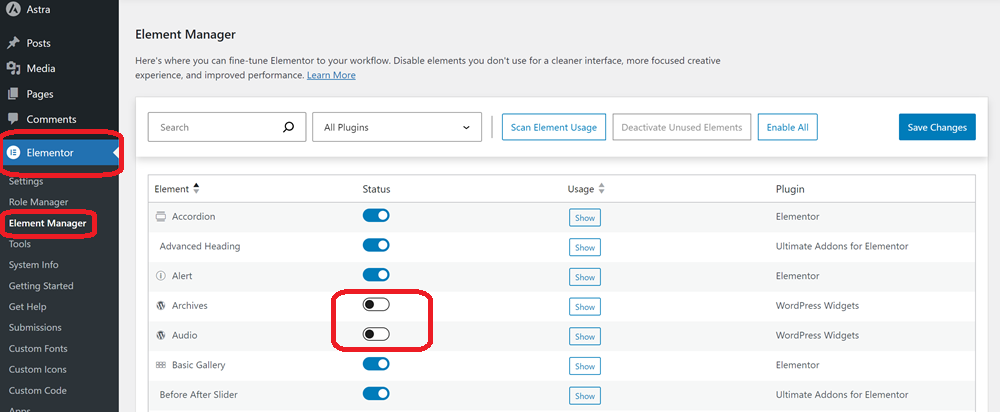
Cleaning Up Widgets
You can now decide which widgets you want to turn off to make things simpler.
For example you disable the button from Element Manager you click on save to changes then back to Elementor editor and reload it. Now you cannot find the button anymore but it will also delete all of the buttons you have used on your website.
Better Filters for Posts: Multi-Select Option
This is about making it easier to show specific posts on your website. The new multi-select option for taxonomy filters helps you filter posts by category. This is handy if you want to display posts that belong to more than one category at a time.
Improved Form Widget: File Uploads Made Easier
Now, when people upload files through a form on your website, those files can be sent directly to your email. This can be more convenient for managing files. You can also set limits on file sizes and types to control what people can upload.
Useful Tips for You
Here are some things to keep in mind:
- Turning Off Unused Widgets: If there are widgets you don’t use, you can turn them off to make the editor faster. But remember, this only affects the editor, not how fast your website loads for visitors.
- Storage Considerations: When people upload files through your forms, those files might take up space on your server or in your email. Be aware of these limits.
- Ongoing Improvements: Elementor is always getting better. So, keep exploring new features and, if you want more advanced options, check out plugins like Croco Block.
In a nutshell, Elementor 3.18 makes it easier for you to build and manage your website. You can speed up your editor, decide which widgets to keep or turn off, and use new features in forms. Just keep an eye on storage limits, and you’ll be good to go! Happy building!

