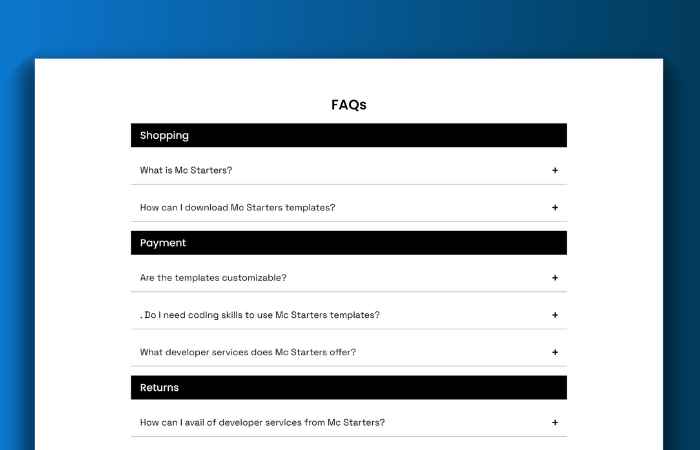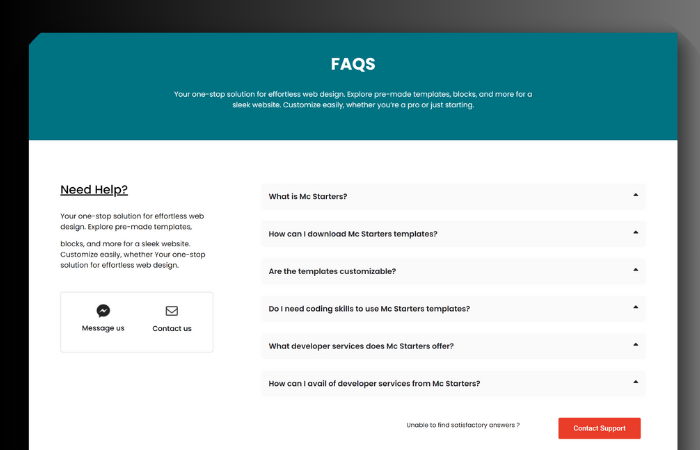Download FAQ Elementor Templates
Download FAQ Elementor Templates. These templates save time and effort. Instead of starting from scratch, you can use pre-made FAQ templates to quickly set up a professional-looking FAQ section on your website.
Read More Content
Faq Templates For Elementor.
Elementor FAQ templates are pre-designed layouts or structures specifically created for implementing Frequently Asked Questions (FAQ) sections on websites using the Elementor page builder plugin for WordPress. The importance of Elementor FAQ templates lies in several key factors:
Efficiency: These templates streamline the process of creating an FAQ section, saving time and effort compared to starting from scratch.
Consistency: They help maintain a consistent design throughout your website, ensuring that the FAQ section seamlessly integrates with the overall look and feel.
User-Friendly Design: Elementor’s user-friendly interface, coupled with FAQ templates, allows users with varying levels of design expertise to easily establish and modify their FAQ pages.
Customization: While providing a starting point, Elementor allows extensive customization, enabling users to personalize FAQ templates to match their brand identity by adjusting colors, fonts, and layout.
Responsive Design: Many Elementor templates are designed to be responsive, ensuring optimal display across various devices, enhancing the user experience.
SEO Benefits: Well-structured FAQ pages contribute to better search engine optimization, and Elementor enables users to optimize content and meta information for improved visibility on search engines.
User Engagement: FAQ sections are essential for addressing common user queries, providing valuable information, and enhancing overall user engagement. Elementor templates facilitate the organization and presentation of this information.
Ease of Updates: When updates or changes are needed, having a template simplifies the process. Modifications made to the template are reflected across all instances where it is used on the website.
In summary, Elementor FAQ templates are important for their efficiency, consistency, user-friendliness, customization capabilities, responsive design, SEO benefits, user engagement enhancement, and ease of updates, collectively contributing to an effective and visually appealing FAQ section on a website.
How do I create a FAQ in Elementor?
Creating a FAQ (Frequently Asked Questions) section in Elementor involves a few steps. Here’s a simple guide to help you set up an FAQ page using Elementor in WordPress:
Install Elementor:
- Install and activate the Elementor plugin on your WordPress site.
Edit Page with Elementor:
- Go to the page where you want the FAQ section, and click “Edit with Elementor.”
Add Section and Widget:
- Create a new section and add a “Toggle” or “Accordion” widget.
Enter FAQ Content:
- Add FAQ items by specifying questions and answers in the widget settings.
Customize Design:
- Use Elementor’s styling options to customize the FAQ section’s appearance.
Preview and Save:
- Preview your changes and click “Save.”
Publish:
- Publish the page to make your FAQ section live on your website.
This concise guide should help you set up an FAQ section quickly using Elementor.
Can I modify Elementor FAQ templates to match my website's branding?
Absolutely. Elementor offer extensive customization options. You can adjust colors, fonts, spacing, and other design elements to align with your brand identity. This flexibility ensures that your FAQ section not only provides useful information but also seamlessly integrates with the overall look and feel of your website.