Quick Ways to Set up a VPN on an iPhone or iPad | A VPN for iOS tutorial

Can you find a way to set up a VPN on an iPhone or iPad? It is a quick tutorial to set up, how to use it, and the benefits of using a VPN on an iPhone or iPad.
Privacy and security of your online activities are more important than ever. One effective way to achieve this is by using a Virtual Private Network (VPN).
A VPN on your device secures your data from hackers and snoopers. When you connect with the VPN server, it encrypts all the data sent and received. It hides your IP address and location for more security and privacy. Using a VPN on the iPhone and iPad is good for securing connections private and deleting incognito history when you connect to a public network.
In this guide, we’ll walk you through the process of setting up nordVPN on your iOS device, along with exploring its benefits and features.
How to set up a VPN on an iPhone or iPad
Fellow a step-by-step guide to quickly set up a VPN on an iPhone or iPad. We are using NordVPN for set a VPN on an iPhone or iPad.
Step 1: Go to the App Store on your iOS device and type “nordVPN.“
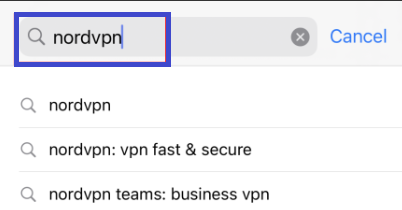
Step 2: Download and install the nordVPN app on your device.
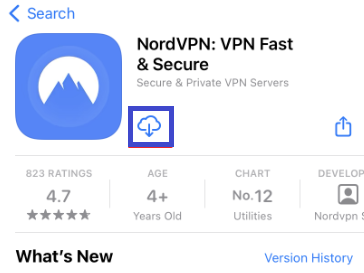
Step 3: Open the NordVPN app.
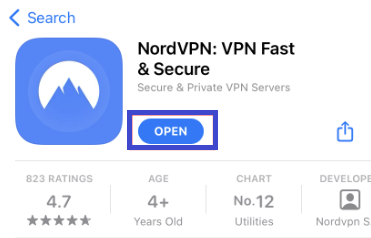
Step 4: Tap on “Log in” if you already have an account. If not, tap on “Sign up” to create a new account.
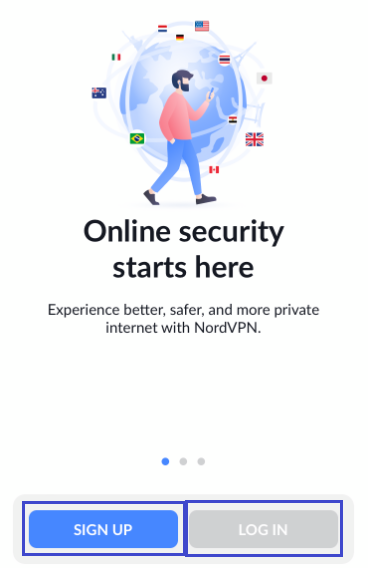
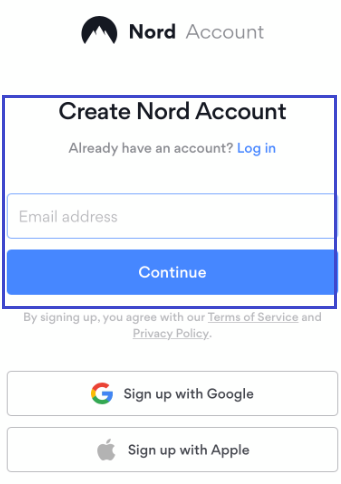
Step 5: After logging in or signing up, a privacy notification will appear. Click on “Agree and continue“ to proceed.
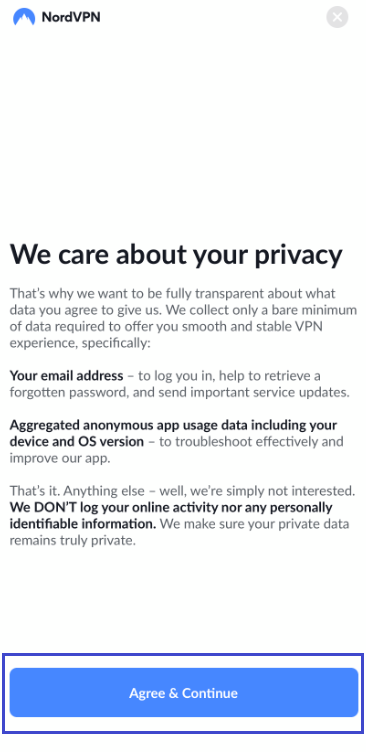
Step 6: Tap on “Quick Connect” within the nordVPN app to instantly activate VPN protection.
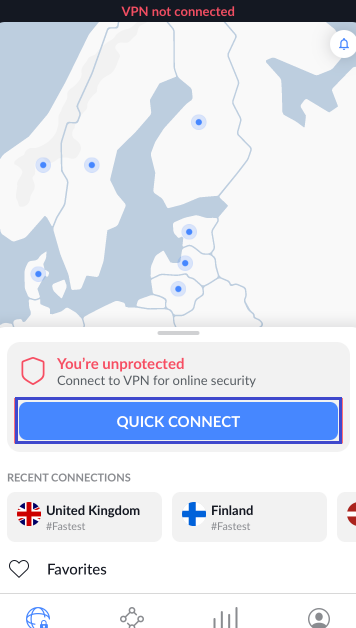
Step 7: If it’s your first time connecting, you’ll be prompted to allow NordVPN to add VPN configurations. Select “Allow” or use “Touch ID” to continue. This is a standard iOS notification for apps that require network access.
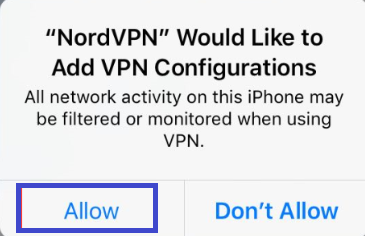
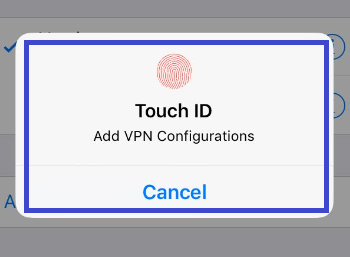
When you enable the nordVPN feature, it blocks ads, malicious links, and web trackers. You do not need a VPN connection for threat protection.
Benefits of Using NordVPN on iOS:
Here are a few benefits of using nordVPN on iOS.
Encrypts Online Traffic: nordVPN encrypts your internet traffic by connecting to servers worldwide, ensuring your data remains secure and private.
Hide Virtual Location: With nordVPN, you can easily conceal your virtual location with a single click, providing anonymity and privacy online.
Protection on Public Wi-Fi: Using nordVPN on public Wi-Fi networks protects your sensitive information from potential hackers and eavesdroppers.
Threat Protection Lite: Enable this feature to block intrusive ads and protect against malicious websites while connected to nordVPN.
Dark Web Monitor: NordVPN’s Dark Web Monitor scans dark web forums and sites for potential leaks of your nordVPN email address, enhancing your security.
Meshnet Feature: Create your personal VPN server with nordVPN’s Meshnet feature, allowing safe file transfers between devices connected to nordVPN.
Conclusion:
By setting up NordVPN on your iOS device, you can significantly enhance your privacy and security while browsing the internet. With its advanced features and robust encryption, nordVPN offers comprehensive protection against online threats. Install nordVPN today and experience the peace of mind that comes with safeguarding your digital presence.
For more helpful tips and tutorials, be sure to check out our blogs. Stay safe and secure online with nordVPN!
Frequently Asked Questions
Does the iPhone have a built-in VPN?
No, it is not a built-in VPN service. It allows you to connect and configure the VPN services through its settings.
Is there a free VPN for iPhones?
Yes, you find the many free VPN services for iPhones. But free VPN service providers sell your logging and selling your browser’s data. With the paid VPN, you get secure connections, high speeds, and privacy.
What is the best iPhone VPN right now?
NordVPN is the best iPhone VPN right now. It is the best to suit your needs.


