How to get a Payoneer card?

Have you found a way to get a Payoneer card?
Payoneer is a US-based company that offers a payment platform that allows customers to request and receive payments. It can be used internationally. You also have heard about Payoneer if you run an online business or freelancer career that accepts customer payment. It is a popular payment platform among e-commerce marketplaces like Airbnb and the freelancer platform Upwork.
In this blog post, I am telling you how to get and order a payoneer card. You can easily get this card by following this instruction.
Get a Payoneer card in a few steps
Payoneer also has a debit card. You can send the order to get a card when the amount in your account balance is 100$. Just do the order and set the location where you get this card and the Pyoneer card comes at home in a few days.
How to create a Payoneer Account?
To order a card from your online account:
Step 1: Sign in to the Payoneer Account.
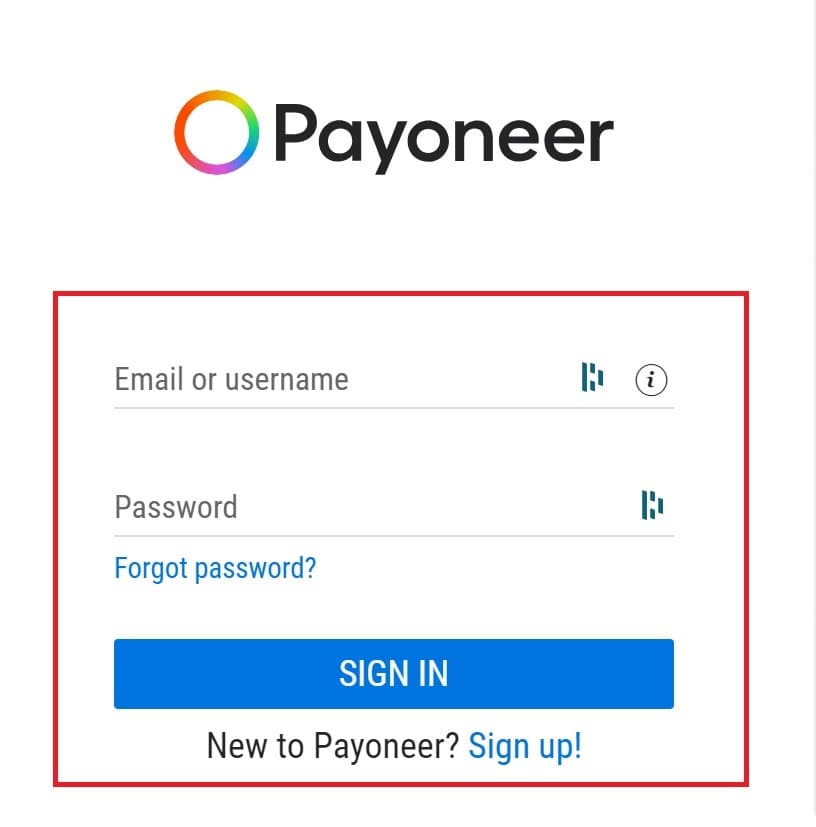
Step 2: Click on Payoneer cards and Click on Order a card.
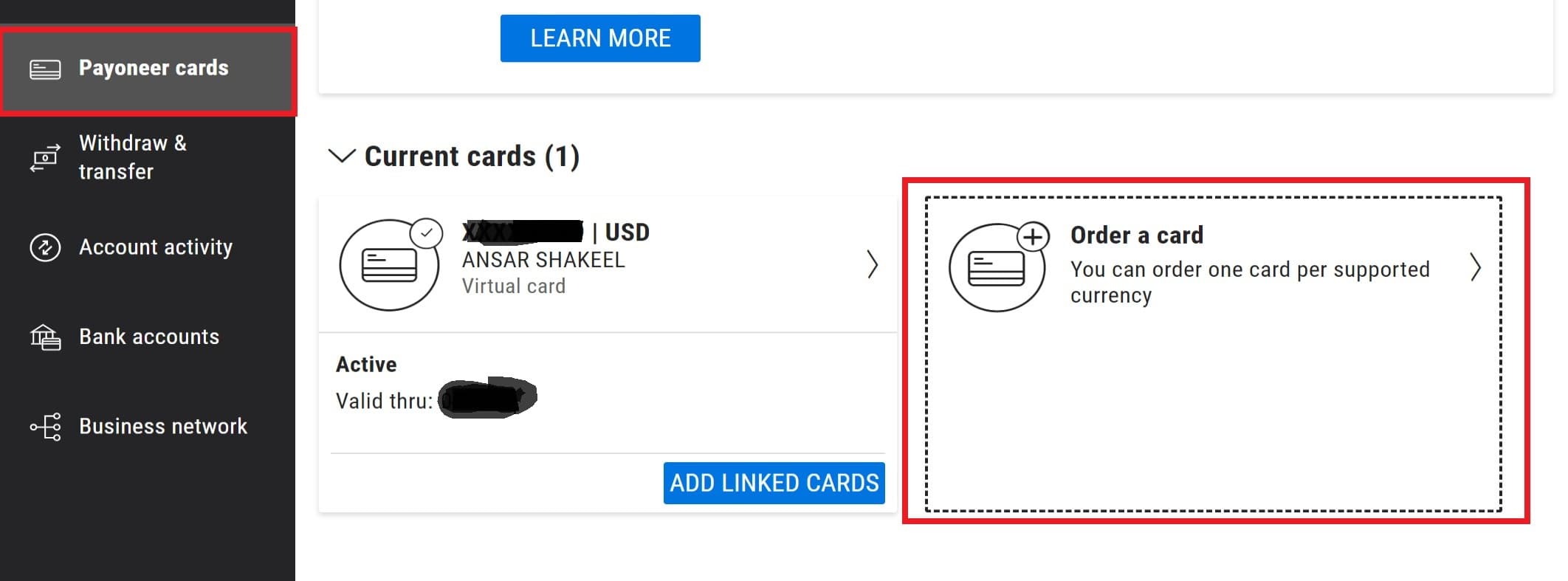
Step 4: Select the card type you would like to use – physical or virtual.
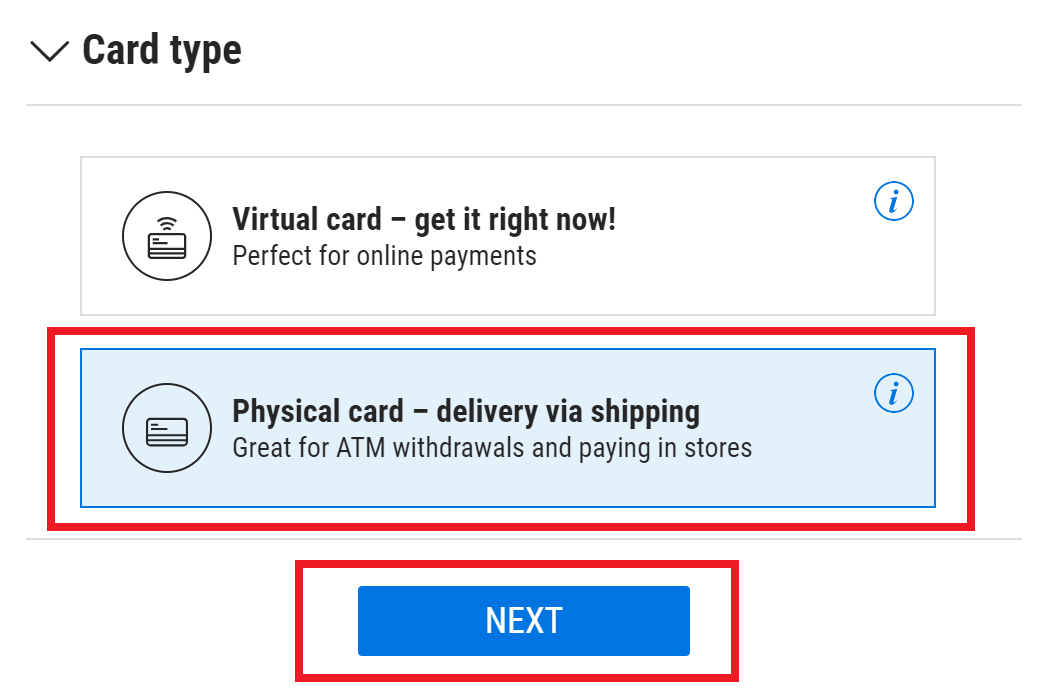
Step 5: Select the currency you would like – USD, EUR, GBP, or CAD.
Step 6: Enter the address and Follow the other instructions.
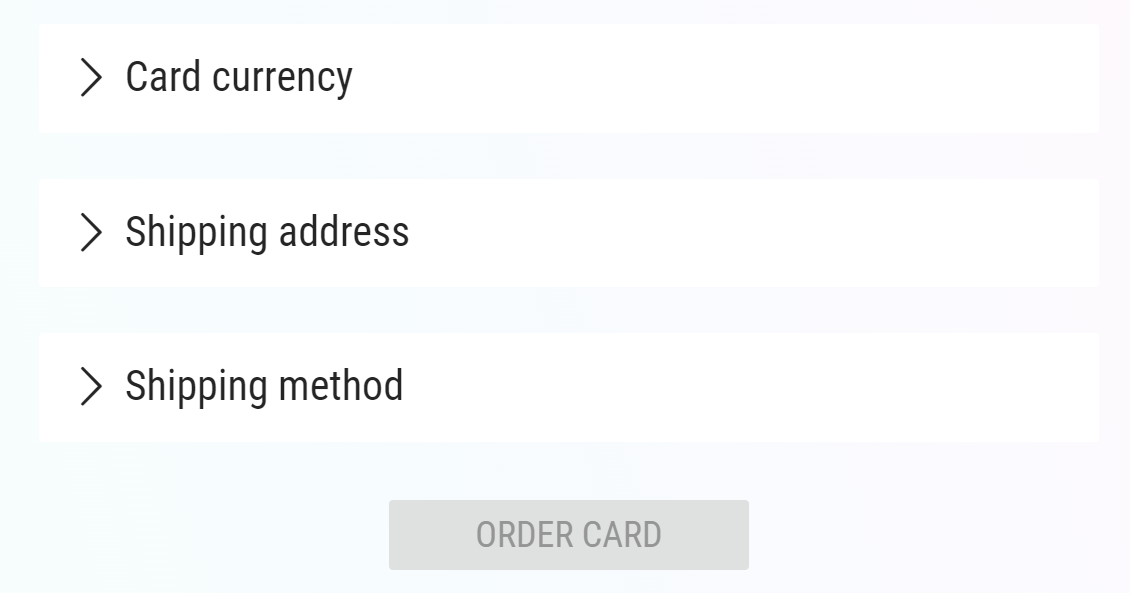
By following these steps to get a Payoneer card.
How can I get a Payoneer card after applying?
After applying for a Payoneer card, you will need to follow the steps to receive and activate the card:
- Wait for Card Approval: Payoneer will review your application. This process can take a few business days, sometimes longer, depending on your location and the accuracy of the information you provided.
- Receive the Card: If your application is approved, Payoneer will send the card to the address you provided during the registration process. The time it takes to receive the card can vary based on your location and the shipping method you choose.
- Activate Your Payoneer Card:
- Once you receive your Payoneer card, you’ll need to activate it before you can use it.
- Look for instructions that come with the card. This may include a sticker on the card itself or a separate letter in the envelope.
- Typically, you can activate the card through your Payoneer online account. Here’s how to do it:
- Load Funds onto Your Card: To use your Payoneer card, you’ll need to load funds onto it. You can do this by receiving payments from clients, transferring funds from your Payoneer Account, or linking it to a bank account for loading money.
- Start Using Your Payoneer Card: Once your card is activated and funded, you can start using it for online and in-store purchases, withdrawing cash from ATMs, and managing your finances.
It’s important to note that the specific steps and the timeline for receiving and activating your Payoneer card can vary, so it’s a good idea to check your Payoneer Account for any updates or instructions related to your card application. If you encounter any issues during the process, you can also contact Payoneer’s customer support for assistance.
Payoneer card fees
Payoneer transaction fees can vary depending on the type of transaction, currency, and your specific account type. Here are some common Payoneer transaction fees:
| Transaction | Payoneer Card Fee |
|---|---|
| Annual Card Fee | $29.95 (approximately £26.50)¹ |
| Payments in the same currency as your card | Free |
| Payments involving currency conversion | Up to 3.5% |
| Cross-border fees where the merchant country is different to the card issuing country | Up to 1.8% |
| ATM Withdrawals | £1.95 |
| ATM Balance Enquiries | £0.65 |
| Card Replacement | £9.95 |
Conclusion
Fellow above all steps to get and order a payoneer card. You can receive this order in 6 to 7 working days. When you cannot receive the Payoneer card do connect with Payoneer support. Payoneers charge different fee structures on currency when withdrawing money.
How much does it cost to get a Payoneer card?
Payoneer typically provides the card for free as part of your account setup. However, there may be fees associated with card usage, such as annual maintenance fees or transaction fees, depending on your account type and usage.
Is there a minimum balance requirement to get a Payoneer card?
Payoneer may require a minimum balance in your account to order a card, which is usually around $30. However, this requirement can vary based on your location and the specific terms and conditions at the time of application.
Can I use my Payoneer card for international transactions?
Yes, you can use your Payoneer card for international transactions. Payoneer cards are designed for global use and are widely accepted for online and in-store purchases as well as ATM withdrawals around the world.


