How to Create a WordPress Single Post Template | Elementor
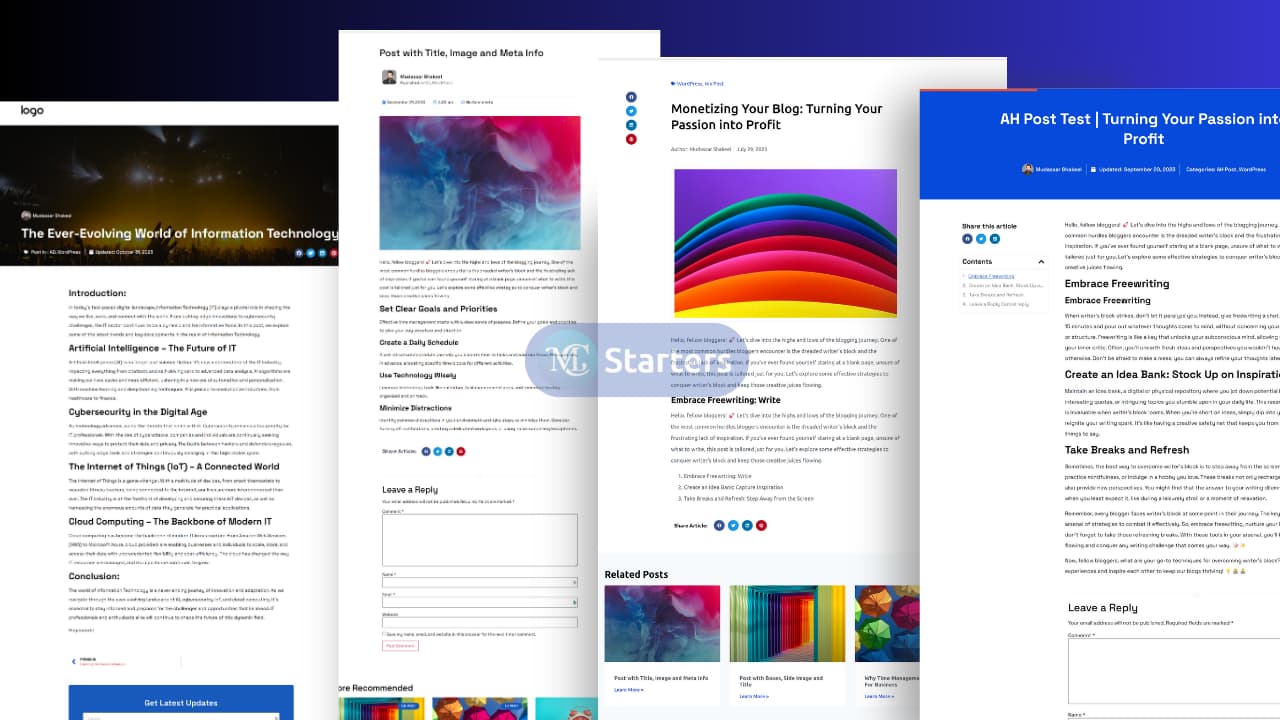
Have you found a way to create a WordPress Single Post Template with Elementor?
Creating a custom single post template in WordPress can transform the presentation of your content, tailoring it precisely to your vision and audience’s needs. In this guide, ” Create a WordPress Single Post Template with Elementor,” we’ll explore the seamless process of designing a unique post template using Elementor, a leading WordPress page builder.
Whether you’re a seasoned developer or a beginner, this tutorial promises to make the journey of personalizing your blog posts straightforward and creatively fulfilling, enhancing both the aesthetics and functionality of your WordPress site.
Let’s get started
What Are Custom Post Templates?
Custom Post Templates in WordPress are specialized layouts for individual posts, offering a distinct appearance separate from the site’s default post design. They enable unique styling and functionality for specific posts, enhancing the visual appeal and user experience. Ideal for showcasing varied content types, these templates are customizable, facilitating creative and functional diversity in website presentation.
They’re particularly beneficial for sites requiring differentiated layouts for different content categories.
Custom Post Templates in WordPress allow for the creation of unique layouts for individual posts.
- Personalization: Enables distinct styling and functionality separate from the default theme.
- Versatility: Ideal for varied content, offering creative freedom in design.
- Enhanced User Experience: Improves engagement with visually appealing and functionally diverse posts.
- Content Highlighting: Perfect for emphasizing specific posts or categories.
What’s so great about this sort of Mc Starters-powered single post template?
What makes the Mc Starters-powered single post template so exceptional? Firstly, its visual appeal is undeniable, and the customization possibilities are as extensive as with any Mc Starters templates. It offers the same familiar features, an easy-to-use drag-and-drop interface, and a variety of content blocks that are standard with Mc Starters.
But the advantages don’t stop there:
- Versatile Mc Starters Single Post Templates: Craft and deploy multiple single post templates concurrently, enhancing your site’s dynamics.
- Category-Specific Customization: Tailor unique templates for different post types or categories, allowing for a more targeted approach.
- One-Time Setup, Site-Wide Implementation: Once a template is created, it can be applied to a single post or universally across your entire site.
- Expandable Template Features: Enhance your templates with extra elements like social media icons, author bios, and more, which might not be included in your default theme.
- Live Editing Capability: Modify your templates in real-time, with a live preview feature that uses your actual blog content, not just placeholders.
- Reliable Template Consistency: Rest assured that your template will remain stable and unaffected by theme updates.
Now, let’s dive into the specifics of how to do this:
How to Create a Custom Post Template Using Elementor?
Elementor can assist in redesigning your site by adding custom single posts, headers, and footers. Mc Starters offers you the creativity to shape unique and engaging blog posts effortlessly by importing single-post templates. You do not need to create it but just import the ready-made Elementor single post templates.
To create a unique WordPress single post template with Elementor, follow these steps. Customize your post layouts, design, and functionality to enhance your website’s appeal and user experience.
Here are step-by-step guides to creating and importing a Single Post Template With Elementor Pro.
Here you can import the Single post Templates
Elementor Single Post Template
Step 1: Make sure you already installed Elementor and Elementor Pro.
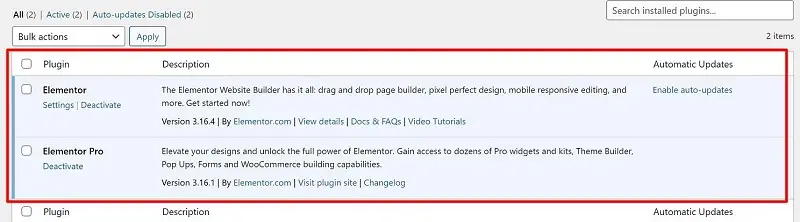
Step 2: Next step go to Elementor > Settings > Features Tab and Click on Activate All.
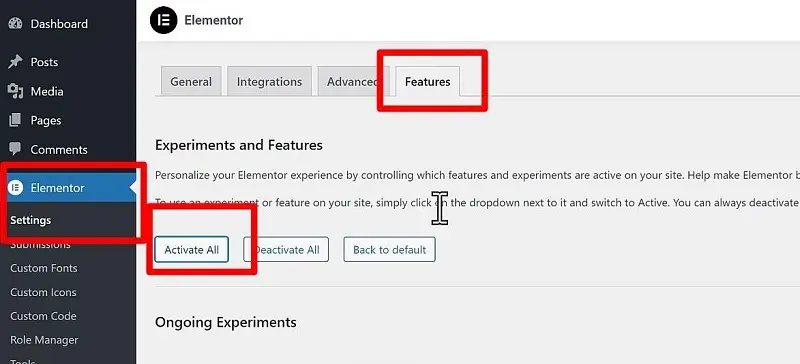
Step 3: Make sure you already have some posts, categories, and tags to test our Mc Starters Templates.
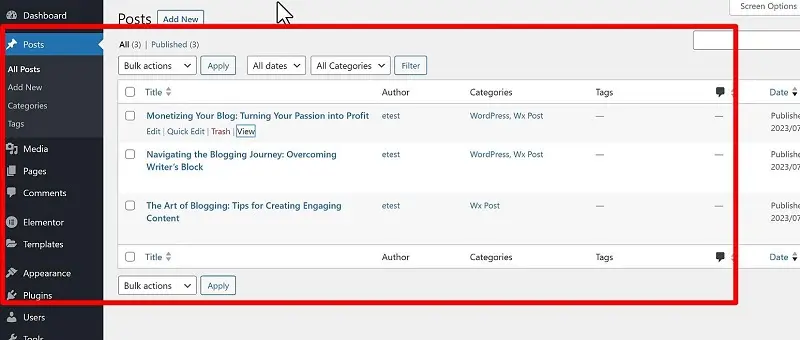
Step 4: Next Unzip the file you download from Mc Starters Site.
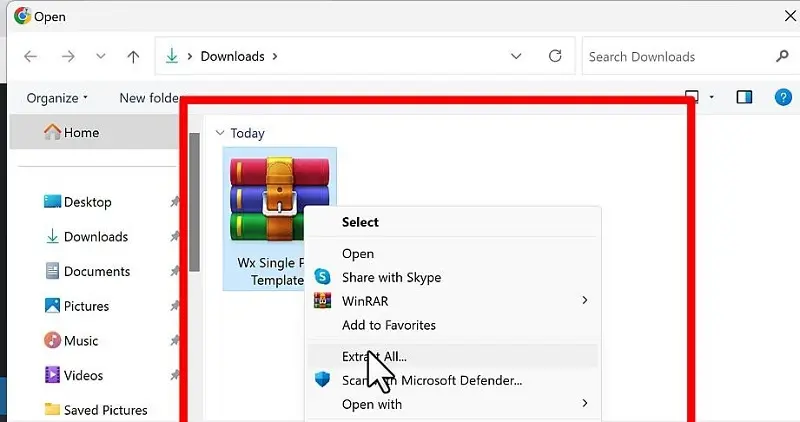
Step 5: Now go back to Elementor Click on “Templates” and select “Saved Templates” to initiate the import process. Choose the “Import Templates” tab.
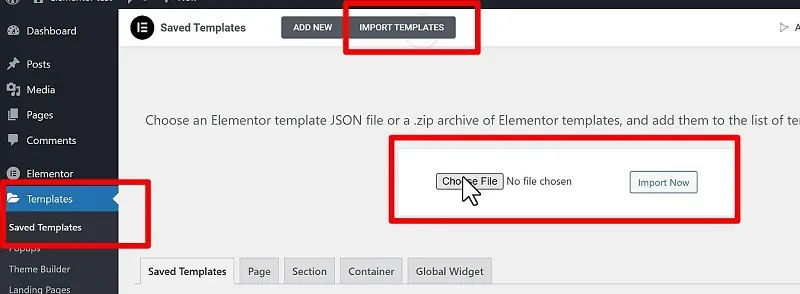
Step 6: Click “Choose File” to open the JSON file you’ve unzipped.
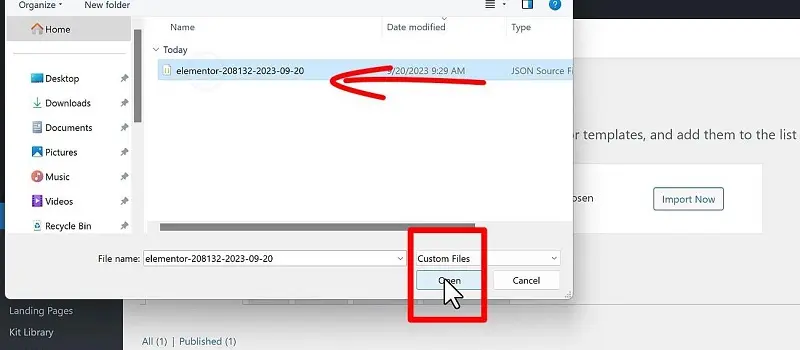
Step 7: Import the JSON file containing your single post template.
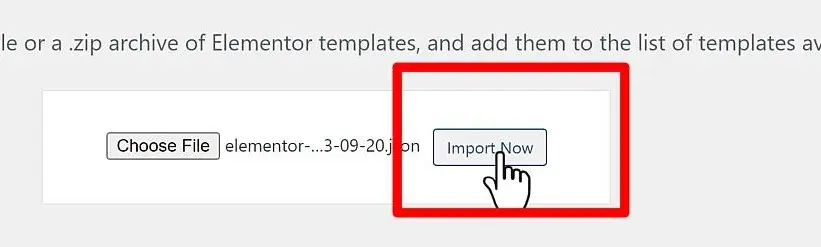
Step 8: After importing, click “Edit with Elementor” to customize your template further.
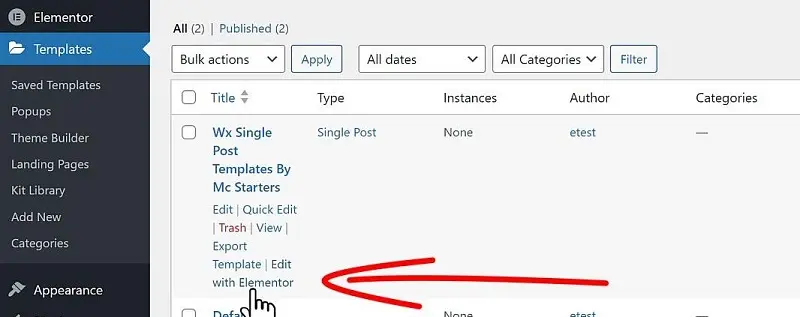
Step 9: Click on the arrow which is right to update button and Click on “Display Conditions.”

Step 10: Press “Add Condition” to create a condition that determines where your template will be used on your site.
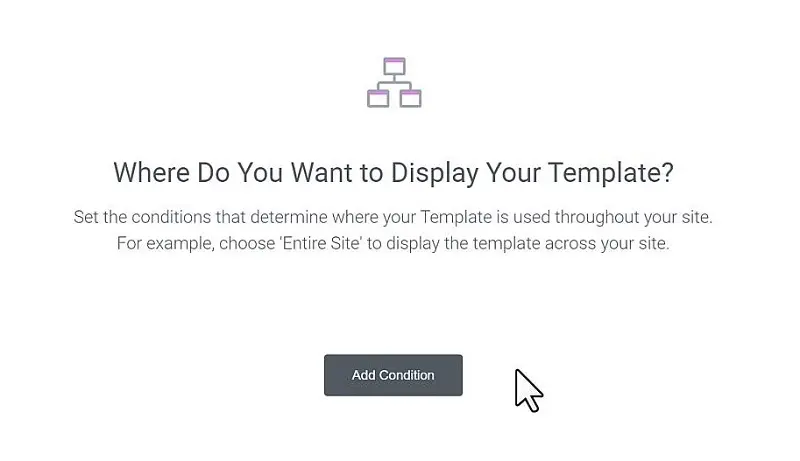
Step 11: Choose “Post” as the Elementor condition. Configure your condition settings, and save your changes.
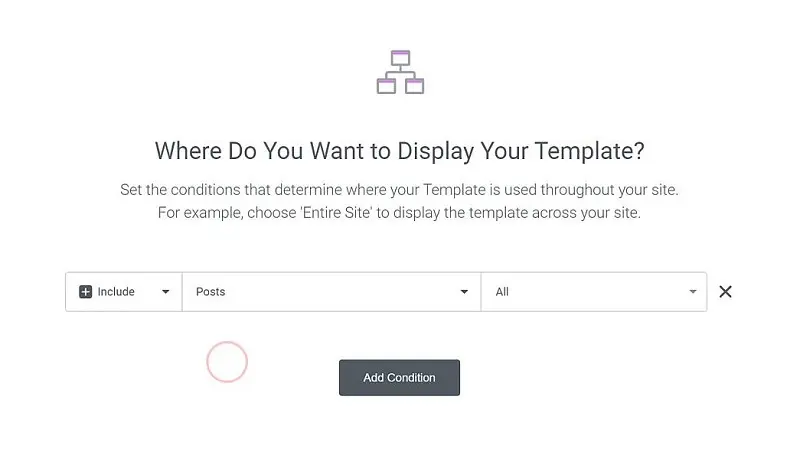
Step 12: Finally, publish your Elementor Single Post Template. View your template to ensure it appears correctly on your site.
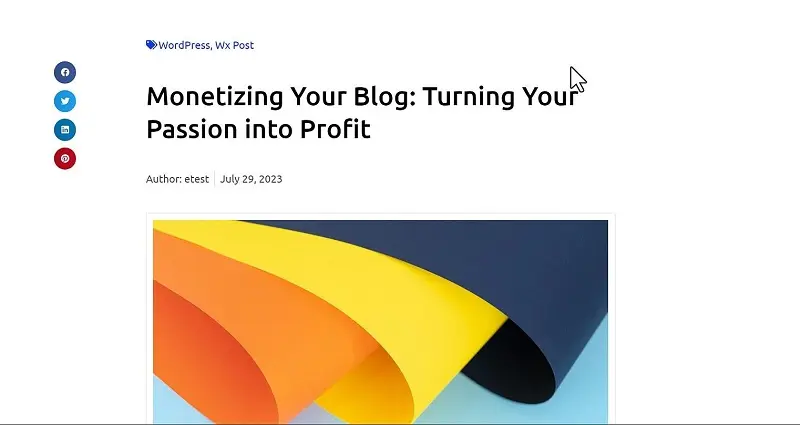
Example Custom Post Templates You Can Create With Elementor
Here are examples of custom post templates you can create with Elementor, this template can elevate the visual appeal and functionality of any blog or article, showcasing the versatility of Elementor in creating unique web pages.
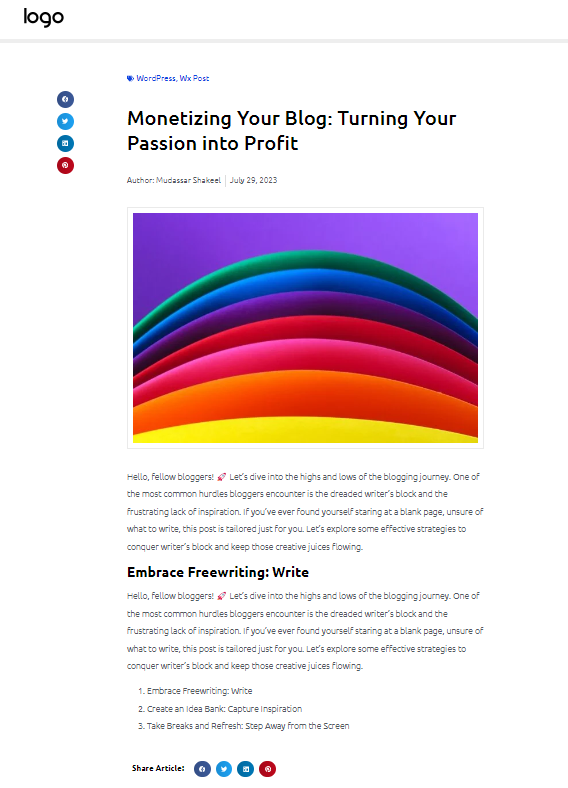
Conclusion
In conclusion, creating a WordPress single post template with Elementor is a straightforward and effective way to elevate your website’s design and user experience. By utilizing Elementor’s intuitive drag-and-drop interface and extensive customization options, you can craft unique and visually appealing post layouts that stand out.
Elementor empowers you to achieve your vision without using complex coding. This flexibility and ease of use make Elementor an excellent tool for both beginners and experienced web designers looking to enhance their WordPress sites. With the ability to create consistently styled posts, maintain brand identity, and engage your audience more effectively, Elementor opens up a world of creative possibilities for your online content.
FAQs
How can I create a WordPress single post template with Elementor without extensive coding skills?
You can create a WordPress single post template with Elementor without the need for extensive coding. Elementor’s user-friendly interface allows for easy template design and customization.
Is it possible to create a WordPress single post template with Elementor for free?
Yes, you can create a WordPress single post template with Elementor for free. Elementor offers a free version with robust features for designing templates.
Where can I download Elementor for creating single post templates in WordPress?
You can download Elementor Pro from the official WordPress plugin repository or the Elementor website. After installation, you can start designing your single post templates.
What is Elementor’s role in creating a single post template?
Elementor provides the tools and features necessary to design and customize single post templates to match your website’s branding and layout.
How do I download a single post template for Elementor?
You can download it from Mc Starters pre-made Elementor single post templates.
What should I do if the Elementor single post template is not working as expected?
If you encounter issues with Elementor’s single post template, make sure the plugin is updated, and your WordPress theme is compatible. Troubleshoot any conflicts with other plugins or custom code that might affect its functionality.


