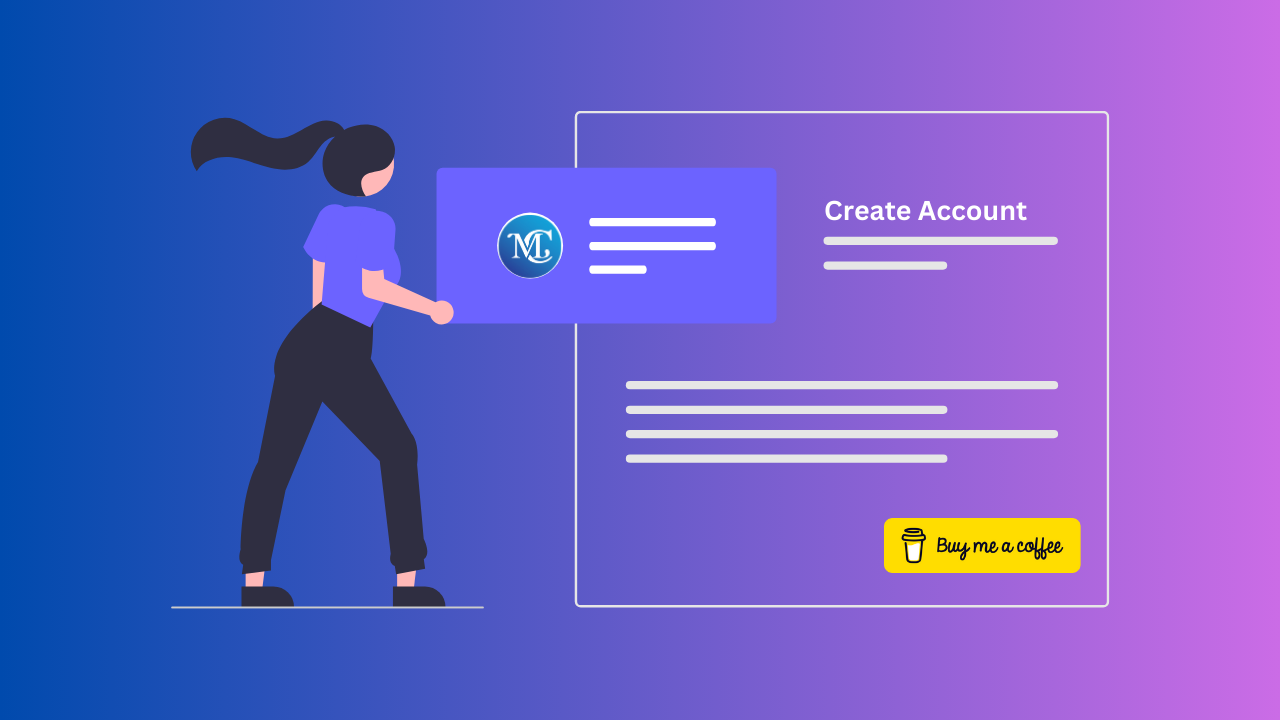How to Create Buy Me a Coffee Account and Setup Page
Are you ready to create Buy Me a Coffee account and setup page within the complete guide? All you need to know about Buy Me Coffee.
Buy Me a Coffee is a popular platform that allows creators, such as writers, podcasters, artists, and YouTubers, etc. to receive support and funding from their followers and fans. It also provides tools to creators to customize their content and create a suitable business around their creativity.
In this article, we share an easy-to-follow guide to creating a Buy Me a Coffee account. It takes a few minutes to create a free account on Buy Me a Coffee.
How to Sell your Digital Products on Buy Me a Coffee?
How to Create Buy Me a Coffee Account and Setup Page?
Creating a Buy Me a Coffee account is free and you only charge a small transaction (5%) when you receive funds and support.
Follow this step-by-step guide to create Buy Me a Coffee account and set up a page.
Sign Up
Step 1: Visit the Buy Me Coffee website.
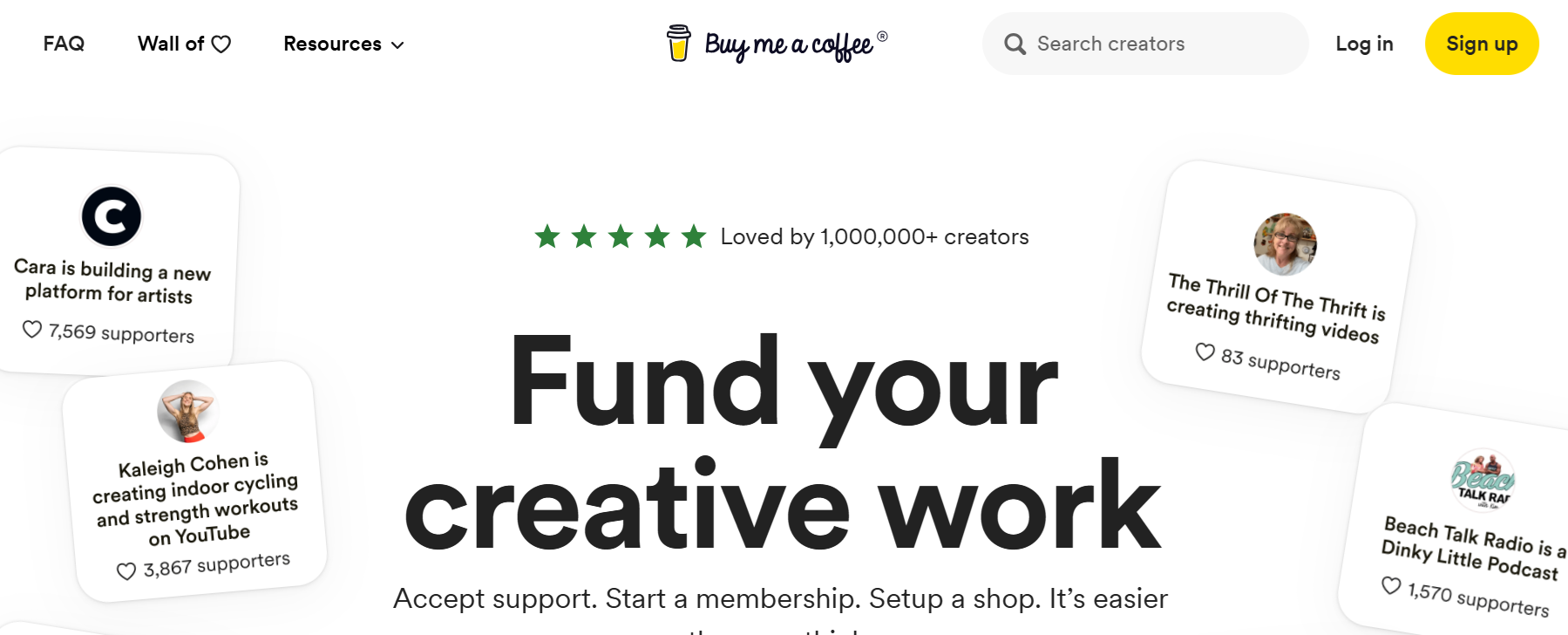
Step 2: Click on the “Sign Up” button.
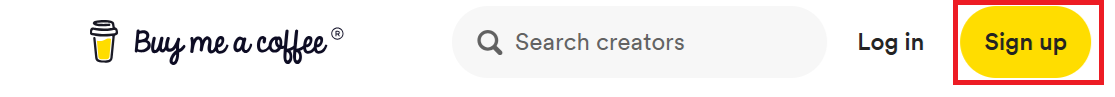
Step 3: Choose a username that reflects your identity or brand. Make sure it’s unique and memorable.
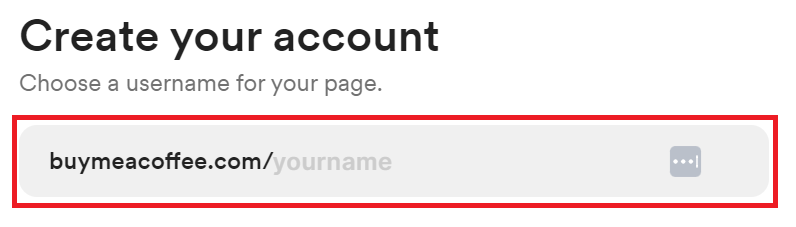
Step 4: You can sign up using your preferred social media handle or by providing an email address and password.
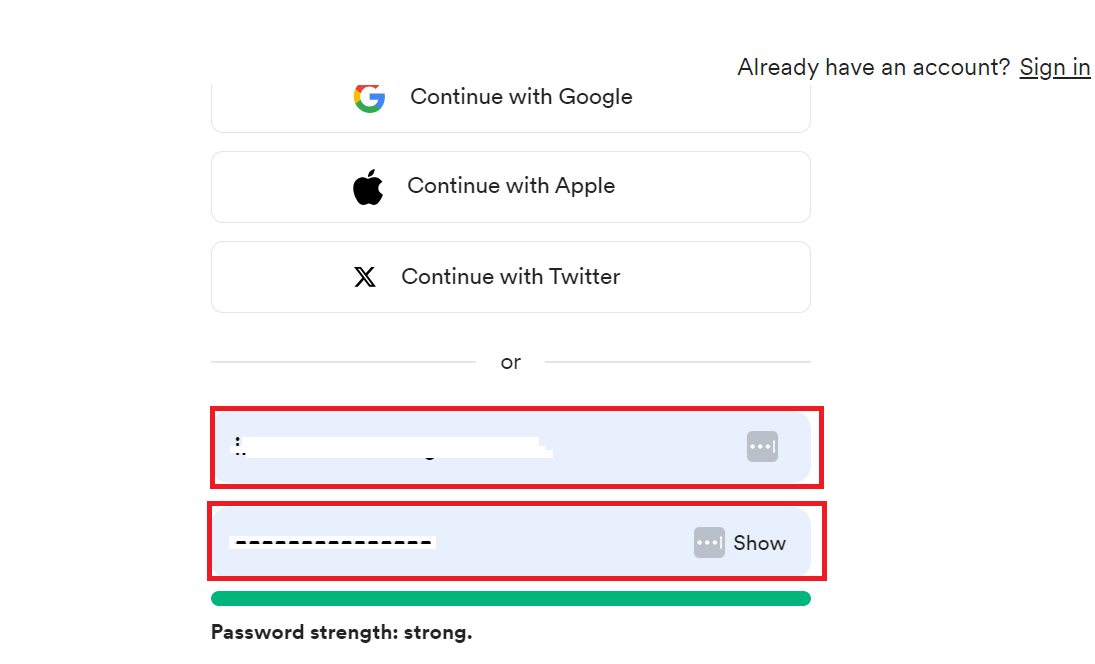
Step 5: Enter the code that comes with your email.
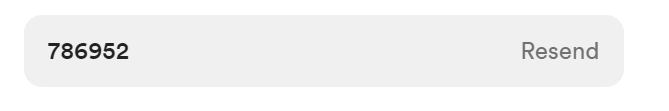
Complete Your Profile
Step 1: Upload a profile picture.
Step 2: Fill in your details, including your name, bio, and any other relevant information.
Step 3: Explain the reason behind joining Buy Me a Coffee to help tailor the experience to your needs.
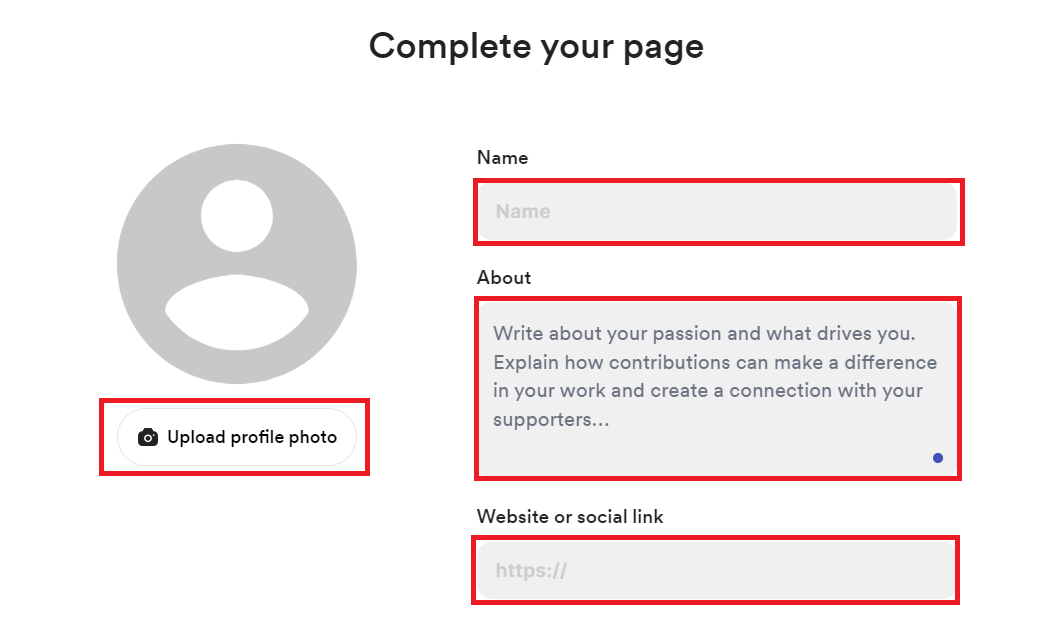
Set Up Payment Method
Step 1: Select your country and enter your bank details to set up your payout. You can use PayPal, Stripe, or Razorpay.
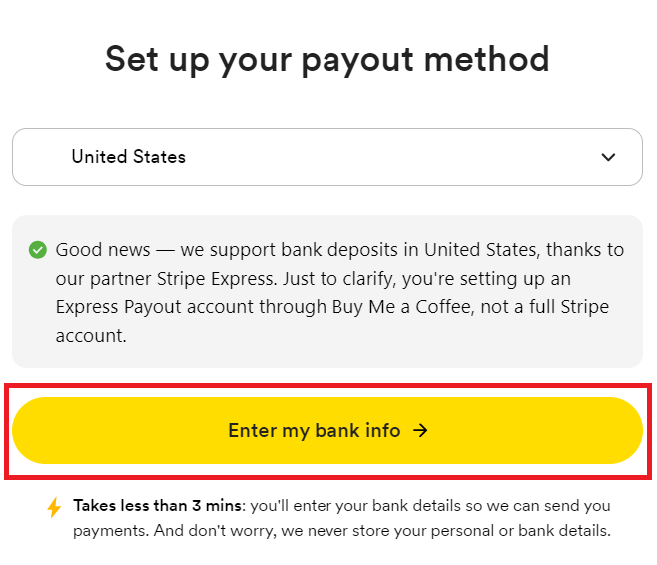
Step 2: Without your payout information, you’ll only get followers instead of support.
Customize Your Page
Step 1: Add a cover image and a featured image or video.
Step 2: Customize the coffee price and name something else if you prefer.
Step 3: Add social links and an introductory video to make your page more engaging.
Step 4: Modify the default ‘coffee’ term and color scheme to better match your brand identity.
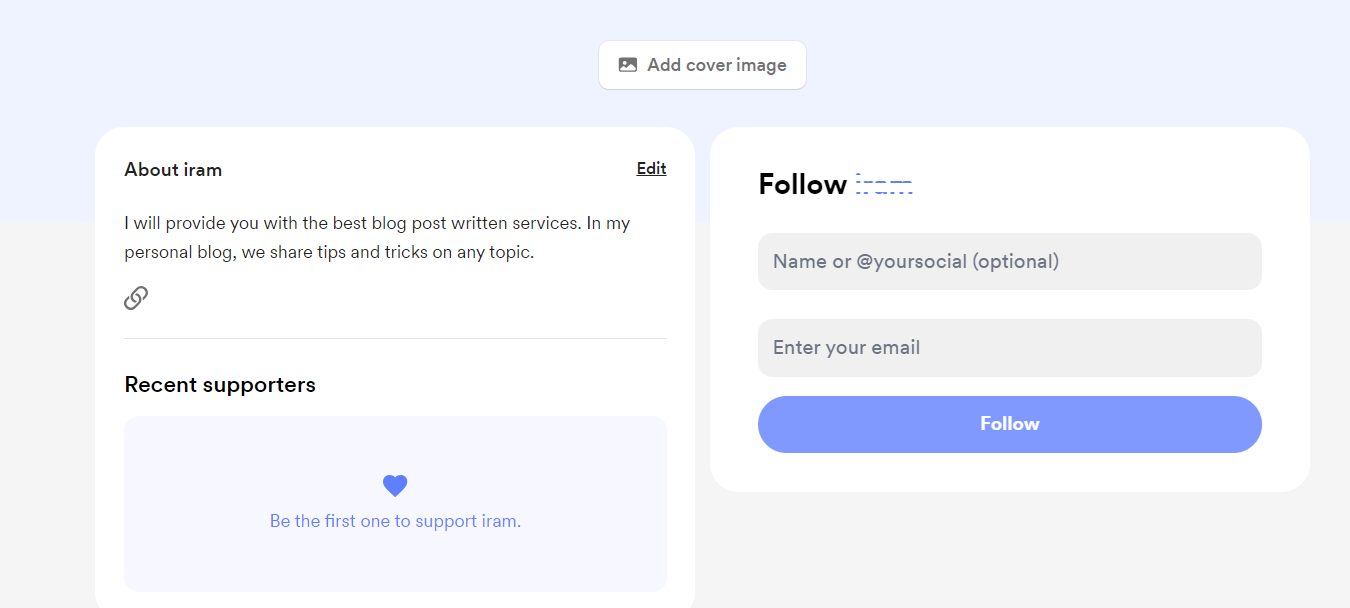
Enable Memberships and Extras
Step 1: Create membership tiers to offer exclusive rewards to your supporters.
Step 2: Add extras like digital or physical items for sale, or offer commissions for personalized work or services.
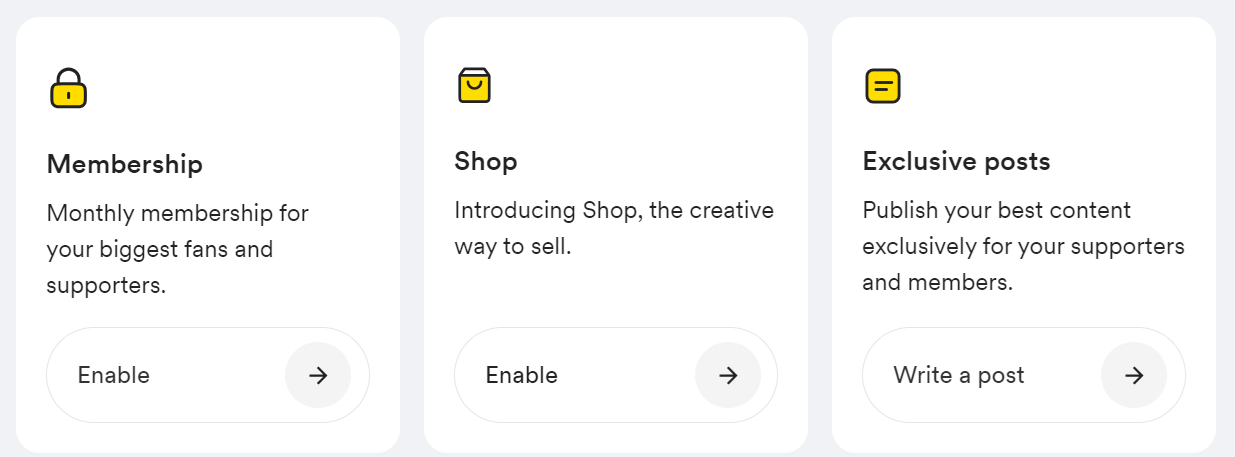
Share Your Page
Step 1: Share your Buy Me a Coffee link on all your social media platforms.
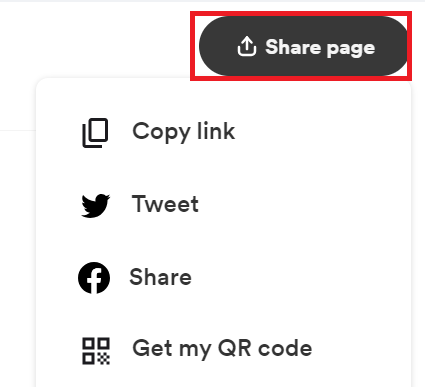
Step 2: Join the Buy Me a Coffee community to reach more potential supporters.
How to Sell your Digital Products on Buy Me a Coffee?
Additional Tips
- Visibility: The key to success on Buy Me a Coffee is visibility. Share your page widely to start receiving support.
- Engagement: Invest time in customizing your page to make it visually appealing and engaging for visitors.
- Consistency: Regularly update your page with new content and interact with your supporters to build a steady income.
Conclusions: Create Buy Me a Coffee Account and Page Setup
After creating this account you can start a new journey in your dream profession. Once the setup, page is live, do not forget to share the page on social media to invite people to support your work.
Sign up and claim today to start making money from your creative work by buying me coffee.
Frequently Asked Questions
How do you set up Buy Me a Coffee on Instagram?
Create a Buy Me a Coffee account and get your unique link. Add the link to your Instagram bio or Linktree. You can also share it in posts or stories.
How do I set up Buy Me a Coffee for YouTube?
Create a Buy Me a Coffee account, copy your unique link, and paste it in your YouTube video descriptions, community posts, or channel banner.
How do I link my bank account to Buy Me a Coffee?
Go to your account settings, select “Payouts,” and follow the instructions to link your bank account to receive payments.
How to join Buy Me a Coffee?
Visit the Buy Me a Coffee website, click “Sign Up,” and follow the steps to create an account using your email, Google, or social media account.
How do I create a Buy Me a Coffee account?
Visit Buy Me a Coffee’s website, click “Sign Up,” and complete the registration process using your email or social media account.
Why should I create a Buy Me a Coffee account?
It’s an easy way for creators to receive tips, donations, and support from fans. It also offers membership options, where you can provide exclusive content.
How do I create a Buy Me a Coffee profile?
After signing up, complete your profile by adding a profile picture, bio, and a description of what you offer or why people should support you.