Download Free Elementor Templates & Premade Websites
Get access to a wide range of free templates and premade websites, ready to use for your personal or professional projects. Save time and effort by choosing from a collection of beautifully designed options that suit your needs perfectly.


Elementor Templates
Discover a variety of exciting free Elementor templates.

Elementor Footer
Transform your website’s footer design with our collection.

Elementor Header
Elevate your website’s appearance with our header templates.

Divi Footer
Enhance the look and functionality of your website’s Divi footer
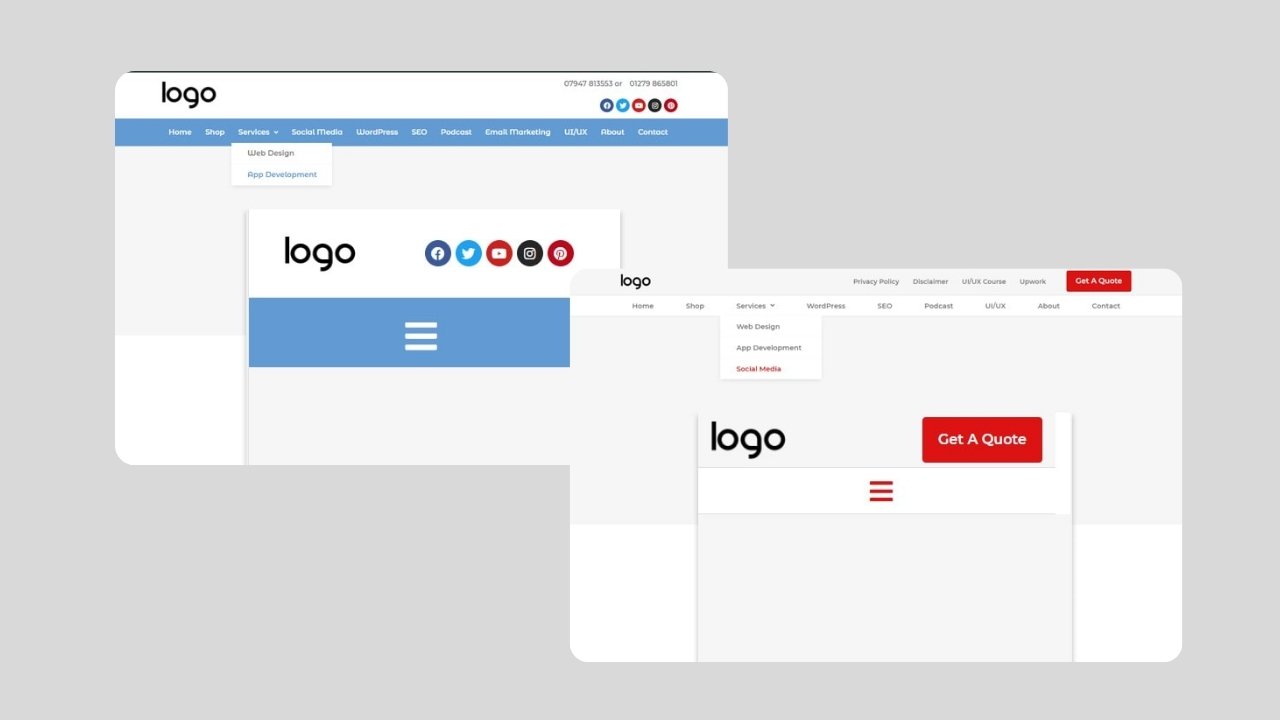
Free Divi Header
Revamp your website’s header with our assortment of free Divi headers.
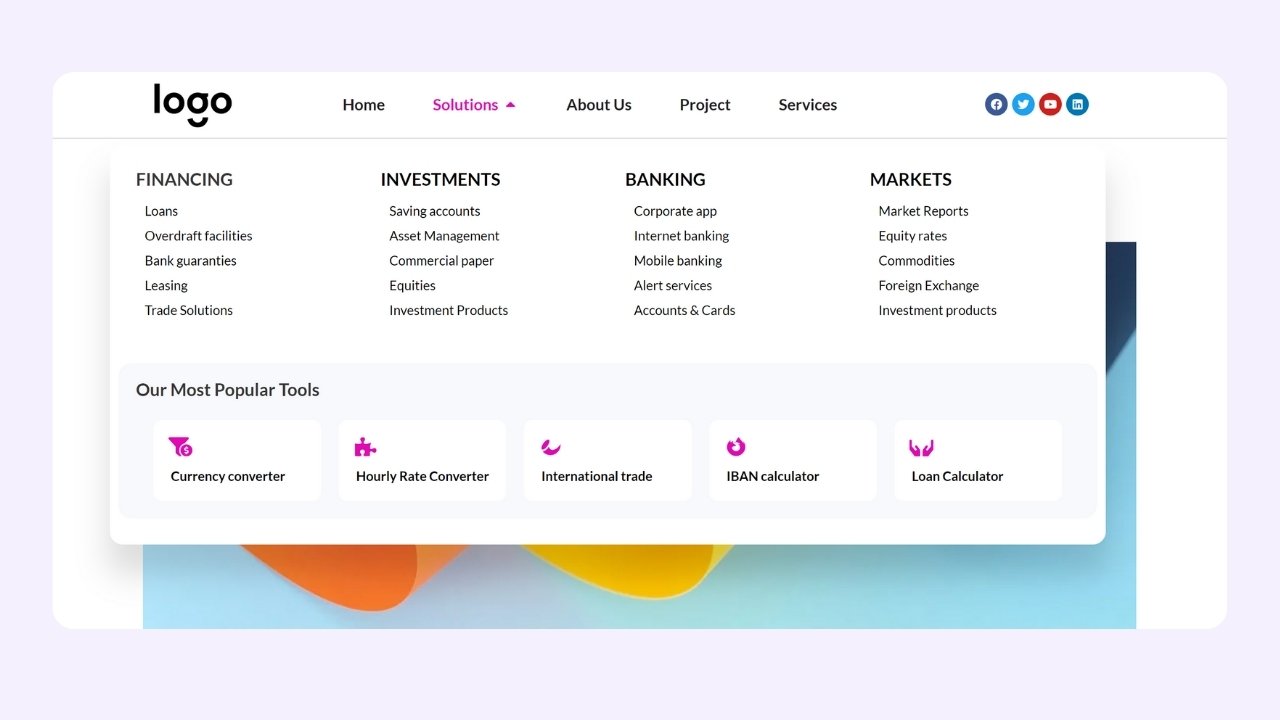
Elementor Mega Menu Templates
Download our brand new Elementor mega menu templates.
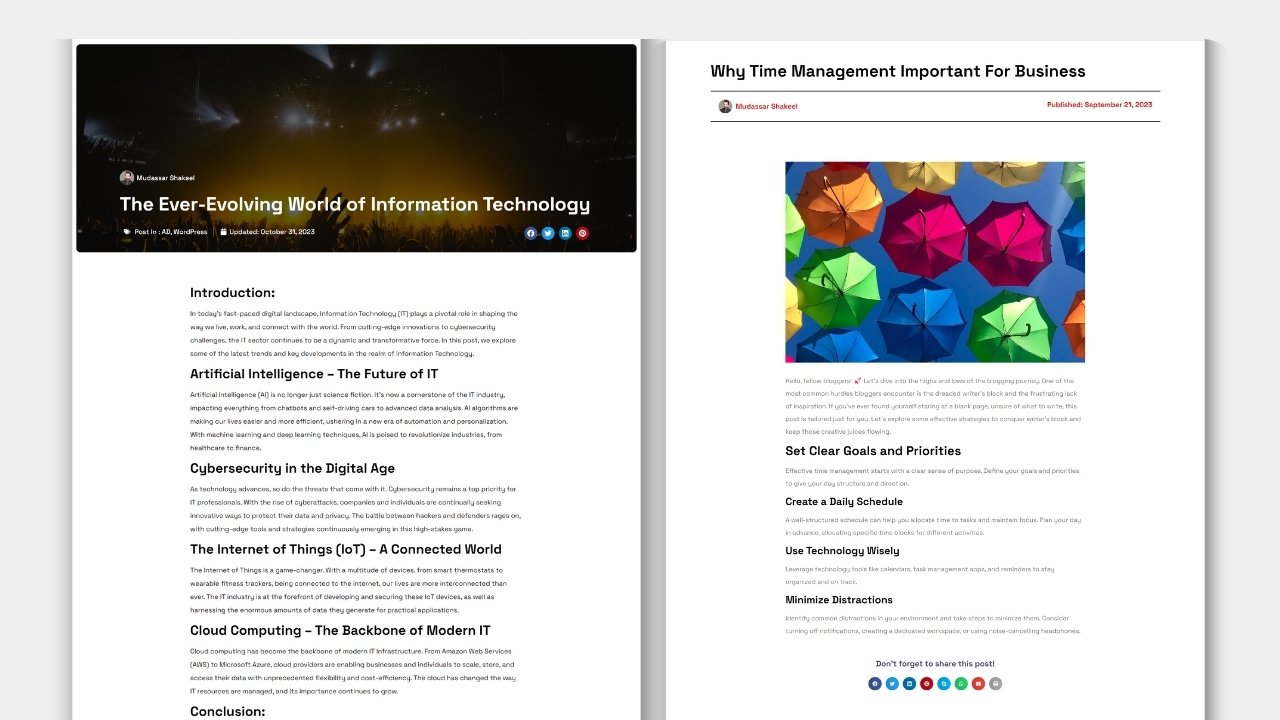
Elementor Single Post Templates
Download Elementor single or blog post templates.
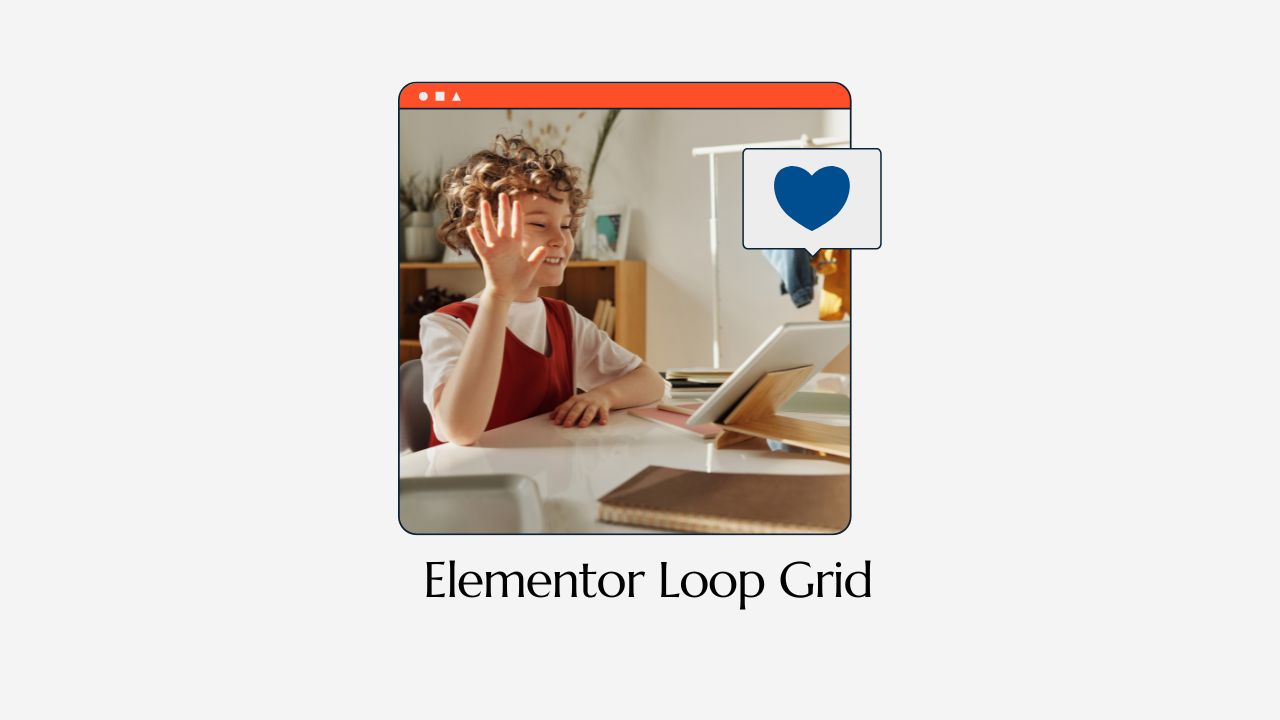
Elementor Loop Grid
Loop Grid help to design post and product Grid Design.
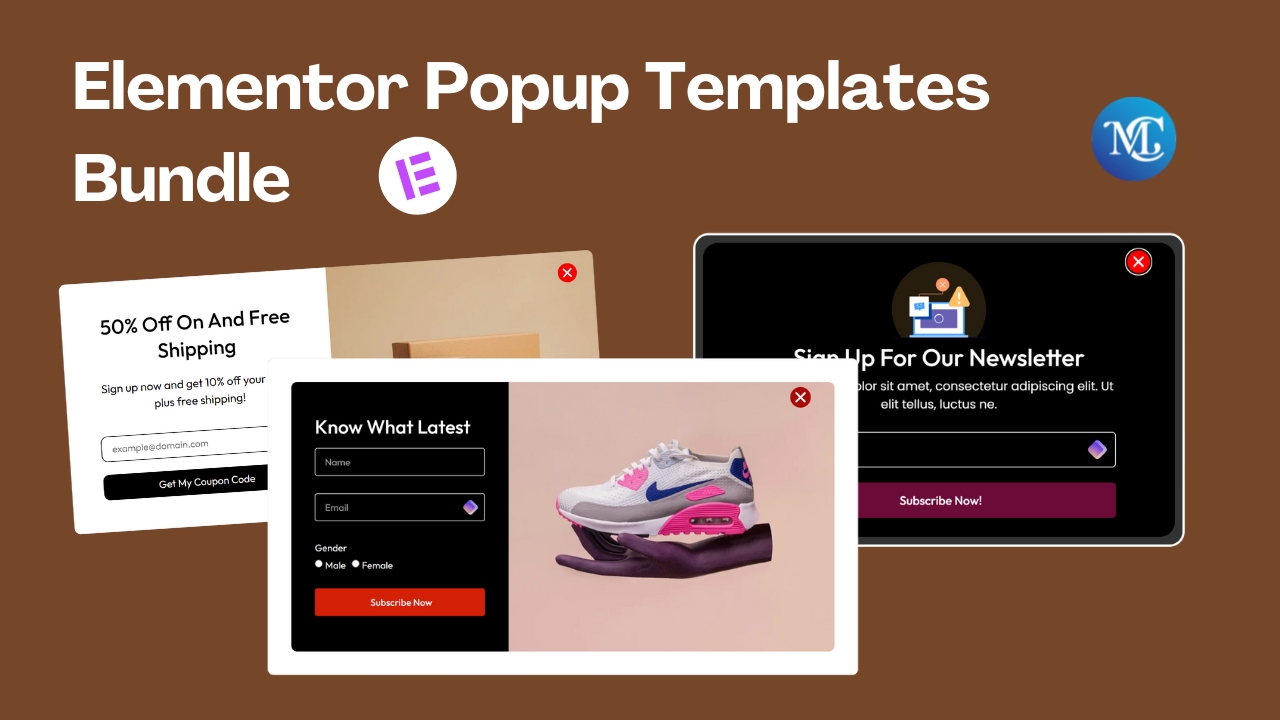
Elementor Pro Popup
Download our Popup Elementor Templates Bundle
Become a pro user
Become a pro user now for smooth downloads template without ads at only $29.99. Enjoy easy access to your favorite stuff without annoying ads. Upgrade to Pro for a better online experience with seamless downloads and premium features. Join today and enhance your online journey!

300+ Templates
Download in One Click-
Download All Elementor Header and Footer
-
Download All Divi Header and Footer
-
Download Mega Menu Headers
-
Download Single Post Templates
-
All Full Page Templates
-
All Popup Templates
-
Download In One Click - No Ads
What is Mc Starters Website ?
Great news! You can download and use all of our layouts for free! Whether you’re working on a personal project or a commercial one, our layouts are available for you to use without any cost.
Is templates are responsive?
Our templates are responsive website templates specifically designed to adapt and adjust their layout and appearance based on the device and screen size being used to view them. In today’s digital world, where people access websites from various devices such as desktop computers, laptops, tablets, and smartphones, responsive design templates have become essential for delivering an optimal user experience across all devices.
Can I edit a template in Elementor?
Yes, you can edit text, image and layout in Mc Starters elementor templates.
Is Mc Starters Templates Free?
Great news! You can download and use all of our layouts for free! Whether you’re working on a personal project or a commercial one, our layouts are available for you to use without any cost.
